The first Speccy shows Current Performance Level: Level 1 GPU Clock: 324 MHz. Current Memory Clock: 324 MHz Post #35.
The second Speccy expanded shot, Shows Level 2, Default. GPU Clock: 540 MHz. Current Memory Clock 810 MHz. Post #41.
first HWinfo shows, GPU Clock: 324. Memory Clock: 162.
Second HWinfo shows the Nvidia SLI Status as Enabled. post #45/ Setting should not hop about like that, could GPU control programs conflicts.
JoeBenyon
When MSI Afterburner was downloaded to get Riva Tuner OSD Server, Please check that Afterburner is not enabled to start with windows. Same for RivaTuner OSD Server, also check that automatic update is not enable, look in options, setting or right click on the help box.
Are you using Nvidia software for the GPU settings?
324 MHz








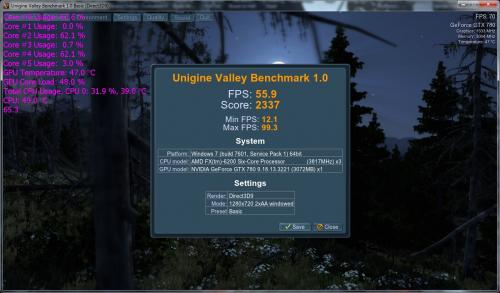











 Sign In
Sign In Create Account
Create Account

