ideas proposed to me:
1- use USB tethering for my internet instead of Wi-Fi:
The problem here is we have a window 8 phone (Lumia 620), which doesn't seem to support USB tethering. This guy says it can be done thru some dodgy ways but I am a bit scared to fiddle with the phone... http://justfoundimpo...ml#comment-form
I would prefer if there was a simpler way.
2-use a Ethernet router as a wireless network for devices only:
This idea seemed more intelligent, and it actually worked half way. I was able to print using my router and connect to my phone's data, only problem is, as soon as I would try to open internet explorer, a connection error would come up (see attachment). I am unable to bridge these 2 connections for some reason (all it says is it is a sharing problem of some sort, wont let me know why). I also don't know how to disable the internet sharing from my router (no options from the router IP). And honestly this is getting a bit to savvy for me that I get lost here...
3- create a VPN or a workspace:
Now, I don't even know what this means really, and as soon as I press on it, it ask me for a lot of numbers and questions which I have no ideas what they are.
4- use a hammer and take out my frustrations:
seriously considering this one!!!
I am using windows 7 on my computer and a Netgear N150 router
Any ideas? Please speak slowly, it gives me a headache just to think about computers, I have a vague idea but no training.
Cheerios Chris
Edited by ouiallo, 01 January 2014 - 02:32 AM.



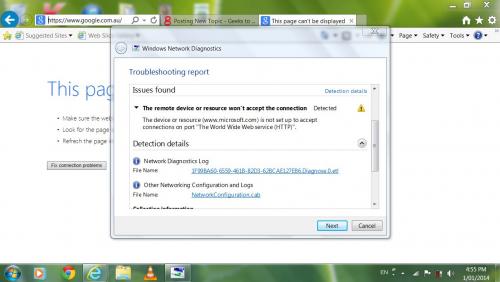











 Sign In
Sign In Create Account
Create Account

