The network and sharing center shows that i have internet access but i cannot surf the internet. This problem only happens to this laptop and only happens when i am in the living room. The router is in the living room while i have another router acting as a universal repeater in my room. In my room, i have no problem surfing the internet. When i off the universal repeater though, i cannot surf anymore. Same problem happens with IE. Any advice will be appreciated
Microsoft Windows [Version 6.1.7601]
Copyright © 2009 Microsoft Corporation. All rights reserved.
C:\Users\Acer>ipconfig/all
Windows IP Configuration
Host Name . . . . . . . . . . . . : Acer-PC
Primary Dns Suffix . . . . . . . :
Node Type . . . . . . . . . . . . : Peer-Peer
IP Routing Enabled. . . . . . . . : No
WINS Proxy Enabled. . . . . . . . : No
Wireless LAN adapter Wireless Network Connection:
Connection-specific DNS Suffix . :
Description . . . . . . . . . . . : Qualcomm Atheros AR5BWB222 Wireless Netwo
rk Adapter
Physical Address. . . . . . . . . : 74-E5-43-11-C0-C9
DHCP Enabled. . . . . . . . . . . : Yes
Autoconfiguration Enabled . . . . : Yes
IPv6 Address. . . . . . . . . . . : 2406:3003:2017:104:67d:7bff:fec4:9c23(Pre
ferred)
Lease Obtained. . . . . . . . . . : Saturday, 4 January, 2014 4:02:34 PM
Lease Expires . . . . . . . . . . : Saturday, 4 January, 2014 8:02:35 PM
Link-local IPv6 Address . . . . . : fe80::289c:fcb1:7caa:96f3%15(Preferred)
IPv4 Address. . . . . . . . . . . : 192.168.0.12(Preferred)
Subnet Mask . . . . . . . . . . . : 255.255.255.0
Lease Obtained. . . . . . . . . . : Saturday, 4 January, 2014 4:02:30 PM
Lease Expires . . . . . . . . . . : Sunday, 5 January, 2014 4:02:33 PM
Default Gateway . . . . . . . . . : fe80::cad3:a3ff:fead:c526%15
192.168.0.1
DHCP Server . . . . . . . . . . . : 192.168.0.1
DHCPv6 IAID . . . . . . . . . . . : 494200131
DHCPv6 Client DUID. . . . . . . . : 00-01-00-01-18-AD-F4-4A-04-7D-7B-C4-9C-23
DNS Servers . . . . . . . . . . . : 2404:e800:3::16
2404:e800:103::16
2404:e800:103::6
202.156.1.16
218.186.2.16
218.186.2.6
NetBIOS over Tcpip. . . . . . . . : Enabled
Ethernet adapter Local Area Connection:
Media State . . . . . . . . . . . : Media disconnected
Connection-specific DNS Suffix . : pkahmb
Description . . . . . . . . . . . : Realtek PCIe GBE Family Controller
Physical Address. . . . . . . . . : 04-7D-7B-C4-9C-23
DHCP Enabled. . . . . . . . . . . : Yes
Autoconfiguration Enabled . . . . : Yes
Tunnel adapter isatap.{4300D4CC-8D4A-473E-95EF-1D8D57B3D822}:
Media State . . . . . . . . . . . : Media disconnected
Connection-specific DNS Suffix . :
Description . . . . . . . . . . . : Microsoft ISATAP Adapter
Physical Address. . . . . . . . . : 00-00-00-00-00-00-00-E0
DHCP Enabled. . . . . . . . . . . : No
Autoconfiguration Enabled . . . . : Yes
Tunnel adapter Teredo Tunneling Pseudo-Interface:
Connection-specific DNS Suffix . :
Description . . . . . . . . . . . : Teredo Tunneling Pseudo-Interface
Physical Address. . . . . . . . . : 00-00-00-00-00-00-00-E0
DHCP Enabled. . . . . . . . . . . : No
Autoconfiguration Enabled . . . . : Yes
IPv6 Address. . . . . . . . . . . : 2001:0:9d38:6ab8:109a:ef7:3f57:fff3(Prefe
rred)
Link-local IPv6 Address . . . . . : fe80::109a:ef7:3f57:fff3%18(Preferred)
Default Gateway . . . . . . . . . :
NetBIOS over Tcpip. . . . . . . . : Disabled
Tunnel adapter 6TO4 Adapter:
Media State . . . . . . . . . . . : Media disconnected
Connection-specific DNS Suffix . :
Description . . . . . . . . . . . : Microsoft 6to4 Adapter
Physical Address. . . . . . . . . : 00-00-00-00-00-00-00-E0
DHCP Enabled. . . . . . . . . . . : No
Autoconfiguration Enabled . . . . : Yes
Tunnel adapter Reusable ISATAP Interface {D78F2708-1451-4E1E-9C81-B201E1EE6B14}:
Media State . . . . . . . . . . . : Media disconnected
Connection-specific DNS Suffix . :
Description . . . . . . . . . . . : Microsoft ISATAP Adapter #3
Physical Address. . . . . . . . . : 00-00-00-00-00-00-00-E0
DHCP Enabled. . . . . . . . . . . : No
Autoconfiguration Enabled . . . . : Yes



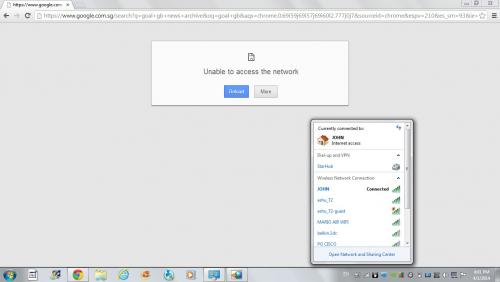












 Sign In
Sign In Create Account
Create Account

