I used the disc that came with the printer to try and load the driver that the hp troubleshooter said was missing to no avail.
What driver does it say is missing. With my Brother wireless connected printer, I had to use their application to scan. I could not use anything else.
What OS, Windows 7 or 8, 32 or 64 bit?
This is what the
Users Guide says:
Scan from your computer1. Open the HP Scan application. Click Start > Programs >HP > HP Deskjet 3050A J611 series >HP Scan
2. Select the type of scan that you want from the shortcut menu and then click Scan.
NOTE: If Show Scan Preview is selected, you will be able to make adjustments to the scanned image in the preview
screen.
3. Select Save if you want to keep the application open for another scan, or select Done to exit the application.
4. After the scan is saved, a Windows Explorer window will open in the directory where the scan was saved.




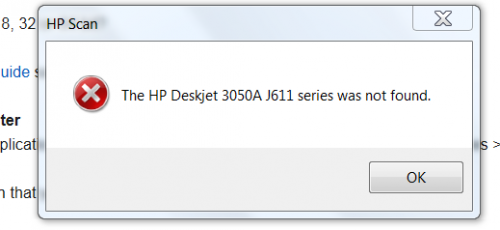
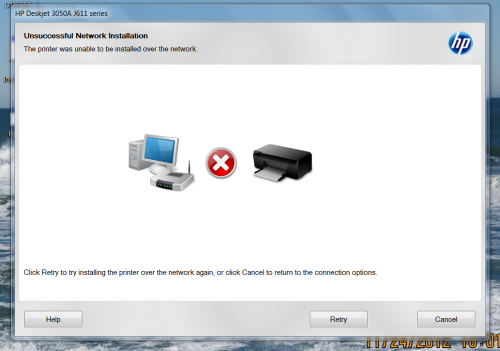

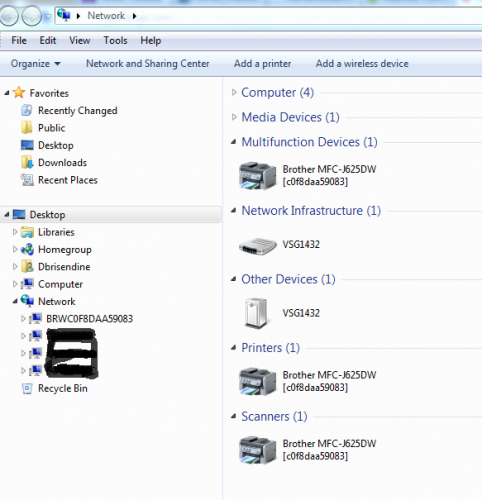
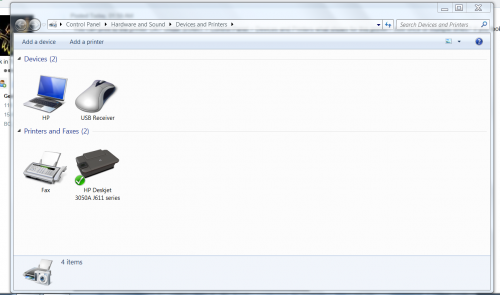











 Sign In
Sign In Create Account
Create Account

