also i think i found out something when i play world of tanks i get the ping.exe*32 flashing so i am thinking it is coming from wargamming it never did it before i am going to send in a support ticket on this and see will let ya know
help slow comp and bad bug [Solved]
Started by
mayorhemi
, Jan 09 2014 06:46 PM
#31
![help slow comp and bad bug [Solved]: post #31](https://www.geekstogo.com/forum/public/style_images/shift/icon_share.png)
 Posted 23 January 2014 - 06:58 PM
Posted 23 January 2014 - 06:58 PM

also i think i found out something when i play world of tanks i get the ping.exe*32 flashing so i am thinking it is coming from wargamming it never did it before i am going to send in a support ticket on this and see will let ya know
#32
![help slow comp and bad bug [Solved]: post #32](https://www.geekstogo.com/forum/public/style_images/shift/icon_share.png)
 Posted 24 January 2014 - 03:19 AM
Posted 24 January 2014 - 03:19 AM

i sent in a support ticket to wargaming.
one of my fellow players told me to try avast anti virus so i downloaded it and it did find 2
win32:BHO-AFV[trj]
i dont know how to get a log from avast but i have allot of warnings too
one of my fellow players told me to try avast anti virus so i downloaded it and it did find 2
win32:BHO-AFV[trj]
i dont know how to get a log from avast but i have allot of warnings too
#33
![help slow comp and bad bug [Solved]: post #33](https://www.geekstogo.com/forum/public/style_images/shift/icon_share.png)
 Posted 24 January 2014 - 07:41 AM
Posted 24 January 2014 - 07:41 AM

OK for Avast look in the virus chest
Open the GUI and select the Scan tab
At the bottom is a hyperlink to the virus chest
Click that and the quarantine area will open
This will give location, name etc..
If it is a popup with the alert then please post a screenshot of that as it will give more data
Open the GUI and select the Scan tab
At the bottom is a hyperlink to the virus chest
Click that and the quarantine area will open
This will give location, name etc..
If it is a popup with the alert then please post a screenshot of that as it will give more data
#34
![help slow comp and bad bug [Solved]: post #34](https://www.geekstogo.com/forum/public/style_images/shift/icon_share.png)
 Posted 24 January 2014 - 07:37 PM
Posted 24 January 2014 - 07:37 PM

here ya go the screen shot also i got a response from wargaming they want me to
Thank you for contacting World of Tanks NA support.
First, in order to collect as much information as possible to make a proper diagnosis of your issue we would ask that you attach some logs to your reply.
Please send us your WOTLauncher. cfg, python.log and WOTLauncher.log files (sometimes just text files called 'python' and 'WOTLauncher') from the root folder in which World of Tanks is installed on your computer (the default location is C:\Games\World_Of_Tanks).
----------
In addition, please compile and send us a DxDiag report file so we may get a clear picture of your computer's characteristics.
Thank you for contacting World of Tanks NA support.
First, in order to collect as much information as possible to make a proper diagnosis of your issue we would ask that you attach some logs to your reply.
Please send us your WOTLauncher. cfg, python.log and WOTLauncher.log files (sometimes just text files called 'python' and 'WOTLauncher') from the root folder in which World of Tanks is installed on your computer (the default location is C:\Games\World_Of_Tanks).
----------
In addition, please compile and send us a DxDiag report file so we may get a clear picture of your computer's characteristics.
#35
![help slow comp and bad bug [Solved]: post #35](https://www.geekstogo.com/forum/public/style_images/shift/icon_share.png)
 Posted 25 January 2014 - 09:30 AM
Posted 25 January 2014 - 09:30 AM

OK they are old Norton360 virus files and are of no real consequence
Could you let me know how it is behaving now
Could you let me know how it is behaving now
#36
![help slow comp and bad bug [Solved]: post #36](https://www.geekstogo.com/forum/public/style_images/shift/icon_share.png)
 Posted 25 January 2014 - 11:34 PM
Posted 25 January 2014 - 11:34 PM

it seems ok still having to double click on stuff to get it to open also the ping.exe is still flashing i am waiting on word from wargaming
#37
![help slow comp and bad bug [Solved]: post #37](https://www.geekstogo.com/forum/public/style_images/shift/icon_share.png)
 Posted 26 January 2014 - 06:17 AM
Posted 26 January 2014 - 06:17 AM

If you could let me know. As wargaming is an online game this may be a daily check to confirm latency or something similar
I can tidy up now if you wish whilst we are waiting
I can tidy up now if you wish whilst we are waiting
#38
![help slow comp and bad bug [Solved]: post #38](https://www.geekstogo.com/forum/public/style_images/shift/icon_share.png)
 Posted 26 January 2014 - 05:01 PM
Posted 26 January 2014 - 05:01 PM

they said they found some errors in my files i anm to uninstall and clean reg of all wargaming stuff and do a fresh install
#39
![help slow comp and bad bug [Solved]: post #39](https://www.geekstogo.com/forum/public/style_images/shift/icon_share.png)
 Posted 27 January 2014 - 09:21 AM
Posted 27 January 2014 - 09:21 AM

Once you have re-installed let me know how it is behaving
#40
![help slow comp and bad bug [Solved]: post #40](https://www.geekstogo.com/forum/public/style_images/shift/icon_share.png)
 Posted 27 January 2014 - 05:58 PM
Posted 27 January 2014 - 05:58 PM

ok figured out the ping.exe must be from mod for game it was not flashing after reinstall but after i d/l a mod for game it was back
still need to click several time to get pages to open or program to start but other than that i guess it ok
still need to click several time to get pages to open or program to start but other than that i guess it ok
#41
![help slow comp and bad bug [Solved]: post #41](https://www.geekstogo.com/forum/public/style_images/shift/icon_share.png)
 Posted 28 January 2014 - 07:56 AM
Posted 28 January 2014 - 07:56 AM

OK now try disabling the Avast Online Security addon in all browsers and see if that resolves the page loading problem
#42
![help slow comp and bad bug [Solved]: post #42](https://www.geekstogo.com/forum/public/style_images/shift/icon_share.png)
 Posted 28 January 2014 - 07:16 PM
Posted 28 January 2014 - 07:16 PM

i am just going to uninstall it i dont want to pay for it since i got norton anyway
#43
![help slow comp and bad bug [Solved]: post #43](https://www.geekstogo.com/forum/public/style_images/shift/icon_share.png)
 Posted 29 January 2014 - 08:38 AM
Posted 29 January 2014 - 08:38 AM

#44
![help slow comp and bad bug [Solved]: post #44](https://www.geekstogo.com/forum/public/style_images/shift/icon_share.png)
 Posted 29 January 2014 - 05:52 PM
Posted 29 January 2014 - 05:52 PM

ok advast is gone still taking a while to load pages and still have to click several times on icons to open programs
#45
![help slow comp and bad bug [Solved]: post #45](https://www.geekstogo.com/forum/public/style_images/shift/icon_share.png)
 Posted 30 January 2014 - 07:52 AM
Posted 30 January 2014 - 07:52 AM

OK download and install IE9, this will effectively refresh IE
http://windows.micro...dwide-languages
http://windows.micro...dwide-languages
Similar Topics
0 user(s) are reading this topic
0 members, 0 guests, 0 anonymous users
As Featured On:








 This topic is locked
This topic is locked

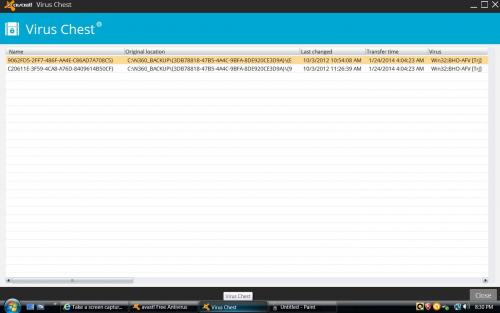




 Sign In
Sign In Create Account
Create Account

