Win XP slow start up crakling skipping audio
#1

 Posted 13 January 2014 - 06:00 PM
Posted 13 January 2014 - 06:00 PM

#2

 Posted 23 January 2014 - 03:19 PM
Posted 23 January 2014 - 03:19 PM

Couple of questions first of all;
Have you backed up all important data off the HDD.
Are you using external speakers or the notebooks onboard speaker/s.
Have you tried testing the audio by running dxdiag (go to Start > Run > type dxdiag > when you have opened dxdiag select the Sound tab at the top).
Go to Start then to Run/Search
Type in compmgmt.msc and click Enter
On the left side click on Disk Management
On the right side you will see your hard drive.
Now I need you to take an expanded screenshot and attach it to your next reply.
To capture and post a screenshot;
Click on the ALT key + PRT SCR key..its on the top row..right hand side..now click on start...all programs...accessories...paint....left click in the white area ...press CTRL + V...click on file...click on save...save it to your desktop...name it something related to the screen your capturing... BE SURE TO SAVE IT AS A .JPG ...otherwise it may be to big to upload... then after typing in any response you have... click on browse...desktop...find the screenshot..select it and click on the upload button...then on the lower left...after it says upload successful...click on add reply like you normally would.
I have just noticed that emeraldnzl has updated your malware topic, please continue to follow that guidance and put the above on hold until you get the all clear off malware, thanks.
#3

 Posted 25 January 2014 - 11:03 AM
Posted 25 January 2014 - 11:03 AM

#4

 Posted 25 January 2014 - 12:29 PM
Posted 25 January 2014 - 12:29 PM

If you wish to back up any data from the HDD please do so before we continue.
This suggests that the audio chip is ok.i ran dxdiag and everything checked okay.
Would it be possible for you to try connecting some external speakers to the notebook for testing purposes, this because you have told us that dxdiag found no issues with your audio chip so the problem may be with the notebooks internal speaker/s, if external speakers work ok then it would point more towards the notebooks internal speaker/s as the cause of the issue.
#5

 Posted 16 April 2014 - 10:52 AM
Posted 16 April 2014 - 10:52 AM

sorry for the extremly delayed response. ive been very busy with work and the computer has been running quick enough to be usable how ever i still cant listen to audio or videos. i tried external speakers made no difference. websites still take some time to load opening IE or mozzila takes longer than it should. ive noticed that when its running the slowest process explorer shows the systems interupts using most of my cpu. but it does not give any info on what the interupts are. when i play a video or audio it lags and skips.
#7

 Posted 16 April 2014 - 03:57 PM
Posted 16 April 2014 - 03:57 PM

http://speccy.pirifo...AIjjucLFMkkmFxI this should be the url you are looking for thanks
#8

 Posted 17 April 2014 - 03:34 AM
Posted 17 April 2014 - 03:34 AM

. i tried external speakers made no difference.
Do you mean that the sound was still crackly and skipping, the two may be unrelated btw, the crackling could be caused by heat/static for example but the audio skipping when watching videos could be caused by buffering issues.
I note that the OS was installed on 8/10/12 but the earliest update shown is dated 1/20/14 + most of the updates installed since are for Office - Word 2003 etc, have you checked that XP is fully updated to the final security update that was released on 4/8/2014, all online XP users are vulnerable to malware attack and hackers etc since the last security update was released but even more so if XP was not fully updated in the first place.
- Please download WVCheck by Artellos from one of the mirrors below;
- After the download, run WVCheck.exe
- As indicated by the prompt, This program can take a while depending on your hard drive space.
- Once the program is done, copy the contents of the notepad file as a reply.
#9

 Posted 17 April 2014 - 06:01 AM
Posted 17 April 2014 - 06:01 AM

yes it acts like its not buffering quick enough but it shouldnt be buffering at all if im playing something out of my i tunes library or off a cd. it still lags/skips. i let it update as much as possible. pretty much every time i turn the computer off at the end of the day it says its installing updates and when it downloads them through out the day it runs so slow you can barley do anything is there some way i can just download all of them at once because every day it says its installing 8-10 updates
Windows Validation Check
Version: 1.9.12.5
Log Created On: 0747_17-04-2014
-----------------------
Windows Information
-----------------------
Windows Version: Windows XP Service Pack 3
Windows Mode: Normal
Systemroot Path: C:\WINDOWS
WVCheck's Auto Update Check
-----------------------
Auto-Update Option: Download updates and install them automatically.
-----------------------
Last Success Time for Update Detection: 2014-04-16 11:46:14
Last Success Time for Update Download: 2014-04-16 21:53:46
Last Success Time for Update Installation: 2014-04-16 19:20:26
WVCheck's Registry Check Check
-----------------------
Antiwpa: Not Found
-----------------------
Chew7Hale: Not Found
-----------------------
WVCheck's File Dump
-----------------------
WVCheck found no known bad files.
WVCheck's Dir Dump
-----------------------
WVCheck found no known bad directories.
WVCheck's Missing File Check
-----------------------
WVCheck found no missing Windows files.
WVCheck's MBAM Quarantine Check
-----------------------
There were no bad files quarantined by MBAM.
WVCheck's HOSTS File Check
-----------------------
WVCheck found no bad lines in the hosts file.
WVCheck's MD5 Check
EXPERIMENTAL!!
-----------------------
user32.dll - b26b135ff1b9f60c9388b4a7d16f600b
-------- End of File, program close at 0758_17-04-2014 -----
#10

 Posted 17 April 2014 - 07:06 AM
Posted 17 April 2014 - 07:06 AM

- Click [Start], [Control Panel], and click [Security Center]; then select [Check for the latest updates from Windows Update] in [Windows Security Center].

- This will launch Internet Explorer, and open [Microsoft Update – Windows Internet Explorer] window. Click [Express] under the [Welcome to Microsoft Update] section. The system will automatically check if there's any update that need to be installed, and display the updates that can be installed onto your computer. Install all important updates.Do this when you do not wish to use the computer as it could take a couple of hrs to be fully updated, it may also require being restarted more than once to complete installation.
#11

 Posted 18 April 2014 - 12:00 PM
Posted 18 April 2014 - 12:00 PM

okay i updated as much as i could theres still about 8 updates most for microsoft office that just keep failing ive tried to download and install them like 3 times with no success. watching process explorer i constantly shows that the interupts are using between 40-90% of my cpu and the more they use everything else slows to a crawl. if i play itunes and let it sit for a bit sometimes the interupts go down to 0-10% cpu usage and the musics plays fine no skipping or anything but just moving the cursor on the screen can make them shoot back up and almost freeze everything.
#12

 Posted 19 April 2014 - 04:52 AM
Posted 19 April 2014 - 04:52 AM

Run Process Explorer and post an expanded screenshot of the results for us, no installation is required you only need to select the Run option which is to the upper right of the page here
To capture and post a screenshot;
Click on the ALT key + PRT SCR key..its on the top row..right hand side..now click on start...all programs...accessories...paint....left click in the white area ...press CTRL + V...click on file...click on save...save it to your desktop...name it something related to the screen your capturing... BE SURE TO SAVE IT AS A .JPG ...otherwise it may be to big to upload... then after typing in any response you have... click on browse...desktop...find the screenshot..select it and click on the upload button...then on the lower left...after it says upload successful...click on add reply like you normally would.
Screenshot instructions are provided to assist those that may read this topic but are not yet aware of the “how to”.
#13

 Posted 19 April 2014 - 06:06 AM
Posted 19 April 2014 - 06:06 AM

okay here are 2 screenshots one shows the interupts using the majority of my cpu and the other shows the svchost using a good chunk between the two one is almost always using most of it and slowing the whole system down to a crawl. process2 shows the interupts and process11 shows the svchost.
#15

 Posted 19 April 2014 - 10:10 AM
Posted 19 April 2014 - 10:10 AM

okay i will give that a try. i only use IE8 for my works website i use mozzilla for everything else. everytime ive tried chrome its never worked right and always been slow so hopefully this works. how do i turn off the windows updates?
.
Similar Topics
0 user(s) are reading this topic
0 members, 0 guests, 0 anonymous users
As Featured On:










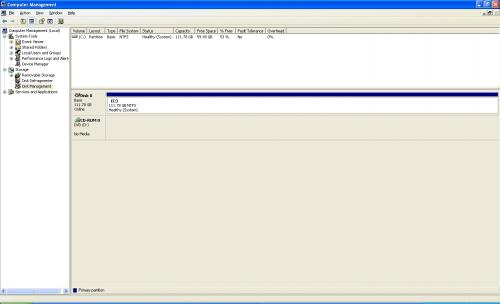
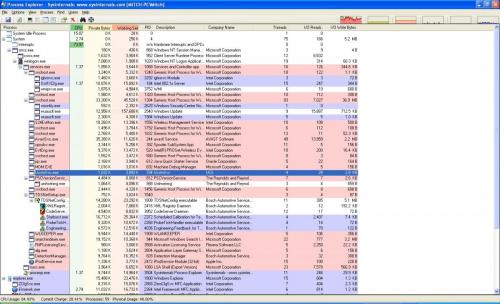
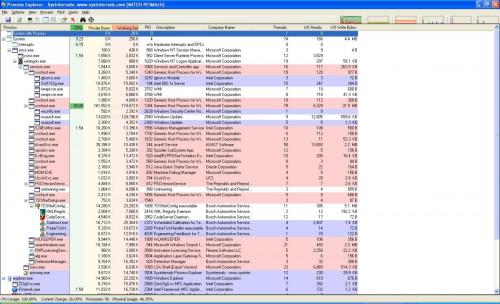




 Sign In
Sign In Create Account
Create Account

