A brand new Fujitsu W530 Power with an Intel card is giving me and the other IT-guys at work a real head scratcher. This is something that none of us has seen before, and some of us have been working with computers for a very long time.
The problem?
The Intel ethernet card is recieving 2 separate and different IPv4 addresses. This is a problem for our customer, as his surveillance programs have a problem with it, and drops his connection.
What we've tried:
Reinstalling w7. Twice.
Tried upgrading / downgrading drivers.
Different networks and the problem keeps repeating itself.
Tried following this guide, to no avail. http://williamfaulkn...esses-in-vista/
A couple of hours of googling and reading up on this and not a single answer to be found anywhere, and so I'm now turning to you guys.
Please note I am running a swedish OS, but if there's any questions, i'd gladly answer them. Also excuse any misspellings or grammar, as english is a second language for me.
The error message I'm getting after trying to release the second IP is An address has not yet been associated with the network endpoint.
Any other info you need, I'll be happy to give.
I have attatched a couple of screenshots that shows you my problem. Again, swedish OS, but if you're used to windows, you will be able to see what I mean.
Has anyone ever seen this before?
Many thanks in advance.
JohnDoge
Edited by JohnDoge, 28 January 2014 - 03:43 AM.



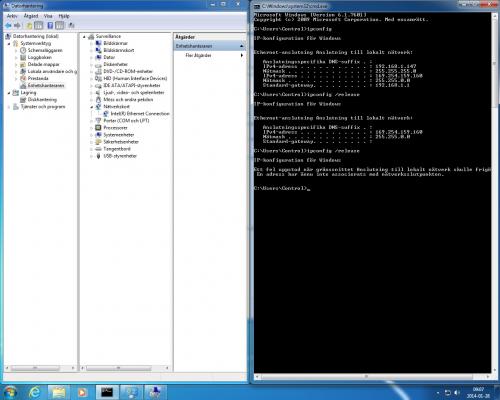
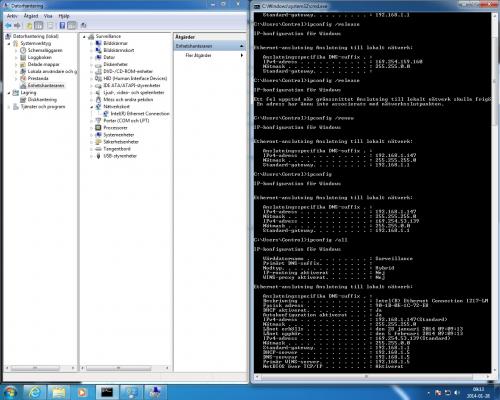












 Sign In
Sign In Create Account
Create Account

