Ooer, why thank you kind sir

. Just tryin my best to help solve a problem, that's all! I don't mind a bit of a challenge. And I really do appreciate your help so it's the least I can do.
Now where were we..
Read a bit about POST process (via your link). It's a lot for a non-teccy like me to take in but
think I get the idea. Anyhoo here's my report:
- Dodgy usb keyboard is back in port 1. Noticed the fitting is not firm or tight when plugged in. If I touch the plug bit(!) with my finger, there is some 'play'(up n down, not sideways, if you get my drift!). Also tried printer and usb hub cables with same result. Don't like loose plugs/sockets.
Tested same 3 cables (inc. keyboard) in port next door (port 2). All three had better connection, very slight play, but not as much as in port 1. Port 1 dodgy maybe?
- Switched xp on. Blue error screen showing same 'stop errors' as before. Note no numbers lock on keyboard. Switched off.
- Switched on again, pressed F8. Number lock on.
- 'UP ARROW' on main keyboard don't work so used keypad on right. To use arrow, had to disable 'number lock' first.
- Selected SAFE MODE, hit ENTER. DRIVERS list shows, again ending at hotcore3.sys.
- When loaded, this message:
Windows cannot run under Safemode. Moved mouse around screen no problem. Used mouse to select OK. Note number lock on. XP restarted automatically, ended with blue error screen again, same message! Switched off.
- Restarted. Put rescue cd in. Switched off.
- Restarted. Screen shows usual
ISOLINUX 5.01 etc.... Numbers lock on. NOTHING happens when I press ENTER, or any letter. Tried right keypad - nothing. Switched off number lock, nothing. Did start
'one beep' each key press. I feel bad coz I can't recall exactly what I did to make it beep. So sorry!
- Removed cd and switched off. (XP switched back on automatically - back to blue error screen). Switched off again!!
Sorry for the quality of some pics (and how do I make thumbnails to post? Actually... forget I said that. You got enough to deal with methinks!) Well that's all I can do for now. Hope it helps.. would be sooo good to get past this hurdle and move on to the next stage!
x
FYI: Around Oct/Nov last year, I did buy a new, wireless mouse (see photo). 15 quid it cost me!
I used it for a few weeks but didn't like it. On-screen movement was not smooth when using it. May be faulty, I dunno.
The tiny red light on the underside kept flickering when (I believe) it should not. I thought 'bad signal' or something, but what do I know - I may be completely wrong! (My partner uses exactly the same kind: when red light is on, no flicker.)
I stopped using it, reverting back to my wired mouse. Ah, technology. Don't you just love it?! lol
Edited by flat-erica, 25 February 2014 - 08:44 PM.







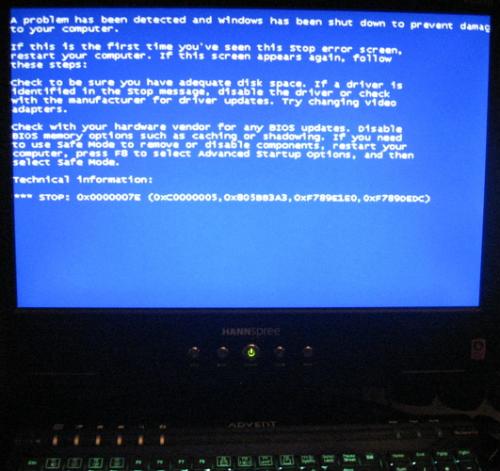
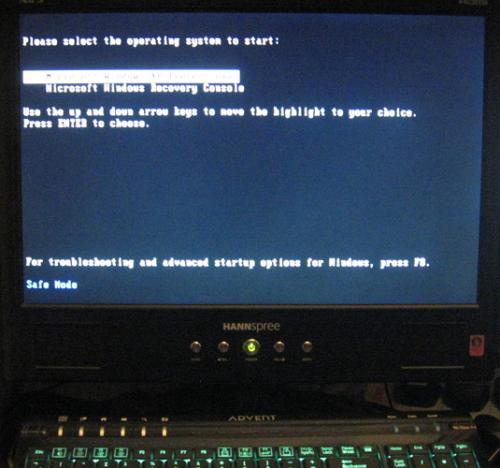


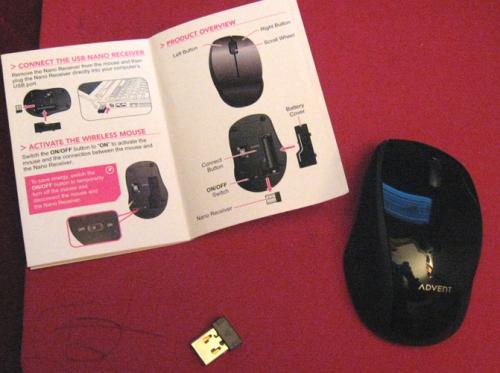
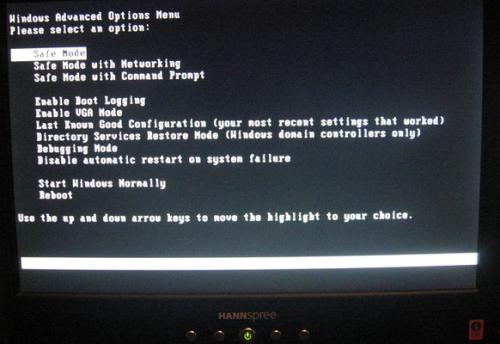












 Sign In
Sign In Create Account
Create Account

