Please could you provide me with steps how to make the game run a bit faster then normal?
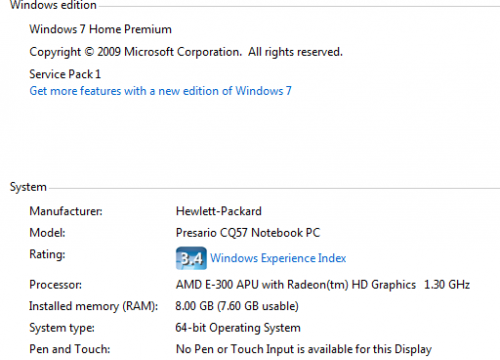
Edited by jacob98, 09 February 2014 - 10:31 AM.

Need help with your computer or device? Want to learn new tech skills? You're in the right place!
Geeks to Go is a friendly community of tech experts who can solve any problem you have. Just create a free account and post your question. Our volunteers will reply quickly and guide you through the steps. Don't let tech troubles stop you. Join Geeks to Go now and get the support you need!


If you are using the Presario CQ57 as you bought it, with no modifications except for adding RAM (which should not impact your performance in Minecraft unless you were running a lot of other programs in the background), then it's pretty weak. The E-300 is a really weak processor. Frankly, the price range of this laptop should suggest to you that gaming is not really its forte.
Nevertheless, there are some tips I can give you that might make Minecraft playable. Firstly, go to the Settings and turn the Graphics to "Fast". Set Performance to "Max FPS". Change the render distance to "short" or "tiny". Turn off all the advanced graphics settings like Smooth Lighting, Better Grass and the like. Basically, cut down graphics as much as you can. Then, when playing Minecraft, press Ctrl+Alt+Del and select the Task Manager. Go to Processes and find "javaw.exe". This is the program that Minecraft runs on. Right-click and set its Priority to High (NOT Realtime). Finally, an option that I cannot vouch for is to download and use the OptiFine mod. This is a well-known mod that people claim helps frame rate and stability. However, as this is a third-party option, this is not certified to work. Still, you could go for it as it is fairly well-known.
Best of luck!

I would get a better graphics card that will help a lot, Nividia I find is the best for gaming which one depends on your budget they can be from £25 upwards
Nividias list of geforce cards http://www.geforce.co.uk/hardware its uk just change the url uk bit to your country.

I would get a better graphics card that will help a lot, Nividia I find is the best for gaming which one depends on your budget they can be from £25 upwards
Nividias list of geforce cards http://www.geforce.co.uk/hardware its uk just change the url uk bit to your country.
Agreed, it definitely would help a lot!

If you are using the Presario CQ57 as you bought it, with no modifications except for adding RAM (which should not impact your performance in Minecraft unless you were running a lot of other programs in the background), then it's pretty weak. The E-300 is a really weak processor. Frankly, the price range of this laptop should suggest to you that gaming is not really its forte.
Nevertheless, there are some tips I can give you that might make Minecraft playable. Firstly, go to the Settings and turn the Graphics to "Fast". Set Performance to "Max FPS". Change the render distance to "short" or "tiny". Turn off all the advanced graphics settings like Smooth Lighting, Better Grass and the like. Basically, cut down graphics as much as you can. Then, when playing Minecraft, press Ctrl+Alt+Del and select the Task Manager. Go to Processes and find "javaw.exe". This is the program that Minecraft runs on. Right-click and set its Priority to High (NOT Realtime). Finally, an option that I cannot vouch for is to download and use the OptiFine mod. This is a well-known mod that people claim helps frame rate and stability. However, as this is a third-party option, this is not certified to work. Still, you could go for it as it is fairly well-known.
Best of luck!
I agree with changing some game settings such as the render distance, etc.
I think your primary issue is that you are trying to run a demanding game on integrated graphics. Everything in Minecraft revolves around 3D blocks, which must be rendered by the system. The issue is that integrated graphics are not meant for gaming whatsoever. They serve as an economical and (extremely) low profile solution. If this were a desktop computer, I would recommend purchasing a graphics card. Unfortunately, since this is a laptop, you don't have the same luxury.
Here are a couple of other thoughts I have that may increase performance:
Hopefully reducing video quality settings and checking into some of the points I made will help!
Good luck! ![]()
0 members, 0 guests, 0 anonymous users







Community Forum Software by IP.Board
Licensed to: Geeks to Go, Inc.