Hello, I don't know much about internet security so sorry for anything I get wrong, and sorry if the information in screenshots of Tcpview is useless. Please tell me how to properly do this. After 2 years of the internet randomly shutting off on 4 different computers on the same connection I would greatly appreciate any help.
For the majority of these 2 years the internet cutting out has been enough to interrupt regular internet use and especially gaming. We have had charter cable here in southern California and it has performed great for the 7 (I think) years before these problems started to occur. It allowed for flawless video watching/streaming and gaming whenever we used it.
The first of the computers I noticed this happening on is an old mac os x computer, then a dell xps m1710 laptop, then a new computer built for gaming, and another computer. The laptop used windows XP, and the other two besides the mac use windows 7.
Some of the games played while this problem happened/happens are Starcraft 2, League of legends, Minecraft, And Left 4 Dead 2.
Gaming became too frustrating to be done as most online games I played were ruined after getting kicked out due to the internet cutting out. We use a dlink router (DIR-65581) and used a modem that charter replaced after we called. There has been no difference between the two modems.
To test things, I've plugged each computer's ethernet cable (I've tried a variety of ethernet cables, short long old and new) directly into the modem so the router wasn't involved at all. Each computer's internet cut out repeatedly just as before.
A few months ago I started to use run -> ping www.google.com -t. I think this confirmed that it wasn't just the game or website lagging since every time I lagged out of a game or a video stopped "Request timed out" would be displayed, showing that the computer was unable to connect to google or any of the games we played over these years. It looked/looks like this:
Reply from 74.125.239.113: bytes=32 time=21ms TTL=52
Reply from 74.125.239.113: bytes=32 time=21ms TTL=52
Request timed out.
Request timed out.
Request timed out.
Request timed out.
Request timed out.
Request timed out.
Request timed out.
Request timed out.
Request timed out.
Request timed out.
Request timed out.
Request timed out.
Reply from 74.125.239.113: bytes=32 time=22ms TTL=52
Reply from 74.125.239.113: bytes=32 time=22ms TTL=52
Request timed out.
Request timed out.
Request timed out.
Request timed out.
Reply from 74.125.239.113: bytes=32 time=39ms TTL=57
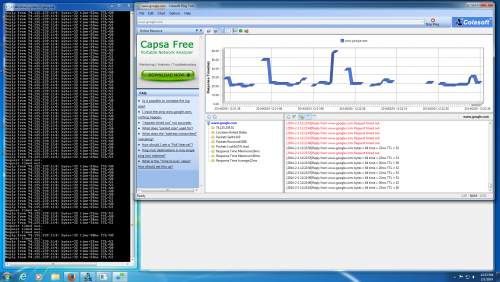
Our internet would stop working like this at any hour of the day, usually every day. I started using a program called Tcpview which is too complicated for me to understand. I don't know which of these screenshots best display the problem, request more if it would help.

Request timed out never repeated for longer than 15 or so seconds until I started searching things like "how to protect myself against hackers" online. I was too alarmed to screenshot it but the ping to google timed out about 30 times when I did that search (I had nothing open except firefox browser, cmd, and Tcpview I think). This happened again when I was trying to download VPN programs. After using 3 free VPN services and trying their different servers for a week, the internet was just as bad.

The computer these screenshots are from uses Zonealarm firewall with most settings on highest protection. It has had free avg antivirus installed ever since it was assembled a year ago. Recently I've scanned the computer for viruses etc. with the most detailed settings with avg, avast!, eset, and a few others, as well as a few root scan kits (sorry I forgot to write them down before I reformated). My internet only cut out more, and the connections in Tcpview became more suspicious.


Screenshots of Tcpview after turning on my computer with ethernet cable unplugged:

Annoyed, I reformated to see what things look like on clean install. Screenshot of Tcpview after reformating and without ever plugging in ethernet yet:

after reformat before ever plugging in ethernet cable tcpview
I'm afraid this will just happen again to the reformated computer, is there anything I can do like learn how to set up an advanced firewall?














 Sign In
Sign In Create Account
Create Account

