OTL log after custom fixAll processes killed
========== COMMANDS ==========
Unable to start System Restore Service. Error code 1084
========== OTL ==========
HKEY_LOCAL_MACHINE\SOFTWARE\Microsoft\Internet Explorer\SearchScopes\\DefaultScope| /E : value set successfully!
Registry key HKEY_LOCAL_MACHINE\SOFTWARE\Microsoft\Internet Explorer\SearchScopes\{afdbddaa-5d3f-42ee-b79c-185a7020515b}\ deleted successfully.
Registry key HKEY_LOCAL_MACHINE\SOFTWARE\Classes\CLSID\{afdbddaa-5d3f-42ee-b79c-185a7020515b}\ not found.
HKCU\SOFTWARE\Microsoft\Internet Explorer\Main\\Start Page| /E : value set successfully!
HKEY_CURRENT_USER\SOFTWARE\Microsoft\Internet Explorer\SearchScopes\\DefaultScope| /E : value set successfully!
Registry key HKEY_CURRENT_USER\SOFTWARE\Microsoft\Internet Explorer\SearchScopes\{014DB5FA-EAFB-4592-A95B-F44D3EE87FA9}\ deleted successfully.
Registry key HKEY_LOCAL_MACHINE\SOFTWARE\Classes\CLSID\{014DB5FA-EAFB-4592-A95B-F44D3EE87FA9}\ not found.
Registry key HKEY_CURRENT_USER\SOFTWARE\Microsoft\Internet Explorer\SearchScopes\{afdbddaa-5d3f-42ee-b79c-185a7020515b}\ deleted successfully.
Registry key HKEY_LOCAL_MACHINE\SOFTWARE\Classes\CLSID\{afdbddaa-5d3f-42ee-b79c-185a7020515b}\ not found.
HKCU\Software\Microsoft\Windows\CurrentVersion\Internet Settings\\ProxyOverride| /E : value set successfully!
Registry value HKEY_CURRENT_USER\software\mozilla\Firefox\Extensions\\
[email protected] deleted successfully.
File C:\Program Files (x86)\Social Privacy\FF not found.
HKEY_LOCAL_MACHINE\System\CurrentControlSet\Services\Tcpip\Parameters\Interfaces\{2B2DB876-1B1D-4956-AFF3-537F21F89CEE}\\NameServer| /E : value set successfully!
HKEY_LOCAL_MACHINE\System\CurrentControlSet\Services\Tcpip\Parameters\Interfaces\{58F261B3-7E37-4F57-9BC2-7AFA9DD39754}\\NameServer| /E : value set successfully!
HKEY_LOCAL_MACHINE\System\CurrentControlSet\Services\Tcpip\Parameters\Interfaces\{66C7789C-83A5-49D9-92D3-413FC579B99F}\\NameServer| /E : value set successfully!
HKEY_LOCAL_MACHINE\System\CurrentControlSet\Services\Tcpip\Parameters\Interfaces\{846ee342-7039-11de-9d20-806e6f6e6963}\\NameServer| /E : value set successfully!
HKEY_LOCAL_MACHINE\System\CurrentControlSet\Services\Tcpip\Parameters\Interfaces\{B5CE06EC-47EC-40EC-A70F-8E61C1BC3F91}\\NameServer| /E : value set successfully!
HKEY_LOCAL_MACHINE\System\CurrentControlSet\Services\Tcpip\Parameters\Interfaces\{C08498CD-7F12-44BE-B62A-3F9E364EB9C0}\\NameServer| /E : value set successfully!
64bit-Registry value HKEY_LOCAL_MACHINE\SOFTWARE\Microsoft\Windows\CurrentVersion\ShellServiceObjectDelayLoad\\WebCheck deleted successfully.
64bit-Registry key HKEY_LOCAL_MACHINE\SOFTWARE\Classes\CLSID\{E6FB5E20-DE35-11CF-9C87-00AA005127ED}\ not found.
Registry value HKEY_LOCAL_MACHINE\SOFTWARE\Microsoft\Windows\CurrentVersion\ShellServiceObjectDelayLoad\\WebCheck deleted successfully.
Registry key HKEY_LOCAL_MACHINE\SOFTWARE\Classes\CLSID\{E6FB5E20-DE35-11CF-9C87-00AA005127ED}\ not found.
C:\Users\Maggie\AppData\Roaming\newnext.me\cache folder moved successfully.
C:\Users\Maggie\AppData\Roaming\newnext.me folder moved successfully.
C:\Users\Maggie\AppData\Local\cache\prepared folder moved successfully.
C:\Users\Maggie\AppData\Local\cache\data7\f folder moved successfully.
C:\Users\Maggie\AppData\Local\cache\data7\e folder moved successfully.
C:\Users\Maggie\AppData\Local\cache\data7\d folder moved successfully.
C:\Users\Maggie\AppData\Local\cache\data7\c folder moved successfully.
C:\Users\Maggie\AppData\Local\cache\data7\b folder moved successfully.
C:\Users\Maggie\AppData\Local\cache\data7\a folder moved successfully.
C:\Users\Maggie\AppData\Local\cache\data7\9 folder moved successfully.
C:\Users\Maggie\AppData\Local\cache\data7\8 folder moved successfully.
C:\Users\Maggie\AppData\Local\cache\data7\7 folder moved successfully.
C:\Users\Maggie\AppData\Local\cache\data7\6 folder moved successfully.
C:\Users\Maggie\AppData\Local\cache\data7\5 folder moved successfully.
C:\Users\Maggie\AppData\Local\cache\data7\4 folder moved successfully.
C:\Users\Maggie\AppData\Local\cache\data7\3 folder moved successfully.
C:\Users\Maggie\AppData\Local\cache\data7\2 folder moved successfully.
C:\Users\Maggie\AppData\Local\cache\data7\1 folder moved successfully.
C:\Users\Maggie\AppData\Local\cache\data7\0 folder moved successfully.
C:\Users\Maggie\AppData\Local\cache\data7 folder moved successfully.
C:\Users\Maggie\AppData\Local\cache folder moved successfully.
C:\Users\Maggie\Documents\Mobogenie folder moved successfully.
C:\Users\Maggie\AppData\Local\Mobogenie\Version\OldVersion\Mobogenie\templates\web\htmlTemp folder moved successfully.
C:\Users\Maggie\AppData\Local\Mobogenie\Version\OldVersion\Mobogenie\templates\web\dialog\js_\i18n\vietna folder moved successfully.
C:\Users\Maggie\AppData\Local\Mobogenie\Version\OldVersion\Mobogenie\templates\web\dialog\js_\i18n\thai folder moved successfully.
C:\Users\Maggie\AppData\Local\Mobogenie\Version\OldVersion\Mobogenie\templates\web\dialog\js_\i18n\spanish folder moved successfully.
C:\Users\Maggie\AppData\Local\Mobogenie\Version\OldVersion\Mobogenie\templates\web\dialog\js_\i18n\russian folder moved successfully.
C:\Users\Maggie\AppData\Local\Mobogenie\Version\OldVersion\Mobogenie\templates\web\dialog\js_\i18n\portuguese folder moved successfully.
C:\Users\Maggie\AppData\Local\Mobogenie\Version\OldVersion\Mobogenie\templates\web\dialog\js_\i18n\poland folder moved successfully.
C:\Users\Maggie\AppData\Local\Mobogenie\Version\OldVersion\Mobogenie\templates\web\dialog\js_\i18n\italian folder moved successfully.
C:\Users\Maggie\AppData\Local\Mobogenie\Version\OldVersion\Mobogenie\templates\web\dialog\js_\i18n\indonesian folder moved successfully.
C:\Users\Maggie\AppData\Local\Mobogenie\Version\OldVersion\Mobogenie\templates\web\dialog\js_\i18n\english folder moved successfully.
C:\Users\Maggie\AppData\Local\Mobogenie\Version\OldVersion\Mobogenie\templates\web\dialog\js_\i18n\chinese folder moved successfully.
C:\Users\Maggie\AppData\Local\Mobogenie\Version\OldVersion\Mobogenie\templates\web\dialog\js_\i18n\arabic folder moved successfully.
C:\Users\Maggie\AppData\Local\Mobogenie\Version\OldVersion\Mobogenie\templates\web\dialog\js_\i18n folder moved successfully.
C:\Users\Maggie\AppData\Local\Mobogenie\Version\OldVersion\Mobogenie\templates\web\dialog\js_ folder moved successfully.
C:\Users\Maggie\AppData\Local\Mobogenie\Version\OldVersion\Mobogenie\templates\web\dialog\images folder moved successfully.
C:\Users\Maggie\AppData\Local\Mobogenie\Version\OldVersion\Mobogenie\templates\web\dialog folder moved successfully.
C:\Users\Maggie\AppData\Local\Mobogenie\Version\OldVersion\Mobogenie\templates\web\css folder moved successfully.
C:\Users\Maggie\AppData\Local\Mobogenie\Version\OldVersion\Mobogenie\templates\web folder moved successfully.
C:\Users\Maggie\AppData\Local\Mobogenie\Version\OldVersion\Mobogenie\templates\skin\skin2 folder moved successfully.
C:\Users\Maggie\AppData\Local\Mobogenie\Version\OldVersion\Mobogenie\templates\skin\skin1 folder moved successfully.
C:\Users\Maggie\AppData\Local\Mobogenie\Version\OldVersion\Mobogenie\templates\skin\default folder moved successfully.
C:\Users\Maggie\AppData\Local\Mobogenie\Version\OldVersion\Mobogenie\templates\skin folder moved successfully.
C:\Users\Maggie\AppData\Local\Mobogenie\Version\OldVersion\Mobogenie\templates\page folder moved successfully.
C:\Users\Maggie\AppData\Local\Mobogenie\Version\OldVersion\Mobogenie\templates\javascript\libraries folder moved successfully.
C:\Users\Maggie\AppData\Local\Mobogenie\Version\OldVersion\Mobogenie\templates\javascript\doT-master\test folder moved successfully.
C:\Users\Maggie\AppData\Local\Mobogenie\Version\OldVersion\Mobogenie\templates\javascript\doT-master\examples\views folder moved successfully.
C:\Users\Maggie\AppData\Local\Mobogenie\Version\OldVersion\Mobogenie\templates\javascript\doT-master\examples folder moved successfully.
C:\Users\Maggie\AppData\Local\Mobogenie\Version\OldVersion\Mobogenie\templates\javascript\doT-master\bin folder moved successfully.
C:\Users\Maggie\AppData\Local\Mobogenie\Version\OldVersion\Mobogenie\templates\javascript\doT-master\benchmarks\templating folder moved successfully.
C:\Users\Maggie\AppData\Local\Mobogenie\Version\OldVersion\Mobogenie\templates\javascript\doT-master\benchmarks folder moved successfully.
C:\Users\Maggie\AppData\Local\Mobogenie\Version\OldVersion\Mobogenie\templates\javascript\doT-master folder moved successfully.
C:\Users\Maggie\AppData\Local\Mobogenie\Version\OldVersion\Mobogenie\templates\javascript folder moved successfully.
C:\Users\Maggie\AppData\Local\Mobogenie\Version\OldVersion\Mobogenie\templates\css folder moved successfully.
C:\Users\Maggie\AppData\Local\Mobogenie\Version\OldVersion\Mobogenie\templates folder moved successfully.
C:\Users\Maggie\AppData\Local\Mobogenie\Version\OldVersion\Mobogenie\sqldrivers folder moved successfully.
C:\Users\Maggie\AppData\Local\Mobogenie\Version\OldVersion\Mobogenie\phonon_backend folder moved successfully.
C:\Users\Maggie\AppData\Local\Mobogenie\Version\OldVersion\Mobogenie\log folder moved successfully.
C:\Users\Maggie\AppData\Local\Mobogenie\Version\OldVersion\Mobogenie\imageformats folder moved successfully.
C:\Users\Maggie\AppData\Local\Mobogenie\Version\OldVersion\Mobogenie folder moved successfully.
C:\Users\Maggie\AppData\Local\Mobogenie\Version\OldVersion folder moved successfully.
C:\Users\Maggie\AppData\Local\Mobogenie\Version\NewVersion\Mobogenie\templates\web\js_static\info\notice folder moved successfully.
C:\Users\Maggie\AppData\Local\Mobogenie\Version\NewVersion\Mobogenie\templates\web\js_static\info\download folder moved successfully.
C:\Users\Maggie\AppData\Local\Mobogenie\Version\NewVersion\Mobogenie\templates\web\js_static\info\connect folder moved successfully.
C:\Users\Maggie\AppData\Local\Mobogenie\Version\NewVersion\Mobogenie\templates\web\js_static\info folder moved successfully.
C:\Users\Maggie\AppData\Local\Mobogenie\Version\NewVersion\Mobogenie\templates\web\js_static\iframe\tab_switch folder moved successfully.
C:\Users\Maggie\AppData\Local\Mobogenie\Version\NewVersion\Mobogenie\templates\web\js_static\iframe folder moved successfully.
C:\Users\Maggie\AppData\Local\Mobogenie\Version\NewVersion\Mobogenie\templates\web\js_static\dialog folder moved successfully.
C:\Users\Maggie\AppData\Local\Mobogenie\Version\NewVersion\Mobogenie\templates\web\js_static folder moved successfully.
C:\Users\Maggie\AppData\Local\Mobogenie\Version\NewVersion\Mobogenie\templates\web\js_\welcome folder moved successfully.
C:\Users\Maggie\AppData\Local\Mobogenie\Version\NewVersion\Mobogenie\templates\web\js_\util folder moved successfully.
C:\Users\Maggie\AppData\Local\Mobogenie\Version\NewVersion\Mobogenie\templates\web\js_\tpls folder moved successfully.
C:\Users\Maggie\AppData\Local\Mobogenie\Version\NewVersion\Mobogenie\templates\web\js_\skin folder moved successfully.
C:\Users\Maggie\AppData\Local\Mobogenie\Version\NewVersion\Mobogenie\templates\web\js_\pb folder moved successfully.
C:\Users\Maggie\AppData\Local\Mobogenie\Version\NewVersion\Mobogenie\templates\web\js_\moduletemp folder moved successfully.
C:\Users\Maggie\AppData\Local\Mobogenie\Version\NewVersion\Mobogenie\templates\web\js_\module\vedio folder moved successfully.
C:\Users\Maggie\AppData\Local\Mobogenie\Version\NewVersion\Mobogenie\templates\web\js_\module\ui folder moved successfully.
C:\Users\Maggie\AppData\Local\Mobogenie\Version\NewVersion\Mobogenie\templates\web\js_\module\subject folder moved successfully.
C:\Users\Maggie\AppData\Local\Mobogenie\Version\NewVersion\Mobogenie\templates\web\js_\module\message folder moved successfully.
C:\Users\Maggie\AppData\Local\Mobogenie\Version\NewVersion\Mobogenie\templates\web\js_\module\image folder moved successfully.
C:\Users\Maggie\AppData\Local\Mobogenie\Version\NewVersion\Mobogenie\templates\web\js_\module\driver folder moved successfully.
C:\Users\Maggie\AppData\Local\Mobogenie\Version\NewVersion\Mobogenie\templates\web\js_\module\download folder moved successfully.
C:\Users\Maggie\AppData\Local\Mobogenie\Version\NewVersion\Mobogenie\templates\web\js_\module\contact folder moved successfully.
C:\Users\Maggie\AppData\Local\Mobogenie\Version\NewVersion\Mobogenie\templates\web\js_\module\app folder moved successfully.
C:\Users\Maggie\AppData\Local\Mobogenie\Version\NewVersion\Mobogenie\templates\web\js_\module folder moved successfully.
C:\Users\Maggie\AppData\Local\Mobogenie\Version\NewVersion\Mobogenie\templates\web\js_\lib folder moved successfully.
C:\Users\Maggie\AppData\Local\Mobogenie\Version\NewVersion\Mobogenie\templates\web\js_\interface folder moved successfully.
C:\Users\Maggie\AppData\Local\Mobogenie\Version\NewVersion\Mobogenie\templates\web\js_\i18n\vietna folder moved successfully.
C:\Users\Maggie\AppData\Local\Mobogenie\Version\NewVersion\Mobogenie\templates\web\js_\i18n\thai folder moved successfully.
C:\Users\Maggie\AppData\Local\Mobogenie\Version\NewVersion\Mobogenie\templates\web\js_\i18n\spanish folder moved successfully.
C:\Users\Maggie\AppData\Local\Mobogenie\Version\NewVersion\Mobogenie\templates\web\js_\i18n\russian folder moved successfully.
C:\Users\Maggie\AppData\Local\Mobogenie\Version\NewVersion\Mobogenie\templates\web\js_\i18n\portuguese folder moved successfully.
C:\Users\Maggie\AppData\Local\Mobogenie\Version\NewVersion\Mobogenie\templates\web\js_\i18n\poland folder moved successfully.
C:\Users\Maggie\AppData\Local\Mobogenie\Version\NewVersion\Mobogenie\templates\web\js_\i18n\italian folder moved successfully.
C:\Users\Maggie\AppData\Local\Mobogenie\Version\NewVersion\Mobogenie\templates\web\js_\i18n\indonesian folder moved successfully.
C:\Users\Maggie\AppData\Local\Mobogenie\Version\NewVersion\Mobogenie\templates\web\js_\i18n\english folder moved successfully.
C:\Users\Maggie\AppData\Local\Mobogenie\Version\NewVersion\Mobogenie\templates\web\js_\i18n\chinese folder moved successfully.
C:\Users\Maggie\AppData\Local\Mobogenie\Version\NewVersion\Mobogenie\templates\web\js_\i18n\arabic folder moved successfully.
C:\Users\Maggie\AppData\Local\Mobogenie\Version\NewVersion\Mobogenie\templates\web\js_\i18n folder moved successfully.
C:\Users\Maggie\AppData\Local\Mobogenie\Version\NewVersion\Mobogenie\templates\web\js_ folder moved successfully.
C:\Users\Maggie\AppData\Local\Mobogenie\Version\NewVersion\Mobogenie\templates\web\images\prettyPhoto\light_square folder moved successfully.
C:\Users\Maggie\AppData\Local\Mobogenie\Version\NewVersion\Mobogenie\templates\web\images\prettyPhoto\light_rounded folder moved successfully.
C:\Users\Maggie\AppData\Local\Mobogenie\Version\NewVersion\Mobogenie\templates\web\images\prettyPhoto\facebook folder moved successfully.
C:\Users\Maggie\AppData\Local\Mobogenie\Version\NewVersion\Mobogenie\templates\web\images\prettyPhoto\default folder moved successfully.
C:\Users\Maggie\AppData\Local\Mobogenie\Version\NewVersion\Mobogenie\templates\web\images\prettyPhoto\dark_square folder moved successfully.
C:\Users\Maggie\AppData\Local\Mobogenie\Version\NewVersion\Mobogenie\templates\web\images\prettyPhoto\dark_rounded folder moved successfully.
C:\Users\Maggie\AppData\Local\Mobogenie\Version\NewVersion\Mobogenie\templates\web\images\prettyPhoto folder moved successfully.
C:\Users\Maggie\AppData\Local\Mobogenie\Version\NewVersion\Mobogenie\templates\web\images\photo folder moved successfully.
C:\Users\Maggie\AppData\Local\Mobogenie\Version\NewVersion\Mobogenie\templates\web\images\debug folder moved successfully.
C:\Users\Maggie\AppData\Local\Mobogenie\Version\NewVersion\Mobogenie\templates\web\images folder moved successfully.
C:\Users\Maggie\AppData\Local\Mobogenie\Version\NewVersion\Mobogenie\templates\web\iframe folder moved successfully.
C:\Users\Maggie\AppData\Local\Mobogenie\Version\NewVersion\Mobogenie\templates\web\htmlTemp folder moved successfully.
C:\Users\Maggie\AppData\Local\Mobogenie\Version\NewVersion\Mobogenie\templates\web\dialog\js_\i18n\vietna folder moved successfully.
C:\Users\Maggie\AppData\Local\Mobogenie\Version\NewVersion\Mobogenie\templates\web\dialog\js_\i18n\thai folder moved successfully.
C:\Users\Maggie\AppData\Local\Mobogenie\Version\NewVersion\Mobogenie\templates\web\dialog\js_\i18n\spanish folder moved successfully.
C:\Users\Maggie\AppData\Local\Mobogenie\Version\NewVersion\Mobogenie\templates\web\dialog\js_\i18n\russian folder moved successfully.
C:\Users\Maggie\AppData\Local\Mobogenie\Version\NewVersion\Mobogenie\templates\web\dialog\js_\i18n\portuguese folder moved successfully.
C:\Users\Maggie\AppData\Local\Mobogenie\Version\NewVersion\Mobogenie\templates\web\dialog\js_\i18n\poland folder moved successfully.
C:\Users\Maggie\AppData\Local\Mobogenie\Version\NewVersion\Mobogenie\templates\web\dialog\js_\i18n\italian folder moved successfully.
C:\Users\Maggie\AppData\Local\Mobogenie\Version\NewVersion\Mobogenie\templates\web\dialog\js_\i18n\indonesian folder moved successfully.
C:\Users\Maggie\AppData\Local\Mobogenie\Version\NewVersion\Mobogenie\templates\web\dialog\js_\i18n\english folder moved successfully.
C:\Users\Maggie\AppData\Local\Mobogenie\Version\NewVersion\Mobogenie\templates\web\dialog\js_\i18n\chinese folder moved successfully.
C:\Users\Maggie\AppData\Local\Mobogenie\Version\NewVersion\Mobogenie\templates\web\dialog\js_\i18n\arabic folder moved successfully.
C:\Users\Maggie\AppData\Local\Mobogenie\Version\NewVersion\Mobogenie\templates\web\dialog\js_\i18n folder moved successfully.
C:\Users\Maggie\AppData\Local\Mobogenie\Version\NewVersion\Mobogenie\templates\web\dialog\js_ folder moved successfully.
C:\Users\Maggie\AppData\Local\Mobogenie\Version\NewVersion\Mobogenie\templates\web\dialog\images folder moved successfully.
C:\Users\Maggie\AppData\Local\Mobogenie\Version\NewVersion\Mobogenie\templates\web\dialog folder moved successfully.
C:\Users\Maggie\AppData\Local\Mobogenie\Version\NewVersion\Mobogenie\templates\web\css folder moved successfully.
C:\Users\Maggie\AppData\Local\Mobogenie\Version\NewVersion\Mobogenie\templates\web folder moved successfully.
C:\Users\Maggie\AppData\Local\Mobogenie\Version\NewVersion\Mobogenie\templates\skin\skin2 folder moved successfully.
C:\Users\Maggie\AppData\Local\Mobogenie\Version\NewVersion\Mobogenie\templates\skin\skin1 folder moved successfully.
C:\Users\Maggie\AppData\Local\Mobogenie\Version\NewVersion\Mobogenie\templates\skin\default folder moved successfully.
C:\Users\Maggie\AppData\Local\Mobogenie\Version\NewVersion\Mobogenie\templates\skin folder moved successfully.
C:\Users\Maggie\AppData\Local\Mobogenie\Version\NewVersion\Mobogenie\templates\page folder moved successfully.
C:\Users\Maggie\AppData\Local\Mobogenie\Version\NewVersion\Mobogenie\templates\javascript\libraries folder moved successfully.
C:\Users\Maggie\AppData\Local\Mobogenie\Version\NewVersion\Mobogenie\templates\javascript\doT-master\test folder moved successfully.
C:\Users\Maggie\AppData\Local\Mobogenie\Version\NewVersion\Mobogenie\templates\javascript\doT-master\examples\views folder moved successfully.
C:\Users\Maggie\AppData\Local\Mobogenie\Version\NewVersion\Mobogenie\templates\javascript\doT-master\examples folder moved successfully.
C:\Users\Maggie\AppData\Local\Mobogenie\Version\NewVersion\Mobogenie\templates\javascript\doT-master\bin folder moved successfully.
C:\Users\Maggie\AppData\Local\Mobogenie\Version\NewVersion\Mobogenie\templates\javascript\doT-master\benchmarks\templating folder moved successfully.
C:\Users\Maggie\AppData\Local\Mobogenie\Version\NewVersion\Mobogenie\templates\javascript\doT-master\benchmarks folder moved successfully.
C:\Users\Maggie\AppData\Local\Mobogenie\Version\NewVersion\Mobogenie\templates\javascript\doT-master folder moved successfully.
C:\Users\Maggie\AppData\Local\Mobogenie\Version\NewVersion\Mobogenie\templates\javascript folder moved successfully.
C:\Users\Maggie\AppData\Local\Mobogenie\Version\NewVersion\Mobogenie\templates\css folder moved successfully.
C:\Users\Maggie\AppData\Local\Mobogenie\Version\NewVersion\Mobogenie\templates folder moved successfully.
C:\Users\Maggie\AppData\Local\Mobogenie\Version\NewVersion\Mobogenie\sqldrivers folder moved successfully.
C:\Users\Maggie\AppData\Local\Mobogenie\Version\NewVersion\Mobogenie\phonon_backend folder moved successfully.
C:\Users\Maggie\AppData\Local\Mobogenie\Version\NewVersion\Mobogenie\log folder moved successfully.
C:\Users\Maggie\AppData\Local\Mobogenie\Version\NewVersion\Mobogenie\imageformats folder moved successfully.
C:\Users\Maggie\AppData\Local\Mobogenie\Version\NewVersion\Mobogenie folder moved successfully.
C:\Users\Maggie\AppData\Local\Mobogenie\Version\NewVersion folder moved successfully.
C:\Users\Maggie\AppData\Local\Mobogenie\Version\CacheVersion folder moved successfully.
C:\Users\Maggie\AppData\Local\Mobogenie\Version folder moved successfully.
C:\Users\Maggie\AppData\Local\Mobogenie\driver folder moved successfully.
C:\Users\Maggie\AppData\Local\Mobogenie\Download\Video folder moved successfully.
C:\Users\Maggie\AppData\Local\Mobogenie\Download\Picture folder moved successfully.
C:\Users\Maggie\AppData\Local\Mobogenie\Download\Music folder moved successfully.
C:\Users\Maggie\AppData\Local\Mobogenie\Download\Apk folder moved successfully.
C:\Users\Maggie\AppData\Local\Mobogenie\Download folder moved successfully.
C:\Users\Maggie\AppData\Local\Mobogenie\device folder moved successfully.
C:\Users\Maggie\AppData\Local\Mobogenie\Data folder moved successfully.
C:\Users\Maggie\AppData\Local\Mobogenie\backup folder moved successfully.
C:\Users\Maggie\AppData\Local\Mobogenie folder moved successfully.
C:\Users\Maggie\AppData\Local\genienext folder moved successfully.
C:\Program Files (x86)\Mobogenie folder moved successfully.
========== FILES ==========
< ipconfig /flushdns /c >Windows IP Configuration
Successfully flushed the DNS Resolver Cache.
C:\Users\Maggie\Desktop\cmd.bat deleted successfully.
C:\Users\Maggie\Desktop\cmd.txt deleted successfully.
< netsh advfirewall reset /c >Ok.
C:\Users\Maggie\Desktop\cmd.bat deleted successfully.
C:\Users\Maggie\Desktop\cmd.txt deleted successfully.
< netsh advfirewall set allprofiles state ON /c >Ok.
C:\Users\Maggie\Desktop\cmd.bat deleted successfully.
C:\Users\Maggie\Desktop\cmd.txt deleted successfully.
File\Folder C:\Program Files (x86)\Social Privacy not found.
========== COMMANDS ==========
[EMPTYTEMP]
User: All Users
User: Default
->Temp folder emptied: 0 bytes
->Temporary Internet Files folder emptied: 0 bytes
User: Default User
->Temp folder emptied: 0 bytes
->Temporary Internet Files folder emptied: 0 bytes
User: Maggie
->Temp folder emptied: 6460106 bytes
->Temporary Internet Files folder emptied: 3422975 bytes
->Google Chrome cache emptied: 134862484 bytes
->Flash cache emptied: 1351 bytes
User: Mcx1-MAGGIE-LAPTOP
->Temp folder emptied: 0 bytes
->Temporary Internet Files folder emptied: 67 bytes
User: Mcx2-MAGGIE-LAPTOP
->Temp folder emptied: 0 bytes
->Temporary Internet Files folder emptied: 195 bytes
User: Mcx3-MAGGIE-LAPTOP
->Temp folder emptied: 0 bytes
->Temporary Internet Files folder emptied: 67 bytes
User: Public
->Temp folder emptied: 0 bytes
%systemdrive% .tmp files removed: 0 bytes
%systemroot% .tmp files removed: 0 bytes
%systemroot%\System32 .tmp files removed: 0 bytes
%systemroot%\System32 (64bit) .tmp files removed: 0 bytes
%systemroot%\System32\drivers .tmp files removed: 0 bytes
Windows Temp folder emptied: 77485654 bytes
%systemroot%\sysnative\config\systemprofile\AppData\Local\Microsoft\Windows\Temporary Internet Files folder emptied: 42318241 bytes
RecycleBin emptied: 0 bytes
Total Files Cleaned = 252.00 mb
OTL by OldTimer - Version 3.2.69.0 log created on 02182014_195950
Files\Folders moved on Reboot...
C:\Users\Maggie\AppData\Local\Temp\FXSAPIDebugLogFile.txt moved successfully.
C:\Users\Maggie\AppData\Local\Microsoft\Windows\Temporary Internet Files\counters.dat moved successfully.
PendingFileRenameOperations files...
Registry entries deleted on Reboot...
asw logaswMBR version 0.9.9.1771 Copyright© 2011 AVAST Software
Run date: 2014-02-18 20:35:47
-----------------------------
20:35:47.489 OS Version: Windows x64 6.1.7601 Service Pack 1
20:35:47.489 Number of processors: 4 586 0x2505
20:35:47.489 ComputerName: MAGGIE-LAPTOP UserName: Maggie
20:35:48.144 Initialize success
20:38:38.918 AVAST engine defs: 14021801
20:38:42.132 Disk 0 (boot) \Device\Harddisk0\DR0 -> \Device\Ide\IAAStorageDevice-1
20:38:42.132 Disk 0 Vendor: TOSHIBA_ LB11 Size: 152627MB BusType: 3
20:38:42.303 Disk 0 MBR read successfully
20:38:42.303 Disk 0 MBR scan
20:38:42.319 Disk 0 Windows 7 default MBR code
20:38:42.319 Disk 0 Partition 1 80 (A) 07 HPFS/NTFS NTFS 152625 MB offset 63
20:38:42.381 Disk 0 scanning C:\Windows\system32\drivers
20:38:57.170 Service scanning
20:39:41.505 Modules scanning
20:39:41.505 Disk 0 trace - called modules:
20:39:41.583 ntoskrnl.exe CLASSPNP.SYS disk.sys iaStor.sys hal.dll
20:39:41.583 1 nt!IofCallDriver -> \Device\Harddisk0\DR0[0xfffffa8006e82060]
20:39:41.614 3 CLASSPNP.SYS[fffff88001d2943f] -> nt!IofCallDriver -> \Device\Ide\IAAStorageDevice-1[0xfffffa80049d1050]
20:39:42.847 AVAST engine scan C:\Windows
20:39:46.294 AVAST engine scan C:\Windows\system32
20:44:25.126 AVAST engine scan C:\Windows\system32\drivers
20:44:45.690 AVAST engine scan C:\Users\Maggie
20:49:22.866 File: C:\Users\Maggie\Downloads\Setup.exe **INFECTED** Win32:Adware-gen [Adw]
20:49:51.336 AVAST engine scan C:\ProgramData
20:50:49.290 Scan finished successfully
21:08:36.737 Disk 0 MBR has been saved successfully to "C:\Users\Maggie\Desktop\MBR.dat"
21:08:36.746 The log file has been saved successfully to "C:\Users\Maggie\Desktop\aswMBR.txt"
Adw log# AdwCleaner v3.019 - Report created 18/02/2014 at 21:13:33
# Updated 17/02/2014 by Xplode
# Operating System : Windows 7 Ultimate Service Pack 1 (64 bits)
# Username : Maggie - MAGGIE-LAPTOP
# Running from : C:\Users\Maggie\Desktop\AdwCleaner.exe
# Option : Scan
***** [ Services ] *****
***** [ Files / Folders ] *****
File Found : C:\Users\Maggie\AppData\Local\Google\Chrome\User Data\Default\Local Storage\hxxp_app.mam.conduit.com_0.localstorage
File Found : C:\Users\Maggie\AppData\Local\Google\Chrome\User Data\Default\Local Storage\hxxp_app.mam.conduit.com_0.localstorage-journal
File Found : C:\Users\Maggie\AppData\Local\Google\Chrome\User Data\Default\Local Storage\hxxp_apps.conduit.com_0.localstorage
File Found : C:\Users\Maggie\AppData\Local\Google\Chrome\User Data\Default\Local Storage\hxxp_apps.conduit.com_0.localstorage-journal
File Found : C:\Users\Maggie\AppData\Local\Google\Chrome\User Data\Default\Local Storage\hxxp_facebook.conduitapps.com_0.localstorage
File Found : C:\Users\Maggie\AppData\Local\Google\Chrome\User Data\Default\Local Storage\hxxp_facebook.conduitapps.com_0.localstorage-journal
File Found : C:\Users\Maggie\AppData\Local\Google\Chrome\User Data\Default\Local Storage\hxxp_fastcontent.conduit.com_0.localstorage
File Found : C:\Users\Maggie\AppData\Local\Google\Chrome\User Data\Default\Local Storage\hxxp_fastcontent.conduit.com_0.localstorage-journal
File Found : C:\Users\Maggie\AppData\Local\Google\Chrome\user data\default\local storage\hxxp_pricegong.conduitapps.com_0.localstorage
File Found : C:\Users\Maggie\AppData\Local\Google\Chrome\user data\default\local storage\hxxp_pricegong.conduitapps.com_0.localstorage-journal
File Found : C:\Users\Maggie\AppData\Local\Google\Chrome\User Data\Default\Local Storage\hxxp_search.conduit.com_0.localstorage
File Found : C:\Users\Maggie\AppData\Local\Google\Chrome\User Data\Default\Local Storage\hxxp_search.conduit.com_0.localstorage-journal
File Found : C:\Users\Maggie\AppData\Local\Google\Chrome\User Data\Default\Local Storage\hxxps_sb.scorecardresearch.com_0.localstorage
File Found : C:\Users\Maggie\AppData\Local\Google\Chrome\User Data\Default\Local Storage\hxxps_sb.scorecardresearch.com_0.localstorage-journal
Folder Found C:\Program Files (x86)\Conduit
Folder Found C:\Program Files (x86)\sweetpacks bundle uninstaller
Folder Found C:\Users\Maggie\AppData\Local\BrowserSafeguard
Folder Found C:\Users\Maggie\AppData\Local\Conduit
Folder Found C:\Users\Maggie\AppData\LocalLow\Conduit
***** [ Shortcuts ] *****
***** [ Registry ] *****
Key Found : HKCU\Software\AppDataLow\{1146AC44-2F03-4431-B4FD-889BC837521F}
Key Found : HKCU\Software\AppDataLow\Software\Conduit
Key Found : HKCU\Software\AppDataLow\Software\ConduitSearchScopes
Key Found : HKCU\Software\AppDataLow\Software\SmartBar
Key Found : HKCU\Software\Conduit
Key Found : HKCU\Software\Google\Chrome\Extensions\ejpbbhjlbipncjklfjjaedaieimbmdda
Key Found : HKCU\Software\IM
Key Found : HKCU\Software\Microsoft\Windows\CurrentVersion\Ext\Settings\{02478D38-C3F9-4EFB-9B51-7695ECA05670}
Key Found : HKCU\Software\Microsoft\Windows\CurrentVersion\Ext\Settings\{EF99BD32-C1FB-11D2-892F-0090271D4F88}
Key Found : HKCU\Software\Microsoft\Windows\CurrentVersion\Ext\Stats\{02478D38-C3F9-4EFB-9B51-7695ECA05670}
Key Found : HKCU\Software\Microsoft\Windows\CurrentVersion\Ext\Stats\{EF99BD32-C1FB-11D2-892F-0090271D4F88}
Key Found : [x64] HKCU\Software\Conduit
Key Found : [x64] HKCU\Software\IM
Key Found : HKLM\Software\{1146AC44-2F03-4431-B4FD-889BC837521F}
Key Found : HKLM\Software\{3A7D3E19-1B79-4E4E-BD96-5467DA2C4EF0}
Key Found : HKLM\Software\{6791A2F3-FC80-475C-A002-C014AF797E9C}
Key Found : HKLM\SOFTWARE\Classes\CLSID\{02478D38-C3F9-4EFB-9B51-7695ECA05670}
Key Found : HKLM\SOFTWARE\Classes\CLSID\{058F0E48-61CA-4964-9FBA-1978A1BB060D}
Key Found : HKLM\SOFTWARE\Classes\CLSID\{18F33C35-8EF2-40D7-8BA4-932B0121B472}
Key Found : HKLM\SOFTWARE\Classes\CLSID\{3C471948-F874-49F5-B338-4F214A2EE0B1}
Key Found : HKLM\SOFTWARE\Classes\CLSID\{EF99BD32-C1FB-11D2-892F-0090271D4F88}
Key Found : HKLM\SOFTWARE\Classes\protector_dll.protectorbho
Key Found : HKLM\SOFTWARE\Classes\protector_dll.protectorbho.1
Key Found : HKLM\SOFTWARE\Classes\Toolbar.CT3220468
Key Found : HKLM\Software\Conduit
Key Found : HKLM\Software\Driver-Soft
Key Found : HKLM\SOFTWARE\Google\Chrome\Extensions\ejpbbhjlbipncjklfjjaedaieimbmdda
Key Found : HKLM\SOFTWARE\Microsoft\Tracing\apnstub_RASAPI32
Key Found : HKLM\SOFTWARE\Microsoft\Tracing\apnstub_RASMANCS
Key Found : HKLM\SOFTWARE\Microsoft\Windows\CurrentVersion\App Paths\MobogenieAdd
Key Found : HKLM\SOFTWARE\Microsoft\Windows\CurrentVersion\Explorer\Browser Helper Objects\{02478D38-C3F9-4EFB-9B51-7695ECA05670}
Key Found : HKLM\SOFTWARE\Microsoft\Windows\CurrentVersion\Ext\PreApproved\{02478D38-C3F9-4EFB-9B51-7695ECA05670}
Key Found : HKLM\SOFTWARE\Microsoft\Windows\CurrentVersion\Ext\PreApproved\{EF99BD32-C1FB-11D2-892F-0090271D4F88}
Value Found : HKLM\SOFTWARE\Microsoft\Internet Explorer\Toolbar [{EF99BD32-C1FB-11D2-892F-0090271D4F88}]
***** [ Browsers ] *****
-\\ Internet Explorer v11.0.9600.16428
-\\ Google Chrome v32.0.1700.107
[ File : C:\Users\Maggie\AppData\Local\Google\Chrome\User Data\Default\preferences ]
Found : homepage
Found : search_url
Found : suggest_url
Found : keyword
Found : homepage
Found : search_url
Found : homepage
Found : search_url
Found : suggest_url
*************************
AdwCleaner[R0].txt - [5516 octets] - [18/02/2014 21:13:33]
########## EOF - C:\AdwCleaner\AdwCleaner[R0].txt - [5576 octets] ##########
otl custom scanOTL logfile created on: 2/18/2014 9:57:52 PM - Run 2
OTL by OldTimer - Version 3.2.69.0 Folder = C:\Users\Maggie\Desktop
64bit- Ultimate Edition Service Pack 1 (Version = 6.1.7601) - Type = NTWorkstation
Internet Explorer (Version = 9.11.9600.16428)
Locale: 00000409 | Country: United States | Language: ENU | Date Format: M/d/yyyy
3.80 Gb Total Physical Memory | 2.90 Gb Available Physical Memory | 76.29% Memory free
7.60 Gb Paging File | 6.76 Gb Available in Paging File | 89.00% Paging File free
Paging file location(s): ?:\pagefile.sys [binary data]
%SystemDrive% = C: | %SystemRoot% = C:\Windows | %ProgramFiles% = C:\Program Files (x86)
Drive C: | 149.05 Gb Total Space | 67.45 Gb Free Space | 45.25% Space Free | Partition Type: NTFS
Computer Name: MAGGIE-LAPTOP | User Name: Maggie | Logged in as Administrator.
Boot Mode: SafeMode with Networking | Scan Mode: All users | Include 64bit Scans
Company Name Whitelist: Off | Skip Microsoft Files: Off | No Company Name Whitelist: On | File Age = 30 Days
========== Processes (SafeList) ========== PRC - [2014/02/17 10:25:49 | 000,602,112 | ---- | M] (OldTimer Tools) -- C:\Users\Maggie\Desktop\OTL.exe
PRC - [2014/02/01 17:42:39 | 000,866,632 | ---- | M] (Google Inc.) -- C:\Program Files (x86)\Google\Chrome\Application\chrome.exe
========== Modules (No Company Name) ========== MOD - [2014/02/01 17:42:37 | 000,399,688 | ---- | M] () -- C:\Program Files (x86)\Google\Chrome\Application\32.0.1700.107\ppgooglenaclpluginchrome.dll
MOD - [2014/02/01 17:42:35 | 004,055,368 | ---- | M] () -- C:\Program Files (x86)\Google\Chrome\Application\32.0.1700.107\pdf.dll
MOD - [2014/02/01 17:41:43 | 001,634,632 | ---- | M] () -- C:\Program Files (x86)\Google\Chrome\Application\32.0.1700.107\ffmpegsumo.dll
========== Services (SafeList) ========== SRV:
64bit: - [2013/11/26 03:18:09 | 000,111,616 | ---- | M] (Microsoft Corporation) [On_Demand | Stopped] -- C:\Windows\SysNative\IEEtwCollector.exe -- (IEEtwCollectorService)
SRV:
64bit: - [2013/05/26 23:50:47 | 001,011,712 | ---- | M] (Microsoft Corporation) [Auto | Running] -- C:\Program Files\Windows Defender\MpSvc.dll -- (WinDefend)
SRV:
64bit: - [2012/07/18 16:07:06 | 000,514,048 | ---- | M] (Red Bend Ltd.) [Auto | Stopped] -- C:\Program Files\Intel\WiMAX\Bin\DMAgent.exe -- (DMAgent)
SRV:
64bit: - [2012/07/18 16:00:52 | 000,979,456 | ---- | M] (Intel® Corporation) [Auto | Stopped] -- C:\Program Files\Intel\WiMAX\Bin\AppSrv.exe -- (WiMAXAppSrv)
SRV:
64bit: - [2012/06/25 17:06:30 | 003,325,232 | ---- | M] (Intel® Corporation) [Auto | Stopped] -- C:\Program Files\Intel\WiFi\bin\ZeroConfigService.exe -- (ZeroConfigService)
SRV:
64bit: - [2012/06/25 17:06:08 | 000,272,688 | ---- | M] () [On_Demand | Stopped] -- C:\Program Files\Intel\WiFi\bin\PanDhcpDns.exe -- (MyWiFiDHCPDNS)
SRV:
64bit: - [2012/06/25 17:05:54 | 000,628,016 | ---- | M] (Intel® Corporation) [Auto | Stopped] -- C:\Program Files\Intel\WiFi\bin\EvtEng.exe -- (EvtEng)
SRV:
64bit: - [2012/06/25 17:05:28 | 000,149,296 | ---- | M] (Intel® Corporation) [Auto | Stopped] -- C:\Program Files\Common Files\Intel\WirelessCommon\RegSrvc.exe -- (RegSrvc)
SRV:
64bit: - [2012/04/23 18:23:28 | 000,135,952 | ---- | M] (Intel® Corporation) [Auto | Stopped] -- C:\Program Files\Intel\BluetoothHS\BTHSSecurityMgr.exe -- (BTHSSecurityMgr)
SRV:
64bit: - [2012/03/15 08:09:20 | 000,659,976 | ---- | M] (Intel Corporation) [Auto | Stopped] -- C:\Program Files\Intel\BluetoothHS\BTHSAmpPalService.exe -- (AMPPALR3)
SRV:
64bit: - [2009/07/13 19:40:01 | 000,193,536 | ---- | M] (Microsoft Corporation) [On_Demand | Stopped] -- C:\Windows\SysNative\appmgmts.dll -- (AppMgmt)
SRV - [2014/02/04 22:24:16 | 000,257,928 | ---- | M] (Adobe Systems Incorporated) [On_Demand | Stopped] -- C:\Windows\SysWOW64\Macromed\Flash\FlashPlayerUpdateService.exe -- (AdobeFlashPlayerUpdateSvc)
SRV - [2013/12/21 00:04:16 | 000,065,432 | ---- | M] (Adobe Systems Incorporated) [Auto | Stopped] -- C:\Program Files (x86)\Common Files\Adobe\ARM\1.0\armsvc.exe -- (AdobeARMservice)
SRV - [2013/12/20 16:44:22 | 000,385,808 | ---- | M] (BlueStack Systems, Inc.) [Auto | Stopped] -- C:\Program Files (x86)\BlueStacks\HD-LogRotatorService.exe -- (BstHdLogRotatorSvc)
SRV - [2013/12/20 16:43:48 | 000,402,192 | ---- | M] (BlueStack Systems, Inc.) [Auto | Stopped] -- C:\Program Files (x86)\BlueStacks\HD-Service.exe -- (BstHdAndroidSvc)
SRV - [2013/02/16 08:04:10 | 007,393,912 | ---- | M] (LeapFrog Enterprises, Inc.) [Auto | Stopped] -- C:\Program Files (x86)\LeapFrog\LeapFrog Connect\CommandService.exe -- (LeapFrog Connect Device Service)
SRV - [2012/06/22 19:17:14 | 000,013,632 | ---- | M] (Intel Corporation) [Auto | Stopped] -- C:\Program Files (x86)\Intel\Intel® Rapid Storage Technology\IAStorDataMgrSvc.exe -- (IAStorDataMgrSvc)
SRV - [2010/04/16 00:42:22 | 002,533,400 | ---- | M] (Intel Corporation) [Auto | Stopped] -- C:\Program Files (x86)\Intel\Intel® Management Engine Components\UNS\UNS.exe -- (UNS)
SRV - [2010/04/16 00:42:18 | 000,325,656 | ---- | M] (Intel Corporation) [Auto | Stopped] -- C:\Program Files (x86)\Intel\Intel® Management Engine Components\LMS\LMS.exe -- (LMS)
SRV - [2010/03/18 12:16:28 | 000,130,384 | ---- | M] (Microsoft Corporation) [Auto | Stopped] -- C:\Windows\Microsoft.NET\Framework\v4.0.30319\mscorsvw.exe -- (clr_optimization_v4.0.30319_32)
SRV - [2009/06/10 15:23:09 | 000,066,384 | ---- | M] (Microsoft Corporation) [On_Demand | Stopped] -- C:\Windows\Microsoft.NET\Framework\v2.0.50727\mscorsvw.exe -- (clr_optimization_v2.0.50727_32)
SRV - [2008/11/09 14:48:14 | 000,602,392 | ---- | M] (Yahoo! Inc.) [Auto | Stopped] -- C:\Program Files (x86)\Yahoo!\SoftwareUpdate\YahooAUService.exe -- (YahooAUService)
========== Driver Services (SafeList) ========== DRV:
64bit: - [2013/02/19 13:44:10 | 012,312,928 | ---- | M] (Intel Corporation) [Kernel | On_Demand | Stopped] -- C:\Windows\SysNative\drivers\igdkmd64.sys -- (igfx)
DRV:
64bit: - [2013/02/16 07:56:18 | 000,040,320 | ---- | M] (Belcarra Technologies) [Kernel | On_Demand | Stopped] -- C:\Windows\SysNative\drivers\btblan.sys -- (Leapfrog-USBLAN)
DRV:
64bit: - [2012/07/03 16:10:10 | 000,182,272 | ---- | M] (Intel Corporation) [Kernel | On_Demand | Stopped] -- C:\Windows\SysNative\drivers\bpmp.sys -- (bpmp)
DRV:
64bit: - [2012/07/03 16:10:02 | 000,084,992 | ---- | M] (Intel Corporation) [Kernel | On_Demand | Stopped] -- C:\Windows\SysNative\drivers\bpusb.sys -- (bpusb)
DRV:
64bit: - [2012/07/03 16:10:00 | 000,084,480 | ---- | M] (Intel Corporation) [Kernel | On_Demand | Stopped] -- C:\Windows\SysNative\drivers\bpenum.sys -- (bpenum)
DRV:
64bit: - [2012/06/12 22:40:30 | 000,568,640 | ---- | M] (Intel Corporation) [Kernel | Boot | Running] -- C:\Windows\SysNative\drivers\iaStor.sys -- (iaStor)
DRV:
64bit: - [2012/06/03 09:33:44 | 011,499,008 | ---- | M] (Intel Corporation) [Kernel | On_Demand | Running] -- C:\Windows\SysNative\drivers\Netwsw00.sys -- (NETwNs64)
DRV:
64bit: - [2012/05/11 00:41:24 | 000,434,960 | ---- | M] (Synaptics Incorporated) [Kernel | On_Demand | Running] -- C:\Windows\SysNative\drivers\SynTP.sys -- (SynTP)
DRV:
64bit: - [2012/05/11 00:41:22 | 000,026,896 | ---- | M] (Synaptics Incorporated) [Kernel | On_Demand | Running] -- C:\Windows\SysNative\drivers\Smb_driver_Intel.sys -- (SmbDrvIntel)
DRV:
64bit: - [2012/03/15 07:02:46 | 000,198,144 | ---- | M] (Windows ® Win 7 DDK provider) [Kernel | On_Demand | Stopped] -- C:\Windows\SysNative\drivers\AmpPal.sys -- (AMPPALP)
DRV:
64bit: - [2012/03/15 07:02:46 | 000,198,144 | ---- | M] (Windows ® Win 7 DDK provider) [Kernel | On_Demand | Stopped] -- C:\Windows\SysNative\drivers\AmpPal.sys -- (AMPPAL)
DRV:
64bit: - [2012/03/01 00:46:16 | 000,023,408 | ---- | M] (Microsoft Corporation) [Recognizer | Boot | Unknown] -- C:\Windows\SysNative\drivers\fs_rec.sys -- (Fs_Rec)
DRV:
64bit: - [2011/12/13 18:31:08 | 000,173,656 | ---- | M] (JMicron Technology Corporation) [Kernel | On_Demand | Stopped] -- C:\Windows\SysNative\drivers\jmcr.sys -- (JMCR)
DRV:
64bit: - [2011/08/23 06:12:58 | 000,317,440 | ---- | M] (Intel® Corporation) [Kernel | On_Demand | Stopped] -- C:\Windows\SysNative\drivers\IntcDAud.sys -- (IntcDAud)
DRV:
64bit: - [2011/03/11 00:41:12 | 000,107,904 | ---- | M] (Advanced Micro Devices) [Kernel | On_Demand | Stopped] -- C:\Windows\SysNative\drivers\amdsata.sys -- (amdsata)
DRV:
64bit: - [2011/03/11 00:41:12 | 000,027,008 | ---- | M] (Advanced Micro Devices) [Kernel | Boot | Running] -- C:\Windows\SysNative\drivers\amdxata.sys -- (amdxata)
DRV:
64bit: - [2010/11/20 07:33:35 | 000,078,720 | ---- | M] (Hewlett-Packard Company) [Kernel | On_Demand | Stopped] -- C:\Windows\SysNative\drivers\HpSAMD.sys -- (HpSAMD)
DRV:
64bit: - [2010/11/20 05:07:05 | 000,059,392 | ---- | M] (Microsoft Corporation) [Kernel | On_Demand | Stopped] -- C:\Windows\SysNative\drivers\TsUsbFlt.sys -- (TsUsbFlt)
DRV:
64bit: - [2010/11/20 05:03:42 | 000,020,992 | ---- | M] (Microsoft Corporation) [Kernel | On_Demand | Stopped] -- C:\Windows\SysNative\drivers\rdpvideominiport.sys -- (RdpVideoMiniport)
DRV:
64bit: - [2010/11/20 03:37:42 | 000,109,056 | ---- | M] (Microsoft Corporation) [Kernel | On_Demand | Stopped] -- C:\Windows\SysNative\drivers\sdbus.sys -- (sdbus)
DRV:
64bit: - [2010/10/26 12:08:08 | 000,406,632 | ---- | M] (Realtek ) [Kernel | On_Demand | Running] -- C:\Windows\SysNative\drivers\Rt64win7.sys -- (RTL8167)
DRV:
64bit: - [2010/02/27 00:32:14 | 000,158,976 | ---- | M] (Intel Corporation) [Kernel | On_Demand | Stopped] -- C:\Windows\SysNative\drivers\Impcd.sys -- (Impcd)
DRV:
64bit: - [2009/09/18 04:54:54 | 000,056,344 | ---- | M] (Intel Corporation) [Kernel | On_Demand | Running] -- C:\Windows\SysNative\drivers\HECIx64.sys -- (HECIx64)
DRV:
64bit: - [2009/07/13 19:52:20 | 000,194,128 | ---- | M] (AMD Technologies Inc.) [Kernel | On_Demand | Stopped] -- C:\Windows\SysNative\drivers\amdsbs.sys -- (amdsbs)
DRV:
64bit: - [2009/07/13 19:48:04 | 000,065,600 | ---- | M] (LSI Corporation) [Kernel | On_Demand | Stopped] -- C:\Windows\SysNative\drivers\lsi_sas2.sys -- (LSI_SAS2)
DRV:
64bit: - [2009/07/13 19:45:55 | 000,024,656 | ---- | M] (Promise Technology) [Kernel | On_Demand | Stopped] -- C:\Windows\SysNative\drivers\stexstor.sys -- (stexstor)
DRV:
64bit: - [2009/06/29 09:16:20 | 000,014,784 | ---- | M] (TOSHIBA Corporation) [Kernel | Boot | Running] -- C:\Windows\SysNative\drivers\Thpevm.sys -- (Thpevm)
DRV:
64bit: - [2009/06/10 14:34:33 | 003,286,016 | ---- | M] (Broadcom Corporation) [Kernel | On_Demand | Stopped] -- C:\Windows\SysNative\drivers\evbda.sys -- (ebdrv)
DRV:
64bit: - [2009/06/10 14:34:28 | 000,468,480 | ---- | M] (Broadcom Corporation) [Kernel | On_Demand | Stopped] -- C:\Windows\SysNative\drivers\bxvbda.sys -- (b06bdrv)
DRV:
64bit: - [2009/06/10 14:34:23 | 000,270,848 | ---- | M] (Broadcom Corporation) [Kernel | On_Demand | Stopped] -- C:\Windows\SysNative\drivers\b57nd60a.sys -- (b57nd60a)
DRV:
64bit: - [2009/06/10 14:31:59 | 000,031,232 | ---- | M] (Hauppauge Computer Works, Inc.) [Kernel | On_Demand | Stopped] -- C:\Windows\SysNative\drivers\hcw85cir.sys -- (hcw85cir)
DRV:
64bit: - [2007/11/09 06:00:30 | 000,026,968 | ---- | M] (TOSHIBA Corporation) [Kernel | Boot | Running] -- C:\Windows\SysNative\drivers\TVALZ_O.SYS -- (TVALZ)
DRV - [2013/12/20 16:44:10 | 000,114,448 | ---- | M] (BlueStack Systems) [Kernel | Auto | Stopped] -- C:\Program Files (x86)\BlueStacks\HD-Hypervisor-amd64.sys -- (BstHdDrv)
DRV - [2009/07/13 19:19:10 | 000,019,008 | ---- | M] (Microsoft Corporation) [File_System | On_Demand | Stopped] -- C:\Windows\SysWOW64\drivers\wimmount.sys -- (WIMMount)
========== Standard Registry (SafeList) ========== ========== Internet Explorer ========== IE:
64bit: - HKLM\..\SearchScopes,DefaultScope = {0633EE93-D776-472f-A0FF-E1416B8B2E3A}
IE:
64bit: - HKLM\..\SearchScopes\{0633EE93-D776-472f-A0FF-E1416B8B2E3A}: "URL" =
http://www.bing.com/...ms}&FORM=IE8SRCIE - HKLM\SOFTWARE\Microsoft\Internet Explorer\Main,Local Page = C:\Windows\SysWOW64\blank.htm
IE - HKLM\..\SearchScopes,DefaultScope =
IE - HKLM\..\SearchScopes\{0633EE93-D776-472f-A0FF-E1416B8B2E3A}: "URL" =
http://www.bing.com/...ms}&FORM=IE8SRC IE - HKU\.DEFAULT\Software\Microsoft\Windows\CurrentVersion\Internet Settings: "ProxyEnable" = 0
IE - HKU\S-1-5-18\Software\Microsoft\Windows\CurrentVersion\Internet Settings: "ProxyEnable" = 0
IE - HKU\S-1-5-21-2586964142-2559061283-3299979667-1000\SOFTWARE\Microsoft\Internet Explorer\Main,Start Page =
IE - HKU\S-1-5-21-2586964142-2559061283-3299979667-1000\..\SearchScopes,DefaultScope =
IE - HKU\S-1-5-21-2586964142-2559061283-3299979667-1000\..\SearchScopes\{0633EE93-D776-472f-A0FF-E1416B8B2E3A}: "URL" =
http://www.bing.com/...Box&FORM=IE11SRIE - HKU\S-1-5-21-2586964142-2559061283-3299979667-1000\..\SearchScopes\{B6D18E39-A7AF-41EA-98C3-920B8E889ABE}: "URL" =
http://www.google.co...Encoding?}&rlz=IE - HKU\S-1-5-21-2586964142-2559061283-3299979667-1000\Software\Microsoft\Windows\CurrentVersion\Internet Settings: "ProxyEnable" = 0
========== FireFox ========== FF:
64bit: - HKLM\Software\MozillaPlugins\@adobe.com/FlashPlayer: C:\Windows\system32\Macromed\Flash\NPSWF64_11_9_900_170.dll File not found
FF:
64bit: - HKLM\Software\MozillaPlugins\@microsoft.com/GENUINE: disabled File not found
FF:
64bit: - HKLM\Software\MozillaPlugins\@Microsoft.com/NpCtrl,version=1.0: c:\Program Files\Microsoft Silverlight\5.1.20913.0\npctrl.dll ( Microsoft Corporation)
FF - HKLM\Software\MozillaPlugins\@adobe.com/FlashPlayer: C:\Windows\SysWOW64\Macromed\Flash\NPSWF32_12_0_0_44.dll ()
FF - HKLM\Software\MozillaPlugins\@messenger.yahoo.com/YahooMessengerStatePlugin;version=1.0.0.6: C:\Program Files (x86)\Yahoo!\Shared\npYState.dll (Yahoo! Inc.)
FF - HKLM\Software\MozillaPlugins\@microsoft.com/GENUINE: disabled File not found
FF - HKLM\Software\MozillaPlugins\@Microsoft.com/NpCtrl,version=1.0: c:\Program Files (x86)\Microsoft Silverlight\5.1.20913.0\npctrl.dll ( Microsoft Corporation)
FF - HKLM\Software\MozillaPlugins\@tools.google.com/Google Update;version=3: C:\Program Files (x86)\Google\Update\1.3.22.5\npGoogleUpdate3.dll (Google Inc.)
FF - HKLM\Software\MozillaPlugins\@tools.google.com/Google Update;version=9: C:\Program Files (x86)\Google\Update\1.3.22.5\npGoogleUpdate3.dll (Google Inc.)
FF - HKLM\Software\MozillaPlugins\@videolan.org/vlc,version=2.1.1: C:\Program Files (x86)\VideoLAN\VLC\npvlc.dll (VideoLAN)
FF - HKLM\Software\MozillaPlugins\Adobe Reader: C:\Program Files (x86)\Adobe\Reader 11.0\Reader\AIR\nppdf32.dll (Adobe Systems Inc.)
[2012/10/20 10:50:02 | 000,000,000 | ---D | M] (No name found) -- C:\Users\Maggie\AppData\Roaming\Mozilla\Firefox\extensions
[2012/10/20 10:50:03 | 000,000,000 | ---D | M] (uTorrentControl_v2) -- C:\Users\Maggie\AppData\Roaming\Mozilla\Firefox\extensions\{7473b6bd-4691-4744-a82b-7854eb3d70b6}
========== Chrome ========== CHR - default_search_provider: Conduit Search (Enabled)
CHR - default_search_provider: search_url =
http://search.condui...rchTerms}&SSPV=CHR - default_search_provider: suggest_url =
http://suggest.searc...x={searchTerms},
CHR - homepage:
http://search.condui...B6FDA0469&SSPV=CHR - plugin: Shockwave Flash (Enabled) = C:\Program Files (x86)\Google\Chrome\Application\32.0.1700.107\PepperFlash\pepflashplayer.dll
CHR - plugin: Chrome Remote Desktop Viewer (Enabled) = internal-remoting-viewer
CHR - plugin: Native Client (Enabled) = C:\Program Files (x86)\Google\Chrome\Application\32.0.1700.107\ppGoogleNaClPluginChrome.dll
CHR - plugin: Chrome PDF Viewer (Enabled) = C:\Program Files (x86)\Google\Chrome\Application\32.0.1700.107\pdf.dll
CHR - plugin: Conduit Chrome Plugin (Enabled) = C:\Users\Maggie\AppData\Local\Google\Chrome\User Data\Default\Extensions\ejpbbhjlbipncjklfjjaedaieimbmdda\2.3.15.10_0\plugins/ConduitChromeApiPlugin.dll
CHR - plugin: Google Update (Enabled) = C:\Program Files (x86)\Google\Update\1.3.21.123\npGoogleUpdate3.dll
CHR - Extension: Google Drive = C:\Users\Maggie\AppData\Local\Google\Chrome\User Data\Default\Extensions\apdfllckaahabafndbhieahigkjlhalf\6.3_0\
CHR - Extension: Social Privacy = C:\Users\Maggie\AppData\Local\Google\Chrome\User Data\Default\Extensions\cfaifkapfifnanhhiidacmhldddojchn\1.0_0\
CHR - Extension: Google Wallet = C:\Users\Maggie\AppData\Local\Google\Chrome\User Data\Default\Extensions\nmmhkkegccagdldgiimedpiccmgmieda\0.0.6.1_0\
O1 HOSTS File: ([2009/06/10 15:00:26 | 000,000,824 | ---- | M]) - C:\Windows\SysNative\drivers\etc\hosts
O2:
64bit: - BHO: (Google Toolbar Helper) - {AA58ED58-01DD-4d91-8333-CF10577473F7} - C:\Program Files (x86)\Google\Google Toolbar\GoogleToolbar_64.dll (Google Inc.)
O2 - BHO: (&Yahoo! Toolbar Helper) - {02478D38-C3F9-4efb-9B51-7695ECA05670} - C:\Program Files (x86)\Yahoo!\Companion\Installs\cpn0\yt.dll (Yahoo! Inc.)
O3:
64bit: - HKLM\..\Toolbar: (Google Toolbar) - {2318C2B1-4965-11d4-9B18-009027A5CD4F} - C:\Program Files (x86)\Google\Google Toolbar\GoogleToolbar_64.dll (Google Inc.)
O3 - HKLM\..\Toolbar: (Yahoo! Toolbar) - {EF99BD32-C1FB-11D2-892F-0090271D4F88} - C:\Program Files (x86)\Yahoo!\Companion\Installs\cpn0\yt.dll (Yahoo! Inc.)
O3:
64bit: - HKU\S-1-5-21-2586964142-2559061283-3299979667-1000\..\Toolbar\WebBrowser: (Google Toolbar) - {2318C2B1-4965-11D4-9B18-009027A5CD4F} - C:\Program Files (x86)\Google\Google Toolbar\GoogleToolbar_64.dll (Google Inc.)
O4:
64bit: - HKLM..\Run: [HotKeysCmds] C:\Windows\SysNative\hkcmd.exe (Intel Corporation)
O4:
64bit: - HKLM..\Run: [IgfxTray] C:\Windows\SysNative\igfxtray.exe (Intel Corporation)
O4:
64bit: - HKLM..\Run: [IntelWirelessWiMAX] C:\Program Files\Intel\WiMAX\Bin\WiMAXCU.exe (Intel® Corporation)
O4:
64bit: - HKLM..\Run: [Persistence] C:\Windows\SysNative\igfxpers.exe (Intel Corporation)
O4:
64bit: - HKLM..\Run: [RtHDVBg_Dolby] C:\Program Files\Realtek\Audio\HDA\RAVBg64.exe (Realtek Semiconductor)
O4:
64bit: - HKLM..\Run: [RtHDVCpl] C:\Program Files\Realtek\Audio\HDA\RAVCpl64.exe (Realtek Semiconductor)
O4 - HKLM..\Run: [Monitor] C:\Program Files (x86)\LeapFrog\LeapFrog Connect\Monitor.exe (LeapFrog Enterprises, Inc.)
O6 - HKLM\Software\Policies\Microsoft\Internet Explorer\Restrictions present
O6 - HKLM\SOFTWARE\Microsoft\Windows\CurrentVersion\policies\Explorer: NoDrives = 0
O6 - HKLM\SOFTWARE\Microsoft\Windows\CurrentVersion\policies\System: ConsentPromptBehaviorAdmin = 5
O6 - HKLM\SOFTWARE\Microsoft\Windows\CurrentVersion\policies\System: ConsentPromptBehaviorUser = 3
O7 - HKU\.DEFAULT\Software\Policies\Microsoft\Internet Explorer\Control Panel present
O7 - HKU\S-1-5-18\Software\Policies\Microsoft\Internet Explorer\Control Panel present
O7 - HKU\S-1-5-19\Software\Policies\Microsoft\Internet Explorer\Control Panel present
O7 - HKU\S-1-5-20\Software\Policies\Microsoft\Internet Explorer\Control Panel present
O7 - HKU\S-1-5-21-2586964142-2559061283-3299979667-1000\Software\Policies\Microsoft\Internet Explorer\Control Panel present
O7 - HKU\S-1-5-21-2586964142-2559061283-3299979667-1000\SOFTWARE\Microsoft\Windows\CurrentVersion\policies\Explorer: NoDrives = 0
O13 - gopher Prefix: missing
O17 - HKLM\System\CCS\Services\Tcpip\Parameters: DhcpNameServer = 75.75.75.75 75.75.76.76
O17 - HKLM\System\CCS\Services\Tcpip\Parameters\Interfaces\{58F261B3-7E37-4F57-9BC2-7AFA9DD39754}: DhcpNameServer = 75.75.75.75 75.75.76.76
O17 - HKLM\System\CCS\Services\Tcpip\Parameters\Interfaces\{9D12ADE7-A366-4C65-B4B5-A4CBA0276A6B}: DhcpNameServer = 75.75.75.75 75.75.76.76
O20:
64bit: - HKLM Winlogon: Shell - (Explorer.exe) - C:\Windows\explorer.exe (Microsoft Corporation)
O20:
64bit: - HKLM Winlogon: UserInit - (C:\Windows\system32\userinit.exe) - C:\Windows\SysNative\userinit.exe (Microsoft Corporation)
O20 - HKLM Winlogon: Shell - (explorer.exe) - C:\Windows\SysWow64\explorer.exe (Microsoft Corporation)
O20 - HKLM Winlogon: UserInit - (C:\Windows\system32\userinit.exe) - C:\Windows\SysWOW64\userinit.exe (Microsoft Corporation)
O20:
64bit: - Winlogon\Notify\igfxcui: DllName - (igfxdev.dll) - C:\Windows\SysNative\igfxdev.dll (Intel Corporation)
O32 - HKLM CDRom: AutoRun - 1
O34 - HKLM BootExecute: (autocheck autochk *)
O35:
64bit: - HKLM\..comfile [open] -- "%1" %*
O35:
64bit: - HKLM\..exefile [open] -- "%1" %*
O35 - HKLM\..comfile [open] -- "%1" %*
O35 - HKLM\..exefile [open] -- "%1" %*
O37:
64bit: - HKLM\...com [@ = comfile] -- "%1" %*
O37:
64bit: - HKLM\...exe [@ = exefile] -- "%1" %*
O37 - HKLM\...com [@ = comfile] -- "%1" %*
O37 - HKLM\...exe [@ = exefile] -- "%1" %*
O38 - SubSystems\\Windows: (ServerDll=winsrv:UserServerDllInitialization,3)
O38 - SubSystems\\Windows: (ServerDll=winsrv:ConServerDllInitialization,2)
O38 - SubSystems\\Windows: (ServerDll=sxssrv,4)
CREATERESTOREPOINT
Unable to start System Restore Service. Error code 1084
NetSvcs:
64bit: AppMgmt - C:\Windows\SysNative\appmgmts.dll (Microsoft Corporation)
========== Files/Folders - Created Within 30 Days ========== [2014/02/18 21:09:52 | 000,000,000 | ---D | C] -- C:\AdwCleaner
[2014/02/18 20:35:36 | 004,745,728 | ---- | C] (AVAST Software) -- C:\Users\Maggie\Desktop\aswmbr.exe
[2014/02/18 19:59:50 | 000,000,000 | ---D | C] -- C:\_OTL
[2014/02/17 17:09:39 | 000,000,000 | -HSD | C] -- C:\found.000
[2014/02/17 10:25:46 | 000,602,112 | ---- | C] (OldTimer Tools) -- C:\Users\Maggie\Desktop\OTL.exe
[2014/02/17 10:06:58 | 000,000,000 | ---D | C] -- C:\MATS
[2014/02/17 09:59:34 | 000,000,000 | ---D | C] -- C:\Users\Maggie\Desktop\Fix it portable
[2014/02/16 17:06:56 | 000,000,000 | ---D | C] -- C:\ProgramData\Microsoft\Windows\Start Menu\Programs\BlueStacks
[2014/02/16 14:37:07 | 000,000,000 | --SD | C] -- C:\32788R22FWJFW
[2014/02/16 04:00:38 | 000,000,000 | -HSD | C] -- C:\$RECYCLE.BIN
[2014/02/16 04:00:35 | 000,000,000 | ---D | C] -- C:\Windows\temp
[2014/02/16 03:46:40 | 000,518,144 | ---- | C] (SteelWerX) -- C:\Windows\SWREG.exe
[2014/02/16 03:46:40 | 000,406,528 | ---- | C] (SteelWerX) -- C:\Windows\SWSC.exe
[2014/02/16 03:46:40 | 000,060,416 | ---- | C] (NirSoft) -- C:\Windows\NIRCMD.exe
[2014/02/16 03:46:28 | 000,000,000 | ---D | C] -- C:\Qoobox
[2014/02/16 03:46:13 | 000,000,000 | ---D | C] -- C:\Windows\erdnt
[2014/02/16 03:45:40 | 005,183,112 | R--- | C] (Swearware) -- C:\Users\Maggie\Desktop\ComboFix.exe
[2014/02/09 16:04:00 | 000,000,000 | ---D | C] -- C:\Users\Maggie\AppData\Local\BrowserSafeguard
[2014/02/05 15:53:57 | 000,000,000 | ---D | C] -- C:\ProgramData\Microsoft\Windows\Start Menu\Programs\Google Drive
[2014/02/05 15:46:43 | 000,000,000 | ---D | C] -- C:\Windows\SysNative\appmgmt
[2014/02/05 15:38:47 | 000,000,000 | ---D | C] -- C:\ProgramData\Microsoft\Windows\Start Menu\Programs\AbiWord Word Processor
[2014/02/05 15:36:57 | 000,000,000 | ---D | C] -- C:\Program Files (x86)\AbiWord
[2014/02/05 15:36:52 | 000,000,000 | ---D | C] -- C:\Users\Maggie\.android
[2014/02/05 15:34:50 | 000,000,000 | ---D | C] -- C:\Program Files (x86)\sp
[2014/02/04 22:24:13 | 005,556,104 | ---- | C] (Adobe Systems Incorporated) -- C:\Windows\SysWow64\FlashPlayerInstaller.exe
[2014/01/30 00:05:46 | 000,000,000 | ---D | C] -- C:\ProgramData\Microsoft\Windows\Start Menu\Programs\Microsoft Silverlight
[2014/01/30 00:05:36 | 000,000,000 | ---D | C] -- C:\Program Files\Microsoft Silverlight
[2014/01/30 00:05:36 | 000,000,000 | ---D | C] -- C:\Program Files (x86)\Microsoft Silverlight
========== Files - Modified Within 30 Days ========== [2014/02/18 21:09:32 | 001,241,834 | ---- | M] () -- C:\Users\Maggie\Desktop\AdwCleaner.exe
[2014/02/18 21:08:36 | 000,000,512 | ---- | M] () -- C:\Users\Maggie\Desktop\MBR.dat
[2014/02/18 20:35:38 | 004,745,728 | ---- | M] (AVAST Software) -- C:\Users\Maggie\Desktop\aswmbr.exe
[2014/02/18 20:33:18 | 000,067,584 | --S- | M] () -- C:\Windows\bootstat.dat
[2014/02/18 20:33:17 | 3059,748,864 | -HS- | M] () -- C:\hiberfil.sys
[2014/02/18 20:01:26 | 000,000,894 | ---- | M] () -- C:\Windows\tasks\GoogleUpdateTaskMachineCore.job
[2014/02/18 02:04:27 | 000,726,444 | ---- | M] () -- C:\Windows\SysNative\PerfStringBackup.INI
[2014/02/18 02:04:27 | 000,624,162 | ---- | M] () -- C:\Windows\SysNative\perfh009.dat
[2014/02/18 02:04:27 | 000,106,538 | ---- | M] () -- C:\Windows\SysNative\perfc009.dat
[2014/02/17 12:24:02 | 000,000,830 | ---- | M] () -- C:\Windows\tasks\Adobe Flash Player Updater.job
[2014/02/17 12:13:04 | 000,000,898 | ---- | M] () -- C:\Windows\tasks\GoogleUpdateTaskMachineUA.job
[2014/02/17 10:39:15 | 000,014,416 | -H-- | M] () -- C:\Windows\SysNative\7B296FB0-376B-497e-B012-9C450E1B7327-5P-1.C7483456-A289-439d-8115-601632D005A0
[2014/02/17 10:39:15 | 000,014,416 | -H-- | M] () -- C:\Windows\SysNative\7B296FB0-376B-497e-B012-9C450E1B7327-5P-0.C7483456-A289-439d-8115-601632D005A0
[2014/02/17 10:25:49 | 000,602,112 | ---- | M] (OldTimer Tools) -- C:\Users\Maggie\Desktop\OTL.exe
[2014/02/17 09:59:34 | 000,000,114 | ---- | M] () -- C:\Users\Maggie\Desktop\autorun.inf
[2014/02/17 09:58:13 | 000,000,134 | ---- | M] () -- C:\Users\Maggie\Desktop\Microsoft Fix it.url
[2014/02/16 14:40:11 | 005,183,112 | R--- | M] (Swearware) -- C:\Users\Maggie\Desktop\ComboFix.exe
[2014/02/05 08:52:52 | 005,361,757 | ---- | M] () -- C:\Users\Maggie\Documents\grand-theft-auto-v-monster-stunt-jump-locations-map.jpg
[2014/02/04 22:24:16 | 000,692,616 | ---- | M] (Adobe Systems Incorporated) -- C:\Windows\SysWow64\FlashPlayerApp.exe
[2014/02/04 22:24:16 | 000,071,048 | ---- | M] (Adobe Systems Incorporated) -- C:\Windows\SysWow64\FlashPlayerCPLApp.cpl
[2014/02/04 22:24:13 | 005,556,104 | ---- | M] (Adobe Systems Incorporated) -- C:\Windows\SysWow64\FlashPlayerInstaller.exe
[2014/02/03 21:07:22 | 000,002,183 | ---- | M] () -- C:\Users\Public\Desktop\Google Chrome.lnk
[2014/01/27 00:55:18 | 476,214,752 | ---- | M] () -- C:\Users\Maggie\Documents\Shameless.US.S04E03.HDTV.XviD-FUM.avi
[2014/01/25 17:50:56 | 000,001,782 | ---- | M] () -- C:\Users\Maggie\Desktop\PeerBlock.lnk
[2014/01/23 20:01:27 | 000,275,712 | ---- | M] () -- C:\Windows\SysNative\FNTCACHE.DAT
[2014/01/21 18:29:05 | 000,813,251 | ---- | M] () -- C:\Users\Maggie\Documents\Co-pay Card.pdf
========== Files Created - No Company Name ========== [2014/02/18 21:09:24 | 001,241,834 | ---- | C] () -- C:\Users\Maggie\Desktop\AdwCleaner.exe
[2014/02/18 21:08:36 | 000,000,512 | ---- | C] () -- C:\Users\Maggie\Desktop\MBR.dat
[2014/02/17 09:59:34 | 000,000,114 | ---- | C] () -- C:\Users\Maggie\Desktop\autorun.inf
[2014/02/17 09:57:57 | 000,000,134 | ---- | C] () -- C:\Users\Maggie\Desktop\Microsoft Fix it.url
[2014/02/16 03:46:40 | 000,256,000 | ---- | C] () -- C:\Windows\PEV.exe
[2014/02/16 03:46:40 | 000,208,896 | ---- | C] () -- C:\Windows\MBR.exe
[2014/02/16 03:46:40 | 000,098,816 | ---- | C] () -- C:\Windows\sed.exe
[2014/02/16 03:46:40 | 000,080,412 | ---- | C] () -- C:\Windows\grep.exe
[2014/02/16 03:46:40 | 000,068,096 | ---- | C] () -- C:\Windows\zip.exe
[2014/02/05 03:08:16 | 005,361,757 | ---- | C] () -- C:\Users\Maggie\Documents\grand-theft-auto-v-monster-stunt-jump-locations-map.jpg
[2014/01/27 01:12:12 | 476,214,752 | ---- | C] () -- C:\Users\Maggie\Documents\Shameless.US.S04E03.HDTV.XviD-FUM.avi
[2014/01/21 18:29:05 | 000,813,251 | ---- | C] () -- C:\Users\Maggie\Documents\Co-pay Card.pdf
[2013/01/17 13:59:29 | 000,000,362 | RHS- | C] () -- C:\ProgramData\ntuser.pol
========== ZeroAccess Check ========== [2009/07/13 22:55:00 | 000,000,227 | RHS- | M] () -- C:\Windows\assembly\Desktop.ini
[HKEY_CURRENT_USER\Software\Classes\clsid\{42aedc87-2188-41fd-b9a3-0c966feabec1}\InProcServer32] /64
[HKEY_CURRENT_USER\Software\Classes\Wow6432node\clsid\{42aedc87-2188-41fd-b9a3-0c966feabec1}\InProcServer32]
[HKEY_CURRENT_USER\Software\Classes\clsid\{fbeb8a05-beee-4442-804e-409d6c4515e9}\InProcServer32] /64
[HKEY_CURRENT_USER\Software\Classes\Wow6432node\clsid\{fbeb8a05-beee-4442-804e-409d6c4515e9}\InProcServer32]
[HKEY_LOCAL_MACHINE\Software\Classes\clsid\{42aedc87-2188-41fd-b9a3-0c966feabec1}\InProcServer32] /64
"" = C:\Windows\SysNative\shell32.dll -- [2013/07/25 20:24:57 | 014,172,672 | ---- | M] (Microsoft Corporation)
"ThreadingModel" = Apartment
[HKEY_LOCAL_MACHINE\Software\Wow6432Node\Classes\clsid\{42aedc87-2188-41fd-b9a3-0c966feabec1}\InProcServer32]
"" = %SystemRoot%\system32\shell32.dll -- [2013/07/25 19:55:59 | 012,872,704 | ---- | M] (Microsoft Corporation)
"ThreadingModel" = Apartment
[HKEY_LOCAL_MACHINE\Software\Classes\clsid\{5839FCA9-774D-42A1-ACDA-D6A79037F57F}\InProcServer32] /64
"" = C:\Windows\SysNative\wbem\fastprox.dll -- [2009/07/13 19:40:51 | 000,909,312 | ---- | M] (Microsoft Corporation)
"ThreadingModel" = Free
[HKEY_LOCAL_MACHINE\Software\Wow6432Node\Classes\clsid\{5839FCA9-774D-42A1-ACDA-D6A79037F57F}\InProcServer32]
"" = %systemroot%\system32\wbem\fastprox.dll -- [2010/11/20 06:19:02 | 000,606,208 | ---- | M] (Microsoft Corporation)
"ThreadingModel" = Free
[HKEY_LOCAL_MACHINE\Software\Classes\clsid\{F3130CDB-AA52-4C3A-AB32-85FFC23AF9C1}\InProcServer32] /64
"" = C:\Windows\SysNative\wbem\wbemess.dll -- [2009/07/13 19:41:56 | 000,505,856 | ---- | M] (Microsoft Corporation)
"ThreadingModel" = Both
[HKEY_LOCAL_MACHINE\Software\Wow6432Node\Classes\clsid\{F3130CDB-AA52-4C3A-AB32-85FFC23AF9C1}\InProcServer32]
========== LOP Check ========== [2012/10/24 22:23:24 | 000,000,000 | ---D | M] -- C:\Users\Maggie\AppData\Roaming\ImgBurn
[2014/01/30 00:00:09 | 000,000,000 | ---D | M] -- C:\Users\Maggie\AppData\Roaming\uTorrent
[2012/10/20 02:51:21 | 000,000,000 | ---D | M] -- C:\Users\Maggie\AppData\Roaming\WinBatch
========== Purity Check ========== ========== Custom Scans ========== ========== Base Services ==========SRV:
64bit: - [2009/07/13 19:40:01 | 000,072,192 | ---- | M] (Microsoft Corporation) [On_Demand | Stopped] -- C:\Windows\SysNative\aelupsvc.dll -- (AeLookupSvc)
SRV:
64bit: - [2013/02/26 23:47:10 | 000,070,144 | ---- | M] (Microsoft Corporation) [On_Demand | Stopped] -- C:\Windows\SysNative\appinfo.dll -- (Appinfo)
SRV:
64bit: - [2009/07/13 19:38:55 | 000,079,360 | ---- | M] (Microsoft Corporation) [On_Demand | Stopped] -- C:\Windows\SysNative\alg.exe -- (ALG)
SRV:
64bit: - [2010/11/20 07:27:23 | 000,849,920 | ---- | M] (Microsoft Corporation) [Auto | Stopped] -- C:\Windows\SysNative\qmgr.dll -- (BITS)
SRV:
64bit: - [2010/11/20 07:25:45 | 000,705,024 | ---- | M] (Microsoft Corporation) [Auto | Running] -- C:\Windows\SysNative\BFE.DLL -- (BFE)
SRV:
64bit: - [2013/09/24 19:03:24 | 000,030,720 | ---- | M] (Microsoft Corporation) [On_Demand | Running] -- C:\Windows\SysNative\lsass.exe -- (KeyIso)
SRV:
64bit: - [2009/07/13 19:40:50 | 000,402,944 | ---- | M] (Microsoft Corporation) [Auto | Stopped] -- C:\Windows\SysNative\es.dll -- (EventSystem)
SRV - [2009/07/13 19:15:19 | 000,271,360 | ---- | M] (Microsoft Corporation) [Auto | Stopped] -- C:\Windows\SysWOW64\es.dll -- (EventSystem)
SRV:
64bit: - [2012/07/04 16:13:27 | 000,136,704 | ---- | M] (Microsoft Corporation) [On_Demand | Stopped] -- C:\Windows\SysNative\browser.dll -- (Browser)
SRV:
64bit: - [2013/07/08 23:46:20 | 000,184,320 | ---- | M] (Microsoft Corporation) [Auto | Running] -- C:\Windows\SysNative\cryptsvc.dll -- (CryptSvc)
SRV - [2013/07/08 22:46:31 | 000,140,288 | ---- | M] (Microsoft Corporation) [Auto | Running] -- C:\Windows\SysWOW64\cryptsvc.dll -- (CryptSvc)
SRV:
64bit: - [2010/11/20 07:27:24 | 000,512,000 | ---- | M] (Microsoft Corporation) [Auto | Running] -- C:\Windows\SysNative\rpcss.dll -- (DcomLaunch)
SRV:
64bit: - [2010/11/20 07:26:04 | 000,317,952 | ---- | M] (Microsoft Corporation) [Auto | Running] -- C:\Windows\SysNative\dhcpcore.dll -- (Dhcp)
SRV - [2010/11/20 06:18:30 | 000,254,464 | ---- | M] (Microsoft Corporation) [Auto | Running] -- C:\Windows\SysWOW64\dhcpcore.dll -- (Dhcp)
SRV:
64bit: - [2011/03/03 00:24:16 | 000,183,296 | ---- | M] (Microsoft Corporation) [Auto | Running] -- C:\Windows\SysNative\dnsrslvr.dll -- (Dnscache)
SRV:
64bit: - [2009/07/13 19:40:35 | 000,111,104 | ---- | M] (Microsoft Corporation) [On_Demand | Running] -- C:\Windows\SysNative\eapsvc.dll -- (EapHost)
SRV:
64bit: - [2009/07/13 19:41:00 | 000,038,912 | ---- | M] (Microsoft Corporation) [On_Demand | Stopped] -- C:\Windows\SysNative\hidserv.dll -- (hidserv)
SRV - [2009/07/13 19:15:24 | 000,049,152 | ---- | M] (Microsoft Corporation) [On_Demand | Stopped] -- C:\Windows\SysWOW64\hidserv.dll -- (hidserv)
SRV:
64bit: - [2009/07/13 19:41:10 | 000,359,424 | ---- | M] (Microsoft Corporation) [Auto | Stopped] -- C:\Windows\SysNative\ipnathlp.dll -- (SharedAccess)
SRV:
64bit: - [2010/11/20 07:26:39 | 000,501,248 | ---- | M] (Microsoft Corporation) [On_Demand | Stopped] -- C:\Windows\SysNative\IPSECSVC.DLL -- (PolicyAgent)
No service found with a name of MsMpSvc
No service found with a name of NisSrv
SRV:
64bit: - [2009/07/13 19:41:54 | 000,524,288 | ---- | M] (Microsoft Corporation) [On_Demand | Stopped] -- C:\Windows\SysNative\swprv.dll -- (swprv)
SRV:
64bit: - [2009/07/13 19:41:26 | 000,067,584 | ---- | M] (Microsoft Corporation) [Auto | Stopped] -- C:\Windows\SysNative\mmcss.dll -- (MMCSS)
SRV:
64bit: - [2009/07/13 19:41:52 | 000,360,448 | ---- | M] (Microsoft Corporation) [On_Demand | Running] -- C:\Windows\SysNative\netman.dll -- (Netman)
SRV:
64bit: - [2009/07/13 19:41:52 | 000,459,776 | ---- | M] (Microsoft Corporation) [On_Demand | Running] -- C:\Windows\SysNative\netprofm.dll -- (netprofm)
SRV - [2009/07/13 19:16:03 | 000,360,448 | ---- | M] (Microsoft Corporation) [On_Demand | Running] -- C:\Windows\SysWOW64\netprofm.dll -- (netprofm)
SRV:
64bit: - [2012/10/03 11:44:21 | 000,303,104 | ---- | M] (Microsoft Corporation) [Auto | Running] -- C:\Windows\SysNative\nlasvc.dll -- (NlaSvc)
SRV:
64bit: - [2009/07/13 19:41:53 | 000,025,600 | ---- | M] (Microsoft Corporation) [Auto | Running] -- C:\Windows\SysNative\nsisvc.dll -- (nsi)
SRV:
64bit: - [2011/05/24 05:42:55 | 000,404,480 | ---- | M] (Microsoft Corporation) [Auto | Running] -- C:\Windows\SysNative\umpnpmgr.dll -- (PlugPlay)
SRV:
64bit: - [2012/02/11 00:36:02 | 000,559,104 | ---- | M] (Microsoft Corporation) [Auto | Stopped] -- C:\Windows\SysNative\spoolsv.exe -- (Spooler)
SRV:
64bit: - [2013/09/24 19:03:24 | 000,030,720 | ---- | M] (Microsoft Corporation) [On_Demand | Stopped] -- C:\Windows\SysNative\lsass.exe -- (ProtectedStorage)
No service found with a name of EMDMgmt
SRV:
64bit: - [2009/07/13 19:41:53 | 000,099,328 | ---- | M] (Microsoft Corporation) [On_Demand | Stopped] -- C:\Windows\SysNative\rasauto.dll -- (RasAuto)
SRV:
64bit: - [2010/11/20 07:27:24 | 000,344,064 | ---- | M] (Microsoft Corporation) [On_Demand | Stopped] -- C:\Windows\SysNative\rasmans.dll -- (RasMan)
SRV:
64bit: - [2010/11/20 07:27:24 | 000,512,000 | ---- | M] (Microsoft Corporation) [Auto | Running] -- C:\Windows\SysNative\rpcss.dll -- (RpcSs)
SRV:
64bit: - [2010/11/20 07:27:25 | 000,030,720 | ---- | M] (Microsoft Corporation) [Auto | Stopped] -- C:\Windows\SysNative\seclogon.dll -- (seclogon)
SRV:
64bit: - [2013/09/24 19:03:24 | 000,030,720 | ---- | M] (Microsoft Corporation) [Auto | Stopped] -- C:\Windows\SysNative\lsass.exe -- (SamSs)
SRV:
64bit: - [2009/07/13 19:41:58 | 000,097,280 | ---- | M] (Microsoft Corporation) [Auto | Stopped] -- C:\Windows\SysNative\wscsvc.dll -- (wscsvc)
SRV:
64bit: - [2010/11/20 07:27:26 | 000,236,032 | ---- | M] (Microsoft Corporation) [Auto | Stopped] -- C:\Windows\SysNative\srvsvc.dll -- (LanmanServer)
SRV:
64bit: - [2010/11/20 07:27:25 | 000,370,688 | ---- | M] (Microsoft Corporation) [Auto | Stopped] -- C:\Windows\SysNative\shsvcs.dll -- (ShellHWDetection)
SRV - [2010/11/20 06:21:19 | 000,328,192 | ---- | M] (Microsoft Corporation) [Auto | Stopped] -- C:\Windows\SysWOW64\shsvcs.dll -- (ShellHWDetection)
No service found with a name of slsvc
SRV:
64bit: - [2010/11/20 07:27:25 | 001,110,016 | ---- | M] (Microsoft Corporation) [Auto | Stopped] -- C:\Windows\SysNative\schedsvc.dll -- (Schedule)
SRV:
64bit: - [2010/11/20 07:27:26 | 000,316,928 | ---- | M] (Microsoft Corporation) [On_Demand | Stopped] -- C:\Windows\SysNative\tapisrv.dll -- (TapiSrv)
SRV - [2010/11/20 06:21:28 | 000,242,176 | ---- | M] (Microsoft Corporation) [On_Demand | Stopped] -- C:\Windows\SysWOW64\tapisrv.dll -- (TapiSrv)
SRV:
64bit: - [2009/07/13 19:41:55 | 000,044,544 | ---- | M] (Microsoft Corporation) [Auto | Stopped] -- C:\Windows\SysNative\themeservice.dll -- (Themes)
SRV:
64bit: - [2012/04/30 23:40:20 | 000,209,920 | ---- | M] (Microsoft Corporation) [Auto | Running] -- C:\Windows\SysNative\profsvc.dll -- (ProfSvc)
SRV:
64bit: - [2010/11/20 07:25:27 | 001,600,512 | ---- | M] (Microsoft Corporation) [On_Demand | Stopped] -- C:\Windows\SysNative\VSSVC.exe -- (VSS)
SRV:
64bit: - [2010/11/20 07:25:42 | 000,679,424 | ---- | M] (Microsoft Corporation) [Auto | Stopped] -- C:\Windows\SysNative\audiosrv.dll -- (AudioSrv)
SRV:
64bit: - [2010/11/20 07:25:42 | 000,679,424 | ---- | M] (Microsoft Corporation) [Auto | Stopped] -- C:\Windows\SysNative\audiosrv.dll -- (AudioEndpointBuilder)
SRV:
64bit: - [2010/11/20 07:27:25 | 000,170,496 | ---- | M] (Microsoft Corporation) [On_Demand | Stopped] -- C:\Windows\SysNative\sdrsvc.dll -- (SDRSVC)
SRV:
64bit: - [2013/05/26 23:50:47 | 001,011,712 | ---- | M] (Microsoft Corporation) [Auto | Running] -- C:\Program Files\Windows Defender\MpSvc.dll -- (WinDefend)
SRV:
64bit: - [2010/11/20 07:27:28 | 001,646,080 | ---- | M] (Microsoft Corporation) [Auto | Running] -- C:\Windows\SysNative\wevtsvc.dll -- (eventlog)
SRV:
64bit: - [2010/11/20 07:26:59 | 000,828,416 | ---- | M] (Microsoft Corporation) [Auto | Running] -- C:\Windows\SysNative\MPSSVC.dll -- (MpsSvc)
SRV:
64bit: - [2010/11/20 07:27:28 | 000,580,096 | ---- | M] (Microsoft Corporation) [Auto | Stopped] -- C:\Windows\SysNative\wiaservc.dll -- (stisvc)
SRV:
64bit: - [2010/11/20 07:24:58 | 000,128,000 | ---- | M] (Microsoft Corporation) [On_Demand | Stopped] -- C:\Windows\SysNative\msiexec.exe -- (msiserver)
SRV - [2010/11/20 06:17:22 | 000,073,216 | ---- | M] (Microsoft Corporation) [On_Demand | Stopped] -- C:\Windows\SysWow64\msiexec.exe -- (msiserver)
SRV:
64bit: - [2009/07/13 19:41:56 | 000,242,688 | ---- | M] (Microsoft Corporation) [Auto | Running] -- C:\Windows\SysNative\wbem\WMIsvc.dll -- (Winmgmt)
SRV:
64bit: - [2012/06/02 16:19:43 | 002,428,952 | ---- | M] (Microsoft Corporation) [Auto | Stopped] -- C:\Windows\SysNative\wuaueng.dll -- (wuauserv)
SRV:
64bit: - [2010/11/20 07:26:07 | 000,252,416 | ---- | M] (Microsoft Corporation) [On_Demand | Stopped] -- C:\Windows\SysNative\dot3svc.dll -- (dot3svc)
SRV:
64bit: - [2009/07/13 19:41:56 | 000,886,784 | ---- | M] (Microsoft Corporation) [Auto | Running] -- C:\Windows\SysNative\wlansvc.dll -- (Wlansvc)
SRV:
64bit: - [2010/11/20 07:27:28 | 000,118,784 | ---- | M] (Microsoft Corporation) [Auto | Running] -- C:\Windows\SysNative\wkssvc.dll -- (LanmanWorkstation)
< MD5 for: EXPLORER.EXE >[2011/02/26 00:23:14 | 002,870,272 | ---- | M] (Microsoft Corporation) MD5=0862495E0C825893DB75EF44FAEA8E93 -- C:\Windows\winsxs\amd64_microsoft-windows-explorer_31bf3856ad364e35_6.1.7600.16768_none_adc24107935a7e25\explorer.exe
[2011/02/25 23:19:21 | 002,616,320 | ---- | M] (Microsoft Corporation) MD5=0FB9C74046656D1579A64660AD67B746 -- C:\Windows\winsxs\wow64_microsoft-windows-explorer_31bf3856ad364e35_6.1.7601.21669_none_ba87e574ddfe652d\explorer.exe
[2009/07/13 19:14:20 | 002,613,248 | ---- | M] (Microsoft Corporation) MD5=15BC38A7492BEFE831966ADB477CF76F -- C:\Windows\winsxs\wow64_microsoft-windows-explorer_31bf3856ad364e35_6.1.7600.16385_none_b7fe430bc7ce3761\explorer.exe
[2011/02/25 23:51:13 | 002,614,784 | ---- | M] (Microsoft Corporation) MD5=255CF508D7CFB10E0794D6AC93280BD8 -- C:\Windows\winsxs\wow64_microsoft-windows-explorer_31bf3856ad364e35_6.1.7600.20910_none_b8ce9756e0b786a4\explorer.exe
[2011/02/25 23:33:07 | 002,614,784 | ---- | M] (Microsoft Corporation) MD5=2AF58D15EDC06EC6FDACCE1F19482BBF -- C:\Windows\winsxs\wow64_microsoft-windows-explorer_31bf3856ad364e35_6.1.7600.16768_none_b816eb59c7bb4020\explorer.exe
[2011/02/25 00:19:30 | 002,871,808 | ---- | M] (Microsoft Corporation) MD5=332FEAB1435662FC6C672E25BEB37BE3 -- C:\Windows\erdnt\cache86\explorer.exe
[2011/02/25 00:19:30 | 002,871,808 | ---- | M] (Microsoft Corporation) MD5=332FEAB1435662FC6C672E25BEB37BE3 -- C:\Windows\explorer.exe
[2011/02/25 00:19:30 | 002,871,808 | ---- | M] (Microsoft Corporation) MD5=332FEAB1435662FC6C672E25BEB37BE3 -- C:\Windows\winsxs\amd64_microsoft-windows-explorer_31bf3856ad364e35_6.1.7601.17567_none_afa79dc39081d0ba\explorer.exe
[2011/02/26 00:14:34 | 002,871,808 | ---- | M] (Microsoft Corporation) MD5=3B69712041F3D63605529BD66DC00C48 -- C:\Windows\winsxs\amd64_microsoft-windows-explorer_31bf3856ad364e35_6.1.7601.21669_none_b0333b22a99da332\explorer.exe
[2010/11/20 06:17:09 | 002,616,320 | ---- | M] (Microsoft Corporation) MD5=40D777B7A95E00593EB1568C68514493 -- C:\Windows\winsxs\wow64_microsoft-windows-explorer_31bf3856ad364e35_6.1.7601.17514_none_ba2f56d3c4bcbafb\explorer.exe
[2011/02/24 23:30:54 | 002,616,320 | ---- | M] (Microsoft Corporation) MD5=8B88EBBB05A0E56B7DCC708498C02B3E -- C:\Windows\SysWOW64\explorer.exe
[2011/02/24 23:30:54 | 002,616,320 | ---- | M] (Microsoft Corporation) MD5=8B88EBBB05A0E56B7DCC708498C02B3E -- C:\Windows\winsxs\wow64_microsoft-windows-explorer_31bf3856ad364e35_6.1.7601.17567_none_b9fc4815c4e292b5\explorer.exe
[2010/11/20 07:24:45 | 002,872,320 | ---- | M] (Microsoft Corporation) MD5=AC4C51EB24AA95B77F705AB159189E24 -- C:\Windows\winsxs\amd64_microsoft-windows-explorer_31bf3856ad364e35_6.1.7601.17514_none_afdaac81905bf900\explorer.exe
[2009/07/13 19:39:10 | 002,868,224 | ---- | M] (Microsoft Corporation) MD5=C235A51CB740E45FFA0EBFB9BAFCDA64 -- C:\Windows\winsxs\amd64_microsoft-windows-explorer_31bf3856ad364e35_6.1.7600.16385_none_ada998b9936d7566\explorer.exe
[2011/02/26 00:26:45 | 002,870,784 | ---- | M] (Microsoft Corporation) MD5=E38899074D4951D31B4040E994DD7C8D -- C:\Windows\winsxs\amd64_microsoft-windows-explorer_31bf3856ad364e35_6.1.7600.20910_none_ae79ed04ac56c4a9\explorer.exe
< MD5 for: RPCSS.DLL >[2010/11/20 07:27:24 | 000,512,000 | ---- | M] (Microsoft Corporation) MD5=5C627D1B1138676C0A7AB2C2C190D123 -- C:\Windows\erdnt\cache64\rpcss.dll
[2010/11/20 07:27:24 | 000,512,000 | ---- | M] (Microsoft Corporation) MD5=5C627D1B1138676C0A7AB2C2C190D123 -- C:\Windows\SysNative\rpcss.dll
[2010/11/20 07:27:24 | 000,512,000 | ---- | M] (Microsoft Corporation) MD5=5C627D1B1138676C0A7AB2C2C190D123 -- C:\Windows\winsxs\amd64_microsoft-windows-com-base-qfe-rpcss_31bf3856ad364e35_6.1.7601.17514_none_c7f0e16b547f887d\rpcss.dll
[2009/07/13 19:41:53 | 000,509,440 | ---- | M] (Microsoft Corporation) MD5=7266972E86890E2B30C0C322E906B027 -- C:\Windows\winsxs\amd64_microsoft-windows-com-base-qfe-rpcss_31bf3856ad364e35_6.1.7600.16385_none_c5bfcda3579104e3\rpcss.dll
< MD5 for: SVCHOST.EXE >[2009/07/13 19:14:41 | 000,020,992 | ---- | M] (Microsoft Corporation) MD5=54A47F6B5E09A77E61649109C6A08866 -- C:\Windows\erdnt\cache86\svchost.exe
[2009/07/13 19:14:41 | 000,020,992 | ---- | M] (Microsoft Corporation) MD5=54A47F6B5E09A77E61649109C6A08866 -- C:\Windows\SysWOW64\svchost.exe
[2009/07/13 19:14:41 | 000,020,992 | ---- | M] (Microsoft Corporation) MD5=54A47F6B5E09A77E61649109C6A08866 -- C:\Windows\winsxs\x86_microsoft-windows-services-svchost_31bf3856ad364e35_6.1.7600.16385_none_b591afc466a15356\svchost.exe
[2009/07/13 19:39:46 | 000,027,136 | ---- | M] (Microsoft Corporation) MD5=C78655BC80301D76ED4FEF1C1EA40A7D -- C:\Windows\erdnt\cache64\svchost.exe
[2009/07/13 19:39:46 | 000,027,136 | ---- | M] (Microsoft Corporation) MD5=C78655BC80301D76ED4FEF1C1EA40A7D -- C:\Windows\SysNative\svchost.exe
[2009/07/13 19:39:46 | 000,027,136 | ---- | M] (Microsoft Corporation) MD5=C78655BC80301D76ED4FEF1C1EA40A7D -- C:\Windows\winsxs\amd64_microsoft-windows-services-svchost_31bf3856ad364e35_6.1.7600.16385_none_11b04b481efec48c\svchost.exe
< MD5 for: USERINIT.EXE >[2010/11/20 06:17:48 | 000,026,624 | ---- | M] (Microsoft Corporation) MD5=61AC3EFDFACFDD3F0F11DD4FD4044223 -- C:\Windows\erdnt\cache86\userinit.exe
[2010/11/20 06:17:48 | 000,026,624 | ---- | M] (Microsoft Corporation) MD5=61AC3EFDFACFDD3F0F11DD4FD4044223 -- C:\Windows\SysWOW64\userinit.exe
[2010/11/20 06:17:48 | 000,026,624 | ---- | M] (Microsoft Corporation) MD5=61AC3EFDFACFDD3F0F11DD4FD4044223 -- C:\Windows\winsxs\x86_microsoft-windows-userinit_31bf3856ad364e35_6.1.7601.17514_none_de3024012ff21116\userinit.exe
[2009/07/13 19:14:43 | 000,026,112 | ---- | M] (Microsoft Corporation) MD5=6DE80F60D7DE9CE6B8C2DDFDF79EF175 -- C:\Windows\winsxs\x86_microsoft-windows-userinit_31bf3856ad364e35_6.1.7600.16385_none_dbff103933038d7c\userinit.exe
[2009/07/13 19:39:48 | 000,030,208 | ---- | M] (Microsoft Corporation) MD5=6F8F1376A13114CC10C0E69274F5A4DE -- C:\Windows\winsxs\amd64_microsoft-windows-userinit_31bf3856ad364e35_6.1.7600.16385_none_381dabbceb60feb2\userinit.exe
[2010/11/20 07:25:24 | 000,030,720 | ---- | M] (Microsoft Corporation) MD5=BAFE84E637BF7388C96EF48D4D3FDD53 -- C:\Windows\erdnt\cache64\userinit.exe
[2010/11/20 07:25:24 | 000,030,720 | ---- | M] (Microsoft Corporation) MD5=BAFE84E637BF7388C96EF48D4D3FDD53 -- C:\Windows\SysNative\userinit.exe
[2010/11/20 07:25:24 | 000,030,720 | ---- | M] (Microsoft Corporation) MD5=BAFE84E637BF7388C96EF48D4D3FDD53 -- C:\Windows\winsxs\amd64_microsoft-windows-userinit_31bf3856ad364e35_6.1.7601.17514_none_3a4ebf84e84f824c\userinit.exe
< MD5 for: WINLOGON.EXE >[2010/11/20 07:25:30 | 000,390,656 | ---- | M] (Microsoft Corporation) MD5=1151B1BAA6F350B1DB6598E0FEA7C457 -- C:\Windows\erdnt\cache64\winlogon.exe
[2010/11/20 07:25:30 | 000,390,656 | ---- | M] (Microsoft Corporation) MD5=1151B1BAA6F350B1DB6598E0FEA7C457 -- C:\Windows\SysNative\winlogon.exe
[2010/11/20 07:25:30 | 000,390,656 | ---- | M] (Microsoft Corporation) MD5=1151B1BAA6F350B1DB6598E0FEA7C457 -- C:\Windows\winsxs\amd64_microsoft-windows-winlogon_31bf3856ad364e35_6.1.7601.17514_none_cde90685eb910636\winlogon.exe
[2009/07/13 19:39:52 | 000,389,120 | ---- | M] (Microsoft Corporation) MD5=132328DF455B0028F13BF0ABEE51A63A -- C:\Windows\winsxs\amd64_microsoft-windows-winlogon_31bf3856ad364e35_6.1.7600.16385_none_cbb7f2bdeea2829c\winlogon.exe
< dir "%systemdrive%\*" /S /A:L /C > Volume in drive C has no label.
Volume Serial Number is 349F-A788
Directory of C:\
07/13/2009 11:08 PM <JUNCTION> Documents and Settings [C:\Users]
0 File(s) 0 bytes
Directory of C:\ProgramData
07/13/2009 11:08 PM <JUNCTION> Application Data [C:\ProgramData]
07/13/2009 11:08 PM <JUNCTION> Desktop [C:\Users\Public\Desktop]
07/13/2009 11:08 PM <JUNCTION> Documents [C:\Users\Public\Documents]
07/13/2009 11:08 PM <JUNCTION> Favorites [C:\Users\Public\Favorites]
07/13/2009 11:08 PM <JUNCTION> Start Menu [C:\ProgramData\Microsoft\Windows\Start Menu]
07/13/2009 11:08 PM <JUNCTION> Templates [C:\ProgramData\Microsoft\Windows\Templates]
0 File(s) 0 bytes
Directory of C:\Users
07/13/2009 11:08 PM <SYMLINKD> All Users [C:\ProgramData]
07/13/2009 11:08 PM <JUNCTION> Default User [C:\Users\Default]
0 File(s) 0 bytes
Directory of C:\Users\All Users
07/13/2009 11:08 PM <JUNCTION> Application Data [C:\ProgramData]
07/13/2009 11:08 PM <JUNCTION> Desktop [C:\Users\Public\Desktop]
07/13/2009 11:08 PM <JUNCTION> Documents [C:\Users\Public\Documents]
07/13/2009 11:08 PM <JUNCTION> Favorites [C:\Users\Public\Favorites]
07/13/2009 11:08 PM <JUNCTION> Start Menu [C:\ProgramData\Microsoft\Windows\Start Menu]
07/13/2009 11:08 PM <JUNCTION> Templates [C:\ProgramData\Microsoft\Windows\Templates]
0 File(s) 0 bytes
Directory of C:\Users\Default
07/13/2009 11:08 PM <JUNCTION> Application Data [C:\Users\Default\AppData\Roaming]
07/13/2009 11:08 PM <JUNCTION> Local Settings [C:\Users\Default\AppData\Local]
07/13/2009 11:08 PM <JUNCTION> My Documents [C:\Users\Default\Documents]
07/13/2009 11:08 PM <JUNCTION> NetHood [C:\Users\Default\AppData\Roaming\Microsoft\Windows\Network Shortcuts]
07/13/2009 11:08 PM <JUNCTION> PrintHood [C:\Users\Default\AppData\Roaming\Microsoft\Windows\Printer Shortcuts]
07/13/2009 11:08 PM <JUNCTION> Recent [C:\Users\Default\AppData\Roaming\Microsoft\Windows\Recent]
07/13/2009 11:08 PM <JUNCTION> SendTo [C:\Users\Default\AppData\Roaming\Microsoft\Windows\SendTo]
07/13/2009 11:08 PM <JUNCTION> Start Menu [C:\Users\Default\AppData\Roaming\Microsoft\Windows\Start Menu]
07/13/2009 11:08 PM <JUNCTION> Templates [C:\Users\Default\AppData\Roaming\Microsoft\Windows\Templates]
0 File(s) 0 bytes
Directory of C:\Users\Default\AppData\Local
07/13/2009 11:08 PM <JUNCTION> Application Data [C:\Users\Default\AppData\Local]
07/13/2009 11:08 PM <JUNCTION> History [C:\Users\Default\AppData\Local\Microsoft\Windows\History]
07/13/2009 11:08 PM <JUNCTION> Temporary Internet Files [C:\Users\Default\AppData\Local\Microsoft\Windows\Temporary Internet Files]
0 File(s) 0 bytes
Directory of C:\Users\Default\Documents
07/13/2009 11:08 PM <JUNCTION> My Music [C:\Users\Default\Music]
07/13/2009 11:08 PM <JUNCTION> My Pictures [C:\Users\Default\Pictures]
07/13/2009 11:08 PM <JUNCTION> My Videos [C:\Users\Default\Videos]
0 File(s) 0 bytes
Directory of C:\Users\Maggie
10/20/2012 02:04 AM <JUNCTION> Application Data [C:\Users\Maggie\AppData\Roaming]
10/20/2012 02:04 AM <JUNCTION> Cookies [C:\Users\Maggie\AppData\Roaming\Microsoft\Windows\Cookies]
10/20/2012 02:04 AM <JUNCTION> Local Settings [C:\Users\Maggie\AppData\Local]
10/20/2012 02:04 AM <JUNCTION> My Documents [C:\Users\Maggie\Documents]
10/20/2012 02:04 AM <JUNCTION> NetHood [C:\Users\Maggie\AppData\Roaming\Microsoft\Windows\Network Shortcuts]
10/20/2012 02:04 AM <JUNCTION> PrintHood [C:\Users\Maggie\AppData\Roaming\Microsoft\Windows\Printer Shortcuts]
10/20/2012 02:04 AM <JUNCTION> Recent [C:\Users\Maggie\AppData\Roaming\Microsoft\Windows\Recent]
10/20/2012 02:04 AM <JUNCTION> SendTo [C:\Users\Maggie\AppData\Roaming\Microsoft\Windows\SendTo]
10/20/2012 02:04 AM <JUNCTION> Start Menu [C:\Users\Maggie\AppData\Roaming\Microsoft\Windows\Start Menu]
10/20/2012 02:04 AM <JUNCTION> Templates [C:\Users\Maggie\AppData\Roaming\Microsoft\Windows\Templates]
0 File(s) 0 bytes
Directory of C:\Users\Maggie\AppData\Local
10/20/2012 02:04 AM <JUNCTION> Application Data [C:\Users\Maggie\AppData\Local]
10/20/2012 02:04 AM <JUNCTION> History [C:\Users\Maggie\AppData\Local\Microsoft\Windows\History]
10/20/2012 02:04 AM <JUNCTION> Temporary Internet Files [C:\Users\Maggie\AppData\Local\Microsoft\Windows\Temporary Internet Files]
0 File(s) 0 bytes
Directory of C:\Users\Maggie\Documents
10/20/2012 02:04 AM <JUNCTION> My Music [C:\Users\Maggie\Music]
10/20/2012 02:04 AM <JUNCTION> My Pictures [C:\Users\Maggie\Pictures]
10/20/2012 02:04 AM <JUNCTION> My Videos [C:\Users\Maggie\Videos]
0 File(s) 0 bytes
Directory of C:\Users\Mcx1-MAGGIE-LAPTOP
01/17/2013 02:00 PM <JUNCTION> Application Data [C:\Users\Mcx1-MAGGIE-LAPTOP\AppData\Roaming]
01/17/2013 02:00 PM <JUNCTION> Cookies [C:\Users\Mcx1-MAGGIE-LAPTOP\AppData\Roaming\Microsoft\Windows\Cookies]
01/17/2013 02:00 PM <JUNCTION> Local Settings [C:\Users\Mcx1-MAGGIE-LAPTOP\AppData\Local]
01/17/2013 02:00 PM <JUNCTION> My Documents [C:\Users\Mcx1-MAGGIE-LAPTOP\Documents]
01/17/2013 02:00 PM <JUNCTION> NetHood [C:\Users\Mcx1-MAGGIE-LAPTOP\AppData\Roaming\Microsoft\Windows\Network Shortcuts]
01/17/2013 02:00 PM <JUNCTION> PrintHood [C:\Users\Mcx1-MAGGIE-LAPTOP\AppData\Roaming\Microsoft\Windows\Printer Shortcuts]
01/17/2013 02:00 PM <JUNCTION> Recent [C:\Users\Mcx1-MAGGIE-LAPTOP\AppData\Roaming\Microsoft\Windows\Recent]
01/17/2013 02:00 PM <JUNCTION> SendTo [C:\Users\Mcx1-MAGGIE-LAPTOP\AppData\Roaming\Microsoft\Windows\SendTo]
01/17/2013 02:00 PM <JUNCTION> Start Menu [C:\Users\Mcx1-MAGGIE-LAPTOP\AppData\Roaming\Microsoft\Windows\Start Menu]
01/17/2013 02:00 PM <JUNCTION> Templates [C:\Users\Mcx1-MAGGIE-LAPTOP\AppData\Roaming\Microsoft\Windows\Templates]
0 File(s) 0 bytes
Directory of C:\Users\Mcx1-MAGGIE-LAPTOP\AppData\Local
01/17/2013 02:00 PM <JUNCTION> Application Data [C:\Users\Mcx1-MAGGIE-LAPTOP\AppData\Local]
01/17/2013 02:00 PM <JUNCTION> History [C:\Users\Mcx1-MAGGIE-LAPTOP\AppData\Local\Microsoft\Windows\History]
01/17/2013 02:00 PM <JUNCTION> Temporary Internet Files [C:\Users\Mcx1-MAGGIE-LAPTOP\AppData\Local\Microsoft\Windows\Temporary Internet Files]
0 File(s) 0 bytes
Directory of C:\Users\Mcx1-MAGGIE-LAPTOP\Documents
01/17/2013 02:00 PM <JUNCTION> My Music [C:\Users\Mcx1-MAGGIE-LAPTOP\Music]
01/17/2013 02:00 PM <JUNCTION> My Pictures [C:\Users\Mcx1-MAGGIE-LAPTOP\Pictures]
01/17/2013 02:00 PM <JUNCTION> My Videos [C:\Users\Mcx1-MAGGIE-LAPTOP\Videos]
0 File(s) 0 bytes
Directory of C:\Users\Mcx2-MAGGIE-LAPTOP
03/04/2013 10:38 AM <JUNCTION> Application Data [C:\Users\Mcx2-MAGGIE-LAPTOP\AppData\Roaming]
03/04/2013 10:38 AM <JUNCTION> Cookies [C:\Users\Mcx2-MAGGIE-LAPTOP\AppData\Roaming\Microsoft\Windows\Cookies]
03/04/2013 10:38 AM <JUNCTION> Local Settings [C:\Users\Mcx2-MAGGIE-LAPTOP\AppData\Local]
03/04/2013 10:38 AM <JUNCTION> My Documents [C:\Users\Mcx2-MAGGIE-LAPTOP\Documents]
03/04/2013 10:38 AM <JUNCTION> NetHood [C:\Users\Mcx2-MAGGIE-LAPTOP\AppData\Roaming\Microsoft\Windows\Network Shortcuts]
03/04/2013 10:38 AM <JUNCTION> PrintHood [C:\Users\Mcx2-MAGGIE-LAPTOP\AppData\Roaming\Microsoft\Windows\Printer Shortcuts]
03/04/2013 10:38 AM <JUNCTION> Recent [C:\Users\Mcx2-MAGGIE-LAPTOP\AppData\Roaming\Microsoft\Windows\Recent]
03/04/2013 10:38 AM <JUNCTION> SendTo [C:\Users\Mcx2-MAGGIE-LAPTOP\AppData\Roaming\Microsoft\Windows\SendTo]
03/04/2013 10:38 AM <JUNCTION> Start Menu [C:\Users\Mcx2-MAGGIE-LAPTOP\AppData\Roaming\Microsoft\Windows\Start Menu]
03/04/2013 10:38 AM <JUNCTION> Templates [C:\Users\Mcx2-MAGGIE-LAPTOP\AppData\Roaming\Microsoft\Windows\Templates]
0 File(s) 0 bytes
Directory of C:\Users\Mcx2-MAGGIE-LAPTOP\AppData\Local
03/04/2013 10:38 AM <JUNCTION> Application Data [C:\Users\Mcx2-MAGGIE-LAPTOP\AppData\Local]
03/04/2013 10:38 AM <JUNCTION> History [C:\Users\Mcx2-MAGGIE-LAPTOP\AppData\Local\Microsoft\Windows\History]
03/04/2013 10:38 AM <JUNCTION> Temporary Internet Files [C:\Users\Mcx2-MAGGIE-LAPTOP\AppData\Local\Microsoft\Windows\Temporary Internet Files]
0 File(s) 0 bytes
Directory of C:\Users\Mcx2-MAGGIE-LAPTOP\Documents
03/04/2013 10:38 AM <JUNCTION> My Music [C:\Users\Mcx2-MAGGIE-LAPTOP\Music]
03/04/2013 10:38 AM <JUNCTION> My Pictures [C:\Users\Mcx2-MAGGIE-LAPTOP\Pictures]
03/04/2013 10:38 AM <JUNCTION> My Videos [C:\Users\Mcx2-MAGGIE-LAPTOP\Videos]
0 File(s) 0 bytes
Directory of C:\Users\Mcx3-MAGGIE-LAPTOP
03/19/2013 02:34 AM <JUNCTION> Application Data [C:\Users\Mcx3-MAGGIE-LAPTOP\AppData\Roaming]
03/19/2013 02:34 AM <JUNCTION> Cookies [C:\Users\Mcx3-MAGGIE-LAPTOP\AppData\Roaming\Microsoft\Windows\Cookies]
03/19/2013 02:34 AM <JUNCTION> Local Settings [C:\Users\Mcx3-MAGGIE-LAPTOP\AppData\Local]
03/19/2013 02:34 AM <JUNCTION> My Documents [C:\Users\Mcx3-MAGGIE-LAPTOP\Documents]
03/19/2013 02:34 AM <JUNCTION> NetHood [C:\Users\Mcx3-MAGGIE-LAPTOP\AppData\Roaming\Microsoft\Windows\Network Shortcuts]
03/19/2013 02:34 AM <JUNCTION> PrintHood [C:\Users\Mcx3-MAGGIE-LAPTOP\AppData\Roaming\Microsoft\Windows\Printer Shortcuts]
03/19/2013 02:34 AM <JUNCTION> Recent [C:\Users\Mcx3-MAGGIE-LAPTOP\AppData\Roaming\Microsoft\Windows\Recent]
03/19/2013 02:34 AM <JUNCTION> SendTo [C:\Users\Mcx3-MAGGIE-LAPTOP\AppData\Roaming\Microsoft\Windows\SendTo]
03/19/2013 02:34 AM <JUNCTION> Start Menu [C:\Users\Mcx3-MAGGIE-LAPTOP\AppData\Roaming\Microsoft\Windows\Start Menu]
03/19/2013 02:34 AM <JUNCTION> Templates [C:\Users\Mcx3-MAGGIE-LAPTOP\AppData\Roaming\Microsoft\Windows\Templates]
0 File(s) 0 bytes
Directory of C:\Users\Mcx3-MAGGIE-LAPTOP\AppData\Local
03/19/2013 02:34 AM <JUNCTION> Application Data [C:\Users\Mcx3-MAGGIE-LAPTOP\AppData\Local]
03/19/2013 02:34 AM <JUNCTION> History [C:\Users\Mcx3-MAGGIE-LAPTOP\AppData\Local\Microsoft\Windows\History]
03/19/2013 02:34 AM <JUNCTION> Temporary Internet Files [C:\Users\Mcx3-MAGGIE-LAPTOP\AppData\Local\Microsoft\Windows\Temporary Internet Files]
0 File(s) 0 bytes
Directory of C:\Users\Mcx3-MAGGIE-LAPTOP\Documents
03/19/2013 02:34 AM <JUNCTION> My Music [C:\Users\Mcx3-MAGGIE-LAPTOP\Music]
03/19/2013 02:34 AM <JUNCTION> My Pictures [C:\Users\Mcx3-MAGGIE-LAPTOP\Pictures]
03/19/2013 02:34 AM <JUNCTION> My Videos [C:\Users\Mcx3-MAGGIE-LAPTOP\Videos]
0 File(s) 0 bytes
Directory of C:\Users\Public\Documents
07/13/2009 11:08 PM <JUNCTION> My Music [C:\Users\Public\Music]
07/13/2009 11:08 PM <JUNCTION> My Pictures [C:\Users\Public\Pictures]
07/13/2009 11:08 PM <JUNCTION> My Videos [C:\Users\Public\Videos]
0 File(s) 0 bytes
Total Files Listed:
0 File(s) 0 bytes
97 Dir(s) 72,420,556,800 bytes free
< End of report >


 This topic is locked
This topic is locked












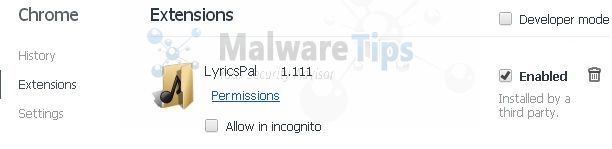



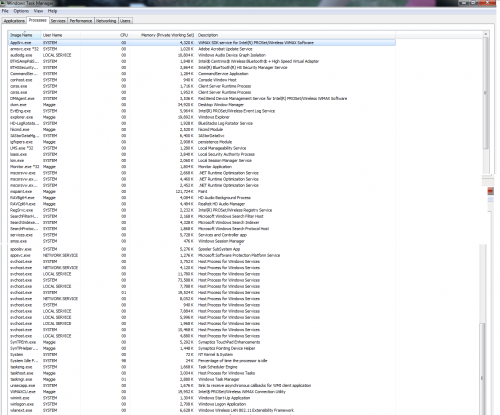













 Sign In
Sign In Create Account
Create Account

