I was trying to update my Catalyst Control Center and things froze. Left it for a little and nothing happened. I got impatient and manually restarted. Blue screen! Windows would not start.
1. I tried letting Windows do its own repair with the installation CD- could not do anything
2. I followed the directions on this site to create a new master boot record. This allowed me to get into safe mode which I could not do before
3. Starting windows normally still resulted in a blue screen. The blue screen mentioned something about "ATIHDW76" so I did some searching and something somewhere told me to go find that file within the windows32 directory and delete it. I did this.
4. Still no luck. Still in safe mode, I uninstalled my graphics driver and let Windows install the generic VGA driver.
5. I tried the windows repair disc again and it said something about how errors in the startup file were found, should it fix and boot up? I selected yes and I'm back into windows. (woohoo!)
My question: What now? Are there diagnostics that I can undergo to be sure whatever this was is weeded out?
THANK YOU!
***I should note that the reason I started messing with the GPU in the first place is that any software I check show it running at 81 degrees Celsius IDLE! The fan is barely running!
Edited by Crunchy6409, 17 February 2014 - 08:12 PM.




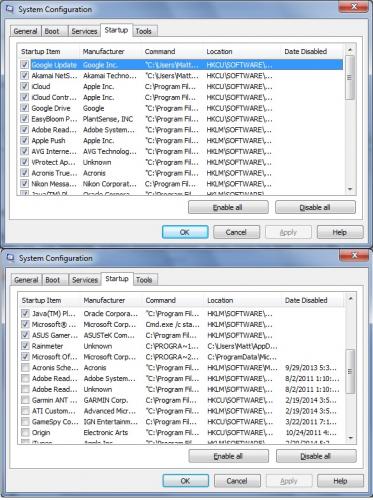











 Sign In
Sign In Create Account
Create Account

