I've been "leeching" information from this forum for a while now and I figured I might as well join it and get involved a little bit.
I have planned to purchase a home pc and I need to get some feedback on my selections before I proceed with the purchase.
Here it is:
Motherboard: Asus Z87-PRO USB 3.0 Motherboard (4x DDR3, ATX, 2x PCI Express 3.0/2.0, Intel, Wi-Fi )
CPU: Intel 1150 i7-4771 Core i7 Box Quad-Core Haswell CPU (3.50GHz, 8MB Cache, 84W, Socket 1150)
GPU: Asus Nvidia GeForce GTX 770 DirectCU II OC Graphics Card (4GB, GDDR5, PCI Express 3.0)
Memory: Corsair Vengeance 16GB (2x8GB) DDR3 1600 Mhz CL9
PSU: Seasonic X-750 Full module 750W ATX12V Power Supply Unit - Gold
Case: Corsair Carbide 500R Micro ATX Midi Tower White
System Drive: Samsung 840 EVO 250GB 2.5 inch Basic SATA Solid State Drive
Storage Drive: Seagate ST1000DX001 3.5 inch 1TB Hybrid Internal Solid State Drive
The purpose of this system is one that would last a couple of years without the need of upgrading and not so demanding games like Diablo3,CS:GO etc.
I would greatly appreciate it if you can give me more specifics around the PSU. I am almost sure the one I have chosen is overkill for this system and I could really use a decrease in price.
Also, would all the components fit well together?
Thank you in advance
Edit: I have decided that i need to cut a bit from the budget and therefore I will lower the memory to 8GB. I heard it is better to have 2x4GB instead of 1x8GB. Is that correct?
The other possible cut is with the power supply. I am open for suggestions there.
Edited by Petko G, 02 March 2014 - 05:49 PM.




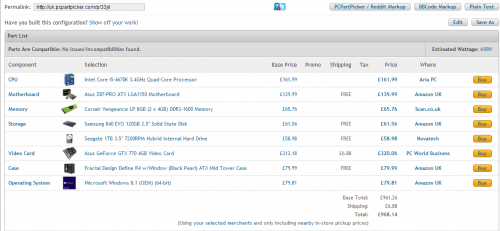











 Sign In
Sign In Create Account
Create Account

