My computer recently was infected with malware/adware that is showing up as:
1) False hyperlinks on webpages. For example in this page from geekstogo (http://imgur.com/jhWn22C) if I were to click on "forum" or "donate" I would be taken to an ad.
2) Popups. I'm not certain what the trigger is, but I will randomly get popups pretending to be ads for software to remove malware and linking to webpages like this one (do not click): http://activeris.net...nter/?x=18&d=m.
I'm not certain whether these are related or separate problems, but they both just appeared today. Please let me know what additional information you need. My OTL log is below.
Thanks in advance!
----------------------------------------------------------------------------------
OTL logfile created on: 3/6/2014 9:46:32 PM - Run 4
OTL by OldTimer - Version 3.2.69.0 Folder = C:\Users\Stamppot\Downloads
64bit- Home Premium Edition Service Pack 1 (Version = 6.1.7601) - Type = NTWorkstation
Internet Explorer (Version = 9.11.9600.16518)
Locale: 00000409 | Country: United States | Language: ENU | Date Format: M/d/yyyy
3.87 Gb Total Physical Memory | 1.80 Gb Available Physical Memory | 46.40% Memory free
7.74 Gb Paging File | 5.36 Gb Available in Paging File | 69.25% Paging File free
Paging file location(s): ?:\pagefile.sys [binary data]
%SystemDrive% = C: | %SystemRoot% = C:\windows | %ProgramFiles% = C:\Program Files (x86)
Drive C: | 287.68 Gb Total Space | 225.79 Gb Free Space | 78.49% Space Free | Partition Type: NTFS
Drive D: | 6.34 Gb Total Space | 0.00 Gb Free Space | 0.00% Space Free | Partition Type: UDF
Computer Name: STAMPPOT-PC | User Name: Stamppot | Logged in as Administrator.
Boot Mode: Normal | Scan Mode: Current user | Quick Scan | Include 64bit Scans
Company Name Whitelist: On | Skip Microsoft Files: On | No Company Name Whitelist: On | File Age = 30 Days
========== Processes (SafeList) ==========
PRC - [2014/03/06 21:45:44 | 000,602,112 | ---- | M] (OldTimer Tools) -- C:\Users\Stamppot\Downloads\OTL.exe
PRC - [2014/01/03 01:32:12 | 001,363,616 | ---- | M] (Microsoft Corporation) -- C:\Program Files (x86)\Skype\Toolbars\AutoUpdate\SkypeC2CAutoUpdateSvc.exe
PRC - [2014/01/03 01:32:04 | 001,748,640 | ---- | M] (Microsoft Corporation) -- C:\Program Files (x86)\Skype\Toolbars\PNRSvc\SkypeC2CPNRSvc.exe
PRC - [2013/11/30 23:00:31 | 000,132,504 | ---- | M] (Symantec Corporation) -- C:\Program Files (x86)\PC Checkup\SymcPCCULaunchSvc.exe
PRC - [2013/10/15 19:00:09 | 000,584,864 | ---- | M] (Emsisoft GmbH) -- C:\Program Files (x86)\Online Armor\OAcat.exe
PRC - [2013/10/02 12:36:40 | 003,264,544 | R--- | M] (Fitbit, Inc.) -- C:\Program Files (x86)\Fitbit Connect\Fitbit Connect.exe
PRC - [2013/10/02 12:36:38 | 001,384,992 | R--- | M] (Fitbit, Inc.) -- C:\Program Files (x86)\Fitbit Connect\FitbitConnectService.exe
PRC - [2013/09/16 05:20:03 | 000,295,512 | ---- | M] (RealNetworks, Inc.) -- C:\Program Files (x86)\Real\RealPlayer\Update\realsched.exe
PRC - [2013/08/14 14:19:24 | 000,039,056 | ---- | M] () -- C:\Program Files (x86)\RealNetworks\RealDownloader\rndlresolversvc.exe
PRC - [2012/05/12 14:02:32 | 000,134,456 | ---- | M] (Cisco WebEx LLC) -- C:\Windows\SysWOW64\atashost.exe
PRC - [2010/09/29 06:00:24 | 000,185,640 | ---- | M] (SupportSoft, Inc.) -- C:\Program Files (x86)\VERIZONDM\bin\tgsrvc.exe
PRC - [2010/09/29 06:00:16 | 000,206,120 | ---- | M] (SupportSoft, Inc.) -- C:\Program Files (x86)\VERIZONDM\bin\sprtsvc.exe
PRC - [2010/09/29 05:59:56 | 000,206,120 | ---- | M] (SupportSoft, Inc.) -- C:\Program Files (x86)\VERIZONDM\bin\sprtcmd.exe
PRC - [2009/08/24 17:49:41 | 000,126,392 | R--- | M] (Symantec Corporation) -- C:\Program Files (x86)\Norton PC Checkup\Engine\2.0.3.198\ccSvcHst.exe
PRC - [2003/08/29 21:05:35 | 000,360,448 | ---- | M] () -- C:\Program Files (x86)\SpywareGuard\sgmain.exe
PRC - [2003/08/29 13:14:56 | 000,233,472 | ---- | M] () -- C:\Program Files (x86)\SpywareGuard\sgbhp.exe
========== Modules (No Company Name) ==========
MOD - [2014/03/01 21:35:25 | 000,394,568 | ---- | M] () -- C:\Users\Stamppot\AppData\Local\Google\Chrome\Application\33.0.1750.146\ppgooglenaclpluginchrome.dll
MOD - [2014/03/01 21:35:24 | 013,632,840 | ---- | M] () -- C:\Users\Stamppot\AppData\Local\Google\Chrome\Application\33.0.1750.146\PepperFlash\pepflashplayer.dll
MOD - [2014/03/01 21:35:23 | 004,061,000 | ---- | M] () -- C:\Users\Stamppot\AppData\Local\Google\Chrome\Application\33.0.1750.146\pdf.dll
MOD - [2014/03/01 21:35:20 | 000,716,616 | ---- | M] () -- C:\Users\Stamppot\AppData\Local\Google\Chrome\Application\33.0.1750.146\libglesv2.dll
MOD - [2014/03/01 21:35:19 | 000,100,168 | ---- | M] () -- C:\Users\Stamppot\AppData\Local\Google\Chrome\Application\33.0.1750.146\libegl.dll
MOD - [2014/03/01 21:35:17 | 001,647,432 | ---- | M] () -- C:\Users\Stamppot\AppData\Local\Google\Chrome\Application\33.0.1750.146\ffmpegsumo.dll
MOD - [2014/03/01 21:35:15 | 000,051,016 | ---- | M] () -- C:\Users\Stamppot\AppData\Local\Google\Chrome\Application\33.0.1750.146\chrome_elf.dll
MOD - [2014/02/13 06:33:38 | 005,464,064 | ---- | M] () -- C:\windows\assembly\NativeImages_v2.0.50727_32\System.Xml\217ece46920546d718414291d463bb1c\System.Xml.ni.dll
MOD - [2014/02/13 06:32:41 | 007,989,760 | ---- | M] () -- C:\windows\assembly\NativeImages_v2.0.50727_32\System\b3a78269847005365001c33870cd121f\System.ni.dll
MOD - [2014/02/13 06:32:23 | 011,499,520 | ---- | M] () -- C:\windows\assembly\NativeImages_v2.0.50727_32\mscorlib\ede2c6c842840e009f01bcc74fa4c457\mscorlib.ni.dll
MOD - [2013/09/07 20:59:58 | 002,928,464 | -HS- | M] () -- \\?\C:\ProgramData\Microsoft\PlayReady\Cache\S-1-5-21-3766221614-456536743-877849824-1000\MSPRindiv01.key
MOD - [2003/08/29 21:05:35 | 000,360,448 | ---- | M] () -- C:\Program Files (x86)\SpywareGuard\sgmain.exe
MOD - [2003/08/29 13:14:56 | 000,233,472 | ---- | M] () -- C:\Program Files (x86)\SpywareGuard\sgbhp.exe
========== Services (SafeList) ==========
SRV:64bit: - [2014/02/06 05:48:45 | 000,111,616 | ---- | M] (Microsoft Corporation) [On_Demand | Stopped] -- C:\windows\SysNative\IEEtwCollector.exe -- (IEEtwCollectorService)
SRV:64bit: - [2014/01/27 15:45:12 | 000,710,976 | ---- | M] () [Auto | Running] -- C:\Program Files\Level Quality Watcher\v1.01\levelqualitywatcher64.exe -- (Level Quality Watcher)
SRV:64bit: - [2013/10/23 17:14:22 | 000,348,376 | ---- | M] (Microsoft Corporation) [On_Demand | Running] -- c:\Program Files\Microsoft Security Client\NisSrv.exe -- (NisSrv)
SRV:64bit: - [2013/10/23 17:14:22 | 000,023,808 | ---- | M] (Microsoft Corporation) [Auto | Running] -- c:\Program Files\Microsoft Security Client\MsMpEng.exe -- (MsMpSvc)
SRV:64bit: - [2013/05/27 00:50:47 | 001,011,712 | ---- | M] (Microsoft Corporation) [On_Demand | Stopped] -- C:\Program Files\Windows Defender\MpSvc.dll -- (WinDefend)
SRV:64bit: - [2010/09/22 20:10:10 | 000,057,184 | ---- | M] (Microsoft Corporation) [Disabled | Stopped] -- C:\Program Files\Windows Live\Mesh\wlcrasvc.exe -- (wlcrasvc)
SRV:64bit: - [2010/02/05 19:44:48 | 000,137,560 | ---- | M] (TOSHIBA Corporation) [On_Demand | Running] -- C:\Program Files\TOSHIBA\TOSHIBA HDD SSD Alert\TosSmartSrv.exe -- (TOSHIBA HDD SSD Alert Service)
SRV:64bit: - [2009/11/06 00:05:28 | 000,489,312 | ---- | M] (TOSHIBA Corporation) [Auto | Running] -- C:\Program Files\TOSHIBA\Power Saver\TosCoSrv.exe -- (TosCoSrv)
SRV:64bit: - [2009/07/28 17:48:06 | 000,140,632 | ---- | M] (TOSHIBA Corporation) [Auto | Running] -- C:\Windows\SysNative\TODDSrv.exe -- (TODDSrv)
SRV - [2014/02/20 22:14:28 | 000,257,928 | ---- | M] (Adobe Systems Incorporated) [On_Demand | Stopped] -- C:\Windows\SysWOW64\Macromed\Flash\FlashPlayerUpdateService.exe -- (AdobeFlashPlayerUpdateSvc)
SRV - [2014/01/05 20:31:58 | 000,119,408 | ---- | M] (Mozilla Foundation) [On_Demand | Stopped] -- C:\Program Files (x86)\Mozilla Maintenance Service\maintenanceservice.exe -- (MozillaMaintenance)
SRV - [2014/01/03 01:32:12 | 001,363,616 | ---- | M] (Microsoft Corporation) [Auto | Running] -- C:\Program Files (x86)\Skype\Toolbars\AutoUpdate\SkypeC2CAutoUpdateSvc.exe -- (c2cautoupdatesvc)
SRV - [2014/01/03 01:32:04 | 001,748,640 | ---- | M] (Microsoft Corporation) [Auto | Running] -- C:\Program Files (x86)\Skype\Toolbars\PNRSvc\SkypeC2CPNRSvc.exe -- (c2cpnrsvc)
SRV - [2013/11/30 23:00:31 | 000,132,504 | ---- | M] (Symantec Corporation) [Auto | Running] -- C:\Program Files (x86)\PC Checkup\SymcPCCULaunchSvc.exe -- (Norton PC Checkup Application Launcher)
SRV - [2013/10/15 19:00:32 | 004,457,688 | ---- | M] (Emsisoft GmbH) [On_Demand | Stopped] -- C:\Program Files (x86)\Online Armor\OAsrv.exe -- (SvcOnlineArmor)
SRV - [2013/10/15 19:00:09 | 000,584,864 | ---- | M] (Emsisoft GmbH) [Auto | Running] -- C:\Program Files (x86)\Online Armor\OAcat.exe -- (OAcat)
SRV - [2013/10/02 12:36:38 | 001,384,992 | R--- | M] (Fitbit, Inc.) [Auto | Running] -- C:\Program Files (x86)\Fitbit Connect\FitbitConnectService.exe -- (Fitbit Connect)
SRV - [2013/09/11 21:21:54 | 000,105,144 | ---- | M] (Microsoft Corporation) [Auto | Stopped] -- C:\Windows\Microsoft.NET\Framework\v4.0.30319\mscorsvw.exe -- (clr_optimization_v4.0.30319_32)
SRV - [2013/09/05 09:34:30 | 000,171,680 | R--- | M] (Skype Technologies) [Auto | Stopped] -- C:\Program Files (x86)\Skype\Updater\Updater.exe -- (SkypeUpdate)
SRV - [2013/08/14 14:19:24 | 000,039,056 | ---- | M] () [Auto | Running] -- C:\Program Files (x86)\RealNetworks\RealDownloader\rndlresolversvc.exe -- (RealNetworks Downloader Resolver Service)
SRV - [2012/05/12 14:02:32 | 000,134,456 | ---- | M] (Cisco WebEx LLC) [Auto | Running] -- C:\Windows\SysWOW64\atashost.exe -- (atashost)
SRV - [2011/02/11 12:45:52 | 000,054,136 | ---- | M] (TOSHIBA Corporation) [On_Demand | Running] -- C:\Program Files (x86)\TOSHIBA\TOSHIBA Service Station\TMachInfo.exe -- (TMachInfo)
SRV - [2010/10/22 16:08:18 | 001,039,360 | ---- | M] (Hewlett-Packard Co.) [Auto | Running] -- C:\Program Files (x86)\HP\Digital Imaging\bin\HPSLPSVC64.DLL -- (HPSLPSVC)
SRV - [2010/09/29 06:00:24 | 000,185,640 | ---- | M] (SupportSoft, Inc.) [Auto | Running] -- C:\Program Files (x86)\VERIZONDM\bin\tgsrvc.exe -- (tgsrvc_verizondm)
SRV - [2010/09/29 06:00:16 | 000,206,120 | ---- | M] (SupportSoft, Inc.) [Auto | Running] -- C:\Program Files (x86)\VERIZONDM\bin\sprtsvc.exe -- (sprtsvc_verizondm)
SRV - [2010/09/01 17:51:28 | 000,066,112 | ---- | M] (NOS Microsystems Ltd.) [On_Demand | Stopped] -- C:\Program Files (x86)\NOS\bin\getPlus_Helper_3004.dll -- (nosGetPlusHelper)
SRV - [2009/12/03 21:30:18 | 000,238,328 | ---- | M] (WildTangent, Inc.) [On_Demand | Stopped] -- C:\Program Files (x86)\TOSHIBA Games\TOSHIBA Game Console\GameConsoleService.exe -- (GameConsoleService)
SRV - [2009/08/24 17:49:41 | 000,126,392 | R--- | M] (Symantec Corporation) [Auto | Running] -- C:\Program Files (x86)\Norton PC Checkup\Engine\2.0.3.198\ccSvcHst.exe -- (PCCUJobMgr)
SRV - [2009/06/10 16:23:09 | 000,066,384 | ---- | M] (Microsoft Corporation) [Disabled | Stopped] -- C:\Windows\Microsoft.NET\Framework\v2.0.50727\mscorsvw.exe -- (clr_optimization_v2.0.50727_32)
========== Driver Services (SafeList) ==========
DRV:64bit: - [2013/10/15 19:00:51 | 000,035,368 | ---- | M] (Emsisoft) [Kernel | On_Demand | Running] -- C:\Windows\SysNative\drivers\OAnet.sys -- (OAnet)
DRV:64bit: - [2013/09/27 09:53:06 | 000,134,944 | ---- | M] (Microsoft Corporation) [Kernel | Auto | Running] -- C:\Windows\SysNative\drivers\NisDrvWFP.sys -- (NisDrv)
DRV:64bit: - [2012/08/23 09:10:20 | 000,019,456 | ---- | M] (Microsoft Corporation) [Kernel | On_Demand | Stopped] -- C:\Windows\SysNative\drivers\rdpvideominiport.sys -- (RdpVideoMiniport)
DRV:64bit: - [2012/08/23 09:07:35 | 000,057,856 | ---- | M] (Microsoft Corporation) [Kernel | On_Demand | Stopped] -- C:\Windows\SysNative\drivers\TsUsbFlt.sys -- (TsUsbFlt)
DRV:64bit: - [2012/03/01 01:46:16 | 000,023,408 | ---- | M] (Microsoft Corporation) [Recognizer | Boot | Unknown] -- C:\windows\SysNative\drivers\fs_rec.sys -- (Fs_Rec)
DRV:64bit: - [2011/04/20 09:24:56 | 000,169,584 | ---- | M] (Atheros Communications, Inc.) [Kernel | On_Demand | Running] -- C:\Windows\SysNative\drivers\L1C62x64.sys -- (L1C)
DRV:64bit: - [2011/03/11 01:41:12 | 000,107,904 | ---- | M] (Advanced Micro Devices) [Kernel | On_Demand | Stopped] -- C:\Windows\SysNative\drivers\amdsata.sys -- (amdsata)
DRV:64bit: - [2011/03/11 01:41:12 | 000,027,008 | ---- | M] (Advanced Micro Devices) [Kernel | Boot | Running] -- C:\Windows\SysNative\drivers\amdxata.sys -- (amdxata)
DRV:64bit: - [2010/11/20 08:33:35 | 000,078,720 | ---- | M] (Hewlett-Packard Company) [Kernel | On_Demand | Stopped] -- C:\Windows\SysNative\drivers\HpSAMD.sys -- (HpSAMD)
DRV:64bit: - [2010/09/23 02:36:48 | 000,048,488 | ---- | M] (Microsoft Corporation) [Kernel | On_Demand | Stopped] -- C:\Windows\SysNative\drivers\fssfltr.sys -- (fssfltr)
DRV:64bit: - [2010/03/10 20:51:32 | 000,316,464 | ---- | M] (Synaptics Incorporated) [Kernel | On_Demand | Running] -- C:\Windows\SysNative\drivers\SynTP.sys -- (SynTP)
DRV:64bit: - [2010/02/20 11:24:34 | 010,300,800 | ---- | M] (Intel Corporation) [Kernel | On_Demand | Running] -- C:\Windows\SysNative\drivers\igdkmd64.sys -- (igfx)
DRV:64bit: - [2010/02/01 12:29:48 | 000,232,992 | ---- | M] (Realtek Semiconductor Corp.) [Kernel | On_Demand | Stopped] -- C:\Windows\SysNative\drivers\RtsUStor.sys -- (RSUSBSTOR)
DRV:64bit: - [2010/01/18 19:45:50 | 000,717,368 | ---- | M] (Conexant Systems Inc.) [Kernel | On_Demand | Running] -- C:\Windows\SysNative\drivers\CHDRT64.sys -- (CnxtHdAudService)
DRV:64bit: - [2009/11/06 14:56:06 | 001,550,848 | ---- | M] (Atheros Communications, Inc.) [Kernel | On_Demand | Running] -- C:\Windows\SysNative\drivers\athrx.sys -- (athr)
DRV:64bit: - [2009/08/07 07:24:14 | 000,408,600 | ---- | M] (Intel Corporation) [Kernel | Boot | Running] -- C:\Windows\SysNative\drivers\iaStor.sys -- (iaStor)
DRV:64bit: - [2009/07/30 22:22:04 | 000,027,784 | ---- | M] (TOSHIBA Corporation.) [Kernel | On_Demand | Running] -- C:\Windows\SysNative\drivers\tdcmdpst.sys -- (tdcmdpst)
DRV:64bit: - [2009/07/14 17:31:18 | 000,026,840 | ---- | M] (TOSHIBA Corporation) [Kernel | Boot | Running] -- C:\Windows\SysNative\drivers\TVALZ_O.SYS -- (TVALZ)
DRV:64bit: - [2009/07/13 20:52:20 | 000,194,128 | ---- | M] (AMD Technologies Inc.) [Kernel | On_Demand | Stopped] -- C:\Windows\SysNative\drivers\amdsbs.sys -- (amdsbs)
DRV:64bit: - [2009/07/13 20:48:04 | 000,065,600 | ---- | M] (LSI Corporation) [Kernel | On_Demand | Stopped] -- C:\Windows\SysNative\drivers\lsi_sas2.sys -- (LSI_SAS2)
DRV:64bit: - [2009/07/13 20:45:55 | 000,024,656 | ---- | M] (Promise Technology) [Kernel | On_Demand | Stopped] -- C:\Windows\SysNative\drivers\stexstor.sys -- (stexstor)
DRV:64bit: - [2009/07/13 19:35:32 | 000,012,288 | ---- | M] (Microsoft Corporation) [Kernel | On_Demand | Running] -- C:\Windows\SysNative\drivers\serscan.sys -- (StillCam)
DRV:64bit: - [2009/07/07 10:51:42 | 000,009,216 | ---- | M] (TOSHIBA Corporation) [Kernel | On_Demand | Running] -- C:\Windows\SysNative\drivers\FwLnk.sys -- (FwLnk)
DRV:64bit: - [2009/06/22 19:06:38 | 000,035,008 | ---- | M] (TOSHIBA Corporation) [Kernel | On_Demand | Running] -- C:\Windows\SysNative\drivers\PGEffect.sys -- (PGEffect)
DRV:64bit: - [2009/06/10 15:34:33 | 003,286,016 | ---- | M] (Broadcom Corporation) [Kernel | On_Demand | Stopped] -- C:\Windows\SysNative\drivers\evbda.sys -- (ebdrv)
DRV:64bit: - [2009/06/10 15:34:28 | 000,468,480 | ---- | M] (Broadcom Corporation) [Kernel | On_Demand | Stopped] -- C:\Windows\SysNative\drivers\bxvbda.sys -- (b06bdrv)
DRV:64bit: - [2009/06/10 15:34:23 | 000,270,848 | ---- | M] (Broadcom Corporation) [Kernel | On_Demand | Stopped] -- C:\Windows\SysNative\drivers\b57nd60a.sys -- (b57nd60a)
DRV:64bit: - [2009/06/10 15:31:59 | 000,031,232 | ---- | M] (Hauppauge Computer Works, Inc.) [Kernel | On_Demand | Stopped] -- C:\Windows\SysNative\drivers\hcw85cir.sys -- (hcw85cir)
DRV:64bit: - [2008/04/16 13:49:34 | 000,028,416 | ---- | M] (Research In Motion Limited) [Kernel | On_Demand | Stopped] -- C:\Windows\SysNative\drivers\RimUsb_AMD64.sys -- (RimUsb)
DRV - [2013/10/15 19:00:51 | 000,064,720 | ---- | M] () [File_System | System | Running] -- C:\Windows\SysWOW64\drivers\OADriver.sys -- (OADevice)
DRV - [2013/10/15 19:00:51 | 000,052,360 | ---- | M] (Emsisoft) [Kernel | System | Running] -- C:\Windows\SysWOW64\drivers\OAmon.sys -- (OAmon)
DRV - [2013/10/15 19:00:17 | 000,062,008 | ---- | M] () [Kernel | System | Running] -- C:\Windows\SysWOW64\drivers\oahlp64.sys -- (oahlpXX)
DRV - [2009/07/13 20:19:10 | 000,019,008 | ---- | M] (Microsoft Corporation) [File_System | On_Demand | Stopped] -- C:\Windows\SysWOW64\drivers\wimmount.sys -- (WIMMount)
========== Standard Registry (SafeList) ==========
========== Internet Explorer ==========
IE:64bit: - HKLM\SOFTWARE\Microsoft\Internet Explorer\Main,Default_Page_URL = http://start.toshiba.com/
IE:64bit: - HKLM\..\SearchScopes,DefaultScope = {AF58695A-3854-4A4C-BFA9-D6AE61862BAF}
IE:64bit: - HKLM\..\SearchScopes\{AF58695A-3854-4A4C-BFA9-D6AE61862BAF}: "URL" = http://www.google.co...ng}&rlz=1I7TSNA
IE - HKLM\SOFTWARE\Microsoft\Internet Explorer\Main,Local Page = C:\Windows\SysWOW64\blank.htm
IE - HKLM\..\SearchScopes,DefaultScope = {A040139A-9FF0-49C2-A31C-8ABECE589042}
IE - HKLM\..\SearchScopes\{A040139A-9FF0-49C2-A31C-8ABECE589042}: "URL" = http://www.google.co...ng}&rlz=1I7TSNA
IE - HKCU\SOFTWARE\Microsoft\Internet Explorer\Main,Search Bar = Preserve
IE - HKCU\SOFTWARE\Microsoft\Internet Explorer\Main,SearchDefaultBranded = 1
IE - HKCU\..\SearchScopes,DefaultScope = {0633EE93-D776-472f-A0FF-E1416B8B2E3A}
IE - HKCU\Software\Microsoft\Windows\CurrentVersion\Internet Settings: "ProxyEnable" = 0
========== FireFox ==========
FF - prefs.js..extensions.enabledAddons: %7B972ce4c6-7e08-4474-a285-3208198ce6fd%7D:26.0
FF - user.js - File not found
FF:64bit: - HKLM\Software\MozillaPlugins\@adobe.com/FlashPlayer: C:\windows\system32\Macromed\Flash\NPSWF64_12_0_0_70.dll File not found
FF:64bit: - HKLM\Software\MozillaPlugins\@microsoft.com/GENUINE: disabled File not found
FF:64bit: - HKLM\Software\MozillaPlugins\@Microsoft.com/NpCtrl,version=1.0: c:\Program Files\Microsoft Silverlight\5.1.20913.0\npctrl.dll ( Microsoft Corporation)
FF:64bit: - HKLM\Software\MozillaPlugins\@microsoft.com/OfficeAuthz,version=14.0: C:\PROGRA~1\MICROS~2\Office14\NPAUTHZ.DLL (Microsoft Corporation)
FF - HKLM\Software\MozillaPlugins\@adobe.com/FlashPlayer: C:\windows\SysWOW64\Macromed\Flash\NPSWF32_12_0_0_70.dll ()
FF - HKLM\Software\MozillaPlugins\@java.com/DTPlugin,version=10.51.2: C:\Program Files (x86)\Java\jre7\bin\dtplugin\npDeployJava1.dll (Oracle Corporation)
FF - HKLM\Software\MozillaPlugins\@java.com/JavaPlugin,version=10.51.2: C:\Program Files (x86)\Java\jre7\bin\plugin2\npjp2.dll (Oracle Corporation)
FF - HKLM\Software\MozillaPlugins\@microsoft.com/GENUINE: disabled File not found
FF - HKLM\Software\MozillaPlugins\@Microsoft.com/NpCtrl,version=1.0: c:\Program Files (x86)\Microsoft Silverlight\5.1.20913.0\npctrl.dll ( Microsoft Corporation)
FF - HKLM\Software\MozillaPlugins\@microsoft.com/OfficeAuthz,version=14.0: C:\PROGRA~2\MIF5BA~1\Office14\NPAUTHZ.DLL (Microsoft Corporation)
FF - HKLM\Software\MozillaPlugins\@microsoft.com/SharePoint,version=14.0: C:\PROGRA~2\MIF5BA~1\Office14\NPSPWRAP.DLL (Microsoft Corporation)
FF - HKLM\Software\MozillaPlugins\@microsoft.com/WLPG,version=15.4.3502.0922: C:\Program Files (x86)\Windows Live\Photo Gallery\NPWLPG.dll (Microsoft Corporation)
FF - HKLM\Software\MozillaPlugins\@microsoft.com/WLPG,version=15.4.3508.1109: C:\Program Files (x86)\Windows Live\Photo Gallery\NPWLPG.dll (Microsoft Corporation)
FF - HKLM\Software\MozillaPlugins\@nosltd.com/getPlus+®,version=1.6.2.91: C:\Program Files (x86)\NOS\bin\np_gp.dll (NOS Microsystems Ltd.)
FF - HKLM\Software\MozillaPlugins\@real.com/nppl3260;version=16.0.3.51: c:\program files (x86)\real\realplayer\Netscape6\nppl3260.dll (RealNetworks, Inc.)
FF - HKLM\Software\MozillaPlugins\@real.com/nprjplug;version=15.0.4.53: c:\program files (x86)\real\realplayer\Netscape6\nprjplug.dll (RealNetworks, Inc.)
FF - HKLM\Software\MozillaPlugins\@real.com/nprndlchromebrowserrecordext;version=1.3.3: C:\ProgramData\RealNetworks\RealDownloader\BrowserPlugins\MozillaPlugins\nprndlchromebrowserrecordext.dll (RealNetworks, Inc.)
FF - HKLM\Software\MozillaPlugins\@real.com/nprndlhtml5videoshim;version=1.3.3: C:\ProgramData\RealNetworks\RealDownloader\BrowserPlugins\MozillaPlugins\nprndlhtml5videoshim.dll (RealNetworks, Inc.)
FF - HKLM\Software\MozillaPlugins\@real.com/nprndlpepperflashvideoshim;version=1.3.3: C:\ProgramData\RealNetworks\RealDownloader\BrowserPlugins\MozillaPlugins\nprndlpepperflashvideoshim.dll (RealNetworks, Inc.)
FF - HKLM\Software\MozillaPlugins\@real.com/nprpchromebrowserrecordext;version=15.0.4.53: C:\ProgramData\Real\RealPlayer\BrowserRecordPlugin\MozillaPlugins\nprpchromebrowserrecordext.dll (RealNetworks, Inc.)
FF - HKLM\Software\MozillaPlugins\@real.com/nprphtml5videoshim;version=15.0.4.53: C:\ProgramData\Real\RealPlayer\BrowserRecordPlugin\MozillaPlugins\nprphtml5videoshim.dll (RealNetworks, Inc.)
FF - HKLM\Software\MozillaPlugins\@real.com/nprpplugin;version=16.0.3.51: c:\program files (x86)\real\realplayer\Netscape6\nprpplugin.dll (RealPlayer)
FF - HKLM\Software\MozillaPlugins\@realnetworks.com/npdlplugin;version=1: C:\ProgramData\RealNetworks\RealDownloader\BrowserPlugins\npdlplugin.dll (RealDownloader)
FF - HKCU\Software\MozillaPlugins\@tools.google.com/Google Update;version=3: C:\Users\Stamppot\AppData\Local\Google\Update\1.3.22.5\npGoogleUpdate3.dll (Google Inc.)
FF - HKCU\Software\MozillaPlugins\@tools.google.com/Google Update;version=9: C:\Users\Stamppot\AppData\Local\Google\Update\1.3.22.5\npGoogleUpdate3.dll (Google Inc.)
FF - HKCU\Software\MozillaPlugins\amazon.com/AmazonMP3DownloaderPlugin: C:\Program Files (x86)\Amazon\MP3 Downloader\npAmazonMP3DownloaderPlugin101710.dll (Amazon.com, Inc.)
FF - HKEY_LOCAL_MACHINE\software\mozilla\Firefox\Extensions\\[email protected]: C:\Program Files (x86)\HP\Digital Imaging\Smart Web Printing\MozillaAddOn3 [2010/11/14 13:18:56 | 000,000,000 | ---D | M]
FF - HKEY_LOCAL_MACHINE\software\mozilla\Firefox\Extensions\\{DF153AFF-6948-45d7-AC98-4FC4AF8A08E2}: C:\ProgramData\RealNetworks\RealDownloader\BrowserPlugins\Firefox\Ext\ [2013/09/16 05:23:34 | 000,000,000 | ---D | M]
FF - HKEY_LOCAL_MACHINE\software\mozilla\Mozilla Firefox 26.0\extensions\\Components: C:\Program Files (x86)\Mozilla Firefox\components [2014/01/05 20:31:35 | 000,000,000 | ---D | M]
FF - HKEY_LOCAL_MACHINE\software\mozilla\Mozilla Firefox 26.0\extensions\\Plugins: C:\Program Files (x86)\Mozilla Firefox\plugins [2014/01/05 20:31:35 | 000,000,000 | ---D | M]
FF - HKEY_CURRENT_USER\software\mozilla\Firefox\Extensions\\[email protected]: C:\Program Files (x86)\HP\Digital Imaging\Smart Web Printing\MozillaAddOn3 [2010/11/14 13:18:56 | 000,000,000 | ---D | M]
FF - HKEY_CURRENT_USER\software\mozilla\Mozilla Firefox 26.0\extensions\\Components: C:\Program Files (x86)\Mozilla Firefox\components [2014/01/05 20:31:35 | 000,000,000 | ---D | M]
FF - HKEY_CURRENT_USER\software\mozilla\Mozilla Firefox 26.0\extensions\\Plugins: C:\Program Files (x86)\Mozilla Firefox\plugins [2014/01/05 20:31:35 | 000,000,000 | ---D | M]
[2010/10/11 23:49:51 | 000,000,000 | ---D | M] (No name found) -- C:\Users\Stamppot\AppData\Roaming\Mozilla\Extensions
[2014/03/04 20:06:08 | 000,000,000 | ---D | M] (No name found) -- C:\Users\Stamppot\AppData\Roaming\Mozilla\Firefox\Profiles\n77l31s2.default-1393587891482\extensions
[2014/03/04 20:06:08 | 000,000,000 | ---D | M] (SavingsBull) -- C:\Users\Stamppot\AppData\Roaming\Mozilla\Firefox\Profiles\n77l31s2.default-1393587891482\extensions\SavingsBull@jetpack
[2014/02/13 06:21:04 | 000,000,000 | ---D | M] (No name found) -- C:\Program Files (x86)\Mozilla Firefox\extensions
[2014/02/13 06:21:14 | 000,000,000 | ---D | M] (No name found) -- C:\Program Files (x86)\Mozilla Firefox\browser\extensions
[2014/01/05 20:31:59 | 000,000,000 | ---D | M] (Default) -- C:\Program Files (x86)\Mozilla Firefox\browser\extensions\{972ce4c6-7e08-4474-a285-3208198ce6fd}
[2013/09/16 05:20:15 | 000,124,504 | ---- | M] (RealPlayer) -- C:\Program Files (x86)\mozilla firefox\plugins\nprpplugin.dll
[2010/10/24 14:27:20 | 000,002,024 | ---- | M] () -- C:\Program Files (x86)\mozilla firefox\searchplugins\McSiteAdvisor.xml
========== Chrome ==========
CHR - default_search_provider: Google (Enabled)
CHR - default_search_provider: search_url = {google:baseURL}search?q={searchTerms}&{google:RLZ}{google:originalQueryForSuggestion}{google:assistedQueryStats}{google:searchFieldtrialParameter}{google:bookmarkBarPinned}{google:searchClient}{google:sourceId}{google:instantExtendedEnabledParameter}{google:omniboxStartMarginParameter}ie={inputEncoding}
CHR - default_search_provider: suggest_url = {google:baseSuggestURL}search?{google:searchFieldtrialParameter}client={google:suggestClient}&gs_ri={google:suggestRid}&xssi=t&q={searchTerms}&{google:cursorPosition}{google:currentPageUrl}{google:pageClassification}sugkey={google:suggestAPIKeyParameter},
CHR - homepage: http://www.google.com/
CHR - plugin: Shockwave Flash (Enabled) = C:\Users\Stamppot\AppData\Local\Google\Chrome\Application\33.0.1750.146\PepperFlash\pepflashplayer.dll
CHR - plugin: Chrome Remote Desktop Viewer (Enabled) = internal-remoting-viewer
CHR - plugin: Native Client (Enabled) = C:\Users\Stamppot\AppData\Local\Google\Chrome\Application\33.0.1750.146\ppGoogleNaClPluginChrome.dll
CHR - plugin: Chrome PDF Viewer (Enabled) = C:\Users\Stamppot\AppData\Local\Google\Chrome\Application\33.0.1750.146\pdf.dll
CHR - plugin: Skype Click to Call (Enabled) = C:\Users\Stamppot\AppData\Local\Google\Chrome\User Data\Default\Extensions\lifbcibllhkdhoafpjfnlhfpfgnpldfl\6.5.0.11422_0\npSkypeChromePlugin.dll
CHR - plugin: RealPlayer™ G2 LiveConnect-Enabled Plug-In (32-bit) (Enabled) = C:\Program Files (x86)\Mozilla Firefox\plugins\nppl3260.dll
CHR - plugin: QuickTime Plug-in 7.7.1 (Enabled) = C:\Program Files (x86)\Mozilla Firefox\plugins\npqtplugin.dll
CHR - plugin: QuickTime Plug-in 7.7.1 (Enabled) = C:\Program Files (x86)\Mozilla Firefox\plugins\npqtplugin2.dll
CHR - plugin: QuickTime Plug-in 7.7.1 (Enabled) = C:\Program Files (x86)\Mozilla Firefox\plugins\npqtplugin3.dll
CHR - plugin: QuickTime Plug-in 7.7.1 (Enabled) = C:\Program Files (x86)\Mozilla Firefox\plugins\npqtplugin4.dll
CHR - plugin: QuickTime Plug-in 7.7.1 (Enabled) = C:\Program Files (x86)\Mozilla Firefox\plugins\npqtplugin5.dll
CHR - plugin: QuickTime Plug-in 7.7.1 (Enabled) = C:\Program Files (x86)\Mozilla Firefox\plugins\npqtplugin6.dll
CHR - plugin: QuickTime Plug-in 7.7.1 (Enabled) = C:\Program Files (x86)\Mozilla Firefox\plugins\npqtplugin7.dll
CHR - plugin: RealJukebox NS Plugin (Enabled) = C:\Program Files (x86)\Mozilla Firefox\plugins\nprjplug.dll
CHR - plugin: RealPlayer Download Plugin (Enabled) = C:\Program Files (x86)\Mozilla Firefox\plugins\nprpplugin.dll
CHR - plugin: getPlusPlus for Adobe 16291 (Enabled) = C:\Program Files (x86)\Mozilla Firefox\plugins\np_gp.dll
CHR - plugin: Microsoft Office 2010 (Enabled) = C:\PROGRA~2\MIF5BA~1\Office14\NPAUTHZ.DLL
CHR - plugin: Microsoft Office 2010 (Enabled) = C:\PROGRA~2\MIF5BA~1\Office14\NPSPWRAP.DLL
CHR - plugin: AmazonMP3DownloaderPlugin (Enabled) = C:\Program Files (x86)\Amazon\MP3 Downloader\npAmazonMP3DownloaderPlugin101710.dll
CHR - plugin: Windows Live™ Photo Gallery (Enabled) = C:\Program Files (x86)\Windows Live\Photo Gallery\NPWLPG.dll
CHR - plugin: RealNetworks™ Chrome Background Extension Plug-In (32-bit) (Enabled) = C:\ProgramData\Real\RealPlayer\BrowserRecordPlugin\MozillaPlugins\nprpchromebrowserrecordext.dll
CHR - plugin: RealPlayer™ HTML5VideoShim Plug-In (32-bit) (Enabled) = C:\ProgramData\Real\RealPlayer\BrowserRecordPlugin\MozillaPlugins\nprphtml5videoshim.dll
CHR - plugin: Google Update (Enabled) = C:\Users\Stamppot\AppData\Local\Google\Update\1.3.21.123\npGoogleUpdate3.dll
CHR - plugin: Shockwave Flash (Enabled) = C:\windows\SysWOW64\Macromed\Flash\NPSWF32_11_4_402_287.dll
CHR - plugin: Silverlight Plug-In (Enabled) = c:\Program Files (x86)\Microsoft Silverlight\4.1.10329.0\npctrl.dll
CHR - Extension: Google Drive = C:\Users\Stamppot\AppData\Local\Google\Chrome\User Data\Default\Extensions\apdfllckaahabafndbhieahigkjlhalf\6.3_0\
CHR - Extension: YouTube = C:\Users\Stamppot\AppData\Local\Google\Chrome\User Data\Default\Extensions\blpcfgokakmgnkcojhhkbfbldkacnbeo\4.2.6_0\
CHR - Extension: Google Cast = C:\Users\Stamppot\AppData\Local\Google\Chrome\User Data\Default\Extensions\boadgeojelhgndaghljhdicfkmllpafd\14.123.1.5_0\
CHR - Extension: Google Cast = C:\Users\Stamppot\AppData\Local\Google\Chrome\User Data\Default\Extensions\boadgeojelhgndaghljhdicfkmllpafd\14.218.0.5_0\
CHR - Extension: Google Search = C:\Users\Stamppot\AppData\Local\Google\Chrome\User Data\Default\Extensions\coobgpohoikkiipiblmjeljniedjpjpf\0.0.0.20_0\
CHR - Extension: Reddit Enhancement Suite = C:\Users\Stamppot\AppData\Local\Google\Chrome\User Data\Default\Extensions\kbmfpngjjgdllneeigpgjifpgocmfgmb\4.3.1.2_0\
CHR - Extension: SavingsBull = C:\Users\Stamppot\AppData\Local\Google\Chrome\User Data\Default\Extensions\ngaeinfoeljecnggcbonnohnjpepenmb\5.0_0\
CHR - Extension: Google Wallet = C:\Users\Stamppot\AppData\Local\Google\Chrome\User Data\Default\Extensions\nmmhkkegccagdldgiimedpiccmgmieda\0.0.6.1_0\
CHR - Extension: Gmail = C:\Users\Stamppot\AppData\Local\Google\Chrome\User Data\Default\Extensions\pjkljhegncpnkpknbcohdijeoejaedia\7_0\
O1 HOSTS File: ([2012/05/03 06:22:58 | 000,000,027 | ---- | M]) - C:\Windows\SysNative\drivers\etc\hosts
O1 - Hosts: 127.0.0.1 localhost
O2:64bit: - BHO: (Skype add-on for Internet Explorer) - {AE805869-2E5C-4ED4-8F7B-F1F7851A4497} - C:\Program Files (x86)\Skype\Toolbars\Internet Explorer x64\SkypeIEPlugin.dll (Microsoft Corporation)
O2:64bit: - BHO: (TOSHIBA Media Controller Plug-in) - {F3C88694-EFFA-4d78-B409-54B7B2535B14} - C:\Program Files (x86)\TOSHIBA\TOSHIBA Media Controller Plug-in\x64\TOSHIBAMediaControllerIE.dll (TOSHIBA Corporation)
O2 - BHO: (IEOptimizer) - {10AD2C61-0898-4348-8600-14A342F22AC3} - C:\Program Files (x86)\SavingsBull\IEOptimizer.dll ()
O2 - BHO: (RealNetworks Download and Record Plugin for Internet Explorer) - {3049C3E9-B461-4BC5-8870-4C09146192CA} - C:\ProgramData\RealNetworks\RealDownloader\BrowserPlugins\IE\rndlbrowserrecordplugin.dll (RealDownloader)
O2 - BHO: (SpywareGuardDLBLOCK.CBrowserHelper) - {4A368E80-174F-4872-96B5-0B27DDD11DB2} - C:\Program Files (x86)\SpywareGuard\dlprotect.dll ()
O2 - BHO: (Java™ Plug-In SSV Helper) - {761497BB-D6F0-462C-B6EB-D4DAF1D92D43} - C:\Program Files (x86)\Java\jre7\bin\ssv.dll (Oracle Corporation)
O2 - BHO: (Skype Browser Helper) - {AE805869-2E5C-4ED4-8F7B-F1F7851A4497} - C:\Program Files (x86)\Skype\Toolbars\Internet Explorer\SkypeIEPlugin.dll (Microsoft Corporation)
O2 - BHO: (Java™ Plug-In 2 SSV Helper) - {DBC80044-A445-435b-BC74-9C25C1C588A9} - C:\Program Files (x86)\Java\jre7\bin\jp2ssv.dll (Oracle Corporation)
O2 - BHO: (TOSHIBA Media Controller Plug-in) - {F3C88694-EFFA-4d78-B409-54B7B2535B14} - C:\Program Files (x86)\TOSHIBA\TOSHIBA Media Controller Plug-in\TOSHIBAMediaControllerIE.dll (TOSHIBA Corporation)
O4:64bit: - HKLM..\Run: [00TCrdMain] C:\Program Files\TOSHIBA\FlashCards\TCrdMain.exe (TOSHIBA Corporation)
O4:64bit: - HKLM..\Run: [cAudioFilterAgent] C:\Program Files\CONEXANT\cAudioFilterAgent\cAudioFilterAgent64.exe (Conexant Systems, Inc.)
O4:64bit: - HKLM..\Run: [HotKeysCmds] C:\Windows\SysNative\hkcmd.exe (Intel Corporation)
O4:64bit: - HKLM..\Run: [IgfxTray] C:\Windows\SysNative\igfxtray.exe (Intel Corporation)
O4:64bit: - HKLM..\Run: [MSC] c:\Program Files\Microsoft Security Client\msseces.exe (Microsoft Corporation)
O4:64bit: - HKLM..\Run: [Persistence] C:\Windows\SysNative\igfxpers.exe (Intel Corporation)
O4:64bit: - HKLM..\Run: [SmartAudio] C:\Program Files\CONEXANT\SAII\SAIICpl.exe ()
O4:64bit: - HKLM..\Run: [SmartFaceVWatcher] C:\Program Files\TOSHIBA\SmartFaceV\SmartFaceVWatcher.exe (TOSHIBA Corporation)
O4:64bit: - HKLM..\Run: [SmoothView] C:\Program Files\TOSHIBA\SmoothView\SmoothView.exe (TOSHIBA Corporation)
O4:64bit: - HKLM..\Run: [TosNC] C:\Program Files\TOSHIBA\BulletinBoard\TosNcCore.exe (TOSHIBA Corporation)
O4:64bit: - HKLM..\Run: [TosReelTimeMonitor] C:\Program Files\TOSHIBA\ReelTime\TosReelTimeMonitor.exe (TOSHIBA Corporation)
O4:64bit: - HKLM..\Run: [TosSENotify] C:\Program Files\TOSHIBA\TOSHIBA HDD SSD Alert\TosWaitSrv.exe (TOSHIBA Corporation)
O4:64bit: - HKLM..\Run: [TosVolRegulator] C:\Program Files\TOSHIBA\TosVolRegulator\TosVolRegulator.exe (TOSHIBA Corporation)
O4 - HKLM..\Run: [APSDaemon] C:\Program Files (x86)\Common Files\Apple\Apple Application Support\APSDaemon.exe (Apple Inc.)
O4 - HKLM..\Run: [Fitbit Connect] C:\Program Files (x86)\Fitbit Connect\Fitbit Connect.exe (Fitbit, Inc.)
O4 - HKLM..\Run: [NortonOnlineBackupReminder] C:\Program Files (x86)\TOSHIBA\Toshiba Online Backup\Activation\TobuActivation.exe (Toshiba)
O4 - HKLM..\Run: [TkBellExe] c:\program files (x86)\real\realplayer\Update\realsched.exe (RealNetworks, Inc.)
O4 - HKLM..\Run: [ToshibaServiceStation] C:\Program Files (x86)\TOSHIBA\TOSHIBA Service Station\ToshibaServiceStation.exe (TOSHIBA Corporation)
O4 - HKLM..\Run: [TWebCamera] C:\Program Files (x86)\TOSHIBA\TOSHIBA Web Camera Application\TWebCamera.exe (TOSHIBA CORPORATION.)
O4 - HKLM..\Run: [VERIZONDM] C:\Program Files (x86)\VERIZONDM\bin\sprtcmd.exe (SupportSoft, Inc.)
O4 - HKCU..\Run: [Fitbit Connect] C:\Program Files (x86)\Fitbit Connect\Fitbit Connect.exe (Fitbit, Inc.)
O4 - Startup: C:\Users\Stamppot\AppData\Roaming\Microsoft\Windows\Start Menu\Programs\Startup\SpywareGuard.lnk = C:\Program Files (x86)\SpywareGuard\sgmain.exe ()
O4 - Startup: C:\Users\Stamppot\AppData\Roaming\Microsoft\Windows\Start Menu\Programs\Startup\_uninst_32887918.lnk = File not found
O6 - HKLM\SOFTWARE\Microsoft\Windows\CurrentVersion\policies\Explorer: NoDrives = 0
O6 - HKLM\SOFTWARE\Microsoft\Windows\CurrentVersion\policies\System: ConsentPromptBehaviorAdmin = 5
O6 - HKLM\SOFTWARE\Microsoft\Windows\CurrentVersion\policies\System: ConsentPromptBehaviorUser = 3
O7 - HKCU\Software\Policies\Microsoft\Internet Explorer\Control Panel present
O7 - HKCU\SOFTWARE\Microsoft\Windows\CurrentVersion\policies\Explorer: NoDrives = 0
O9:64bit: - Extra Button: Skype Click to Call - {898EA8C8-E7FF-479B-8935-AEC46303B9E5} - C:\Program Files (x86)\Skype\Toolbars\Internet Explorer x64\SkypeIEPlugin.dll (Microsoft Corporation)
O9 - Extra Button: Skype Click to Call - {898EA8C8-E7FF-479B-8935-AEC46303B9E5} - C:\Program Files (x86)\Skype\Toolbars\Internet Explorer\SkypeIEPlugin.dll (Microsoft Corporation)
O16 - DPF: {7530BFB8-7293-4D34-9923-61A11451AFC5} http://download.eset...lineScanner.cab (OnlineScanner Control)
O16 - DPF: {E06E2E99-0AA1-11D4-ABA6-0060082AA75C} https://akamaicdn.we...rt/ieatgpc1.cab (GpcContainer Class)
O16 - DPF: {E2883E8F-472F-4FB0-9522-AC9BF37916A7} http://platformdl.ad...Plus/1.6/gp.cab (get_atlcom Class)
O17 - HKLM\System\CCS\Services\Tcpip\Parameters: DhcpNameServer = 192.168.1.1
O17 - HKLM\System\CCS\Services\Tcpip\Parameters\Interfaces\{E895CAFD-2B11-4838-B24E-C30C87F23C0B}: DhcpNameServer = 192.168.1.1
O18:64bit: - Protocol\Handler\livecall - No CLSID value found
O18:64bit: - Protocol\Handler\ms-help - No CLSID value found
O18:64bit: - Protocol\Handler\ms-itss - No CLSID value found
O18:64bit: - Protocol\Handler\msnim - No CLSID value found
O18:64bit: - Protocol\Handler\skype4com - No CLSID value found
O18:64bit: - Protocol\Handler\skype-ie-addon-data {91774881-D725-4E58-B298-07617B9B86A8} - C:\Program Files (x86)\Skype\Toolbars\Internet Explorer x64\SkypeIEPlugin.dll (Microsoft Corporation)
O18:64bit: - Protocol\Handler\wlmailhtml - No CLSID value found
O18:64bit: - Protocol\Handler\wlpg - No CLSID value found
O18 - Protocol\Handler\skype4com {FFC8B962-9B40-4DFF-9458-1830C7DD7F5D} - C:\Program Files (x86)\Common Files\Skype\Skype4COM.dll (Skype Technologies)
O18 - Protocol\Handler\skype-ie-addon-data {91774881-D725-4E58-B298-07617B9B86A8} - C:\Program Files (x86)\Skype\Toolbars\Internet Explorer\SkypeIEPlugin.dll (Microsoft Corporation)
O20:64bit: - HKLM Winlogon: Shell - (Explorer.exe) - C:\windows\explorer.exe (Microsoft Corporation)
O20:64bit: - HKLM Winlogon: UserInit - (C:\windows\system32\userinit.exe) - C:\Windows\SysNative\userinit.exe (Microsoft Corporation)
O20 - HKLM Winlogon: Shell - (Explorer.exe) - C:\windows\SysWow64\explorer.exe (Microsoft Corporation)
O20 - HKLM Winlogon: UserInit - (C:\windows\system32\userinit.exe) - C:\Windows\SysWOW64\userinit.exe (Microsoft Corporation)
O20:64bit: - Winlogon\Notify\igfxcui: DllName - (igfxdev.dll) - C:\windows\SysNative\igfxdev.dll (Intel Corporation)
O28 - HKLM ShellExecuteHooks: {81559C35-8464-49F7-BB0E-07A383BEF910} - C:\Program Files (x86)\SpywareGuard\spywareguard.dll ()
O32 - HKLM CDRom: AutoRun - 1
O34 - HKLM BootExecute: (autocheck autochk *)
O35:64bit: - HKLM\..comfile [open] -- "%1" %*
O35:64bit: - HKLM\..exefile [open] -- "%1" %*
O35 - HKLM\..comfile [open] -- "%1" %*
O35 - HKLM\..exefile [open] -- "%1" %*
O37:64bit: - HKLM\...com [@ = ComFile] -- "%1" %*
O37:64bit: - HKLM\...exe [@ = exefile] -- "%1" %*
O37 - HKLM\...com [@ = ComFile] -- "%1" %*
O37 - HKLM\...exe [@ = exefile] -- "%1" %*
O38 - SubSystems\\Windows: (ServerDll=winsrv:UserServerDllInitialization,3)
O38 - SubSystems\\Windows: (ServerDll=winsrv:ConServerDllInitialization,2)
O38 - SubSystems\\Windows: (ServerDll=sxssrv,4)
========== Files/Folders - Created Within 30 Days ==========
[2014/03/03 22:59:46 | 000,000,000 | ---D | C] -- C:\Program Files\SavingsBull
[2014/02/28 06:44:54 | 000,000,000 | ---D | C] -- C:\Users\Stamppot\Desktop\Old Firefox Data
[2014/02/28 06:31:37 | 000,000,000 | ---D | C] -- C:\temp
[2014/02/28 06:31:37 | 000,000,000 | ---D | C] -- C:\Program Files (x86)\SavingsBull
[2014/02/28 06:31:35 | 000,000,000 | ---D | C] -- C:\Program Files\Level Quality Watcher
[2014/02/08 12:31:45 | 000,000,000 | ---D | C] -- C:\ProgramData\Microsoft\Windows\Start Menu\Programs\Java
[2014/02/06 22:33:58 | 000,000,000 | ---D | C] -- C:\Users\Stamppot\AppData\Roaming\Microsoft\Windows\Start Menu\Programs\Chromecast
[1 C:\Users\Stamppot\Desktop\*.tmp files -> C:\Users\Stamppot\Desktop\*.tmp -> ]
========== Files - Modified Within 30 Days ==========
[2014/03/06 21:49:29 | 000,032,930 | ---- | M] () -- C:\Users\Stamppot\Desktop\Adware.jpg
[2014/03/06 21:49:00 | 000,000,920 | ---- | M] () -- C:\windows\tasks\GoogleUpdateTaskUserS-1-5-21-3766221614-456536743-877849824-1000UA.job
[2014/03/06 21:14:26 | 000,015,792 | -H-- | M] () -- C:\windows\SysNative\7B296FB0-376B-497e-B012-9C450E1B7327-5P-1.C7483456-A289-439d-8115-601632D005A0
[2014/03/06 21:14:26 | 000,015,792 | -H-- | M] () -- C:\windows\SysNative\7B296FB0-376B-497e-B012-9C450E1B7327-5P-0.C7483456-A289-439d-8115-601632D005A0
[2014/03/06 21:14:00 | 000,000,830 | ---- | M] () -- C:\windows\tasks\Adobe Flash Player Updater.job
[2014/03/06 21:09:28 | 000,000,868 | ---- | M] () -- C:\windows\tasks\GoogleUpdateTaskUserS-1-5-21-3766221614-456536743-877849824-1000Core.job
[2014/03/06 20:58:56 | 000,067,584 | --S- | M] () -- C:\windows\bootstat.dat
[2014/03/06 06:22:51 | 3117,391,872 | -HS- | M] () -- C:\hiberfil.sys
[2014/02/28 06:45:14 | 000,002,055 | ---- | M] () -- C:\Users\Stamppot\Application Data\Microsoft\Internet Explorer\Quick Launch\Mozilla Firefox.lnk
[2014/02/13 19:20:32 | 006,668,726 | ---- | M] () -- C:\windows\SysNative\perfh009.dat
[2014/02/13 19:20:32 | 002,219,162 | ---- | M] () -- C:\windows\SysNative\perfc009.dat
[2014/02/13 19:20:32 | 000,006,226 | ---- | M] () -- C:\windows\SysNative\PerfStringBackup.INI
[1 C:\Users\Stamppot\Desktop\*.tmp files -> C:\Users\Stamppot\Desktop\*.tmp -> ]
========== Files Created - No Company Name ==========
[2014/03/06 21:49:29 | 000,032,930 | ---- | C] () -- C:\Users\Stamppot\Desktop\Adware.jpg
[2013/09/20 22:19:25 | 000,064,720 | ---- | C] () -- C:\windows\SysWow64\drivers\OADriver.sys
[2013/09/20 22:19:25 | 000,062,008 | ---- | C] () -- C:\windows\SysWow64\drivers\oahlp64.sys
[2012/10/07 11:53:17 | 000,000,574 | ---- | C] () -- C:\windows\hpomdl46.dat.temp
[2012/05/03 06:05:22 | 000,256,000 | ---- | C] () -- C:\windows\PEV.exe
[2012/05/03 06:05:22 | 000,208,896 | ---- | C] () -- C:\windows\MBR.exe
[2012/05/03 06:05:22 | 000,098,816 | ---- | C] () -- C:\windows\sed.exe
[2012/05/03 06:05:22 | 000,080,412 | ---- | C] () -- C:\windows\grep.exe
[2012/05/03 06:05:22 | 000,068,096 | ---- | C] () -- C:\windows\zip.exe
[2010/11/06 13:53:33 | 000,000,056 | -H-- | C] () -- C:\ProgramData\ezsidmv.dat
========== ZeroAccess Check ==========
[2009/07/13 23:55:00 | 000,000,227 | RHS- | M] () -- C:\windows\assembly\Desktop.ini
[HKEY_CURRENT_USER\Software\Classes\clsid\{42aedc87-2188-41fd-b9a3-0c966feabec1}\InProcServer32] /64
[HKEY_CURRENT_USER\Software\Classes\Wow6432node\clsid\{42aedc87-2188-41fd-b9a3-0c966feabec1}\InProcServer32]
[HKEY_CURRENT_USER\Software\Classes\clsid\{fbeb8a05-beee-4442-804e-409d6c4515e9}\InProcServer32] /64
[HKEY_CURRENT_USER\Software\Classes\Wow6432node\clsid\{fbeb8a05-beee-4442-804e-409d6c4515e9}\InProcServer32]
[HKEY_LOCAL_MACHINE\Software\Classes\clsid\{42aedc87-2188-41fd-b9a3-0c966feabec1}\InProcServer32] /64
"" = C:\Windows\SysNative\shell32.dll -- [2013/07/25 21:24:57 | 014,172,672 | ---- | M] (Microsoft Corporation)
"ThreadingModel" = Apartment
[HKEY_LOCAL_MACHINE\Software\Wow6432Node\Classes\clsid\{42aedc87-2188-41fd-b9a3-0c966feabec1}\InProcServer32]
"" = %SystemRoot%\system32\shell32.dll -- [2013/07/25 20:55:59 | 012,872,704 | ---- | M] (Microsoft Corporation)
"ThreadingModel" = Apartment
[HKEY_LOCAL_MACHINE\Software\Classes\clsid\{5839FCA9-774D-42A1-ACDA-D6A79037F57F}\InProcServer32] /64
"" = C:\Windows\SysNative\wbem\fastprox.dll -- [2009/07/13 20:40:51 | 000,909,312 | ---- | M] (Microsoft Corporation)
"ThreadingModel" = Free
[HKEY_LOCAL_MACHINE\Software\Wow6432Node\Classes\clsid\{5839FCA9-774D-42A1-ACDA-D6A79037F57F}\InProcServer32]
"" = %systemroot%\system32\wbem\fastprox.dll -- [2010/11/20 07:19:02 | 000,606,208 | ---- | M] (Microsoft Corporation)
"ThreadingModel" = Free
[HKEY_LOCAL_MACHINE\Software\Classes\clsid\{F3130CDB-AA52-4C3A-AB32-85FFC23AF9C1}\InProcServer32] /64
"" = C:\Windows\SysNative\wbem\wbemess.dll -- [2009/07/13 20:41:56 | 000,505,856 | ---- | M] (Microsoft Corporation)
"ThreadingModel" = Both
[HKEY_LOCAL_MACHINE\Software\Wow6432Node\Classes\clsid\{F3130CDB-AA52-4C3A-AB32-85FFC23AF9C1}\InProcServer32]
========== LOP Check ==========
[2012/08/27 19:03:45 | 000,000,000 | ---D | M] -- C:\Users\Stamppot\AppData\Roaming\Amazon
[2012/06/23 16:21:44 | 000,000,000 | ---D | M] -- C:\Users\Stamppot\AppData\Roaming\com.amazon.music.uploader
[2013/09/20 22:21:17 | 000,000,000 | ---D | M] -- C:\Users\Stamppot\AppData\Roaming\OnlineArmor
[2012/03/24 13:06:30 | 000,000,000 | ---D | M] -- C:\Users\Stamppot\AppData\Roaming\Opera
[2014/02/14 19:09:07 | 000,000,000 | ---D | M] -- C:\Users\Stamppot\AppData\Roaming\PamFax Office Integrations
[2012/06/25 18:35:22 | 000,000,000 | ---D | M] -- C:\Users\Stamppot\AppData\Roaming\PCCUStubInstaller
[2010/12/18 16:56:47 | 000,000,000 | ---D | M] -- C:\Users\Stamppot\AppData\Roaming\Scendix Software
[2010/12/18 16:56:18 | 000,000,000 | ---D | M] -- C:\Users\Stamppot\AppData\Roaming\Softland
[2013/07/21 14:59:14 | 000,000,000 | ---D | M] -- C:\Users\Stamppot\AppData\Roaming\SumatraPDF
[2010/10/30 12:28:40 | 000,000,000 | ---D | M] -- C:\Users\Stamppot\AppData\Roaming\Tific
[2012/02/29 07:11:07 | 000,000,000 | ---D | M] -- C:\Users\Stamppot\AppData\Roaming\Toshiba
[2010/10/11 23:01:29 | 000,000,000 | ---D | M] -- C:\Users\Stamppot\AppData\Roaming\WinBatch
[2011/01/19 10:25:47 | 000,000,000 | ---D | M] -- C:\Users\Stamppot\AppData\Roaming\Windows Live Writer
========== Purity Check ==========
< End of report >


 This topic is locked
This topic is locked





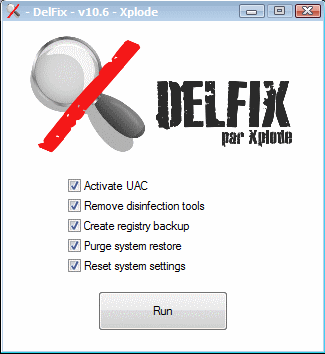











 Sign In
Sign In Create Account
Create Account

