Due to the number of problems we're facing, I think your best bet is going to be a fresh installation of Windows. While I would be happy to try and fix these, Microsoft is soon going to be ending the support for Windows XP and after this point, there will be no further security patches for XP. Many experts speculate that the number of exploits targeting XP will go through the roof after support ends and infection rates will rise dramatically. Essentially, it will be very hard to stay safe on an XP computer after April 8th 2014:
https://www.microsof...dofsupport.aspx
I highly recommend that you upgrade to Windows 7 to ensure you stay safe in the future. If you could purchase a Windows 7 license, then I will be able to talk you through the transfer process from XP to Windows 7 and help you setup your computer
Tom





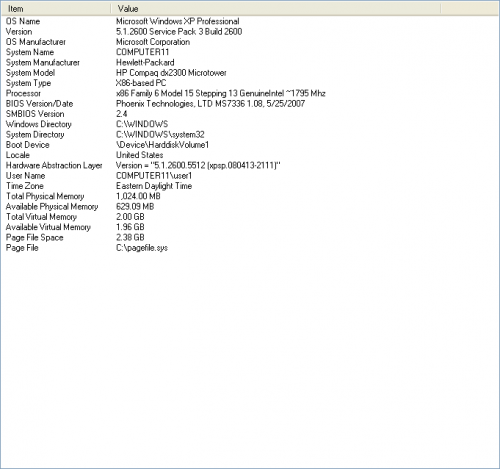











 Sign In
Sign In Create Account
Create Account

