Hi Dave,
Sorry can`t help with the exact location of the scanner driver only the driver package.
Just a thought but have you tried the Vista drivers to see if they will work.
Can you post the model number for the printer so I can dig around.
If you wish to uninstall the printer and drivers manually below are the steps, you could do this and then use the HP printer wizard
here and check the troubleshooting steps
hereClick on the Windows start Orb.
In the search field, type Print Management and then click on it above when it populates the above search field.
The program should open and you will see a folder called 'Custom filters'.
Expand it and click on 'All Printers'.
This will show you any installed printers.
Locate the printer/s that you want to remove.
Right-click, select 'delete' to delete the HP (+ any other unused printers).
Next, you need to remove the driver associated with the print queue you just deleted.
Click on the folder called 'All Drivers'.
Scroll through the list of installed drivers.
Find the driver(s) for the printer/s you wish to remove.
Right click a driver and choose 'Remove Driver Package'.
This should uninstall the driver.
When done, close the Print Management utility.
Before attempting to reinstall the printer I would reboot to restart the print spooler service.
You are welcome btw


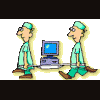














 Sign In
Sign In Create Account
Create Account

