Crossrider (PUP) - MBAM & Avast! now not working - help please
Started by
downtrou
, Mar 17 2014 09:51 PM
#31

 Posted 22 March 2014 - 02:00 PM
Posted 22 March 2014 - 02:00 PM

#32

 Posted 22 March 2014 - 02:02 PM
Posted 22 March 2014 - 02:02 PM

#33

 Posted 22 March 2014 - 02:22 PM
Posted 22 March 2014 - 02:22 PM

tried 1st half,no good. Disable again and re-booted in normal mode - appears to be running OK. But hard drive still constant light on for solid 8-10 mins now. In task manager CPU running at min 24% and above.. still
#34

 Posted 22 March 2014 - 02:25 PM
Posted 22 March 2014 - 02:25 PM

CPU seems to have chilled now too..
#35

 Posted 22 March 2014 - 02:52 PM
Posted 22 March 2014 - 02:52 PM

OK So the problematic driver is in the first half you selected
Of that first half could you select just a half (i.e. a quarter of the total) and see if a normal boot is OK
If not can you tell me which ones you enabled
Of that first half could you select just a half (i.e. a quarter of the total) and see if a normal boot is OK
If not can you tell me which ones you enabled
#36

 Posted 22 March 2014 - 04:08 PM
Posted 22 March 2014 - 04:08 PM

OK - so I tried them piece by piece and noticed - on clicking Avast & Avast Updater to enable them, then hitting apply, the tick boxes unchecked themselves ie I cannot enable them BUT the normal boot has come up ok. Then I decided to enable all others except MBAM and it works fine.
So yet again, it is something to do with the Anti virus & MBAM.
Imagine you are in the land of nod now.. will wait for next piece of advice from you.
PS at least I can do my presentation now
Cheers
dt
So yet again, it is something to do with the Anti virus & MBAM.
Imagine you are in the land of nod now.. will wait for next piece of advice from you.
PS at least I can do my presentation now
Cheers
dt
#37

 Posted 22 March 2014 - 04:12 PM
Posted 22 March 2014 - 04:12 PM

OK I think I know the answer, I have come across several cases now on the Avast forum where MBAM was stopping the install of Avast
So could you uninstall MBAM
Reinstall Avast and let me know how the system is behaving
So could you uninstall MBAM
Reinstall Avast and let me know how the system is behaving
#38

 Posted 23 March 2014 - 03:51 AM
Posted 23 March 2014 - 03:51 AM

OK - uninstalled MBAM. Restarted. Uninstalled Avast. Restarted. Used Avast Removal tool and removed ALL reverences to Avast; C:Program Files/Avast, C:Program Files (x86) Avast III, C:Avast Sandpit (or similar). Restarted. Deleted ALL Avast .exe, tools etc (bar my licence - which could be the issue of course??) . Restarted. Re-downloaded Avast Internet Security using your link in this thread. Installed and got the same memory error.
The ONLY thing of potential interest is: when using msconfig in normal boot mode, and selecting the Avast services to turn on (as mentioned above), then hitting apply, they auto-un-checked themselves. HOWEVER, in Safe Mode, performing the same action, it DID NOT auto-un-check itself [note: this was of course, all before this last series of steps, deletions etc - when I was qualifying out the corrupt files].
One other point, and yes I should have got onto this immediately BUT, the OTL quick scan automatically does files no older than 30 days. The 'Crossrider" PUP was in fact picked up in Jan NUT I thought it was quarantined and dealt with, obviously not. Therefore, perhaps an OTL FULL Scan of 90+ days in in order?
Anyways, my input because this is still pretty hairy from where I stand :/
Cheers, again.
dt
The ONLY thing of potential interest is: when using msconfig in normal boot mode, and selecting the Avast services to turn on (as mentioned above), then hitting apply, they auto-un-checked themselves. HOWEVER, in Safe Mode, performing the same action, it DID NOT auto-un-check itself [note: this was of course, all before this last series of steps, deletions etc - when I was qualifying out the corrupt files].
One other point, and yes I should have got onto this immediately BUT, the OTL quick scan automatically does files no older than 30 days. The 'Crossrider" PUP was in fact picked up in Jan NUT I thought it was quarantined and dealt with, obviously not. Therefore, perhaps an OTL FULL Scan of 90+ days in in order?
Anyways, my input because this is still pretty hairy from where I stand :/
Cheers, again.
dt
#39

 Posted 23 March 2014 - 04:15 AM
Posted 23 March 2014 - 04:15 AM

This was what the action centre did after a MS lookup -
Additionally, I am basically going to use the PC (on the Net) for the next few days as I need to but I guess, I will try and limit my browsing and downloads in light of no virus protection.
Also, what are you thoughts or now logging this with Avast support?
Cheers
dt
Additionally, I am basically going to use the PC (on the Net) for the next few days as I need to but I guess, I will try and limit my browsing and downloads in light of no virus protection.
Also, what are you thoughts or now logging this with Avast support?
Cheers
dt
#40

 Posted 23 March 2014 - 05:31 AM
Posted 23 March 2014 - 05:31 AM

My concern now is that sfc failed at 73% and the element that appears to be reported is a windows file
I feel at this stage we are not dealing with malware but a system problem
Do you have the windows CD that we could use to repair the computer ?
There is a digital river download link if you do not have the CD on this page http://www.sevenforu...ir-install.html
I feel at this stage we are not dealing with malware but a system problem
Do you have the windows CD that we could use to repair the computer ?
There is a digital river download link if you do not have the CD on this page http://www.sevenforu...ir-install.html
#41

 Posted 23 March 2014 - 06:07 AM
Posted 23 March 2014 - 06:07 AM

OK - seems fairly straight forward.. I will keep the PC as is for now due to a FULL-ON demo/preso I have tomorrow and the system is somewhat stable - I will then look to perform these steps over my Tues-Thurs and report back here. I gather threads archive after 4-odd days so I will try to update here, if not only to keep you posted on progress.
You have been, yet again, a very helpful & patient talent, one I do not know how I would have made it this far without (nor the other times you have assisted) - thank you!
I'll keep you posted Sir...
Cheers
dt
You have been, yet again, a very helpful & patient talent, one I do not know how I would have made it this far without (nor the other times you have assisted) - thank you!
I'll keep you posted Sir...
Cheers
dt
#42

 Posted 23 March 2014 - 06:08 AM
Posted 23 March 2014 - 06:08 AM

PS on any successful re-build, would you suggest a sfc scan again?
#43

 Posted 23 March 2014 - 06:26 AM
Posted 23 March 2014 - 06:26 AM

I will keep the topic open until you are happy. Theoretically after the rebuild you should not need to run SFC again
Have a good presentation
Have a good presentation
#44

 Posted 10 April 2014 - 11:00 AM
Posted 10 April 2014 - 11:00 AM

Since this issue appears to be resolved ... this Topic has been closed. Glad we could help. 
If you're the topic starter, and need this topic reopened, please contact a staff member with the address of the thread.
Everyone else please begin a New Topic.
If you're the topic starter, and need this topic reopened, please contact a staff member with the address of the thread.
Everyone else please begin a New Topic.
Similar Topics
0 user(s) are reading this topic
0 members, 0 guests, 0 anonymous users
As Featured On:








 This topic is locked
This topic is locked

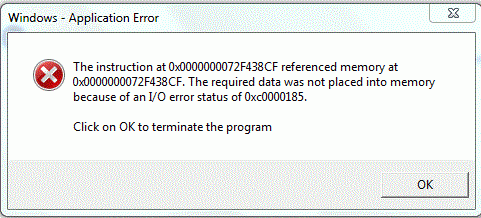
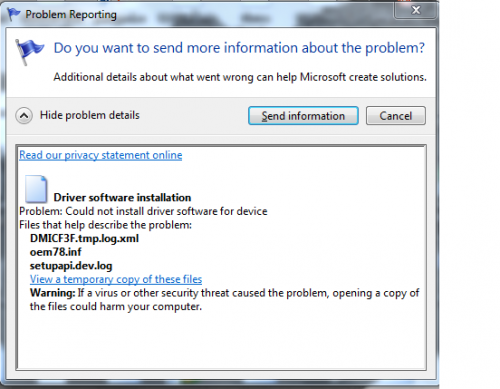




 Sign In
Sign In Create Account
Create Account

