I recently was given a Dell Latitude D600 laptop for free because it wont power on. All it does is light up for about 3 seconds and then goes out. I noticed the fan never comes on or any sound that the motherboard is working , except for the lights. The guy who gave it to me said he had a problem with the plug port for the charger so he ended up replacing the motherboard. I took the hard drive out , put it in a working laptop and I get a Disk Error. I ran the diagnostic test with F12 and I got this error [DST Short Test Error Code 1000-0146 which I found out it means the hard drive is bad. So I took the laptop out of the working laptop and placed it this one and it did the same thing NOTHING.
Can anyone please help me ? ![]()



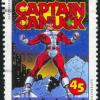











 Sign In
Sign In Create Account
Create Account

