really going crazy now gave up on installing windows 7 after 4 days now trying a linux os, linux mint 16 cinnamon, fighting with it all day and now i am at the install point and receive the message 'no boot device' can you help me please?

install mint 16 cinnamon
#1

 Posted 12 April 2014 - 05:39 PM
Posted 12 April 2014 - 05:39 PM

#2

 Posted 12 April 2014 - 06:34 PM
Posted 12 April 2014 - 06:34 PM

Hi Carol, sorry to hear you are having so many issues. I just have a couple questions that might help get down to the root of your problem.
Are you installing Linux Mint with a USB stick or a CD/DVD? (can't quite remember if Linux Mint still fits on a CD these days)
What kind of computer are you trying to install it on? It is ok if you don't know too many details, if you know what OS was on it before, the approximate age, desktop or laptop, that would be helpful.
Can you describe at what point you are in the install? What have you seen so far? Have you seen the Linux Mint logo? I believe Linux Mint boot into a 'live' version of the OS before you install. Have you gotten to that point yet?
#3

 Posted 12 April 2014 - 06:46 PM
Posted 12 April 2014 - 06:46 PM

yes Trevorever i am using an usb drive, i am trying to install on a dell optiplex desktop. and it is a new blank hdd. i started off just wanting to increase the harddrive size. and as far as to what point i am now well not very far: for some reason when starting to boot it goes straight to the bios screen and need to strike either f1 to continue or f2 to go to set up,i tap f1 it seems as if it will go on but instead now i receive the no boot device available. i sure hope you can help me straighten this out i am going mad with it.
#4

 Posted 12 April 2014 - 07:50 PM
Posted 12 April 2014 - 07:50 PM

Hmm, well it sounds like either the USB device is not quite configured properly, or your computer is not set to boot to USB yet.
Let's try setting up your computer to boot to USB first.
Next time you turn on the computer, choose the F2 option. Your setup menu may not look exactly like this but try to navigate to an menu that says Boot, or Boot priority, or Startup. In this section it will show the order in which your computer tries to boot to a device. You will want USB to be in the top position. You may have to press enter on the top position and then choose the USB option. Make sure you save the changes (perhaps the F10 button, or it might tell you in the Exit menu, or if might ask you if your press the Esc button on your keyboard), then reboot the computer and see if it boots to the USB stick.
If your setup menu doesn't look like this, or if you are having trouble navigating the menus, if you can find the specific model number somewhere on the computer, I might be able to give you more detailed instructions. Good luck!
#5

 Posted 12 April 2014 - 08:52 PM
Posted 12 April 2014 - 08:52 PM

thank you Trevorever but it is set to boot from usb and i have followed the directions for formatting and partitioning it already so many times with windows 7 and now linux. also it was write protected in the beginning and boy that was something. see i am not computer literate at all but i am determined and i can follow directions, lol but thank you for taking up time with me.
#6

 Posted 12 April 2014 - 09:34 PM
Posted 12 April 2014 - 09:34 PM

The problem could be that the drive was previously formated for Windows. Sometimes, the previous formating has not actually erased and that can cause problems.
If you are using a Windows computer to make the USB installer, download DiskWipe and run. Click on your USB stick on the left then click the wipe button on the top left. Select FAT32 and click next, keep One Pass Zeros select and click next, then click finish and wait for the USB stick to be erased. Now follow the instructions to create the Linux Mint installer. Are you using Pendrive Linux?
#7

 Posted 12 April 2014 - 09:48 PM
Posted 12 April 2014 - 09:48 PM

okay this new, cannot open volume for direct access cannot format... and about linux pendrive not sure but did read about it and chose one that could go to a pendrive.
#8

 Posted 12 April 2014 - 10:01 PM
Posted 12 April 2014 - 10:01 PM

That is the error when you use diskwipe? You can try just right clicking the drive in My Computer and click Format, use fat32 and uncheck quick format. If that works then try diskwipe.
#9

 Posted 12 April 2014 - 10:08 PM
Posted 12 April 2014 - 10:08 PM

oh sorry about the pendrive misunderstanding. yes that was the error with the disk wipe. okay i will do that right after a quick nap.
#10

 Posted 13 April 2014 - 09:25 AM
Posted 13 April 2014 - 09:25 AM

UGH!!! okay now i have disconnected power disconnected hdd checked connections and such. checked bios again for boot order. on program i am using to put os on penderive unticked choice of running it as hdd reran program then tried booting it again and ta da same response 'no boot device' i really just don't understand
#11

 Posted 13 April 2014 - 09:48 AM
Posted 13 April 2014 - 09:48 AM

#12

 Posted 13 April 2014 - 10:31 AM
Posted 13 April 2014 - 10:31 AM

i am in process of disk wipe now and the program i am using to make usb is RMPrepusa i really like it because it spells things out for me. to download the linux mint i'm not sure regilar download i guess with peazip.
#14

 Posted 13 April 2014 - 12:05 PM
Posted 13 April 2014 - 12:05 PM

okay finally was able to run disk wipe and boy that took awhile. should i redownload the linux file and if so how should i do it?
#15

 Posted 13 April 2014 - 12:20 PM
Posted 13 April 2014 - 12:20 PM

Yes, let's redownload the file. It would be best to use a download manager. Are you using firefox or chome for your web browser? (if you are using internet explorer I recommend downloading either firefox or chome) If Firefox you can install the DownloadThemAll plugin and restart the browser. When you go to download the Linux Mint iso (32bit here, 64bit here) it will ask you if you want to save the file or use DownloadThemAll, select dta (downloadthemall).
If you are using chrome here is a download manager for it
There are also some stand alone download managers, but I haven't found one that I trust in a while.
RMPrepusa looks a little complicated, right now I'm testing Universal USB installer with Linux Mint 16 Cinnamon and I will get back to you with instructions.
Similar Topics
1 user(s) are reading this topic
0 members, 1 guests, 0 anonymous users
As Featured On:









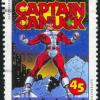





 Sign In
Sign In Create Account
Create Account

