Did you finish swapping around the RAM?
HP Pavillion a1310n / loads xp and then shuts down
#16

 Posted 21 April 2014 - 08:06 PM
Posted 21 April 2014 - 08:06 PM

#17

 Posted 25 April 2014 - 05:11 PM
Posted 25 April 2014 - 05:11 PM

I did a system speed test-ok.
Ran advanced diagnostics on the processor and motherboard-ok.
parallel ports and serial ATA test-ok.
maximum system load test for 10 minutes-ok.
ran a memory test for fast pattern and fast address.
The other memory tests were medium/heavy/bus throughput and code test. All passed
I am not giving up. But I need some help.
I tried the ram swap and it would not boot up.
Edited by chucksue, 25 April 2014 - 05:12 PM.
#18

 Posted 25 April 2014 - 06:52 PM
Posted 25 April 2014 - 06:52 PM

Have you tried reseting the Bios to default?
Can you make a list of absolutely everything you have tried so far?
You should also check your motherboad for bad capacitors (the top bulges)
Right now I'm thinking that either it is something with the BIOS or a hardware problem and the only way to know for sure with the hardware problem is to swap out all the parts you can (different ram, hdd, and power supply)
#19

 Posted 27 April 2014 - 03:27 PM
Posted 27 April 2014 - 03:27 PM

I tried the default bios and it did not help.
All the tests I have done are listed above.
The HDD is new. I don't have a power supply with the same number pins for the mother board.
I did have the screen come up twice with the windows logo and it was a pale view and not bright. I know the monitor is good because I use it on another computer.
I removed the CPU to check the sink grease and it was good. I don't have a mother board to swap. I looked at the video boards that I have but none of them are the correct pins.
I am going to see how much a power supply will cost. The computer ran for 24 hours and didn't have any problems and that makes me think it is ok.
I also removed the dvd drive and turned it on but no change.
#20

 Posted 27 April 2014 - 04:22 PM
Posted 27 April 2014 - 04:22 PM

Repair shops have such components in stock so they can test it, so it might be worth paying a diagnostic fee than ordering parts. I am surprised the other power supply you have is not compatible though.
Basically, you eliminate all possibilities until you reach the motherboard. (Usually excluding CPU)
#21

 Posted 28 April 2014 - 12:27 PM
Posted 28 April 2014 - 12:27 PM

When I hit f 10 during startup the computer will not respond. Any ideas?
My old supply are 10 pin Molex and the 1310 has a 12 pin connector for the motherboard.
#22

 Posted 29 April 2014 - 07:33 AM
Posted 29 April 2014 - 07:33 AM

Did it just start happening now that F10 stopped working?
#23

 Posted 29 April 2014 - 01:02 PM
Posted 29 April 2014 - 01:02 PM

Since the hard drive is new there can't be a virus on it. Could there be something in the ram or on the motherboard?
#24

 Posted 29 April 2014 - 01:45 PM
Posted 29 April 2014 - 01:45 PM

Ram clears itself after the computer is powered down. A BIOS infection is very rare and the one that is known to be in the wild does not act like this and only effects the Award BIOS. I would say it is more likely there is a hardware problem with the motherboard.
#25

 Posted 30 April 2014 - 11:15 AM
Posted 30 April 2014 - 11:15 AM

#26

 Posted 01 May 2014 - 10:48 AM
Posted 01 May 2014 - 10:48 AM

#27

 Posted 01 May 2014 - 08:23 PM
Posted 01 May 2014 - 08:23 PM

I hope it solves the problem
#28

 Posted 05 May 2014 - 05:53 AM
Posted 05 May 2014 - 05:53 AM

#29

 Posted 05 May 2014 - 07:12 AM
Posted 05 May 2014 - 07:12 AM

Good to hear. There are only certain parts/aspects of the board that software can test, so it is not too surprising that it tested OK.
Similar Topics
0 user(s) are reading this topic
0 members, 0 guests, 0 anonymous users
As Featured On:








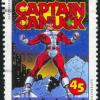





 Sign In
Sign In Create Account
Create Account

