By default, when you set up a POP account in outlook, it will delete the messages from the server after it downloads them. Thus, another computer would not be able to download the old messages, just any new messages that has not been downloaded form the other computer. This is solved by selecting to not delete messages from the server. The problem with this is if you are not allowed much space for your email on the server, you will run out and you will have to login to the webmail to delete the messages. Another problem is that some servers will mark the message as read/downloaded and they will stay on the server, but the other computer will not download them, however, this is not always an issue. Sometimes email providers have a workaround where downloaded messages are only kept for a couple days (like 30), giving time for another computer to downloading them, but then deleting them periodically.
If you wanted to go with this option, your best bet would be to call Bell and see if they have implemented a workaround, and find out how much space you have to store messages.




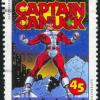











 Sign In
Sign In Create Account
Create Account

