Security Check Log:

Need help with your computer or device? Want to learn new tech skills? You're in the right place!
Geeks to Go is a friendly community of tech experts who can solve any problem you have. Just create a free account and post your question. Our volunteers will reply quickly and guide you through the steps. Don't let tech troubles stop you. Join Geeks to Go now and get the support you need!


Security Check Log:


No didn't uninstall before, but I did now. Going to go reboot. Did you see Eset caught something? (A variant of win32/remote admin.remote exec. AA potentially unsafe application). Ok, going to go reboot. =D

No didn't uninstall before, but I did now. Going to go reboot. Did you see Eset caught something? (A variant of win32/remote admin.remote exec. AA potentially unsafe application). Ok, going to go reboot. =D

Okay, restarted and no more message on restart. Yey. Whats next, boss?

Okay, restarted and no more message on restart. Yey. Whats next, boss?
Start
C:\Support\SIWPortable\SIWPortable.exe
End

Fixlog.txt:


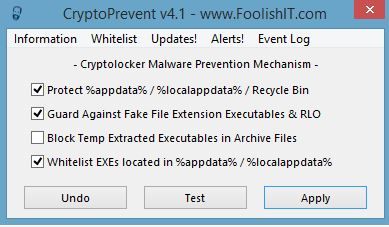

Weeeeeeeee!! Thank you so much! I just posted about this forum on my FB page. You guys are awesome. Now onto the removals.

Delfix log:

Can I keep Eset?
I enabled UAC and downloaded FileHippo.
And thank you for the CryptoPrevent. I appreciate that alot.
And maybe we'll be talking more soon....If I make it into GeekU.
Thanks again.

Thank you! One more question first, please?
The UAC? What setting should that be set on? I little window on start up asking me to allow Avast to run, ugh. Oh, I also forgot to turn on the Avast .. ACK where is my Avast? It's not in my little spot in the bottom right corner? ![]() Lemme go try to find it.
Lemme go try to find it.

I found it and turned the shields on. (whew)


Okay that's what I'm setting mine to then. Thank you for everything. =D
0 members, 0 guests, 0 anonymous users







Community Forum Software by IP.Board
Licensed to: Geeks to Go, Inc.