Hi,
1) OTL Fix Log
All processes killed
========== COMMANDS ==========
Restore point Set: OTL Restore Point
========== OTL ==========
Error: No service named srvBrowserProtect was found to stop!
Service\Driver key srvBrowserProtect not found.
C:\Program Files (x86)\BrowserProtect\srvBrowserProtect.exe moved successfully.
Registry key HKEY_USERS\S-1-5-21-1510572874-1796251914-533295934-1000\Software\Microsoft\Internet Explorer\SearchScopes\{0633EE93-D776-472f-A0FF-E1416B8B2E3A}\ deleted successfully.
Registry key HKEY_LOCAL_MACHINE\SOFTWARE\Classes\CLSID\{0633EE93-D776-472f-A0FF-E1416B8B2E3A}\ not found.
64bit-Registry key HKEY_LOCAL_MACHINE\Software\MozillaPlugins\@adobe.com/FlashPlayer\ deleted successfully.
64bit-Registry value HKEY_LOCAL_MACHINE\Software\Microsoft\Internet Explorer\Toolbar\\Locked deleted successfully.
Registry value HKEY_LOCAL_MACHINE\Software\Microsoft\Internet Explorer\Toolbar\\Locked deleted successfully.
Registry value HKEY_USERS\S-1-5-21-1510572874-1796251914-533295934-1000\Software\Microsoft\Windows\CurrentVersion\Run\\EPSON TX120 Series deleted successfully.
Registry value HKEY_USERS\S-1-5-19\Software\Microsoft\Windows\CurrentVersion\RunOnce\\mctadmin deleted successfully.
Registry value HKEY_USERS\S-1-5-20\Software\Microsoft\Windows\CurrentVersion\RunOnce\\mctadmin deleted successfully.
HKEY_LOCAL_MACHINE\SOFTWARE\Microsoft\Windows\CurrentVersion\URL\Prefixes\\gopher|:gopher:// /E : value set successfully!
Registry key HKEY_CURRENT_USER\SOFTWARE\Microsoft\Windows\CurrentVersion\Explorer\MountPoints2\{569aa998-97fe-11e2-a82c-3859f9f80e57}\ deleted successfully.
Registry key HKEY_LOCAL_MACHINE\SOFTWARE\Classes\CLSID\{569aa998-97fe-11e2-a82c-3859f9f80e57}\ not found.
Registry key HKEY_CURRENT_USER\SOFTWARE\Microsoft\Windows\CurrentVersion\Explorer\MountPoints2\{569aa998-97fe-11e2-a82c-3859f9f80e57}\ not found.
Registry key HKEY_LOCAL_MACHINE\SOFTWARE\Classes\CLSID\{569aa998-97fe-11e2-a82c-3859f9f80e57}\ not found.
File E:\AutoRun.exe not found.
Registry key HKEY_CURRENT_USER\SOFTWARE\Microsoft\Windows\CurrentVersion\Explorer\MountPoints2\{569aa9b3-97fe-11e2-a82c-3859f9f80e57}\ deleted successfully.
Registry key HKEY_LOCAL_MACHINE\SOFTWARE\Classes\CLSID\{569aa9b3-97fe-11e2-a82c-3859f9f80e57}\ not found.
Registry key HKEY_CURRENT_USER\SOFTWARE\Microsoft\Windows\CurrentVersion\Explorer\MountPoints2\{569aa9b3-97fe-11e2-a82c-3859f9f80e57}\ not found.
Registry key HKEY_LOCAL_MACHINE\SOFTWARE\Classes\CLSID\{569aa9b3-97fe-11e2-a82c-3859f9f80e57}\ not found.
File G:\AutoRun.exe not found.
Registry key HKEY_CURRENT_USER\SOFTWARE\Microsoft\Windows\CurrentVersion\Explorer\MountPoints2\E\ deleted successfully.
Registry key HKEY_CURRENT_USER\SOFTWARE\Microsoft\Windows\CurrentVersion\Explorer\MountPoints2\E\ not found.
File E:\LaunchU3.exe -a not found.
========== FILES ==========
C:\Program Files (x86)\BrowserProtect folder moved successfully.
< netsh advfirewall reset /c >
Aceptar
C:\Users\PILAR\Desktop\cmd.bat deleted successfully.
C:\Users\PILAR\Desktop\cmd.txt deleted successfully.
< netsh advfirewall set allprofiles state on /c >
Aceptar
C:\Users\PILAR\Desktop\cmd.bat deleted successfully.
C:\Users\PILAR\Desktop\cmd.txt deleted successfully.
========== COMMANDS ==========
[EMPTYTEMP]
User: All Users
User: Default
->Temp folder emptied: 0 bytes
->Temporary Internet Files folder emptied: 0 bytes
User: Default User
->Temp folder emptied: 0 bytes
->Temporary Internet Files folder emptied: 0 bytes
User: PILAR
->Temp folder emptied: 177129136 bytes
->Temporary Internet Files folder emptied: 235393765 bytes
->Google Chrome cache emptied: 403227075 bytes
->Apple Safari cache emptied: 96966656 bytes
->Flash cache emptied: 2165 bytes
User: Public
%systemdrive% .tmp files removed: 0 bytes
%systemroot% .tmp files removed: 0 bytes
%systemroot%\System32 .tmp files removed: 0 bytes
%systemroot%\System32 (64bit) .tmp files removed: 0 bytes
%systemroot%\System32\drivers .tmp files removed: 0 bytes
Windows Temp folder emptied: 8281266 bytes
%systemroot%\sysnative\config\systemprofile\AppData\Local\Microsoft\Windows\Temporary Internet Files folder emptied: 50667 bytes
RecycleBin emptied: 8018543 bytes
Total Files Cleaned = 886,00 mb
C:\windows\System32\drivers\etc\Hosts moved successfully.
HOSTS file reset successfully
OTL by OldTimer - Version 3.2.69.0 log created on 05302014_201914
Files\Folders moved on Reboot...
C:\Users\PILAR\AppData\Local\Temp\FXSAPIDebugLogFile.txt moved successfully.
File move failed. C:\windows\temp\Low\SkypeClickToCall\Logs\AutoUpdateSvc.log scheduled to be moved on reboot.
PendingFileRenameOperations files...
Registry entries deleted on Reboot...
2) AdwCleaner Log
# AdwCleaner v3.211 - Reporte Creado 30/05/2014 en 20:33:45
# Actualizado 26/05/2014 por Xplode
# Sistema Operativo : Windows 7 Home Basic Service Pack 1 (64 bits)
# Nombre de usuario : PILAR - PILAR-PC
# Ejecutado desde : C:\Users\PILAR\Desktop\AdwCleaner.exe
# Opción : Limpiar
***** [ Servicios ] *****
***** [ Archivos / Carpetas ] *****
Carpeta Borrar : C:\ProgramData\Partner
Carpeta Borrar : C:\Users\PILAR\AppData\Roaming\Systweak
***** [ Accesos directos ] *****
Acceso directo Desinfectado : C:\ProgramData\Microsoft\Windows\Start Menu\Programs\Google Chrome\Google Chrome.lnk
***** [ Registro ] *****
Clave Borrar : HKLM\SOFTWARE\Classes\protector_dll.protectorbho
Clave Borrar : HKLM\SOFTWARE\Classes\protector_dll.protectorbho.1
Clave Borrar : HKCU\Software\Microsoft\Internet Explorer\SearchScopes\{EBD839AE-B08C-4FB7-859B-F54AF16C159F}
Clave Borrar : HKCU\Software\AppDataLow\Software
Clave Borrar : HKLM\Software\Vittalia
***** [ Navegadores ] *****
-\\ Internet Explorer v11.0.9600.17041
-\\ Google Chrome v34.0.1847.131
[ Archivo : C:\Users\PILAR\AppData\Local\Google\Chrome\User Data\Default\preferences ]
*************************
AdwCleaner[R0].txt - [1563 octets] - [30/05/2014 20:32:46]
AdwCleaner[S0].txt - [1266 octets] - [30/05/2014 20:33:45]
########## EOF - C:\AdwCleaner\AdwCleaner[S0].txt - [1326 octets] ##########
3) Junkware Removal Tool Log
~~~~~~~~~~~~~~~~~~~~~~~~~~~~~~~~~~~~~~~~~~~~~~~~~~~~~~~~~~~~~
Junkware Removal Tool (JRT) by Thisisu
Version: 6.1.4 (04.06.2014:1)
OS: Windows 7 Home Basic x64
Ran by PILAR on 30/05/2014 at 20:47:41.51
~~~~~~~~~~~~~~~~~~~~~~~~~~~~~~~~~~~~~~~~~~~~~~~~~~~~~~~~~~~~~
~~~ Services
~~~ Registry Values
~~~ Registry Keys
~~~ Files
~~~ Folders
Successfully deleted: [Empty Folder] C:\Users\PILAR\appdata\local\{023B0803-6F19-418A-ADC1-F61398745284}
Successfully deleted: [Empty Folder] C:\Users\PILAR\appdata\local\{04EAE75A-3FE3-4B98-B84B-82DED4A46A0D}
Successfully deleted: [Empty Folder] C:\Users\PILAR\appdata\local\{09C0B575-2364-4C18-AB7D-313265BA3ECD}
Successfully deleted: [Empty Folder] C:\Users\PILAR\appdata\local\{0C9DC36E-AEED-4057-9573-24548D52F556}
Successfully deleted: [Empty Folder] C:\Users\PILAR\appdata\local\{0E023123-4F89-4027-9F29-63893FE5561D}
Successfully deleted: [Empty Folder] C:\Users\PILAR\appdata\local\{0E1F0FB0-89A1-4C69-A0ED-2E82E93B7137}
Successfully deleted: [Empty Folder] C:\Users\PILAR\appdata\local\{0FF001CB-FDB0-4285-A37B-8FA52C740E33}
Successfully deleted: [Empty Folder] C:\Users\PILAR\appdata\local\{11462C58-4007-4B43-B2BF-D24A97AF282F}
Successfully deleted: [Empty Folder] C:\Users\PILAR\appdata\local\{12451440-208F-4883-856E-50A45435A56E}
Successfully deleted: [Empty Folder] C:\Users\PILAR\appdata\local\{12F107A2-C1DB-4A0D-86A5-F327634C4135}
Successfully deleted: [Empty Folder] C:\Users\PILAR\appdata\local\{130101BB-ADBF-4261-BCCE-9E43F18EC091}
Successfully deleted: [Empty Folder] C:\Users\PILAR\appdata\local\{16867508-9C5E-4041-B19B-2A6D34537B1B}
Successfully deleted: [Empty Folder] C:\Users\PILAR\appdata\local\{1C060B80-D5A5-4A37-B880-CDFA1EC40CBA}
Successfully deleted: [Empty Folder] C:\Users\PILAR\appdata\local\{256FC179-F2EB-4DAF-8339-4C7F04978279}
Successfully deleted: [Empty Folder] C:\Users\PILAR\appdata\local\{262B54DE-C74A-4FCE-9DB3-7C1DC9827ADC}
Successfully deleted: [Empty Folder] C:\Users\PILAR\appdata\local\{2EACCFD2-F304-4F33-9DB1-177BDA5C5900}
Successfully deleted: [Empty Folder] C:\Users\PILAR\appdata\local\{35D64B96-65C6-438B-B039-5157A96AB85B}
Successfully deleted: [Empty Folder] C:\Users\PILAR\appdata\local\{361128A7-59A0-4DD0-BFF4-D2DD173C0B21}
Successfully deleted: [Empty Folder] C:\Users\PILAR\appdata\local\{3BE99ACE-2AB2-4F95-B67A-3807DE3AFAD4}
Successfully deleted: [Empty Folder] C:\Users\PILAR\appdata\local\{3CB83C87-55EE-4792-8AD1-0AA6B5A7D56C}
Successfully deleted: [Empty Folder] C:\Users\PILAR\appdata\local\{3F24A859-5F17-43B7-A91A-675E06E12572}
Successfully deleted: [Empty Folder] C:\Users\PILAR\appdata\local\{4218C175-9254-4282-A586-95BAB7F7C9F7}
Successfully deleted: [Empty Folder] C:\Users\PILAR\appdata\local\{45DACC88-71FD-4739-985A-05417CDE3E05}
Successfully deleted: [Empty Folder] C:\Users\PILAR\appdata\local\{46DD524F-32F3-425A-8D00-B6A58BC9AD01}
Successfully deleted: [Empty Folder] C:\Users\PILAR\appdata\local\{46EB0FEA-D505-41E9-A668-AF381F1A45F2}
Successfully deleted: [Empty Folder] C:\Users\PILAR\appdata\local\{4D6583F8-8B43-41E0-AFDE-4CE94FD52CFE}
Successfully deleted: [Empty Folder] C:\Users\PILAR\appdata\local\{500A3755-3832-4620-9A0E-20C5BD6E7435}
Successfully deleted: [Empty Folder] C:\Users\PILAR\appdata\local\{560925AD-83CE-4B4F-AE51-D9DC5D58599D}
Successfully deleted: [Empty Folder] C:\Users\PILAR\appdata\local\{5C5C76C2-F0AB-4253-8466-1CF262A9B0FF}
Successfully deleted: [Empty Folder] C:\Users\PILAR\appdata\local\{5D4B9060-667C-4C33-A1C7-1F0DC945A8E3}
Successfully deleted: [Empty Folder] C:\Users\PILAR\appdata\local\{609A76B2-50AF-4887-95E7-665F2A7D749A}
Successfully deleted: [Empty Folder] C:\Users\PILAR\appdata\local\{67E98594-7D81-47AB-907A-FE37C934216F}
Successfully deleted: [Empty Folder] C:\Users\PILAR\appdata\local\{6A59F009-B73E-49AA-AD07-57874269B892}
Successfully deleted: [Empty Folder] C:\Users\PILAR\appdata\local\{6C2372CD-A104-4C44-AB3B-460C6D27471B}
Successfully deleted: [Empty Folder] C:\Users\PILAR\appdata\local\{6F076D24-4DD8-44B4-8189-A85D38D8E18B}
Successfully deleted: [Empty Folder] C:\Users\PILAR\appdata\local\{741C655F-E0C9-4BB0-834C-82B7471592AC}
Successfully deleted: [Empty Folder] C:\Users\PILAR\appdata\local\{75806073-9B53-4AF9-A006-390C20A43FFC}
Successfully deleted: [Empty Folder] C:\Users\PILAR\appdata\local\{7643C419-6F5D-4BBF-BDFC-10CA6459EEF5}
Successfully deleted: [Empty Folder] C:\Users\PILAR\appdata\local\{7FC9997B-9F8C-4576-BA8D-D2EE6EF077E4}
Successfully deleted: [Empty Folder] C:\Users\PILAR\appdata\local\{83846B97-767A-4FC7-B0BE-92C3F5327B91}
Successfully deleted: [Empty Folder] C:\Users\PILAR\appdata\local\{8715E462-91E8-4BFE-9C94-A6F6FCDB389A}
Successfully deleted: [Empty Folder] C:\Users\PILAR\appdata\local\{87EA54E1-A68B-4191-B4DD-61C409FAD6F6}
Successfully deleted: [Empty Folder] C:\Users\PILAR\appdata\local\{93C29984-9682-4BFC-A0E6-3D2FC136BC31}
Successfully deleted: [Empty Folder] C:\Users\PILAR\appdata\local\{93C4F82E-29BE-4A90-A1B1-8A36FB873BF3}
Successfully deleted: [Empty Folder] C:\Users\PILAR\appdata\local\{9449CA3B-6C6D-42A0-B47A-C2ACA1F8A36A}
Successfully deleted: [Empty Folder] C:\Users\PILAR\appdata\local\{9503646A-75D8-4718-A6AA-D4900BF1C968}
Successfully deleted: [Empty Folder] C:\Users\PILAR\appdata\local\{96F08F04-1EB8-42AD-9BC4-58DD4B1D98A9}
Successfully deleted: [Empty Folder] C:\Users\PILAR\appdata\local\{97B00C90-5382-46A2-8DBA-4EE7969AEFEE}
Successfully deleted: [Empty Folder] C:\Users\PILAR\appdata\local\{9ACD4625-8192-46F5-8196-1F5554B56261}
Successfully deleted: [Empty Folder] C:\Users\PILAR\appdata\local\{9C8AB687-007F-4B5A-A27C-E646BCA80FDB}
Successfully deleted: [Empty Folder] C:\Users\PILAR\appdata\local\{9F82279A-BF56-47D6-BD1E-4CE7830822F8}
Successfully deleted: [Empty Folder] C:\Users\PILAR\appdata\local\{A0BD9A6B-837B-4A61-B2F1-51F7287562AD}
Successfully deleted: [Empty Folder] C:\Users\PILAR\appdata\local\{A1951B81-37C0-4169-931A-4220B2E592D5}
Successfully deleted: [Empty Folder] C:\Users\PILAR\appdata\local\{A5B5D6BC-02B5-4B16-B71D-FDA13EE81948}
Successfully deleted: [Empty Folder] C:\Users\PILAR\appdata\local\{A6DCFD6E-CFF5-43AE-B268-309DCA80EFCC}
Successfully deleted: [Empty Folder] C:\Users\PILAR\appdata\local\{A6E35E3B-B6FF-4F5A-979A-2F91260A0384}
Successfully deleted: [Empty Folder] C:\Users\PILAR\appdata\local\{ABB04979-EA7F-41FB-B1D8-53DD04D54F96}
Successfully deleted: [Empty Folder] C:\Users\PILAR\appdata\local\{B4E85CA1-3204-43C0-A6EF-27F2C234BB37}
Successfully deleted: [Empty Folder] C:\Users\PILAR\appdata\local\{B59B7293-2D6C-46EF-B9CD-E927C068DD95}
Successfully deleted: [Empty Folder] C:\Users\PILAR\appdata\local\{B7974402-34E2-405D-A284-C6B1C8FCCE88}
Successfully deleted: [Empty Folder] C:\Users\PILAR\appdata\local\{B9A2BF1A-B135-4176-8F17-3B1D8A1EF457}
Successfully deleted: [Empty Folder] C:\Users\PILAR\appdata\local\{BA67A4C9-B603-48CC-8DBF-952680F4E117}
Successfully deleted: [Empty Folder] C:\Users\PILAR\appdata\local\{BE309765-6A6C-4722-9D89-1681C3FE0655}
Successfully deleted: [Empty Folder] C:\Users\PILAR\appdata\local\{C0DB6F01-D31C-436B-A014-F4837C2DB9D0}
Successfully deleted: [Empty Folder] C:\Users\PILAR\appdata\local\{C1AC05A6-8705-4B31-82A2-38D0F80DB57B}
Successfully deleted: [Empty Folder] C:\Users\PILAR\appdata\local\{C49D50B9-FE25-430A-87DF-22DB5277C484}
Successfully deleted: [Empty Folder] C:\Users\PILAR\appdata\local\{CB577A16-FF3E-41C3-B4B1-32E394B9F091}
Successfully deleted: [Empty Folder] C:\Users\PILAR\appdata\local\{CBC203DD-CBC9-4C50-9818-92E9506C752B}
Successfully deleted: [Empty Folder] C:\Users\PILAR\appdata\local\{CDE405C7-B184-4C4F-B8CD-7CC568BB46D8}
Successfully deleted: [Empty Folder] C:\Users\PILAR\appdata\local\{CFFDD733-C735-4B57-9C72-B9DB738A36C8}
Successfully deleted: [Empty Folder] C:\Users\PILAR\appdata\local\{D122CA45-6B39-4B7D-B651-BC72F50BCC3E}
Successfully deleted: [Empty Folder] C:\Users\PILAR\appdata\local\{D22D2C25-DA0E-4342-AB73-7060F968CCE6}
Successfully deleted: [Empty Folder] C:\Users\PILAR\appdata\local\{D55A412C-0778-4326-B7A8-B83856EDBB08}
Successfully deleted: [Empty Folder] C:\Users\PILAR\appdata\local\{D85ECE96-2B5F-4614-B4B1-33708328C4F7}
Successfully deleted: [Empty Folder] C:\Users\PILAR\appdata\local\{E2C294DF-6F4A-424D-AE0C-62DAB78498C1}
Successfully deleted: [Empty Folder] C:\Users\PILAR\appdata\local\{E41727CA-1E9E-4BD4-B20C-271A393AEE7C}
Successfully deleted: [Empty Folder] C:\Users\PILAR\appdata\local\{E4490426-8F32-4219-9B82-FBA9B27F0741}
Successfully deleted: [Empty Folder] C:\Users\PILAR\appdata\local\{E4B79B05-036C-44DD-B944-5A71C1BFEF65}
Successfully deleted: [Empty Folder] C:\Users\PILAR\appdata\local\{E7A2D112-3922-416C-8D21-32C586BA4595}
Successfully deleted: [Empty Folder] C:\Users\PILAR\appdata\local\{EEFC777A-0CCF-4D13-90CC-C6F0973A3098}
Successfully deleted: [Empty Folder] C:\Users\PILAR\appdata\local\{EF1A684E-455A-455D-BDA7-E449D505E75F}
Successfully deleted: [Empty Folder] C:\Users\PILAR\appdata\local\{F04EF7ED-CB92-4640-920A-012AEE452BF9}
Successfully deleted: [Empty Folder] C:\Users\PILAR\appdata\local\{F2C9657A-C698-4F17-BF18-560DDFE256C3}
Successfully deleted: [Empty Folder] C:\Users\PILAR\appdata\local\{FFC5B8DB-0D82-49FB-945D-1B329D5FF095}
~~~ Event Viewer Logs were cleared
~~~~~~~~~~~~~~~~~~~~~~~~~~~~~~~~~~~~~~~~~~~~~~~~~~~~~~~~~~~~~
Scan was completed on 30/05/2014 at 20:54:38.47
End of JRT log
~~~~~~~~~~~~~~~~~~~~~~~~~~~~~~~~~~~~~~~~~~~~~~~~~~~~~~~~~~~~~
4) Fresh OTL Scan Log
OTL logfile created on: 30/05/2014 20:59:08 - Run 2
OTL by OldTimer - Version 3.2.69.0 Folder = C:\Users\PILAR\Desktop
64bit- Home Basic Edition Service Pack 1 (Version = 6.1.7601) - Type = NTWorkstation
Internet Explorer (Version = 9.11.9600.17041)
Locale: 00000c0a | Country: México | Language: ESM | Date Format: dd/MM/yyyy
3,95 Gb Total Physical Memory | 2,75 Gb Available Physical Memory | 69,58% Memory free
7,89 Gb Paging File | 6,59 Gb Available in Paging File | 83,48% Paging File free
Paging file location(s): ?:\pagefile.sys [binary data]
%SystemDrive% = C: | %SystemRoot% = C:\windows | %ProgramFiles% = C:\Program Files (x86)
Drive C: | 421,81 Gb Total Space | 377,23 Gb Free Space | 89,43% Space Free | Partition Type: NTFS
Drive D: | 29,00 Gb Total Space | 26,56 Gb Free Space | 91,59% Space Free | Partition Type: NTFS
Computer Name: PILAR-PC | User Name: PILAR | Logged in as Administrator.
Boot Mode: Normal | Scan Mode: Current user | Quick Scan | Include 64bit Scans
Company Name Whitelist: On | Skip Microsoft Files: On | No Company Name Whitelist: On | File Age = 30 Days
========== Processes (SafeList) ==========
PRC - [2014/05/30 18:14:09 | 000,602,112 | ---- | M] (OldTimer Tools) -- C:\Users\PILAR\Desktop\OTL.exe
PRC - [2014/04/11 19:45:50 | 001,764,992 | ---- | M] (Microsoft Corporation) -- C:\Program Files (x86)\Skype\Toolbars\PNRSvc\SkypeC2CPNRSvc.exe
PRC - [2014/04/11 19:45:42 | 001,390,720 | ---- | M] (Microsoft Corporation) -- C:\Program Files (x86)\Skype\Toolbars\AutoUpdate\SkypeC2CAutoUpdateSvc.exe
PRC - [2013/12/25 19:26:31 | 001,168,896 | ---- | M] (Spotify Ltd) -- C:\Users\PILAR\AppData\Roaming\Spotify\Data\SpotifyWebHelper.exe
PRC - [2013/12/21 01:04:16 | 000,065,432 | ---- | M] (Adobe Systems Incorporated) -- C:\Program Files (x86)\Common Files\Adobe\ARM\1.0\armsvc.exe
PRC - [2013/09/11 22:21:54 | 000,105,144 | ---- | M] (Microsoft Corporation) -- C:\Windows\Microsoft.NET\Framework\v4.0.30319\mscorsvw.exe
PRC - [2013/06/26 19:21:50 | 000,207,528 | ---- | M] (Microsoft Corporation) -- C:\Program Files (x86)\Microsoft Application Virtualization Client\sftvsa.exe
PRC - [2013/06/26 19:21:46 | 000,523,944 | ---- | M] (Microsoft Corporation) -- C:\Program Files (x86)\Microsoft Application Virtualization Client\sftlist.exe
PRC - [2012/04/25 11:36:36 | 002,388,336 | ---- | M] (Apple Inc.) -- C:\Program Files (x86)\Safari\Safari.exe
PRC - [2012/04/24 21:18:16 | 000,014,184 | ---- | M] (Apple Inc.) -- C:\Program Files (x86)\Safari\Apple Application Support\WebKit2WebProcess.exe
PRC - [2011/09/15 07:13:18 | 000,329,056 | ---- | M] (Lenovo) -- C:\Program Files (x86)\Lenovo\VeriFace\PManage.exe
PRC - [2011/06/15 06:46:52 | 000,548,864 | ---- | M] (Vimicro) -- C:\Program Files (x86)\USB Camera\VM331_STI.EXE
PRC - [2011/04/16 19:45:11 | 000,130,008 | R--- | M] (Symantec Corporation) -- C:\Program Files (x86)\Norton 360\Engine\5.2.2.3\ccSvcHst.exe
PRC - [2011/02/18 03:20:54 | 000,013,336 | ---- | M] (Intel Corporation) -- C:\Program Files (x86)\Intel\Intel® Rapid Storage Technology\IAStorDataMgrSvc.exe
PRC - [2011/02/18 03:20:50 | 000,283,160 | ---- | M] (Intel Corporation) -- C:\Program Files (x86)\Intel\Intel® Rapid Storage Technology\IAStorIcon.exe
PRC - [2011/01/28 18:29:36 | 000,136,488 | ---- | M] (CyberLink) -- C:\Program Files (x86)\Lenovo\YouCam\YCMMirage.exe
PRC - [2010/12/20 21:30:38 | 002,656,280 | ---- | M] (Intel Corporation) -- C:\Program Files (x86)\Intel\Intel® Management Engine Components\UNS\UNS.exe
PRC - [2010/12/20 21:30:36 | 000,325,656 | ---- | M] (Intel Corporation) -- C:\Program Files (x86)\Intel\Intel® Management Engine Components\LMS\LMS.exe
PRC - [2010/12/14 13:04:58 | 000,013,600 | ---- | M] (Broadcom Corporation.) -- C:\Archivos de programa\Lenovo\Bluetooth Software\BluetoothHeadsetProxy.exe
PRC - [2010/02/02 19:08:56 | 000,087,336 | ---- | M] (CyberLink Corp.) -- C:\Program Files (x86)\Lenovo\PowerDVD10\PDVD10Serv.exe
========== Modules (No Company Name) ==========
MOD - [2014/05/30 20:06:32 | 011,922,944 | ---- | M] () -- C:\windows\assembly\NativeImages_v2.0.50727_32\System.Web\70dbdd46969daf2bea2443c75b7629d4\System.Web.ni.dll
MOD - [2014/05/30 20:06:21 | 000,774,144 | ---- | M] () -- C:\windows\assembly\NativeImages_v2.0.50727_32\System.Runtime.Remo#\98c91b8d3f1d54c41ada5f37e0935303\System.Runtime.Remoting.ni.dll
MOD - [2014/03/25 09:46:45 | 000,014,336 | ---- | M] () -- C:\windows\assembly\NativeImages_v2.0.50727_32\IAStorCommon\ad6e1822cef18d4543465d225d4f6cb6\IAStorCommon.ni.dll
MOD - [2014/03/02 11:19:52 | 012,436,480 | ---- | M] () -- C:\windows\assembly\NativeImages_v2.0.50727_32\System.Windows.Forms\8bc548587e91ecf0552a40e47bbf99cc\System.Windows.Forms.ni.dll
MOD - [2014/03/02 11:19:46 | 001,593,344 | ---- | M] () -- C:\windows\assembly\NativeImages_v2.0.50727_32\System.Drawing\5c24d3b0041ebf4f48a93615b9fa3de9\System.Drawing.ni.dll
MOD - [2014/03/02 11:19:39 | 005,464,064 | ---- | M] () -- C:\windows\assembly\NativeImages_v2.0.50727_32\System.Xml\217ece46920546d718414291d463bb1c\System.Xml.ni.dll
MOD - [2014/03/02 11:19:36 | 000,978,432 | ---- | M] () -- C:\windows\assembly\NativeImages_v2.0.50727_32\System.Configuration\5b6ddf934128d538cd5cd77bf4209b93\System.Configuration.ni.dll
MOD - [2014/03/02 11:19:23 | 003,348,480 | ---- | M] () -- C:\windows\assembly\NativeImages_v2.0.50727_32\WindowsBase\1d696b2d3de530f7ee971070263667ff\WindowsBase.ni.dll
MOD - [2014/03/02 11:19:19 | 007,989,760 | ---- | M] () -- C:\windows\assembly\NativeImages_v2.0.50727_32\System\b3a78269847005365001c33870cd121f\System.ni.dll
MOD - [2014/03/02 11:19:14 | 011,499,520 | ---- | M] () -- C:\windows\assembly\NativeImages_v2.0.50727_32\mscorlib\ede2c6c842840e009f01bcc74fa4c457\mscorlib.ni.dll
MOD - [2013/07/08 07:49:47 | 000,032,768 | ---- | M] () -- C:\windows\assembly\GAC_MSIL\System.Runtime.Remoting.resources\2.0.0.0_es_b77a5c561934e089\System.Runtime.Remoting.resources.dll
MOD - [2012/04/24 21:18:24 | 000,087,912 | ---- | M] () -- C:\Program Files (x86)\Safari\Apple Application Support\zlib1.dll
MOD - [2012/04/24 21:18:06 | 001,242,472 | ---- | M] () -- C:\Program Files (x86)\Safari\Apple Application Support\libxml2.dll
MOD - [2011/09/15 07:13:17 | 000,013,664 | ---- | M] () -- C:\Program Files (x86)\Lenovo\VeriFace\ChooseLang.dll
MOD - [2010/11/12 18:35:42 | 000,307,200 | ---- | M] () -- C:\windows\assembly\GAC_MSIL\mscorlib.resources\2.0.0.0_es_b77a5c561934e089\mscorlib.resources.dll
========== Services (SafeList) ==========
SRV:64bit: - [2014/03/06 03:29:14 | 000,111,616 | ---- | M] (Microsoft Corporation) [On_Demand | Stopped] -- C:\windows\SysNative\IEEtwCollector.exe -- (IEEtwCollectorService)
SRV - [2014/05/14 17:36:45 | 000,257,712 | ---- | M] (Adobe Systems Incorporated) [On_Demand | Stopped] -- C:\Windows\SysWOW64\Macromed\Flash\FlashPlayerUpdateService.exe -- (AdobeFlashPlayerUpdateSvc)
SRV - [2014/04/11 19:45:50 | 001,764,992 | ---- | M] (Microsoft Corporation) [Auto | Running] -- C:\Program Files (x86)\Skype\Toolbars\PNRSvc\SkypeC2CPNRSvc.exe -- (c2cpnrsvc)
SRV - [2014/04/11 19:45:42 | 001,390,720 | ---- | M] (Microsoft Corporation) [Auto | Running] -- C:\Program Files (x86)\Skype\Toolbars\AutoUpdate\SkypeC2CAutoUpdateSvc.exe -- (c2cautoupdatesvc)
SRV - [2013/12/21 01:04:16 | 000,065,432 | ---- | M] (Adobe Systems Incorporated) [Auto | Running] -- C:\Program Files (x86)\Common Files\Adobe\ARM\1.0\armsvc.exe -- (AdobeARMservice)
SRV - [2013/10/23 09:15:08 | 000,172,192 | R--- | M] (Skype Technologies) [Auto | Stopped] -- C:\Program Files (x86)\Skype\Updater\Updater.exe -- (SkypeUpdate)
SRV - [2013/09/11 22:21:54 | 000,105,144 | ---- | M] (Microsoft Corporation) [Auto | Running] -- C:\Windows\Microsoft.NET\Framework\v4.0.30319\mscorsvw.exe -- (clr_optimization_v4.0.30319_32)
SRV - [2013/06/26 19:21:50 | 000,207,528 | ---- | M] (Microsoft Corporation) [On_Demand | Running] -- C:\Program Files (x86)\Microsoft Application Virtualization Client\sftvsa.exe -- (sftvsa)
SRV - [2013/06/26 19:21:46 | 000,523,944 | ---- | M] (Microsoft Corporation) [Auto | Running] -- C:\Program Files (x86)\Microsoft Application Virtualization Client\sftlist.exe -- (sftlist)
SRV - [2011/04/16 19:45:11 | 000,130,008 | R--- | M] (Symantec Corporation) [Auto | Running] -- C:\Program Files (x86)\Norton 360\Engine\5.2.2.3\ccSvcHst.exe -- (N360)
SRV - [2011/02/18 03:20:54 | 000,013,336 | ---- | M] (Intel Corporation) [Auto | Running] -- C:\Program Files (x86)\Intel\Intel® Rapid Storage Technology\IAStorDataMgrSvc.exe -- (IAStorDataMgrSvc)
SRV - [2010/12/20 21:30:38 | 002,656,280 | ---- | M] (Intel Corporation) [Auto | Running] -- C:\Program Files (x86)\Intel\Intel® Management Engine Components\UNS\UNS.exe -- (UNS)
SRV - [2010/12/20 21:30:36 | 000,325,656 | ---- | M] (Intel Corporation) [Auto | Running] -- C:\Program Files (x86)\Intel\Intel® Management Engine Components\LMS\LMS.exe -- (LMS)
SRV - [2010/12/14 13:04:56 | 000,953,632 | ---- | M] (Broadcom Corporation.) [Auto | Running] -- C:\Archivos de programa\Lenovo\Bluetooth Software\btwdins.exe -- (btwdins)
SRV - [2010/09/22 13:10:10 | 000,057,184 | ---- | M] (Microsoft Corporation) [Disabled | Stopped] -- C:\Archivos de programa\Windows Live\Mesh\wlcrasvc.exe -- (wlcrasvc)
SRV - [2010/09/21 09:49:00 | 002,286,976 | ---- | M] (Microsoft Corp.) [Auto | Running] -- C:\Archivos de programa\Common Files\Microsoft Shared\Windows Live\WLIDSVC.EXE -- (wlidsvc)
SRV - [2010/01/09 21:34:24 | 004,925,184 | ---- | M] (Microsoft Corporation) [On_Demand | Stopped] -- C:\Archivos de programa\Common Files\Microsoft Shared\OfficeSoftwareProtectionPlatform\OSPPSVC.EXE -- (osppsvc)
SRV - [2009/06/10 16:23:09 | 000,066,384 | ---- | M] (Microsoft Corporation) [Disabled | Stopped] -- C:\Windows\Microsoft.NET\Framework\v2.0.50727\mscorsvw.exe -- (clr_optimization_v2.0.50727_32)
========== Driver Services (SafeList) ==========
DRV:64bit: - [2013/06/26 19:21:50 | 000,023,208 | ---- | M] (Microsoft Corporation) [Kernel | On_Demand | Running] -- C:\Windows\SysNative\drivers\Sftvollh.sys -- (Sftvol)
DRV:64bit: - [2013/06/26 19:21:48 | 000,028,840 | ---- | M] (Microsoft Corporation) [File_System | On_Demand | Running] -- C:\Windows\SysNative\drivers\Sftredirlh.sys -- (Sftredir)
DRV:64bit: - [2013/06/26 19:21:46 | 000,273,576 | ---- | M] (Microsoft Corporation) [Kernel | On_Demand | Running] -- C:\Windows\SysNative\drivers\Sftplaylh.sys -- (Sftplay)
DRV:64bit: - [2013/06/26 19:21:44 | 000,767,144 | ---- | M] (Microsoft Corporation) [Kernel | On_Demand | Running] -- C:\Windows\SysNative\drivers\Sftfslh.sys -- (Sftfs)
DRV:64bit: - [2012/12/09 16:19:23 | 000,174,200 | ---- | M] (Symantec Corporation) [Kernel | On_Demand | Running] -- C:\Windows\SysNative\drivers\SYMEVENT64x86.SYS -- (SymEvent)
DRV:64bit: - [2012/03/01 01:46:16 | 000,023,408 | ---- | M] (Microsoft Corporation) [Recognizer | Boot | Unknown] -- C:\windows\SysNative\drivers\fs_rec.sys -- (Fs_Rec)
DRV:64bit: - [2011/09/15 07:23:21 | 000,039,008 | ---- | M] (Lenovo.) [Kernel | Boot | Running] -- C:\Windows\SysNative\drivers\LhdX64.sys -- (LHDmgr)
DRV:64bit: - [2011/09/15 07:23:18 | 000,029,792 | ---- | M] (Lenovo Corporation) [Kernel | On_Demand | Running] -- C:\Windows\SysNative\drivers\AcpiVpc.sys -- (ACPIVPC)
DRV:64bit: - [2011/09/15 07:20:46 | 000,057,952 | ---- | M] (Lenovo) [Kernel | Boot | Running] -- C:\Windows\SysNative\drivers\fbfmon.sys -- (fbfmon)
DRV:64bit: - [2011/09/15 07:20:46 | 000,013,408 | ---- | M] (Lenovo) [Kernel | System | Running] -- C:\Windows\SysNative\drivers\BPntDrv.sys -- (BPntDrv)
DRV:64bit: - [2011/09/14 22:29:58 | 000,107,904 | ---- | M] (Advanced Micro Devices) [Kernel | On_Demand | Stopped] -- C:\Windows\SysNative\drivers\amdsata.sys -- (amdsata)
DRV:64bit: - [2011/09/14 22:29:58 | 000,027,008 | ---- | M] (Advanced Micro Devices) [Kernel | Boot | Running] -- C:\Windows\SysNative\drivers\amdxata.sys -- (amdxata)
DRV:64bit: - [2011/06/14 22:51:18 | 000,250,752 | ---- | M] (Vimicro Corporation) [Kernel | On_Demand | Running] -- C:\Windows\SysNative\drivers\vm331avs.sys -- (vm331avs)
DRV:64bit: - [2011/04/20 20:37:49 | 000,386,168 | ---- | M] (Symantec Corporation) [Kernel | System | Running] -- C:\Windows\SysNative\drivers\N360x64\0502020.003\symnets.sys -- (SymNetS)
DRV:64bit: - [2011/04/07 20:59:58 | 001,430,576 | ---- | M] (Synaptics Incorporated) [Kernel | On_Demand | Running] -- C:\Windows\SysNative\drivers\SynTP.sys -- (SynTP)
DRV:64bit: - [2011/03/30 22:00:09 | 000,744,568 | R--- | M] (Symantec Corporation) [File_System | On_Demand | Stopped] -- C:\Windows\SysNative\drivers\N360x64\0502020.003\srtsp64.sys -- (SRTSP)
DRV:64bit: - [2011/03/30 22:00:09 | 000,040,568 | R--- | M] (Symantec Corporation) [Kernel | System | Running] -- C:\Windows\SysNative\drivers\N360x64\0502020.003\srtspx64.sys -- (SRTSPX)
DRV:64bit: - [2011/03/25 05:17:48 | 012,262,336 | ---- | M] (Intel Corporation) [Kernel | On_Demand | Running] -- C:\Windows\SysNative\drivers\igdkmd64.sys -- (igfx)
DRV:64bit: - [2011/03/14 21:31:23 | 000,912,504 | R--- | M] (Symantec Corporation) [File_System | Boot | Running] -- C:\Windows\SysNative\drivers\N360x64\0502020.003\symefa64.sys -- (SymEFA)
DRV:64bit: - [2011/02/18 03:11:54 | 000,439,320 | ---- | M] (Intel Corporation) [Kernel | Boot | Running] -- C:\Windows\SysNative\drivers\iaStor.sys -- (iaStor)
DRV:64bit: - [2011/02/13 23:43:00 | 001,581,184 | ---- | M] (Conexant Systems Inc.) [Kernel | On_Demand | Running] -- C:\Windows\SysNative\drivers\CHDRT64.sys -- (CnxtHdAudService)
DRV:64bit: - [2011/01/28 18:29:58 | 000,031,088 | ---- | M] (CyberLink Corporation) [Kernel | On_Demand | Running] -- C:\Windows\SysNative\drivers\clwvd.sys -- (clwvd)
DRV:64bit: - [2011/01/27 01:47:10 | 000,450,680 | R--- | M] (Symantec Corporation) [Kernel | Boot | Running] -- C:\Windows\SysNative\drivers\N360x64\0502020.003\symds64.sys -- (SymDS)
DRV:64bit: - [2011/01/27 00:07:06 | 000,171,128 | R--- | M] (Symantec Corporation) [Kernel | System | Running] -- C:\Windows\SysNative\drivers\N360x64\0502020.003\ironx64.sys -- (SymIRON)
DRV:64bit: - [2010/12/14 22:13:32 | 000,349,224 | ---- | M] (Broadcom Corporation.) [Kernel | On_Demand | Running] -- C:\Windows\SysNative\drivers\btwampfl.sys -- (BTWAMPFL)
DRV:64bit: - [2010/12/14 22:13:10 | 000,039,464 | ---- | M] (Broadcom Corporation.) [Kernel | On_Demand | Running] -- C:\Windows\SysNative\drivers\btwl2cap.sys -- (btwl2cap)
DRV:64bit: - [2010/12/14 22:13:10 | 000,021,416 | ---- | M] (Broadcom Corporation.) [Kernel | On_Demand | Running] -- C:\Windows\SysNative\drivers\btwrchid.sys -- (btwrchid)
DRV:64bit: - [2010/12/14 22:13:08 | 000,138,280 | ---- | M] (Broadcom Corporation.) [Kernel | On_Demand | Running] -- C:\Windows\SysNative\drivers\btwavdt.sys -- (btwavdt)
DRV:64bit: - [2010/12/14 22:13:08 | 000,106,536 | ---- | M] (Broadcom Corporation.) [Kernel | On_Demand | Running] -- C:\Windows\SysNative\drivers\btwaudio.sys -- (btwaudio)
DRV:64bit: - [2010/11/20 22:24:33 | 000,059,392 | ---- | M] (Microsoft Corporation) [Kernel | On_Demand | Stopped] -- C:\Windows\SysNative\drivers\TsUsbFlt.sys -- (TsUsbFlt)
DRV:64bit: - [2010/11/20 22:23:47 | 000,078,720 | ---- | M] (Hewlett-Packard Company) [Kernel | On_Demand | Stopped] -- C:\Windows\SysNative\drivers\HpSAMD.sys -- (HpSAMD)
DRV:64bit: - [2010/11/20 22:23:47 | 000,031,232 | ---- | M] (Microsoft Corporation) [Kernel | On_Demand | Stopped] -- C:\Windows\SysNative\drivers\TsUsbGD.sys -- (TsUsbGD)
DRV:64bit: - [2010/10/28 05:16:24 | 004,716,608 | ---- | M] (Broadcom Corporation) [Kernel | On_Demand | Running] -- C:\Windows\SysNative\drivers\BCMWL664.SYS -- (BCM43XX)
DRV:64bit: - [2010/10/21 01:57:30 | 000,076,912 | ---- | M] (Atheros Communications, Inc.) [Kernel | On_Demand | Running] -- C:\Windows\SysNative\drivers\L1C62x64.sys -- (L1C)
DRV:64bit: - [2010/10/19 19:34:26 | 000,056,344 | ---- | M] (Intel Corporation) [Kernel | On_Demand | Running] -- C:\Windows\SysNative\drivers\HECIx64.sys -- (MEIx64)
DRV:64bit: - [2010/10/14 12:28:16 | 000,317,440 | ---- | M] (Intel® Corporation) [Kernel | On_Demand | Running] -- C:\Windows\SysNative\drivers\IntcDAud.sys -- (IntcDAud)
DRV:64bit: - [2010/09/30 03:45:22 | 000,299,520 | ---- | M] (Realtek Semiconductor Corp.) [Kernel | On_Demand | Stopped] -- C:\Windows\SysNative\drivers\rtsuvstor.sys -- (RSUSBVSTOR)
DRV:64bit: - [2010/08/20 22:59:12 | 000,034,152 | ---- | M] (GEAR Software Inc.) [Kernel | On_Demand | Running] -- C:\Windows\SysNative\drivers\GEARAspiWDM.sys -- (GEARAspiWDM)
DRV:64bit: - [2010/08/16 04:28:50 | 000,008,320 | ---- | M] (Vimicro Corporation) [Kernel | On_Demand | Running] -- C:\Windows\SysNative\drivers\vmuvcflt.sys -- (vmuvcflt)
DRV:64bit: - [2009/10/21 18:16:54 | 000,243,200 | ---- | M] (Huawei Technologies Co., Ltd.) [Kernel | On_Demand | Stopped] -- C:\Windows\SysNative\drivers\ewusbnet.sys -- (ewusbnet)
DRV:64bit: - [2009/10/12 16:23:22 | 000,114,304 | ---- | M] (Huawei Technologies Co., Ltd.) [Kernel | On_Demand | Stopped] -- C:\Windows\SysNative\drivers\ewusbdev.sys -- (hwusbdev)
DRV:64bit: - [2009/09/10 16:31:56 | 000,117,248 | ---- | M] (Huawei Technologies Co., Ltd.) [Kernel | On_Demand | Stopped] -- C:\Windows\SysNative\drivers\ewusbmdm.sys -- (hwdatacard)
DRV:64bit: - [2009/07/21 09:20:06 | 000,121,840 | ---- | M] (CyberLink) [Kernel | On_Demand | Stopped] -- C:\Windows\SysNative\drivers\wsvd.sys -- (wsvd)
DRV:64bit: - [2009/07/13 20:52:20 | 000,194,128 | ---- | M] (AMD Technologies Inc.) [Kernel | On_Demand | Stopped] -- C:\Windows\SysNative\drivers\amdsbs.sys -- (amdsbs)
DRV:64bit: - [2009/07/13 20:48:04 | 000,065,600 | ---- | M] (LSI Corporation) [Kernel | On_Demand | Stopped] -- C:\Windows\SysNative\drivers\lsi_sas2.sys -- (LSI_SAS2)
DRV:64bit: - [2009/07/13 20:45:55 | 000,024,656 | ---- | M] (Promise Technology) [Kernel | On_Demand | Stopped] -- C:\Windows\SysNative\drivers\stexstor.sys -- (stexstor)
DRV:64bit: - [2009/06/10 15:35:42 | 000,187,392 | ---- | M] (Realtek Corporation ) [Kernel | On_Demand | Stopped] -- C:\Windows\SysNative\drivers\Rt64win7.sys -- (RTL8167)
DRV:64bit: - [2009/06/10 15:34:33 | 003,286,016 | ---- | M] (Broadcom Corporation) [Kernel | On_Demand | Stopped] -- C:\Windows\SysNative\drivers\evbda.sys -- (ebdrv)
DRV:64bit: - [2009/06/10 15:34:28 | 000,468,480 | ---- | M] (Broadcom Corporation) [Kernel | On_Demand | Stopped] -- C:\Windows\SysNative\drivers\bxvbda.sys -- (b06bdrv)
DRV:64bit: - [2009/06/10 15:34:23 | 000,270,848 | ---- | M] (Broadcom Corporation) [Kernel | On_Demand | Stopped] -- C:\Windows\SysNative\drivers\b57nd60a.sys -- (b57nd60a)
DRV:64bit: - [2009/06/10 15:31:59 | 000,031,232 | ---- | M] (Hauppauge Computer Works, Inc.) [Kernel | On_Demand | Stopped] -- C:\Windows\SysNative\drivers\hcw85cir.sys -- (hcw85cir)
DRV - [2014/05/30 18:05:22 | 002,099,288 | ---- | M] (Symantec Corporation) [Kernel | On_Demand | Stopped] -- C:\ProgramData\Norton\{0C55C096-0F1D-4F28-AAA2-85EF591126E7}\N360_5.1.0.29\Definitions\VirusDefs\20140530.017\ex64.sys -- (NAVEX15)
DRV - [2014/05/30 18:05:22 | 000,126,040 | ---- | M] (Symantec Corporation) [Kernel | On_Demand | Stopped] -- C:\ProgramData\Norton\{0C55C096-0F1D-4F28-AAA2-85EF591126E7}\N360_5.1.0.29\Definitions\VirusDefs\20140530.017\eng64.sys -- (NAVENG)
DRV - [2014/05/29 15:49:26 | 000,525,016 | ---- | M] (Symantec Corporation) [Kernel | System | Running] -- C:\ProgramData\Norton\{0C55C096-0F1D-4F28-AAA2-85EF591126E7}\N360_5.1.0.29\Definitions\IPSDefs\20140529.002_a2d\IDSviA64.sys -- (IDSVia64)
DRV - [2014/05/10 01:12:10 | 001,530,160 | ---- | M] (Symantec Corporation) [Kernel | System | Running] -- C:\ProgramData\Norton\{0C55C096-0F1D-4F28-AAA2-85EF591126E7}\N360_5.1.0.29\Definitions\BASHDefs\20140510.001_9a3\BHDrvx64.sys -- (BHDrvx64)
DRV - [2013/11/21 12:07:41 | 000,137,648 | ---- | M] (Symantec Corporation) [Kernel | On_Demand | Running] -- C:\Program Files (x86)\Common Files\Symantec Shared\EENGINE\EraserUtilRebootDrv.sys -- (EraserUtilRebootDrv)
DRV - [2013/11/21 12:07:40 | 000,484,952 | ---- | M] (Symantec Corporation) [Kernel | System | Running] -- C:\Program Files (x86)\Common Files\Symantec Shared\EENGINE\eeCtrl64.sys -- (eeCtrl)
DRV - [2009/07/13 20:19:10 | 000,019,008 | ---- | M] (Microsoft Corporation) [File_System | On_Demand | Stopped] -- C:\Windows\SysWOW64\drivers\wimmount.sys -- (WIMMount)
========== Standard Registry (SafeList) ==========
========== Internet Explorer ==========
IE:
64bit: - HKLM\SOFTWARE\Microsoft\Internet Explorer\Main,Secondary Start Pages =
http://www.lenovo.com/ [binary data]
IE:64bit: - HKLM\..\SearchScopes,DefaultScope = {6A1806CD-94D4-4689-BA73-E35EA1EA9990}
IE - HKLM\SOFTWARE\Microsoft\Internet Explorer\Main,Local Page = C:\Windows\SysWOW64\blank.htm
IE - HKLM\SOFTWARE\Microsoft\Internet Explorer\Main,Secondary Start Pages =
http://www.lenovo.com/ [binary data]
IE - HKLM\..\SearchScopes,DefaultScope =
IE - HKCU\..\SearchScopes,DefaultScope =
IE - HKCU\Software\Microsoft\Windows\CurrentVersion\Internet Settings: "ProxyEnable" = 0
========== FireFox ==========
FF:64bit: - HKLM\Software\MozillaPlugins\@Microsoft.com/NpCtrl,version=1.0: c:\Program Files\Microsoft Silverlight\5.1.30214.0\npctrl.dll ( Microsoft Corporation)
FF - HKLM\Software\MozillaPlugins\@adobe.com/FlashPlayer: C:\windows\SysWOW64\Macromed\Flash\NPSWF32_13_0_0_214.dll ()
FF - HKLM\Software\MozillaPlugins\@Google.com/GoogleEarthPlugin: C:\Program Files (x86)\Google\Google Earth\plugin\npgeplugin.dll (Google)
FF - HKLM\Software\MozillaPlugins\@Microsoft.com/NpCtrl,version=1.0: c:\Program Files (x86)\Microsoft Silverlight\5.1.30214.0\npctrl.dll ( Microsoft Corporation)
FF - HKLM\Software\MozillaPlugins\@microsoft.com/SharePoint,version=14.0: C:\PROGRA~2\MICROS~1\Office14\NPSPWRAP.DLL (Microsoft Corporation)
FF - HKLM\Software\MozillaPlugins\@microsoft.com/WLPG,version=15.4.3502.0922: C:\Program Files (x86)\Windows Live\Photo Gallery\NPWLPG.dll (Microsoft Corporation)
FF - HKLM\Software\MozillaPlugins\@microsoft.com/WLPG,version=15.4.3508.1109: C:\Program Files (x86)\Windows Live\Photo Gallery\NPWLPG.dll (Microsoft Corporation)
FF - HKLM\Software\MozillaPlugins\@tools.google.com/Google Update;version=3: C:\Program Files (x86)\Google\Update\1.3.24.7\npGoogleUpdate3.dll (Google Inc.)
FF - HKLM\Software\MozillaPlugins\@tools.google.com/Google Update;version=9: C:\Program Files (x86)\Google\Update\1.3.24.7\npGoogleUpdate3.dll (Google Inc.)
FF - HKLM\Software\MozillaPlugins\Adobe Reader: C:\Program Files (x86)\Adobe\Reader 11.0\Reader\AIR\nppdf32.dll (Adobe Systems Inc.)
FF - HKEY_LOCAL_MACHINE\software\mozilla\Firefox\Extensions\\{BBDA0591-3099-440a-AA10-41764D9DB4DB}: C:\ProgramData\Norton\{0C55C096-0F1D-4F28-AAA2-85EF591126E7}\N360_5.1.0.29\IPSFF [2014/05/30 17:52:57 | 000,000,000 | ---D | M]
FF - HKEY_LOCAL_MACHINE\software\mozilla\Firefox\Extensions\\{2D3F3651-74B9-4795-BDEC-6DA2F431CB62}: C:\ProgramData\Norton\{0C55C096-0F1D-4F28-AAA2-85EF591126E7}\N360_5.1.0.29\coFFPlgn_2011_7_13_2 [2014/05/30 20:35:32 | 000,000,000 | ---D | M]
========== Chrome ==========
CHR - default_search_provider: Google (Enabled)
CHR - default_search_provider: search_url = {google:baseURL}search?q={searchTerms}&{google:RLZ}{google:originalQueryForSuggestion}{google:assistedQueryStats}{google:searchFieldtrialParameter}{google:bookmarkBarPinned}{google:searchClient}{google:sourceId}{google:instantExtendedEnabledParameter}{google:omniboxStartMarginParameter}ie={inputEncoding}
CHR - default_search_provider: suggest_url = {google:baseSuggestURL}search?{google:searchFieldtrialParameter}client={google:suggestClient}&gs_ri={google:suggestRid}&xssi=t&q={searchTerms}&{google:cursorPosition}{google:currentPageUrl}{google:pageClassification}sugkey={google:suggestAPIKeyParameter},
CHR - plugin: Primer usuario (Disabled) = c:\progra~2\mcafee\msc\npmcsn~1.dll
CHR - plugin: Error reading preferences file
CHR - Extension: Skype Click to Call = C:\Users\PILAR\AppData\Local\Google\Chrome\User Data\Default\Extensions\lifbcibllhkdhoafpjfnlhfpfgnpldfl\7.2.15747.10003_0\
CHR - Extension: Google Wallet = C:\Users\PILAR\AppData\Local\Google\Chrome\User Data\Default\Extensions\nmmhkkegccagdldgiimedpiccmgmieda\0.0.6.1_0\
O1 HOSTS File: ([2014/05/30 20:21:31 | 000,000,098 | ---- | M]) - C:\Windows\SysNative\drivers\etc\Hosts
O1 - Hosts: 127.0.0.1 localhost
O1 - Hosts: ::1 localhost
O2:64bit: - BHO: (Windows Live ID Sign-in Helper) - {9030D464-4C02-4ABF-8ECC-5164760863C6} - C:\Archivos de programa\Common Files\Microsoft Shared\Windows Live\WindowsLiveLogin.dll (Microsoft Corp.)
O2:64bit: - BHO: (Google Toolbar Helper) - {AA58ED58-01DD-4d91-8333-CF10577473F7} - C:\Program Files (x86)\Google\Google Toolbar\GoogleToolbar_64.dll (Google Inc.)
O2:64bit: - BHO: (Skype add-on for Internet Explorer) - {AE805869-2E5C-4ED4-8F7B-F1F7851A4497} - C:\Program Files (x86)\Skype\Toolbars\Internet Explorer x64\skypeieplugin.dll (Microsoft Corporation)
O2 - BHO: (Symantec NCO BHO) - {602ADB0E-4AFF-4217-8AA1-95DAC4DFA408} - C:\Program Files (x86)\Norton 360\Engine\5.2.2.3\coIEPlg.dll (Symantec Corporation)
O2 - BHO: (Symantec Intrusion Prevention) - {6D53EC84-6AAE-4787-AEEE-F4628F01010C} - C:\Program Files (x86)\Norton 360\Engine\5.2.2.3\IPS\IPSBHO.DLL (Symantec Corporation)
O2 - BHO: (Skype Browser Helper) - {AE805869-2E5C-4ED4-8F7B-F1F7851A4497} - C:\Program Files (x86)\Skype\Toolbars\Internet Explorer\SkypeIEPlugin.dll (Microsoft Corporation)
O3:64bit: - HKLM\..\Toolbar: (Google Toolbar) - {2318C2B1-4965-11d4-9B18-009027A5CD4F} - C:\Program Files (x86)\Google\Google Toolbar\GoogleToolbar_64.dll (Google Inc.)
O3 - HKLM\..\Toolbar: (Norton Toolbar) - {7FEBEFE3-6B19-4349-98D2-FFB09D4B49CA} - C:\Program Files (x86)\Norton 360\Engine\5.2.2.3\coIEPlg.dll (Symantec Corporation)
O3:64bit: - HKCU\..\Toolbar\WebBrowser: (Google Toolbar) - {2318C2B1-4965-11D4-9B18-009027A5CD4F} - C:\Program Files (x86)\Google\Google Toolbar\GoogleToolbar_64.dll (Google Inc.)
O4:64bit: - HKLM..\Run: [Energy Management] C:\Program Files (x86)\Lenovo\Energy Management\Energy Management.exe (Lenovo (Beijing) Limited)
O4:64bit: - HKLM..\Run: [EnergyUtility] C:\Program Files (x86)\Lenovo\Energy Management\Utility.exe (Lenovo(beijing) Limited)
O4:64bit: - HKLM..\Run: [HotKeysCmds] C:\Windows\SysNative\hkcmd.exe (Intel Corporation)
O4:64bit: - HKLM..\Run: [IgfxTray] C:\Windows\SysNative\igfxtray.exe (Intel Corporation)
O4:64bit: - HKLM..\Run: [Lenovo EE Boot Optimizer] C:\Program Files (x86)\Lenovo\Boot Optimizer\PopWnd.exe (Lenovo)
O4:64bit: - HKLM..\Run: [Persistence] C:\Windows\SysNative\igfxpers.exe (Intel Corporation)
O4 - HKLM..\Run: [331BigDog] C:\Program Files (x86)\USB Camera\VM331_STI.EXE (Vimicro)
O4 - HKLM..\Run: [IAStorIcon] C:\Program Files (x86)\Intel\Intel® Rapid Storage Technology\IAStorIcon.exe (Intel Corporation)
O4 - HKLM..\Run: [RemoteControl10] C:\Program Files (x86)\Lenovo\PowerDVD10\PDVD10Serv.exe (CyberLink Corp.)
O4 - HKLM..\Run: [UpdateP2GShortCut] C:\Program Files (x86)\Lenovo\Power2Go\MUITransfer\MUIStartMenu.exe (CyberLink Corp.)
O4 - HKLM..\Run: [UpdatePRCShortCut] C:\Program Files\Lenovo\OneKey App\OneKey Recovery\MUITransfer\MUIStartMenu.exe (CyberLink Corp.)
O4 - HKLM..\Run: [VeriFaceManager] C:\Program Files (x86)\Lenovo\VeriFace\PManage.exe (Lenovo)
O4 - HKLM..\Run: [YouCam Mirage] C:\Program Files (x86)\Lenovo\YouCam\YCMMirage.exe (CyberLink)
O4 - HKLM..\Run: [YouCam Tray] C:\Program Files (x86)\Lenovo\YouCam\YouCam.exe (CyberLink Corp.)
O4 - HKCU..\Run: [Spotify] C:\Users\PILAR\AppData\Roaming\Spotify\Spotify.exe (Spotify Ltd)
O4 - HKCU..\Run: [Spotify Web Helper] C:\Users\PILAR\AppData\Roaming\Spotify\Data\SpotifyWebHelper.exe (Spotify Ltd)
O6 - HKLM\SOFTWARE\Microsoft\Windows\CurrentVersion\policies\Explorer: NoActiveDesktop = 1
O6 - HKLM\SOFTWARE\Microsoft\Windows\CurrentVersion\policies\Explorer: NoActiveDesktopChanges = 1
O6 - HKLM\SOFTWARE\Microsoft\Windows\CurrentVersion\policies\System: ConsentPromptBehaviorAdmin = 5
O6 - HKLM\SOFTWARE\Microsoft\Windows\CurrentVersion\policies\System: ConsentPromptBehaviorUser = 3
O8:64bit: - Extra context menu item: Enviar imagen al dispositivo &Bluetooth... - C:\Archivos de programa\Lenovo\Bluetooth Software\btsendto_ie_ctx.htm ()
O8:64bit: - Extra context menu item: Enviar página al dispositivo &Bluetooth... - C:\Archivos de programa\Lenovo\Bluetooth Software\btsendto_ie.htm ()
O8 - Extra context menu item: Enviar imagen al dispositivo &Bluetooth... - C:\Archivos de programa\Lenovo\Bluetooth Software\btsendto_ie_ctx.htm ()
O8 - Extra context menu item: Enviar página al dispositivo &Bluetooth... - C:\Archivos de programa\Lenovo\Bluetooth Software\btsendto_ie.htm ()
O9:64bit: - Extra Button: Skype Click to Call - {898EA8C8-E7FF-479B-8935-AEC46303B9E5} - C:\Program Files (x86)\Skype\Toolbars\Internet Explorer x64\skypeieplugin.dll (Microsoft Corporation)
O9:64bit: - Extra Button: @C:\Program Files\Lenovo\Bluetooth Software\btrez.dll,-4015 - {CCA281CA-C863-46ef-9331-5C8D4460577F} - C:\Archivos de programa\Lenovo\Bluetooth Software\btsendto_ie.htm ()
O9:64bit: - Extra 'Tools' menuitem : @C:\Program Files\Lenovo\Bluetooth Software\btrez.dll,-12650 - {CCA281CA-C863-46ef-9331-5C8D4460577F} - C:\Archivos de programa\Lenovo\Bluetooth Software\btsendto_ie.htm ()
O9 - Extra Button: Skype Click to Call - {898EA8C8-E7FF-479B-8935-AEC46303B9E5} - C:\Program Files (x86)\Skype\Toolbars\Internet Explorer\SkypeIEPlugin.dll (Microsoft Corporation)
O9 - Extra Button: Enviar a Bluetooth - {CCA281CA-C863-46ef-9331-5C8D4460577F} - C:\Archivos de programa\Lenovo\Bluetooth Software\btsendto_ie.htm ()
O9 - Extra 'Tools' menuitem : Enviar a &Bluetooth - {CCA281CA-C863-46ef-9331-5C8D4460577F} - C:\Archivos de programa\Lenovo\Bluetooth Software\btsendto_ie.htm ()
O10:64bit: - NameSpace_Catalog5\Catalog_Entries64\000000000008 [] - C:\Archivos de programa\Common Files\Microsoft Shared\Windows Live\WLIDNSP.DLL (Microsoft Corp.)
O10:64bit: - NameSpace_Catalog5\Catalog_Entries64\000000000009 [] - C:\Archivos de programa\Common Files\Microsoft Shared\Windows Live\WLIDNSP.DLL (Microsoft Corp.)
O1364bit: - gopher Prefix: missing
O17 - HKLM\System\CCS\Services\Tcpip\Parameters: DhcpNameServer = 192.168.1.254
O17 - HKLM\System\CCS\Services\Tcpip\Parameters\Interfaces\{AA103418-4FF2-4544-B889-D406AB2E0BA9}: DhcpNameServer = 192.168.1.254
O17 - HKLM\System\CCS\Services\Tcpip\Parameters\Interfaces\{E71BC1E0-8873-4CB5-A126-325E1CD95626}: DhcpNameServer = 192.168.1.1 192.168.1.1
O18:64bit: - Protocol\Handler\livecall - No CLSID value found
O18:64bit: - Protocol\Handler\msnim - No CLSID value found
O18:64bit: - Protocol\Handler\skype4com - No CLSID value found
O18:64bit: - Protocol\Handler\skype-ie-addon-data {91774881-D725-4E58-B298-07617B9B86A8} - C:\Program Files (x86)\Skype\Toolbars\Internet Explorer x64\skypeieplugin.dll (Microsoft Corporation)
O18:64bit: - Protocol\Handler\wlmailhtml - No CLSID value found
O18:64bit: - Protocol\Handler\wlpg - No CLSID value found
O18 - Protocol\Handler\skype4com {FFC8B962-9B40-4DFF-9458-1830C7DD7F5D} - C:\PROGRA~2\COMMON~1\Skype\SKYPE4~1.DLL (Skype Technologies)
O18 - Protocol\Handler\skype-ie-addon-data {91774881-D725-4E58-B298-07617B9B86A8} - C:\Program Files (x86)\Skype\Toolbars\Internet Explorer\SkypeIEPlugin.dll (Microsoft Corporation)
O20:64bit: - HKLM Winlogon: Shell - (explorer.exe) - C:\windows\explorer.exe (Microsoft Corporation)
O20:64bit: - HKLM Winlogon: UserInit - (C:\Windows\system32\userinit.exe) - C:\Windows\SysNative\userinit.exe (Microsoft Corporation)
O20 - HKLM Winlogon: Shell - (explorer.exe) - C:\windows\SysWow64\explorer.exe (Microsoft Corporation)
O20 - HKLM Winlogon: UserInit - (userinit.exe) - C:\windows\SysWow64\userinit.exe (Microsoft Corporation)
O20:64bit: - Winlogon\Notify\igfxcui: DllName - (igfxdev.dll) - C:\windows\SysNative\igfxdev.dll (Intel Corporation)
O21:64bit: - SSODL: WebCheck - {E6FB5E20-DE35-11CF-9C87-00AA005127ED} - No CLSID value found.
O21 - SSODL: WebCheck - {E6FB5E20-DE35-11CF-9C87-00AA005127ED} - No CLSID value found.
O32 - HKLM CDRom: AutoRun - 1
O34 - HKLM BootExecute: (autocheck autochk *)
O35:64bit: - HKLM\..comfile [open] -- "%1" %*
O35:64bit: - HKLM\..exefile [open] -- "%1" %*
O35 - HKLM\..comfile [open] -- "%1" %*
O35 - HKLM\..exefile [open] -- "%1" %*
O37:64bit: - HKLM\...com [@ = comfile] -- "%1" %*
O37:64bit: - HKLM\...exe [@ = exefile] -- "%1" %*
O37 - HKLM\...com [@ = comfile] -- "%1" %*
O37 - HKLM\...exe [@ = exefile] -- "%1" %*
O38 - SubSystems\\Windows: (ServerDll=winsrv:UserServerDllInitialization,3)
O38 - SubSystems\\Windows: (ServerDll=winsrv:ConServerDllInitialization,2)
O38 - SubSystems\\Windows: (ServerDll=sxssrv,4)
========== Files/Folders - Created Within 30 Days ==========
[2014/05/30 20:47:39 | 000,000,000 | ---D | C] -- C:\windows\ERUNT
[2014/05/30 20:46:42 | 001,016,261 | ---- | C] (Thisisu) -- C:\Users\PILAR\Desktop\JRT.exe
[2014/05/30 20:33:01 | 000,536,576 | ---- | C] (SQLite Development Team) -- C:\windows\SysWow64\sqlite3.dll
[2014/05/30 20:32:28 | 000,000,000 | ---D | C] -- C:\AdwCleaner
[2014/05/30 19:00:33 | 000,000,000 | ---D | C] -- C:\Program Files (x86)\Common Files\DESIGNER
[2014/05/30 18:14:07 | 000,602,112 | ---- | C] (OldTimer Tools) -- C:\Users\PILAR\Desktop\OTL.exe
[2014/05/30 18:05:15 | 000,000,000 | ---D | C] -- C:\Users\PILAR\AppData\Roaming\Tific
[2014/05/30 18:05:14 | 000,000,000 | ---D | C] -- C:\Users\PILAR\AppData\Local\Symantec
[2014/05/30 17:07:17 | 000,000,000 | ---D | C] -- C:\Users\PILAR\Google Drive
[2014/05/30 13:06:53 | 000,000,000 | ---D | C] -- C:\Users\PILAR\AppData\Local\Programs
[2014/05/30 13:00:17 | 000,000,000 | ---D | C] -- C:\Users\PILAR\AppData\Local\ElevatedDiagnostics
[2014/05/30 10:09:46 | 000,000,000 | ---D | C] -- C:\_OTL
[2014/05/29 13:52:33 | 000,000,000 | ---D | C] -- C:\Users\PILAR\Documents\Directorio de intercambio Bluetooth
[2014/05/29 11:46:02 | 000,000,000 | ---D | C] -- C:\Users\PILAR\Documents\TELMEX
[2014/05/20 20:05:49 | 000,000,000 | ---D | C] -- C:\Users\PILAR\Desktop\Facturas-Ingresos-2014
[2014/05/20 20:00:04 | 000,000,000 | ---D | C] -- C:\Users\PILAR\Desktop\Facturas-Egresos-2014
[2014/05/07 07:31:39 | 000,000,000 | --SD | C] -- C:\windows\SysNative\CompatTel
========== Files - Modified Within 30 Days ==========
[2014/05/30 20:46:44 | 001,016,261 | ---- | M] (Thisisu) -- C:\Users\PILAR\Desktop\JRT.exe
[2014/05/30 20:43:17 | 000,021,072 | -H-- | M] () -- C:\windows\SysNative\7B296FB0-376B-497e-B012-9C450E1B7327-5P-1.C7483456-A289-439d-8115-601632D005A0
[2014/05/30 20:43:17 | 000,021,072 | -H-- | M] () -- C:\windows\SysNative\7B296FB0-376B-497e-B012-9C450E1B7327-5P-0.C7483456-A289-439d-8115-601632D005A0
[2014/05/30 20:40:24 | 001,678,390 | ---- | M] () -- C:\windows\SysNative\PerfStringBackup.INI
[2014/05/30 20:40:24 | 000,748,088 | ---- | M] () -- C:\windows\SysNative\perfh00A.dat
[2014/05/30 20:40:24 | 000,654,582 | ---- | M] () -- C:\windows\SysNative\perfh009.dat
[2014/05/30 20:40:24 | 000,159,270 | ---- | M] () -- C:\windows\SysNative\perfc00A.dat
[2014/05/30 20:40:24 | 000,122,196 | ---- | M] () -- C:\windows\SysNative\perfc009.dat
[2014/05/30 20:40:00 | 000,001,050 | ---- | M] () -- C:\windows\tasks\GoogleUpdateTaskMachineUA.job
[2014/05/30 20:36:50 | 000,497,863 | ---- | M] () -- C:\windows\SysNative\fastboot.set
[2014/05/30 20:36:43 | 000,001,046 | ---- | M] () -- C:\windows\tasks\GoogleUpdateTaskMachineCore.job
[2014/05/30 20:36:26 | 000,000,480 | ---- | M] () -- C:\windows\tasks\SDMsgUpdate (Local).job
[2014/05/30 20:36:26 | 000,000,472 | ---- | M] () -- C:\windows\tasks\SDMsgUpdate (TE).job
[2014/05/30 20:36:00 | 000,000,838 | ---- | M] () -- C:\windows\tasks\Adobe Flash Player Updater.job
[2014/05/30 20:35:20 | 000,067,584 | --S- | M] () -- C:\windows\bootstat.dat
[2014/05/30 20:35:14 | 3177,074,688 | -HS- | M] () -- C:\hiberfil.sys
[2014/05/30 20:31:09 | 001,327,971 | ---- | M] () -- C:\Users\PILAR\Desktop\AdwCleaner.exe
[2014/05/30 20:21:31 | 000,000,098 | ---- | M] () -- C:\windows\SysNative\drivers\etc\Hosts
[2014/05/30 18:14:09 | 000,602,112 | ---- | M] (OldTimer Tools) -- C:\Users\PILAR\Desktop\OTL.exe
[2014/05/03 22:38:53 | 000,002,181 | ---- | M] () -- C:\Users\Public\Desktop\Navegador de Internet.lnk
========== Files Created - No Company Name ==========
[2014/05/30 20:31:03 | 001,327,971 | ---- | C] () -- C:\Users\PILAR\Desktop\AdwCleaner.exe
[2012/09/16 04:33:58 | 001,652,248 | ---- | C] () -- C:\windows\SysWow64\PerfStringBackup.INI
========== ZeroAccess Check ==========
[2009/07/13 23:55:00 | 000,000,227 | RHS- | M] () -- C:\windows\assembly\Desktop.ini
[HKEY_CURRENT_USER\Software\Classes\clsid\{42aedc87-2188-41fd-b9a3-0c966feabec1}\InProcServer32] /64
[HKEY_CURRENT_USER\Software\Classes\Wow6432node\clsid\{42aedc87-2188-41fd-b9a3-0c966feabec1}\InProcServer32]
[HKEY_CURRENT_USER\Software\Classes\clsid\{fbeb8a05-beee-4442-804e-409d6c4515e9}\InProcServer32] /64
[HKEY_CURRENT_USER\Software\Classes\Wow6432node\clsid\{fbeb8a05-beee-4442-804e-409d6c4515e9}\InProcServer32]
[HKEY_LOCAL_MACHINE\Software\Classes\clsid\{42aedc87-2188-41fd-b9a3-0c966feabec1}\InProcServer32] /64
"" = C:\Windows\SysNative\shell32.dll -- [2014/03/24 21:43:12 | 014,175,744 | ---- | M] (Microsoft Corporation)
"ThreadingModel" = Apartment
[HKEY_LOCAL_MACHINE\Software\Wow6432Node\Classes\clsid\{42aedc87-2188-41fd-b9a3-0c966feabec1}\InProcServer32]
"" = %SystemRoot%\system32\shell32.dll -- [2014/03/24 21:09:54 | 012,874,240 | ---- | M] (Microsoft Corporation)
"ThreadingModel" = Apartment
[HKEY_LOCAL_MACHINE\Software\Classes\clsid\{5839FCA9-774D-42A1-ACDA-D6A79037F57F}\InProcServer32] /64
"" = C:\Windows\SysNative\wbem\fastprox.dll -- [2009/07/13 20:40:51 | 000,909,312 | ---- | M] (Microsoft Corporation)
"ThreadingModel" = Free
[HKEY_LOCAL_MACHINE\Software\Wow6432Node\Classes\clsid\{5839FCA9-774D-42A1-ACDA-D6A79037F57F}\InProcServer32]
"" = %systemroot%\system32\wbem\fastprox.dll -- [2010/11/20 22:24:25 | 000,606,208 | ---- | M] (Microsoft Corporation)
"ThreadingModel" = Free
[HKEY_LOCAL_MACHINE\Software\Classes\clsid\{F3130CDB-AA52-4C3A-AB32-85FFC23AF9C1}\InProcServer32] /64
"" = C:\Windows\SysNative\wbem\wbemess.dll -- [2009/07/13 20:41:56 | 000,505,856 | ---- | M] (Microsoft Corporation)
"ThreadingModel" = Both
[HKEY_LOCAL_MACHINE\Software\Wow6432Node\Classes\clsid\{F3130CDB-AA52-4C3A-AB32-85FFC23AF9C1}\InProcServer32]
========== LOP Check ==========
[2013/07/25 06:14:48 | 000,000,000 | ---D | M] -- C:\Users\PILAR\AppData\Roaming\Lenovo
[2013/06/09 13:13:07 | 000,000,000 | ---D | M] -- C:\Users\PILAR\AppData\Roaming\SmartDraw
[2014/05/30 17:51:38 | 000,000,000 | ---D | M] -- C:\Users\PILAR\AppData\Roaming\SoftGrid Client
[2014/05/30 20:37:32 | 000,000,000 | ---D | M] -- C:\Users\PILAR\AppData\Roaming\Spotify
[2014/05/30 18:05:15 | 000,000,000 | ---D | M] -- C:\Users\PILAR\AppData\Roaming\Tific
[2012/09/16 04:34:49 | 000,000,000 | ---D | M] -- C:\Users\PILAR\AppData\Roaming\TP
========== Purity Check ==========
< End of report >


 This topic is locked
This topic is locked


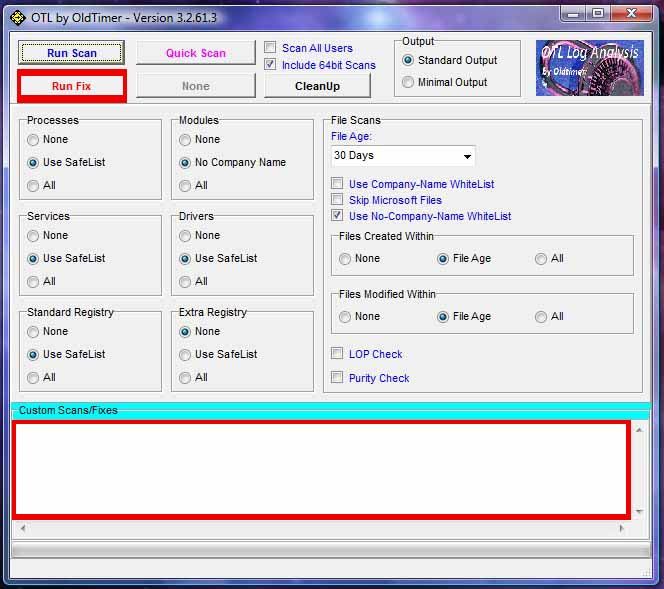
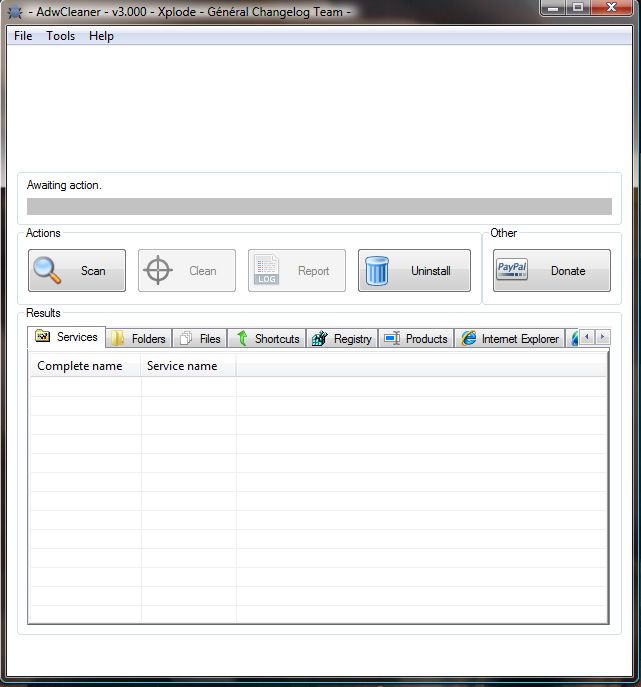

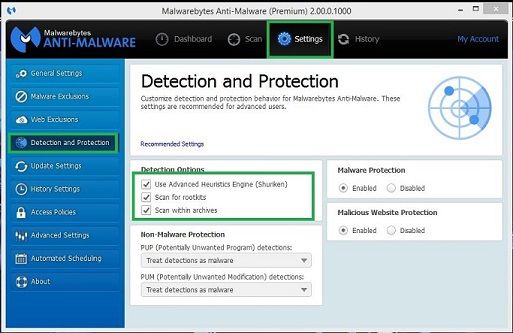

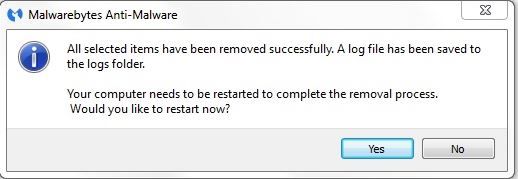
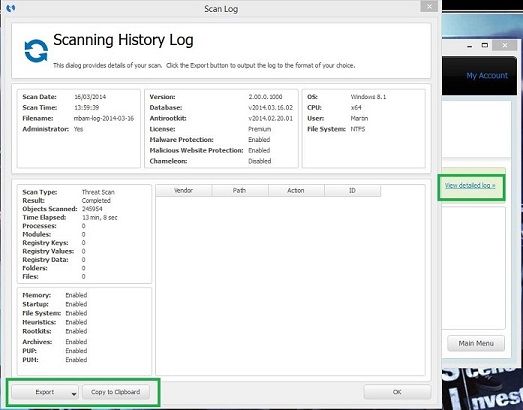



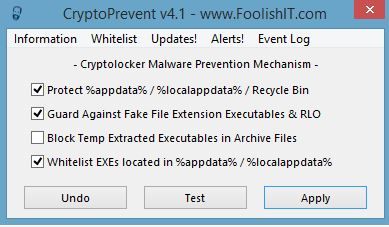





![Malware removal needed - infostealer.snifula infection! [Solved] - last post by Dakeyras](https://www.geekstogo.com/forum/uploads/profile/photo-thumb-235300.jpg?_r=1436720488)








 Sign In
Sign In Create Account
Create Account

