Check the task manager more to try to see what is running, what is using resources %'s in CPU use.
If you find the program that is using alot of resources, you can or should be able to find a way within a program to disable it from startup.
One free program useful for this is CCleaner http://www.piriform....leaner/download
Try this program to check your Hard Drive and post results http://www.hdtune.com/download.html
Can also use MSCONFIG to see what is starting up and running with your system in services TAB, in Run type :MSCONFIG.
Also in MSCONFIG you can try a selective startup to load only essential atartup items.
Whenever installing, uninstalling and making any chnges, always try to make a system restore point so you do not have to always rely on a system recovery to fix any problems.
True this is a last resort.
Edited by jds63, 23 May 2014 - 02:42 PM.





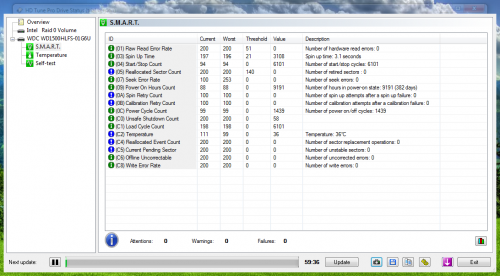











 Sign In
Sign In Create Account
Create Account

