N
IE not opening, PC showing as public and not private as it was previou
#16

 Posted 25 June 2014 - 07:36 AM
Posted 25 June 2014 - 07:36 AM

N
#17

 Posted 25 June 2014 - 04:32 PM
Posted 25 June 2014 - 04:32 PM

Malwarebytes Anti-Malware
www.malwarebytes.org
Scan Date: 6/25/2014
Scan Time: 10:20:32 AM
Logfile: MBAMLog.txt
Administrator: Yes
Version: 2.00.2.1012
Malware Database: v2014.06.25.12
Rootkit Database: v2014.06.23.02
License: Free
Malware Protection: Disabled
Malicious Website Protection: Disabled
Self-protection: Disabled
OS: Windows 8.1
CPU: x64
File System: NTFS
User: Koony
Scan Type: Threat Scan
Result: Completed
Objects Scanned: 287079
Time Elapsed: 40 min, 14 sec
Memory: Enabled
Startup: Enabled
Filesystem: Enabled
Archives: Enabled
Rootkits: Enabled
Heuristics: Enabled
PUP: Enabled
PUM: Enabled
Processes: 0
(No malicious items detected)
Modules: 0
(No malicious items detected)
Registry Keys: 0
(No malicious items detected)
Registry Values: 0
(No malicious items detected)
Registry Data: 0
(No malicious items detected)
Folders: 0
(No malicious items detected)
Files: 1
PUP.RiskwareTool.CK, C:\Users\Koony\Desktop\AND\Adobe Creative Suite 6 (cs6) Master Collection Activator\keygen\xf-mccs6.exe, Quarantined, [ad3d3a41116a6ccaac86199dd12fbf41],
Physical Sectors: 0
(No malicious items detected)
(end)
ESETSmartInstaller@High as downloader log:
all ok
# version=8
# OnlineScannerApp.exe=1.0.0.1
# OnlineScanner.ocx=1.0.0.7587
# api_version=3.0.2
# EOSSerial=8899289a7d2779488852d359bf614f70
# engine=18879
# end=finished
# remove_checked=false
# archives_checked=true
# unwanted_checked=true
# unsafe_checked=true
# antistealth_checked=true
# utc_time=2014-06-25 10:22:05
# local_time=2014-06-25 06:22:05 (-0500, Eastern Daylight Time)
# country="United States"
# lang=1033
# osver=6.2.9200 NT
# compatibility_mode_1='avast! Antivirus'
# compatibility_mode=783 16777213 100 95 1033328 6879534 0 0
# compatibility_mode_1=''
# compatibility_mode=5893 16776574 100 94 2728930 7193246 0 0
# scanned=332421
# found=4
# cleaned=0
# scan_time=25491
sh=97BCCD25561F44E9B13F05F6EEF083C9CE9BA529 ft=1 fh=641f1fb3d2e699c4 vn="Win32/Toolbar.Conduit.Y potentially unwanted application" ac=I fn="C:\AdwCleaner\Quarantine\C\Program Files (x86)\Conduit\Community Alerts\Alert.dll.vir"
sh=F238DDE11E49740D726F49F1386A4F44E88408D2 ft=1 fh=2494177b9f7c67fe vn="a variant of Win32/Toolbar.Conduit.H potentially unwanted application" ac=I fn="C:\Program Files (x86)\NCH Software\Prism\prism.exe"
sh=AC639827DFF6460EBAE599E541692791E4634E88 ft=1 fh=ad875933dde4ec11 vn="a variant of Win32/Toolbar.Conduit.H potentially unwanted application" ac=I fn="C:\Program Files (x86)\NCH Software\Prism\prismsetup_v1.92.exe"
sh=AC639827DFF6460EBAE599E541692791E4634E88 ft=1 fh=ad875933dde4ec11 vn="a variant of Win32/Toolbar.Conduit.H potentially unwanted application" ac=I fn="C:\Users\Koony\Desktop\AND\NCH Prism Video File Converter Plus\prismpsetup.exe"
#18

 Posted 26 June 2014 - 07:02 AM
Posted 26 June 2014 - 07:02 AM

One of our scans revealed illegal software present on your machine:
Adobe Creative Suite 6 (cs6) Master Collection
Now I'm sorry, but I need to remind you the GeeksToGo Terms of Use that you have agreed to abide, when becoming a member of this forum.
The posting of links or references to warez or any other type of illegal software is strictly forbidden. By doing so you risk having your user account terminated without warning. We will NOT help anyone we suspect of having obtained their software or services illegally.
This leads me to a conclusion, that all other help will be suspended. We won't support any piracy.
Alternatively, if you wish to continue with my assistance, you'll have to remove all pirated software from your machine.
Naat
#19

 Posted 26 June 2014 - 08:30 AM
Posted 26 June 2014 - 08:30 AM

I do not approve of piracy and I don't mind removing Adobe. Adobe offers each of the Suite 6 applications as a trial. I have several Adobe trials downloaded none of which are activated but it will be no problem to delete them. Adobe has been deleted.
#20

 Posted 27 June 2014 - 06:12 AM
Posted 27 June 2014 - 06:12 AM

Hi ![]()
Glad to hear that!
Download CKScanner by askey127.
Save it to your desktop.
- Double-click
 (Right click and Run as administrator in Vista, 7 or 8).
(Right click and Run as administrator in Vista, 7 or 8). - Give permission if necessary, and click Search For Files.
- After a very short time, when the cursor hourglass disappears, click Save List To File.
- A message box will verify the file saved. Please run the program once only.
- Double-click the CKFiles.txt icon on your desktop and copy/paste the contents in your next reply.
Cheers,
Naat ![]()
#21

 Posted 27 June 2014 - 06:37 AM
Posted 27 June 2014 - 06:37 AM

CKScanner 2.4 - Additional Security Risks - These are not necessarily bad
scanner sequence 3.RP.11.OCNANZ
----- EOF -----
#22

 Posted 29 June 2014 - 03:14 AM
Posted 29 June 2014 - 03:14 AM

#23

 Posted 29 June 2014 - 03:42 AM
Posted 29 June 2014 - 03:42 AM

Hi,
My system is slow and often (pictures, games, video ads that are playing) get stuck. Video does not move while sound is still playing. This was not the case before I began experiencing the problems desribed in my initial post. I still receive the warning "be ware of accessing from a public computer" when attempting to log in to my banking website and other financial sites as well.
#24

 Posted 29 June 2014 - 04:30 AM
Posted 29 June 2014 - 04:30 AM

Do you use Avast internet security or the free version ?
as this looks like an Avast firewall warningwarning "be ware of accessing from a public computer" when attempting to log in to my banking website and other financial sites as well
How computer literate are you, no offence but to increase the start time and programme opening we could use the MS Xboot function to realign the startup drivers and services. It is not difficult but will require about 30 minutes to run (which, alas you will need to monitor )
#25

 Posted 29 June 2014 - 08:10 PM
Posted 29 June 2014 - 08:10 PM

I have Avast the free version and have had it for quite some time and it has never given me that type of warning. After initially receiving this particular warning I have not used my PC to log into my financial sites because I know that was not normal. I consider myself to be well versed. I'm game. Let's do it!
#26

 Posted 30 June 2014 - 07:23 AM
Posted 30 June 2014 - 07:23 AM

Direct download location http://files.avast.c...virus_setup.exe
What firewall are you using ? Or is it just the windows one
Download the SDK web installer from here
Run the installer and select the following:
(ignore the download size in the screenshot it will be smaller)
Leave the location to default
Windows Performance Toolkit
You must reboot on completion of the install
After reboot set aside about 30 minutes when you will not need the computer
When ready start an elevated command prompt :
Go Start > All Programs > Accessories
Right click Command Prompt and select Run as Administrator
Then copy and paste the following command into the black box and press enter :
xbootmgr -trace boot -prepSystem -verboseReadyBoot
Now your PC will be restarted 6 times. With a two minute pause before the tool runs after the desktop loads
After the second reboot the MS defragmentation program is running and is placing the files into an optimized layout, so that Windows will boot up faster. This is the longest part of the process
The last Reboots are training of readyBoot. After the training is finished, you'll notice a huge improvement in startup.
Readyboot
The logical prefetching described above is used when the system has less than 512MB of memory. If the system has 700MB or more then an in-RAM cache is used to further optimize the boot process (its not clear from the book whether or not this ReadyBoot cache completely replaces the logical prefetching approach or just builds on it, my assumption is that both work together).
After each boot the system generates a boot caching plan for the next boot using file trace information from up to the five previous boots which contains details of which files were accessed and where on the disk they were located. These traces are stored as .fx files in the
#27

 Posted 30 June 2014 - 12:16 PM
Posted 30 June 2014 - 12:16 PM

:unsure:I believe I allow Avast to provide firewall protection. I have followed all directions and the process is complete and it does seem that my system is running much more efficient now. Thank you. From the earlier posts between Nat and myself are you able to tell whether or not my system is free of mal/adware and/or viruses? We never actually got around to whether it is or not.
#28

 Posted 30 June 2014 - 12:22 PM
Posted 30 June 2014 - 12:22 PM

I can see no malware present from the logs ![]()
So all we are doing now is trying to get it in tip top shape for you, I am currently checking my win 8 to see if it is windows firewall giving that alert. But so far it is inconclusive
Could you look in the firewall settings (control panel) and see if the guest firewall is showing a connection
#29

 Posted 30 June 2014 - 09:54 PM
Posted 30 June 2014 - 09:54 PM

#30

 Posted 01 July 2014 - 06:47 AM
Posted 01 July 2014 - 06:47 AM

Similar Topics
0 user(s) are reading this topic
0 members, 0 guests, 0 anonymous users
As Featured On:








 This topic is locked
This topic is locked


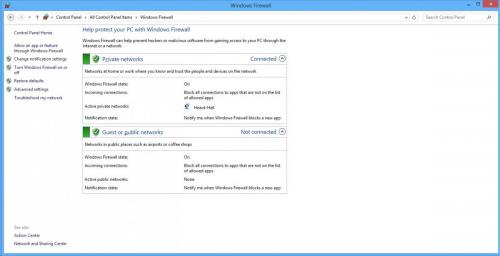




 Sign In
Sign In Create Account
Create Account

