What next? I guess change the registry values to make sure all programs/apps/data gets installed/copied to the "Data E:" partition. Or do I just make sure that when I install/copy programs/apps/data I select the "Data E:" partition to install/copy them to?
The easiest way would be to manually change it during the installation. I have that registry tweak but for some reason it doesn't seems to ALWAYS work. So I always end up changing the drive letter from C: to D: during the installation. But you have to be careful. Some installations, if you click on "Next", "Next", "Next", etc. won't show you the installation path and therefore the application will be installed on the C:. ALWAYS pick the "Custom" or "Advanced" installation option so that you can see what path the application will be installed in and therefore change the drive letter. Also if you want a CLEAN E: drive, here's what I suggest you : to create two folders in it and call them Program Files and Program Files (x86). This way, when you install an application that would go in :
C:\Program Files (x86)\Nmap
Or
C:\Program Files\Wireshark
All you would have to do is to change the C for a E and the program will install itself under a correct path architecture which is easily navigable but under the E: drive (Data) instead of the C: drive (Windows).
What do you think ?






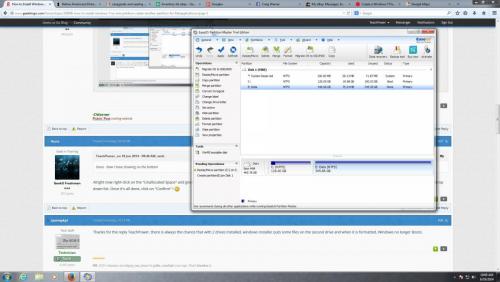











 Sign In
Sign In Create Account
Create Account

