
my laptop cd/dvd
#1

 Posted 22 June 2014 - 02:55 PM
Posted 22 June 2014 - 02:55 PM

#2

 Posted 23 June 2014 - 03:08 PM
Posted 23 June 2014 - 03:08 PM

Hi there and Welcome to GeekstoGo.
What operating system do you have?
#3

 Posted 24 June 2014 - 05:20 AM
Posted 24 June 2014 - 05:20 AM

System Specs
Manufacturer: AUSTeK Computer Inc.
Model G74Sx
Processor: Intel® Core™ i7-2630QM CPU 2.00GHz
Memory (RAM): 12.0GB
System Type 64-bit Operating System
#4

 Posted 24 June 2014 - 05:49 AM
Posted 24 June 2014 - 05:49 AM

Thanks for that.
Can you click the Start button and go to Computer.
Is the DVD drive listed there?
#5

 Posted 24 June 2014 - 04:19 PM
Posted 24 June 2014 - 04:19 PM

#6

 Posted 24 June 2014 - 04:23 PM
Posted 24 June 2014 - 04:23 PM

Somebody may come up with a different solution but to be honest it looks to me like it will be a problem with the laser on the blu-ray/dvd drive.
I would try a gentle rub on the laser with a cotton bud(cue tip if from the other side of the world) but it most likely would need replacing.
#7

 Posted 25 June 2014 - 12:03 AM
Posted 25 June 2014 - 12:03 AM

#8

 Posted 25 June 2014 - 10:10 AM
Posted 25 June 2014 - 10:10 AM

Excuse the interjection folks ![]()
Couple of questions if I may;
Have you checked the Device Manager for any yellow ! or red X against the device.
Is the problem with all disks as in retail and burned disks.
Have you tried the device in Safe Mode to see if it works.
A suggestion to try, if the device has been working without issue for the last few weeks, check for a restore point that is before you first used the drive and it worked.
Similar Topics
0 user(s) are reading this topic
0 members, 0 guests, 0 anonymous users
As Featured On:










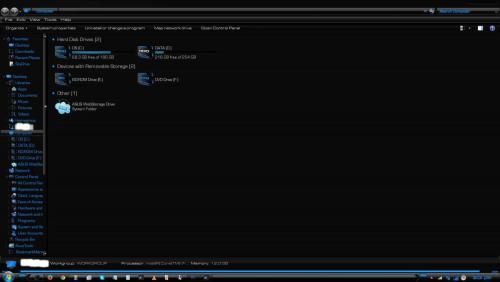





 Sign In
Sign In Create Account
Create Account

