Hello! I'm wondering why this Windows feature isn't mentioned more on help forums. I realize it leaves a lot to be desired, but I have found it quite useful to keep me up to date about how my PC is running. To me it is a lot simpler than Event Viewer. It could be better, but it has helped me keep my PC running with out errors.
I would welcome comments form all Geeks. I'm attaching screen shot of my Reliability Monitor. It's looking really good at the moment. Also a link about how to use this Windows software. It's already on your computer. Give it a look!!
http://technet.micro...3(v=ws.10).aspx




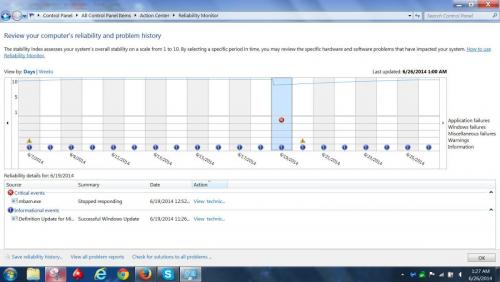
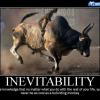
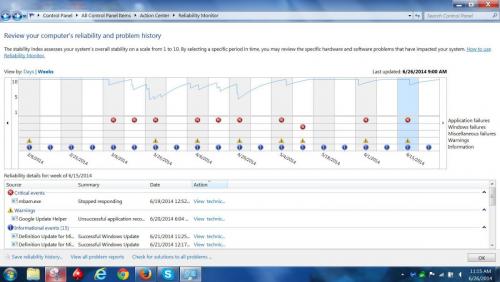












 Sign In
Sign In Create Account
Create Account

