Everyone has their favorite Apps.
What are 6 Apps. that you just think you have to have. Here are mine. I have several, but these I use a lot!
1Search Everything
2CCleaner
3Revo Uninstaller
4Belarc Advisior
5ERUNT gui
6Speedfan
When I get ready to uninstall a program, there isn't much left after I use Revo Uninstaller and Search Everything. I differently would not even think of not having Macrium Reflect to back up my OS at least once a month. As far as all those snake oil programs that claim they will make your PC run like brand new(won't mention any names ![]() );you can have them. They cause more trouble than any good. No registry cleaners for this old man. Been there, done that. I have learned better.
);you can have them. They cause more trouble than any good. No registry cleaners for this old man. Been there, done that. I have learned better.
PS I'm really enjoying the forum!





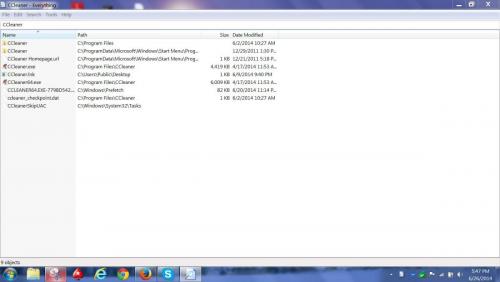












 Sign In
Sign In Create Account
Create Account

