Every time I check and clear history, an old website that I no longer visit pops up. After I clear it, I go back in to history and it reappears. How can I delete this for good? It is a website for an medical inhaler.
#1

 Posted 29 June 2014 - 09:30 AM
Posted 29 June 2014 - 09:30 AM

#2

 Posted 29 June 2014 - 01:17 PM
Posted 29 June 2014 - 01:17 PM

What browser are you using? Also, did you delete the entire history? One last thing to check is whether the web page you are referring to is bookmarked. If it is bookmarked, you can remove it from the bookmarks to get rid of the pop up.
#3

 Posted 29 June 2014 - 06:56 PM
Posted 29 June 2014 - 06:56 PM

I am using explorer. I have deleted entire history , and that particular individually. It is not a favorite. It just wont go away !!
#4

 Posted 29 June 2014 - 09:27 PM
Posted 29 June 2014 - 09:27 PM

Hi Steve,
Did you clear the history from internet options or with a program ?
Try going to internet options, clear browser history and cache under general tab.
Make sure under security and privacy it is set to default settings, under content tab in Auto Complete click settings and delete Auto Complete history.
Now you should not have to do this, but in the advanced tab you can reset Internet Explorer.
I would try it before this last step.
#5

 Posted 30 June 2014 - 04:44 AM
Posted 30 June 2014 - 04:44 AM

Thanks JDS, tried all that with no results. Actually I can delete it by pulling down history and xing it out, but the next time I pull down history it re appears.
#6

 Posted 30 June 2014 - 06:44 PM
Posted 30 June 2014 - 06:44 PM

Steve,
Do you run an maleware,adware and Anti-virus regularly ?
Some here do not like CCleaner but i do here for free http://www.piriform.com/ccleaner
To me i find IE does not block pop-ups well, so this may be similiar can add this https://adblockplus....ternet-explorer
I am wondering if this is some kind of adware, i would try running whichever you have for this or try MRT.EXE , type it at start menu,then on Run.
This is a good free maleware program http://www.malwareby...s|pmt|be|pdv|c|
I this does not help you i would suggest maybe posting in maleware removal let them check your system.
Similar Topics
0 user(s) are reading this topic
0 members, 0 guests, 0 anonymous users
As Featured On:









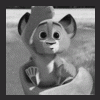





 Sign In
Sign In Create Account
Create Account

