I got Speccey 64 Bit free to get my system specs and it is good but is there another free good program that will get system info for your system?
system specs
#1

 Posted 30 June 2014 - 03:42 PM
Posted 30 June 2014 - 03:42 PM

#2

 Posted 30 June 2014 - 04:57 PM
Posted 30 June 2014 - 04:57 PM

#3

 Posted 30 June 2014 - 07:09 PM
Posted 30 June 2014 - 07:09 PM

I think Speccy is one of the best for a free program out there .
If you want to pay for one i find this to have alot of features, it can even benchmark. http://www.aida64.com/
#4

 Posted 30 June 2014 - 08:38 PM
Posted 30 June 2014 - 08:38 PM

I like Belarc Advisior!!
I like Speccey to but one thing?
When I installed it it asks me if I want to install it and I click yes.
Then it went and installed it but did not ask me where do you want to install it.
And yes it installed it into C:\program files
but because it did not ask me I did not know if this was ok?
Does this program do this or what?
#5

 Posted 30 June 2014 - 09:12 PM
Posted 30 June 2014 - 09:12 PM

I like Belarc Advisior!!
I like Speccey to but one thing?
When I installed it it asks me if I want to install it and I click yes.
Then it went and installed it but did not ask me where do you want to install it.
And yes it installed it into C:\program files
but because it did not ask me I did not know if this was ok?
Does this program do this or what?
Hello! I guess your asking me?? I just installed it over the top. It removed the old version and undated definitions.It did not ask me where I wanted it installed. It works just fine and yes it installed into C;\program files. It will up date every time you use it. That's about all I know about the software.
Here's another free program you might like.
http://technet.micro...s/bb963902.aspx
#6

 Posted 30 June 2014 - 10:35 PM
Posted 30 June 2014 - 10:35 PM

Lots of software installations do not have custom installation to be able to change the location, therefore they will go into C:\ProgramFiles or C:\ProgramFiles (x86).
Autoruns is a good program, but if you are not that knowledgeable with some technical stuff on PC's, you should be careful using it, always make a restore point.
#7

 Posted 30 June 2014 - 11:19 PM
Posted 30 June 2014 - 11:19 PM

Hi!!
Lots of software installations do not have custom installation to be able to change the location, therefore they will go into C:\ProgramFiles or C:\ProgramFiles (x86).
Didn't know that?? Thanks for the info! Always learning. Always for getting ![]() I noticed Autoruns installed in my documents.
I noticed Autoruns installed in my documents. ![]()
#8

 Posted 01 July 2014 - 06:05 PM
Posted 01 July 2014 - 06:05 PM

Yes you can learn a lot here as i have too.
Autoruns save logs in Documents or where ever you choose it to. Plus i believe it is just an execute file and does not install to system.
If want to learn more about it read here http://www.rawcomput....uk/tips40.html
And here http://technet.micro...s/bb963902.aspx
Be careful with programs you are not too familiar with till you become more familiar, always make restore points or image backups.
Edited by jds63, 01 July 2014 - 06:06 PM.
#9

 Posted 01 July 2014 - 07:02 PM
Posted 01 July 2014 - 07:02 PM

Yes you can learn a lot here as i have too.
Autoruns save logs in Documents or where ever you choose it to. Plus i believe it is just an execute file and does not install to system.
If want to learn more about it read here http://www.rawcomput....uk/tips40.html
And here http://technet.micro...s/bb963902.aspx
Be careful with programs you are not too familiar with till you become more familiar, always make restore points or image backups.
Great information jds63. I always make a back up image with Macrium Reflect before I make any chances on my PC. That's also great advice. You are right about Autoruns not installing on your system.
This is a great place to learn and pass it forward like you are doing.
Thank you!
Sense this is a topic for Apps. have you heard about Malwarebytes startuplite App.
https://www.malwareb...rg/startuplite/
Here's a list that it disables. It's a good start for someone that doesn't want to mess with some thing that they aren't sure of.(Like Myself)
https://forums.malwa...in-startuplite/
Edited by donetao, 01 July 2014 - 07:10 PM.
#10

 Posted 01 July 2014 - 08:53 PM
Posted 01 July 2014 - 08:53 PM

Yes i enjoy helping others from what i have learned already and in return i learn from others.
Your Welcome, always research before using a program could make unwanted changes to your PC unknowingly.
Nice little program there from Malwarebytes. I did not see how you re-enable those you disabled especially during time you may need them to run for software.
I find a utility in Tuneup Utilities 2014 that disables start up programs when not in use and then enables them for use, then again disables them, which i find handy.
Program has a lot of other features, some i do not use, some i do. Registry cleaners for one you really need to know what you are removing for one.
I like Malwarebytes Anti-Maleware as a secondary virus scan for me, along with my primary Norton Internet Security 2014.
ps - is this a topic or a chat, seems OP left and not in need of more help ?
Try the Live Chat link,you may like it too.
Edited by jds63, 01 July 2014 - 08:57 PM.
#11

 Posted 01 July 2014 - 09:52 PM
Posted 01 July 2014 - 09:52 PM

Nice little program there from Malwarebytes. I did not see how you re-enable those you disabled especially during time you may need them to run for software.
I do not use any programs that have registry cleaners. I have found that programs like Tuneup Utilities cause more problems than they cure IMHO.
As far as re-enabling start ups. I would probably just restore to a earlier time, or go into msconfig!
#12

 Posted 01 July 2014 - 10:28 PM
Posted 01 July 2014 - 10:28 PM

Hello! I get no revenue from Malwarebytes, but I love their software. I run the pro version in real time. I have friends that think they know every thing about computers. Two of them sent me attachments in emails. They were stopped by Malwarebytes. The IP addresses were from Russia (193.109.68.185). I called them on the phone and told them about it. Told them to bring their PC's over and I would disinfect it. They swear they never sent me email. Well guess what, they have been hacked and to [bleep] stubborn to listen to this old man. (They are my wife's friends) ![]()
Malwarebytes has a new free Beta root kit software and a lot of other good free Apps. Check them out!
https://www.malwareb....org/downloads/
I guess the OP left,but I have really enjoyed this and I have learned new things, and hope others have too.
Thank you for your knowledge jds63. Keep passing it on! ![]()
Maybe staff will for give us for hi-jacking this topic. I think we done good! ![]()
#13

 Posted 01 July 2014 - 11:46 PM
Posted 01 July 2014 - 11:46 PM

I like Malwarebytes Anti-Maleware as a secondary virus scan for me, along with my primary Norton Internet Security 2014
.Hello jds63! There are a ton of free programs that will scan for viruses
They are all good, one may find one thing and another will find some thing different. Maybe it's best to leave it up to our malware fighters if you don't know what your doing. They do a good good job. The internet has became a cesspool and one needs to have all the guns necessary to fight it.
I guess I better cool it before I get chewed out for getting off topic.
This is a great forum and so far I have been able to post my opinions. I have a lot of opinions ![]()
PS Malware will find it hard to find a home on my PC!! ![]()
Here's another one!!
http://www.eset.com/us/online-scanner/
Edited by donetao, 01 July 2014 - 11:51 PM.
#14

 Posted 02 July 2014 - 03:12 PM
Posted 02 July 2014 - 03:12 PM

Yes staff won't mind unless i felt it goes on too long we are just having a conversation here, that is what messages and live chat is for here though. True this OP must of received answers he or she needed and left, but should always tell us and share it so we know.
TuneUp Utilities i just use for certain features like the disabling start-up. I do not like to use the MSCONFIG unless i am using it to solve an issue by disabling start-up or other running programs.
Seems this Malewarebytes is using MSCONFIG, but i trust there Anti-virus program and was recommended by the members here as a good secondary scanner.
I know from the past it is good. Windows Defender in Windows 8.1 is quite good plus Microsoft Malicious Removal tool, MRT.exe at run command.
FYI not every Anti-Virus will find every adware,spyware and viruses on your PC. So do not think you may always be clean, read some tutorials here.
Be careful with software scanners you are not familiar with, a lot of scams out there and as you said viruses on the internet.
Yes the Maleware team here is very good if i would to get a bad virus, but mine are set to scan once a week for a full system scan and everyday a quick scan.
I am no beginner here it has been close to 30 years owning a PC.
Edited by jds63, 02 July 2014 - 03:13 PM.
Similar Topics
0 user(s) are reading this topic
0 members, 0 guests, 0 anonymous users
As Featured On:











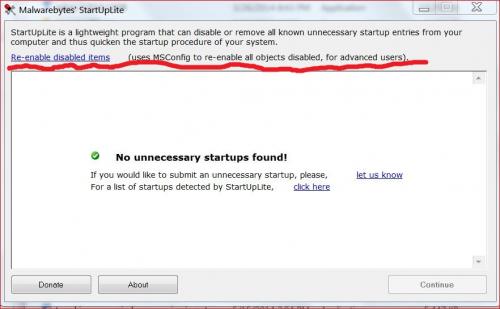
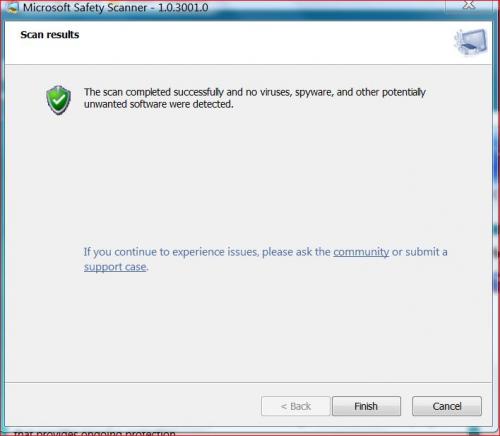




 Sign In
Sign In Create Account
Create Account

