![]()
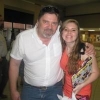
arbitrary shut down/core dumps [Solved]
#76
![arbitrary shut down/core dumps [Solved]: post #76](https://www.geekstogo.com/forum/public/style_images/shift/icon_share.png)
 Posted 22 August 2014 - 03:28 PM
Posted 22 August 2014 - 03:28 PM

#77
![arbitrary shut down/core dumps [Solved]: post #77](https://www.geekstogo.com/forum/public/style_images/shift/icon_share.png)
 Posted 29 August 2014 - 06:02 AM
Posted 29 August 2014 - 06:02 AM

Farbar Service Scanner Version: 21-07-2014
Ran by koosk (administrator) on 29-08-2014 at 07:01:24
Running from "C:\Users\koosk\Desktop"
Microsoft Windows 7 Home Premium Service Pack 1 (X86)
Boot Mode: Normal
****************************************************************
Internet Services:
============
Connection Status:
==============
Localhost is accessible.
LAN connected.
Google IP is accessible.
Google.com is accessible.
Yahoo.com is accessible.
Windows Firewall:
=============
Firewall Disabled Policy:
==================
System Restore:
============
System Restore Disabled Policy:
========================
Action Center:
============
Windows Update:
============
Windows Autoupdate Disabled Policy:
============================
Windows Defender:
==============
Other Services:
==============
File Check:
========
C:\Windows\system32\nsisvc.dll => File is digitally signed
C:\Windows\system32\Drivers\nsiproxy.sys => File is digitally signed
C:\Windows\system32\dhcpcore.dll => File is digitally signed
C:\Windows\system32\Drivers\afd.sys => File is digitally signed
C:\Windows\system32\Drivers\tdx.sys => File is digitally signed
C:\Windows\system32\Drivers\tcpip.sys => File is digitally signed
C:\Windows\system32\dnsrslvr.dll => File is digitally signed
C:\Windows\system32\mpssvc.dll => File is digitally signed
C:\Windows\system32\bfe.dll => File is digitally signed
C:\Windows\system32\Drivers\mpsdrv.sys => File is digitally signed
C:\Windows\system32\SDRSVC.dll => File is digitally signed
C:\Windows\system32\vssvc.exe => File is digitally signed
C:\Windows\system32\wscsvc.dll => File is digitally signed
C:\Windows\system32\wbem\WMIsvc.dll => File is digitally signed
C:\Windows\system32\wuaueng.dll => File is digitally signed
C:\Windows\system32\qmgr.dll => File is digitally signed
C:\Windows\system32\es.dll => File is digitally signed
C:\Windows\system32\cryptsvc.dll => File is digitally signed
C:\Program Files\Windows Defender\MpSvc.dll => File is digitally signed
C:\Windows\system32\ipnathlp.dll => File is digitally signed
C:\Windows\system32\iphlpsvc.dll => File is digitally signed
C:\Windows\system32\svchost.exe => File is digitally signed
C:\Windows\system32\rpcss.dll => File is digitally signed
**** End of log ****
#78
![arbitrary shut down/core dumps [Solved]: post #78](https://www.geekstogo.com/forum/public/style_images/shift/icon_share.png)
 Posted 29 August 2014 - 06:00 PM
Posted 29 August 2014 - 06:00 PM

That looks fine.
As I mentioned earlier I don't think this is a malware problem.
I think you would get better help from the technical people.
Try opening a topic in the Windows 7 Operating System forum here.
Explain your problem and tell them you have been here first
Let me know how you get on. ![]()
Meantime we should remove the tools we have been using.
Follow these steps to uninstall Combofix. This will also clean out and reset your Restore Points.
- Press the Windows Key and R on your keyboard. This will bring up the Run window.
- Now type Combofix /Uninstall in the runbox and click OK. Note the space between the X and the U, it needs to be there.

- Follow the prompts to uninstall Combofix.
Once done you will receive a message saying Combofix was uninstalled successfully.
Next
To clear away the remaining tools we have been using download Delfix from here.
Put a check (tick) in the following boxes:
- Activate UAC
- Remove disinfection tools
- Create registry backup
- Reset System Settings
- Then click Run
The tool will run for a short time. When completed a notepad window will open with a log. Please copy and paste the log back here.
#79
![arbitrary shut down/core dumps [Solved]: post #79](https://www.geekstogo.com/forum/public/style_images/shift/icon_share.png)
 Posted 30 August 2014 - 10:32 AM
Posted 30 August 2014 - 10:32 AM

Emi,
I appreciate your steadfast resolve.
May the Rotoruran Gods forever bubble your mud pits &
allow you to feast forever on your Geodesically steamed delicacies.
Rick
#80
![arbitrary shut down/core dumps [Solved]: post #80](https://www.geekstogo.com/forum/public/style_images/shift/icon_share.png)
 Posted 30 August 2014 - 02:38 PM
Posted 30 August 2014 - 02:38 PM

Wow, poetry relevant to NZ. How good is that. ![]()
You are very welcome. ![]()
#81
![arbitrary shut down/core dumps [Solved]: post #81](https://www.geekstogo.com/forum/public/style_images/shift/icon_share.png)
 Posted 12 September 2014 - 04:56 PM
Posted 12 September 2014 - 04:56 PM

If you're the topic starter, and need this topic reopened, please contact a staff member with the address of the thread.
Everyone else please begin a New Topic.
Similar Topics
0 user(s) are reading this topic
0 members, 0 guests, 0 anonymous users
As Featured On:








 This topic is locked
This topic is locked





 Sign In
Sign In Create Account
Create Account

