Thanks, I fogot to do a hijack log on this one in work, doh!
Here is the log:
Logfile of HijackThis v1.97.7
Scan saved at 16:55:39, on 08/09/2004
Platform: Windows XP SP1 (WinNT 5.01.2600)
MSIE: Internet Explorer v6.00 SP1 (6.00.2800.1106)
Running processes:
C:\WINDOWS\System32\smss.exe
C:\WINDOWS\system32\winlogon.exe
C:\WINDOWS\system32\services.exe
C:\WINDOWS\system32\lsass.exe
C:\WINDOWS\System32\Ati2evxx.exe
C:\WINDOWS\system32\svchost.exe
C:\WINDOWS\System32\svchost.exe
C:\Program Files\Common Files\Symantec Shared\ccSetMgr.exe
C:\Program Files\Common Files\Symantec Shared\ccEvtMgr.exe
C:\WINDOWS\system32\spoolsv.exe
C:\Program Files\Common Files\EPSON\EBAPI\eEBSVC.exe
C:\Program Files\Norton SystemWorks\Norton Antivirus\navapsvc.exe
C:\PROGRA~1\NORTON~2\NORTON~2\NPROTECT.EXE
C:\PROGRA~1\NORTON~2\NORTON~2\SPEEDD~1\NOPDB.EXE
C:\WINDOWS\System32\svchost.exe
C:\Program Files\Common Files\Symantec Shared\CCPD-LC\symlcsvc.exe
C:\WINDOWS\system32\Ati2evxx.exe
C:\WINDOWS\Explorer.EXE
C:\Program Files\Norton SystemWorks\Norton Antivirus\SAVScan.exe
C:\WINDOWS\SOUNDMAN.EXE
C:\Program Files\ATI Technologies\ATI Control Panel\atiptaxx.exe
C:\WINDOWS\system32\dla\tfswctrl.exe
C:\Program Files\Common Files\Symantec Shared\ccApp.exe
C:\Program Files\Norton SystemWorks\Password Manager\AcctMgr.exe
C:\Program Files\Java\j2re1.4.2_03\bin\jusched.exe
C:\Program Files\Echo\pfsview.exe
C:\Program Files\QuickTime\qttask.exe
C:\Program Files\Adobe\Adobe Version Cue\ControlPanel\VersionCueTray.exe
C:\WINDOWS\System32\ctfmon.exe
C:\Program Files\Adobe\Adobe Acrobat 6.0\Distillr\acrotray.exe
C:\PVSW\Bin\w3dbsmgr.exe
C:\Program Files\AnalogX\MaxMem\maxmem.exe
C:\Program Files\Echo\engine.exe
C:\Program Files\Echo\taskbar.exe
C:\Program Files\Common Files\Adobe Systems Shared\Service\Adobelmsvc.exe
C:\Program Files\Internet Explorer\IEXPLORE.EXE
C:\Documents and Settings\mk1.OWNER-0CTB7UIMO\Desktop\spyware removal software\HijackThis.exe
R0 - HKCU\Software\Microsoft\Internet Explorer\Main,Start Page =
http://ntmono2/O2 - BHO: (no name) - {00C6482D-C502-44C8-8409-FCE54AD9C208} - C:\Program Files\TechSmith\SnagIt 7\SnagItBHO.dll
O2 - BHO: (no name) - {06849E9F-C8D7-4D59-B87D-784B7D6BE0B3} - C:\Program Files\Adobe\Adobe Acrobat 6.0\Acrobat\ActiveX\AcroIEHelper.dll
O2 - BHO: (no name) - {53707962-6F74-2D53-2644-206D7942484F} - C:\Program Files\Spybot - Search & Destroy\SDHelper.dll
O2 - BHO: (no name) - {5CA3D70E-1895-11CF-8E15-001234567890} - C:\WINDOWS\system32\dla\tfswshx.dll
O2 - BHO: (no name) - {AE7CD045-E861-484f-8273-0445EE161910} - C:\Program Files\Adobe\Adobe Acrobat 6.0\Acrobat\AcroIEFavClient.dll
O2 - BHO: NAV Helper - {BDF3E430-B101-42AD-A544-FADC6B084872} - C:\Program Files\Norton SystemWorks\Norton Antivirus\NavShExt.dll
O3 - Toolbar: &Radio - {8E718888-423F-11D2-876E-00A0C9082467} - C:\WINDOWS\System32\msdxm.ocx
O3 - Toolbar: Norton AntiVirus - {42CDD1BF-3FFB-4238-8AD1-7859DF00B1D6} - C:\Program Files\Norton SystemWorks\Norton Antivirus\NavShExt.dll
O3 - Toolbar: Adobe PDF - {47833539-D0C5-4125-9FA8-0819E2EAAC93} - C:\Program Files\Adobe\Adobe Acrobat 6.0\Acrobat\AcroIEFavClient.dll
O3 - Toolbar: SnagIt - {8FF5E183-ABDE-46EB-B09E-D2AAB95CABE3} - C:\Program Files\TechSmith\SnagIt 7\SnagItIEAddin.dll
O4 - HKLM\..\Run: [SoundMan] SOUNDMAN.EXE
O4 - HKLM\..\Run: [ATIModeChange] Ati2mdxx.exe
O4 - HKLM\..\Run: [ATIPTA] C:\Program Files\ATI Technologies\ATI Control Panel\atiptaxx.exe
O4 - HKLM\..\Run: [dla] C:\WINDOWS\system32\dla\tfswctrl.exe
O4 - HKLM\..\Run: [ccApp] "C:\Program Files\Common Files\Symantec Shared\ccApp.exe"
O4 - HKLM\..\Run: [AcctMgr] C:\Program Files\Norton SystemWorks\Password Manager\AcctMgr.exe /startup
O4 - HKLM\..\Run: [SunJavaUpdateSched] C:\Program Files\Java\j2re1.4.2_03\bin\jusched.exe
O4 - HKLM\..\Run: [1Disk Monitor] C:\Program Files\Echo\pfsview.exe
O4 - HKLM\..\Run: [QuickTime Task] "C:\Program Files\QuickTime\qttask.exe" -atboottime
O4 - HKLM\..\Run: [UpdateManager] "C:\Program Files\Common Files\Sonic\Update Manager\sgtray.exe" /r
O4 - HKLM\..\Run: [SSC_UserPrompt] C:\Program Files\Common Files\Symantec Shared\Security Center\UsrPrmpt.exe
O4 - HKLM\..\Run: [AdobeVersionCue] C:\Program Files\Adobe\Adobe Version Cue\ControlPanel\VersionCueTray.exe
O4 - HKCU\..\Run: [CTFMON.EXE] C:\WINDOWS\System32\ctfmon.exe
O4 - HKCU\..\Run: [Symantec NetDriver Monitor] C:\PROGRA~1\SYMNET~1\SNDMon.exe
O4 - Startup: MaxMem.lnk = C:\Program Files\AnalogX\MaxMem\maxmem.exe
O4 - Startup: QLMLiveDolUpdate.lnk = Lloyd_M\SystemAdmin\QLMLiveDolUpdate.Bat
O4 - Global Startup: Acrobat Assistant.lnk = C:\Program Files\Adobe\Adobe Acrobat 6.0\Distillr\acrotray.exe
O4 - Global Startup: Adobe Gamma Loader.exe.lnk = C:\Program Files\Common Files\Adobe\Calibration\Adobe Gamma Loader.exe
O4 - Global Startup: Adobe Gamma Loader.lnk = C:\Program Files\Common Files\Adobe\Calibration\Adobe Gamma Loader.exe
O4 - Global Startup: EPSON Status Monitor 3 Environment Check.lnk = C:\WINDOWS\system32\spool\drivers\w32x86\3\E_SRCV03.EXE
O4 - Global Startup: Microsoft Office.lnk = C:\Program Files\office2k\Office10\OSA.EXE
O4 - Global Startup: SQLClient.lnk = C:\PVSW\Bin\w3dbsmgr.exe
O8 - Extra context menu item: &ieSpell Options - res://C:\Program Files\ieSpell\iespell.dll/SPELLOPTION.HTM
O8 - Extra context menu item: Check &Spelling - res://C:\Program Files\ieSpell\iespell.dll/SPELLCHECK.HTM
O8 - Extra context menu item: E&xport to Microsoft Excel - res://C:\PROGRA~1\Office2k\Office10\EXCEL.EXE/3000
O9 - Extra 'Tools' menuitem: Sun Java Console (HKLM)
O9 - Extra button: ieSpell (HKLM)
O9 - Extra 'Tools' menuitem: ieSpell (HKLM)
O9 - Extra 'Tools' menuitem: ieSpell Options (HKLM)
O12 - Plugin for .spop: C:\Program Files\Internet Explorer\Plugins\NPDocBox.dll
O12 - Plugin for .wav: C:\Program Files\Internet Explorer\PLUGINS\npqtplugin.dll
O16 - DPF: {9F1C11AA-197B-4942-BA54-47A8489BB47F} -
http://v4.windowsupd...8005.3594444444O16 - DPF: {D27CDB6E-AE6D-11CF-96B8-444553540000} (Shockwave Flash Object) -
http://fpdownload.ma...ash/swflash.cabO17 - HKLM\System\CCS\Services\Tcpip\..\{2BA7663A-982A-42A3-8F89-C955D72EE669}: NameServer = 195.92.195.94 195.92.195.95
O17 - HKLM\System\CS1\Services\Tcpip\..\{2BA7663A-982A-42A3-8F89-C955D72EE669}: NameServer = 195.92.195.94 195.92.195.95
Thanks



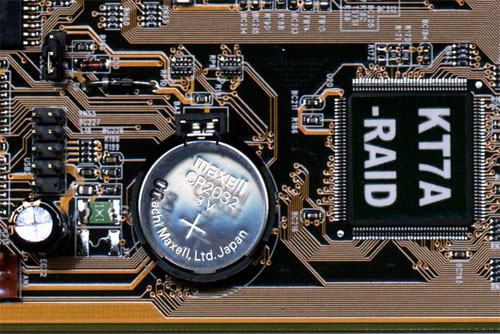












 Sign In
Sign In Create Account
Create Account

