Hi! ![]()
Any other issues? Anything bothering? Scan with Malwarebytes' Anti-Malware
Scan with Malwarebytes' Anti-Malware
Please re-run  Malwarebytes' Anti-Malware.
Malwarebytes' Anti-Malware.
- First of all, select update.
- Once updated, click the Settings tab, in the left panel choose Detctions & protection and tick Scan for rootkits.
- Click the Scan tab, choose Threat Scan is checked and click Scan Now.
- If threats are detected, click the Apply Actions button. You will now be prompted to reboot. Click Yes.
- Upon completion of the scan (or after the reboot), click the History tab.
- Click Application Logs and double-click the newest Scan Log.
- At the bottom click Export and choose Text file.
Save the file to your desktop and include its content in your next reply. Scan with ESET Online Scanner
Scan with ESET Online Scanner
This step can only be done using Internet Explorer, Google Chrome or Mozilla Firefox.
Temporary disable your AntiVirus and AntiSpyware protection - instructions here.
Please visit ESET Online Scanner website.
Click there Run ESET Online Scanner.
If using Internet Explorer:
- Accept the Terms of Use and click Start.
- Allow the running of add-on.
If using Mozilla Firefox or Google Chrome:
- Download esetsmartinstaller_enu.exe that you'll be given link to.
- Double click esetsmartinstaller_enu.exe.
- Allow the Terms of Use and click Start.
To perform the scan:
- Make sure that Remove found threats is unchecked.
- Scan archives is checked.
- In Advanced Settings: Scan for potentially unwanted applications, Scan for potentially unsafe applications and Enable Anti-Stealth technology are checked.
- Click Start
- The program will begin to download it's virus database. The speed may vary depending on your Internet connection.
- When completed, the program will begin to scan. This may take several hours. Please, be patient.
- Do not do anything on your machine as it may interrupt the scan.
- When the scan is done, click Finish.
- A logfile will be created at C:\Program Files (x86)\ESET\ESET Online Scanner. Open it using Notepad.
Please include this logfile in your next reply.
Don't forget to re-enable previously switched-off protection software!

 This topic is locked
This topic is locked


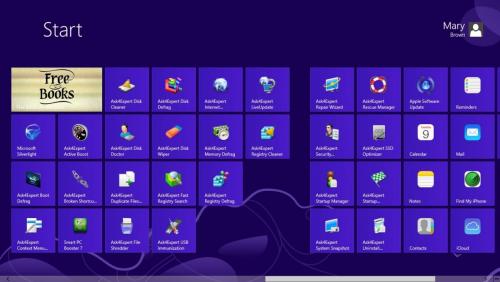














 Sign In
Sign In Create Account
Create Account

