EVery web page I load in IE8 shows the sp[inner freezing for several seconds.. Sometimes the title bar reads: "Internet Explorer not responding." Then eventually the web page loads. I've included a file that shows the latest upload and download speeds. What is the the best way to diagnose this and get it cleared up?

all web pages slow load in IE8
#1

 Posted 04 August 2014 - 07:10 AM
Posted 04 August 2014 - 07:10 AM

#2

 Posted 04 August 2014 - 08:17 AM
Posted 04 August 2014 - 08:17 AM

Hello!
If it's just IE8 that's slow, try resetting it. Here's how! Has it always been slow? Here's another speed test! Is Modem Booster 8 software you have on your PC?
http://support.microsoft.com/kb/923737
Edited by donetao, 04 August 2014 - 08:27 AM.
#3

 Posted 04 August 2014 - 10:37 AM
Posted 04 August 2014 - 10:37 AM

#4

 Posted 04 August 2014 - 11:07 AM
Posted 04 August 2014 - 11:07 AM

I can't run speedtest bc it requires flash player which I don't have. I tried Opera and get the error, connection refused :80. Modem Booster is installed on a non-OS drive.
Hello!
I don't know anything about Opera. I use IE,Firefox , and Chrome. Did you reset IE8
I also don't know any thing about Modem Booster. Most of the members here on GTG don't believe in these programs.
You only answered one of my questions. Malware can cause this kind a problem also.
What anti-virus program are you running? If IE8 just started having problems and a reset doesn't help, you may want to get your PC checked out by our Malware fighters. Do you have the latest up grade of IE?? Here's the latest IE. I don't recommend the Bing bar(That's up to you)
http://windows.micro...rer/download-ie
PS If your running XP, then IE8 may be as high as you can go???It should tell you if you have the latest up grade!
Edited by donetao, 04 August 2014 - 11:10 AM.
#5

 Posted 04 August 2014 - 11:39 AM
Posted 04 August 2014 - 11:39 AM

Windows indicates that IE8 is up to date. I upgraded it from IE6 on a SP3 system. I have both Avast! and Malwarebytes anti-virus and anti-;alware programs installed and running;after performing full scans of the C:\ drive they detected no threats or rootkits. Windows Firewall is activated. I haven't reset IE yet but should I also empty the arpcache? On Opera the error is "connection refused: COM:80"..My internet connections weren't always slow. It's some recent phenomena.
Edited by khazarian, 04 August 2014 - 11:45 AM.
#6

 Posted 04 August 2014 - 12:04 PM
Posted 04 August 2014 - 12:04 PM

Windows indicates that IE8 is up to date. I upgraded it from IE6 on a SP3 system. I have both Avast! and Malwarebytes anti-virus and anti-;alware programs installed and running;after performing full scans of the C:\ drive they detected no threats or rootkits. Windows Firewall is activated. I haven't reset IE yet but should I also empty the arpcache? On Opera the error is "connection refused: COM:80"..My internet connections weren't always slow. It's some recent phenomena.
Hello! That all sounds good. You could try Firefox. It's very popular. It's my main browser.
Here's the things reset does. I just reset mine. You should only reset if you are having problems.
XP is not being supported any longer. Every thing I read is IE will not patch definitions(patches) any longer(Boo Bill Gates) and could be a threat.
They are recommending changing to Firefox. I know, I don't like to change either, but some times we have to
Edited by donetao, 04 August 2014 - 12:11 PM.
#7

 Posted 04 August 2014 - 12:55 PM
Posted 04 August 2014 - 12:55 PM

Hello!
Your not deleting any thing when you reset IE!
You can enable ad-ons and make other changes that you may have set.
It's really no big deal. It IE responds better then make the changes back until you experience the same problem again. ![]()
#8

 Posted 04 August 2014 - 08:47 PM
Posted 04 August 2014 - 08:47 PM

#9

 Posted 04 August 2014 - 09:07 PM
Posted 04 August 2014 - 09:07 PM

I just finished resetting both the arpcache and internet explorer. No change in loading web pages. Every web page I attempt to load results in IE message of Internet Explorer not responding. I can't open any email accounts either. Where do I go from here?
I just finished resetting both the arpcache and internet explorer. No change in loading web pages. Every web page I attempt to load results in IE message of Internet Explorer not responding. I can't open any email accounts either. Where do I go from here?
Hello! Wow! You threw Email accounts in on me?? Are you having the same issues. IE is not responding at all?? Do you know how to attach a screen shot?
I would like to see what's going on in task manager. I've got a whole lot going. I'm playing online poker. MBAM is scanning and I'm on the forum and I still have RAM left over!
Edited by donetao, 04 August 2014 - 09:44 PM.
#10

 Posted 04 August 2014 - 11:28 PM
Posted 04 August 2014 - 11:28 PM

#11

 Posted 04 August 2014 - 11:37 PM
Posted 04 August 2014 - 11:37 PM

Hello!
Well that looks great!
You can have all the browsers you want. I have three. IE11 Firefox 31 and Chrome. Do you want to give Firefox a shot ??
I know it's hard to change. I hate changes also. Give it a shot.
http://us.downloadin...5e4d4a8cf7568d4
#12

 Posted 04 August 2014 - 11:53 PM
Posted 04 August 2014 - 11:53 PM

Hello!
I know you have scanned for malware and it tested ok, but the malware team might be able to find a program that is causing your issue. I could give you some on line scanners, but it's against forum rules.Best if you let the malware team help you. I personally don't like your Modem Booster.
We have a excellent malware team. It doesn't cost any thing to have them check you out. Might think about doing that!
Doneato!
They stay busy, but they will get to you when they can.
#13

 Posted 05 August 2014 - 12:06 AM
Posted 05 August 2014 - 12:06 AM

Hello!
Good night. We can resume this tomorrow!
doneato!
#14

 Posted 05 August 2014 - 11:14 AM
Posted 05 August 2014 - 11:14 AM

Well, about the browser installation; I really want to avoid FF as I am happy with OperaNext as my main browser. I run FF on my virtual machine Ubuntu. Anyway, my internet is back up again and have overcome the problem of IE8 not responding. I just had to reconfigure network connection protocol. However, I now have a new and daunting problem. A few months ago I installed Internet Download Manager6.21 Trial version and can't get it uninstalled. I've tried to uinstall several times but it still shows up in Windows Add/Remove Programs and Everything but not in RevoUninstaller.
Edited by khazarian, 05 August 2014 - 11:19 AM.
#15

 Posted 05 August 2014 - 11:48 AM
Posted 05 August 2014 - 11:48 AM

Hello!
Here's a program I use to uninstall stubborn files. It will find any left over files and then you can delete them!
http://www.voidtools.com/downloads/
Give it a try and post back the results!
Similar Topics
0 user(s) are reading this topic
0 members, 0 guests, 0 anonymous users
As Featured On:












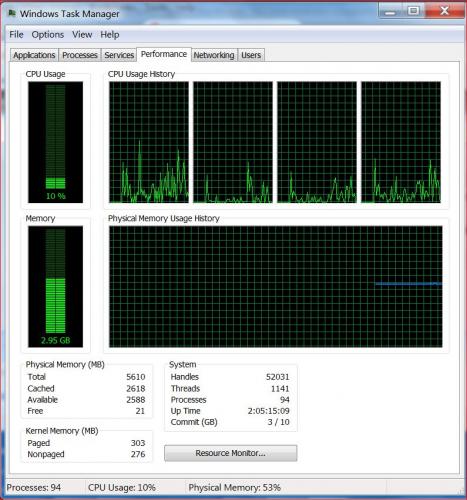
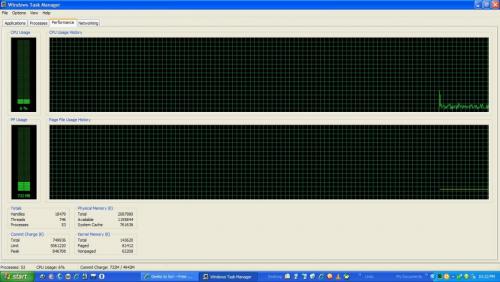
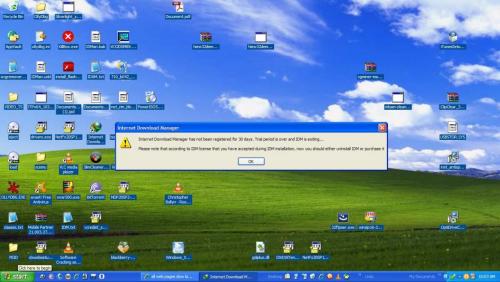




 Sign In
Sign In Create Account
Create Account

