First, an Antivirus program. You NEED one; free is just as good as paid-for as long as you keep them updated. ONLY use one at a time as having more than that will cause system problems. Here are some free ones to check out:
Microsoft Security Essentials
Avast! Free Antivirus
Went with MS Essentials - it even found a Ranson/Win32.Reveton. I will run another FULL Scan(takes 3 to 4 hrs). Screen Attached
Next, a firewall is a must have now-a-days. The built in firewall in Windows 7 is fine (just make sure it is turned on (Start > Control Panel > Windows Firewall)). Or, if you like, you could choose one of the free ones listed here:
Emsisoft Online Armor - installs as trialware which converts to freeware in 30 days
Zone Alarm Free Firewall - installer includes foistware so read the options very carefully
Going to use Win 7 since you said it was as good. Trying to keep this system lean.
=== options ====
Unchecky is a small service that runs in the background to help keep those "extra toolbars" and tag along search engines from automatically installing. By automatically directing you to a custom install with all the options unchecked, only what you manually choose and confirm gets installed.
Unchecky installed.
CryptoPrevent is a free program that prevents CryptoLocker / ransomware from infecting your PC by locking down the OS so the malware can not get a grip on your system. You can read the details about this program here. (Note: I would not add this, everythingsm, until you get all your other programs settled first. It will be easier that way.)
Crypto Prevent .. installed.
Also, consider adding MalwareBytes Antimalware to your arsenal of safe keeping programs. Use the free version (not the paid or trial version) and you won't have a problem with your antivirus scanner program. Keep it updated and run a scan with it once a week.
Using Paid Malwarebytes since i've paid for it.
Lastly, if you use Firefox as your main web browser, consider adding the NoScript and AdBlockPlus add-ons to the browser to block scripting hijacks and remove unwanted ads from the pages you view.
No script & AdblockPlus.. installed.
Now my questions abt IE 10. It runs slow at times and will not retrieve links. any recommendations ?
In a few sentence tell me why IE (resetting it) freed my system up and was AVG Fallwall helping cause this issue ? Ever since installing Win 7 I've had to reinstall AVG at least 3 time in 4 months. Sometime afte update s the Firewall would not come on ?
![]()

 This topic is locked
This topic is locked


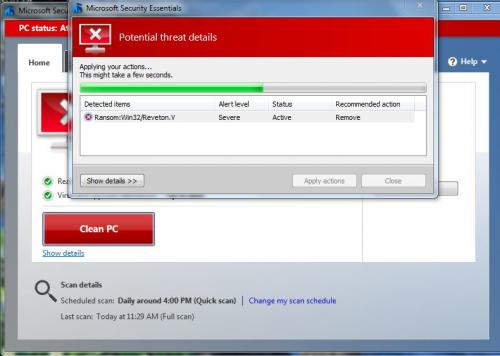
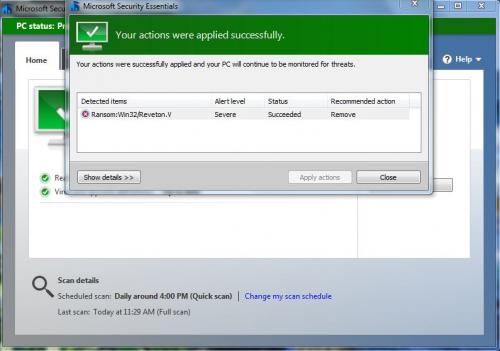
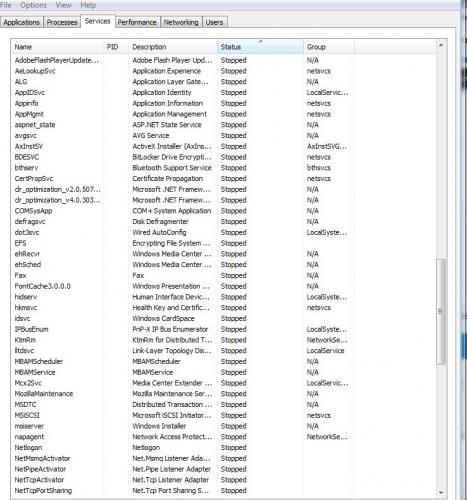
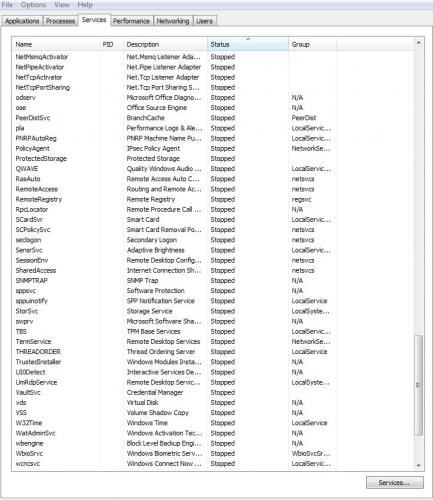

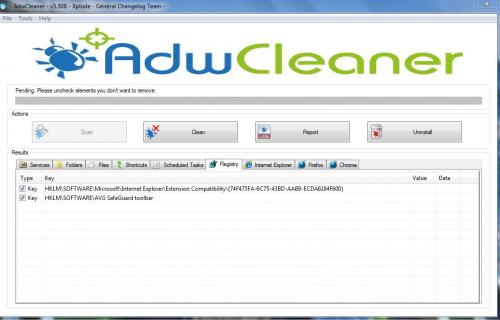












 Sign In
Sign In Create Account
Create Account

