I have two identical printers in the office and this morning both started giving offline error. I am not aware of anything which may have caused it.
I am using a pcl6 driver but tried installing a pcl5 driver to see if that might work. I can't seem to connect the driver to the network printer because when I plug in the IP address and the install package looks for the printer, I get a message that the printer is not found (I am guessing because it was offline).
Tried turning it off for 20-30 minutes hoping a cold reset might work, no luck.
Any ideas? We desperately need these printer to run by tomorrow.
Cindi




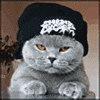











 Sign In
Sign In Create Account
Create Account

