Hi, My monitor goes black... not often... every few days... usually during a gaming session... i restart computer.. its only way to get it back on.. ive tried unplugging it... checking the connections... is this a sign its about to go kaput? ![]()

Monitor goes black randomly
#1

 Posted 25 August 2014 - 11:36 AM
Posted 25 August 2014 - 11:36 AM

#2

 Posted 25 August 2014 - 06:47 PM
Posted 25 August 2014 - 06:47 PM

Hello canadianchicklet
My name is SGC
This sounds like a video card issue due to the
fact that restarting makes it come back on.
If it happens during gaming then it could be getting
hot, especially if it's an older video card and your
playing a newer graphic intensive game.
Could also be a driver issue. Might want to try
reinstalling the video card drivers.
If you'd like help with this just post back with your
system specs., or at least video card specs, and
I would be glad to look into this matter further.
I can also assist you in reinstalling/updating
the drivers.
Thank you and have a wonderful day.
![]() SGC
SGC ![]()
Edited by SupeR GeekiN CognitO, 25 August 2014 - 06:48 PM.
#3

 Posted 27 August 2014 - 10:07 AM
Posted 27 August 2014 - 10:07 AM

im sorry i was away for a few days... but.. well ill try uninstalling the drivers... but.. they were just reinstalled recently by the help i recieved here on geeks to go... http://www.geekstogo...elf-in-trouble/... idk how to send ppl to the original problem... so idk..if thats the problem.. but ill try!! thanks
#4

 Posted 27 August 2014 - 10:09 AM
Posted 27 August 2014 - 10:09 AM

if you can help me with that actually id appreciate it.... ive learned... that when i do things myself... i mess up..... hence the very long previous thread i just linked hahaha
#5

 Posted 27 August 2014 - 10:28 AM
Posted 27 August 2014 - 10:28 AM

Hello canadianchicklet
Please provide information about your computer, this includes is it a notebook or desktop, is it a custom build or brand name such as Dell or HP, if it is a brand name provide the model name or series number (not serial) if a custom build post the brand and model name or number for the MB, add on video card if one is used and the PSU (power supply unit) providing these details will enable us to better assist you.
If the computer is a custom built desktop and you do not have the details to hand, please download then run Speccy and post the resultant url, details here
NB: Speccy cannot tell us the brand and model name or number of a power supply so that information would need to be provided by you, this would involve a physical check if you don`t know the details.
#6

 Posted 02 September 2014 - 11:17 AM
Posted 02 September 2014 - 11:17 AM

http://speccy.pirifo...8yg7jxl1hdYhtlm... thats the speccy info... im sorry i was out of town for a bit... as for the computer.. yes its custom made... so each component is different ive attached some pictures i hope it has the info you need...
#7

 Posted 03 September 2014 - 03:41 PM
Posted 03 September 2014 - 03:41 PM

The video card that you have is not the best but if you have an underpowered or poor quality brand PSU it will cause all sorts of problems, as requested in my reply #5 please provide the brand and model name or number of the PSU.
Download Speedfan and install it. Once it's installed, run the program and post here the information it shows. The information I want you to post is the stuff that is circled in the example picture I have attached.
If you are running on a vista machine, please go to where you installed the program and run the program as administrator.

(this is a screenshot from a vista machine)
Download then run HWMonitor and post a screenshot so that we have a comparison to the Speedfan results, details from here
To capture and post a screenshot;
Click on the ALT key + PRT SCR key..its on the top row..right hand side..now click on start...all programs...accessories...paint....left click in the white area ...press CTRL + V...click on file...click on save...save it to your desktop...name it something related to the screen your capturing... BE SURE TO SAVE IT AS A .JPG ...otherwise it may be to big to upload... then after typing in any response you have... click on browse...desktop...find the screenshot..select it and click on the upload button...then on the lower left...after it says upload successful...click on add reply like you normally would.
Screenshot instructions are provided to assist those that may read this topic but are not yet aware of the “how to”.
#8

 Posted 06 September 2014 - 08:35 AM
Posted 06 September 2014 - 08:35 AM

#9

 Posted 06 September 2014 - 08:41 AM
Posted 06 September 2014 - 08:41 AM

#10

 Posted 06 September 2014 - 11:45 AM
Posted 06 September 2014 - 11:45 AM

All readings look ok so I would suggest that if you can you try hooking the computer up to another screen or vice versa the present screen to another computer to check that, a notebook would do for the latter.
To get the PSU details you will need to take off the side of the case and look for a label like that in the example below;
#11

 Posted 09 September 2014 - 07:00 AM
Posted 09 September 2014 - 07:00 AM

#12

 Posted 09 September 2014 - 07:01 AM
Posted 09 September 2014 - 07:01 AM

perhaps ill conclude the topic until i can locate a monitor.. i dont want to take up your time i know you fellas here are very busy and generous with your assisitance.
#13

 Posted 09 September 2014 - 12:00 PM
Posted 09 September 2014 - 12:00 PM

Hi, if your laptop has a similar socket or port at the back or side to the one for your monitor, then you can try connecting the monitor to that to check if it is the monitor faulty.
Nev.
#14

 Posted 10 September 2014 - 09:22 AM
Posted 10 September 2014 - 09:22 AM

You have a good quality and adequate PSU so it is less likely but not impossible that it is the cause of the issue.
As per my reply #10 for testing the screen with a notebook, as Nev has mentioned the notebook must have an appropriate video out port.
ll readings look ok so I would suggest that if you can you try hooking the computer up to another screen or vice versa the present screen to another computer to check that, a notebook would do for the latter.
No need to conclude your topic canadianchicklet, let us know when you cannot be around for whatever reason then take as long as you need ![]()
Similar Topics
0 user(s) are reading this topic
0 members, 0 guests, 0 anonymous users
As Featured On:











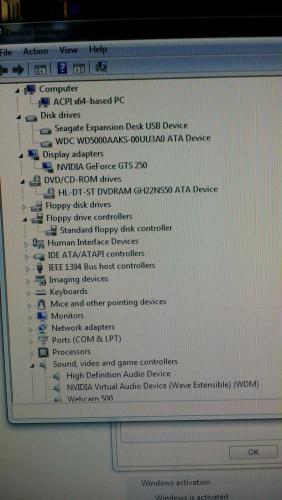

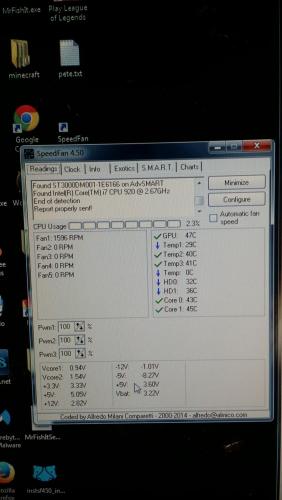
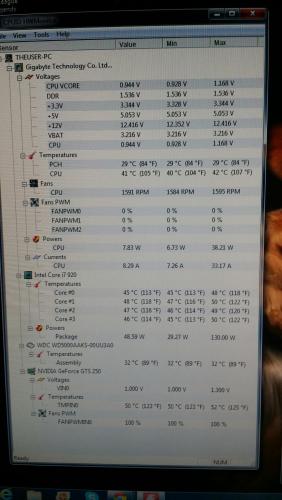
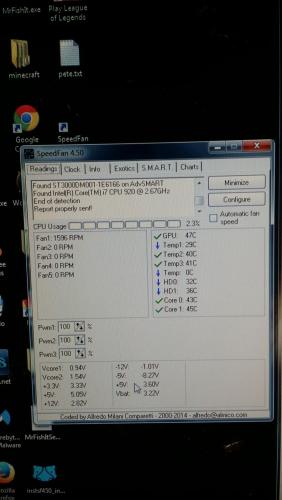
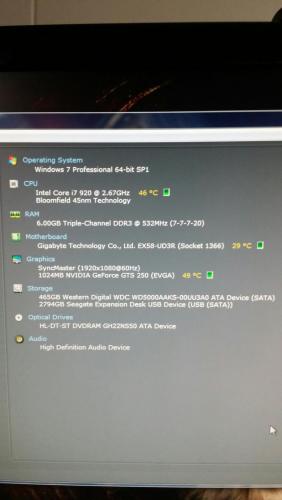






 Sign In
Sign In Create Account
Create Account

