No, it did not ask that.
No worries, we killed everything related to it.

The computer is running a whole lot better. Thank you very much.
You're quite welcome, and now for some good news, your logs are
CLEAN! 

but we still have a few things we need to address namely:
- I need to remove the tools we installed on your machine.
- We also have some programs on your machine that need updating to help protect you in the future.
Step 1: Tool Removal with Delfix and Creation of a clean restore point- Download Delfix from here
- Ensure Remove disinfection tools is ticked
Also tick:- Create registry backup
- Purge system restore

- Click Run
The program will run for a few moments and then notepad will open with a log. Please paste the log in your next reply.
You can uninstall
ESET Online Scanner at this time.
I recommend keeping
Malwarebytes Anti-Malware installed. Make sure to update it and run it at least once a week. If it finds things such as PUP's (Potentially Unwanted Programs) you can delete those with no worries. However, if it finds something like a trojan, come see us.
Step 2: Activate Windows UAC- Click Start, and then click Control Panel.
- In Control Panel, click User Accounts.
- In the User Accounts window, click User Accounts.
- In the User Accounts tasks window, click Turn User Account Control on or off.
- If UAC is currently configured in Admin Approval Mode, the User Account Control message appears. Click Continue.
- Do the following:
- To enable UAC, select the Use User Account Control (UAC) to help protect your computer check box.
- Click OK.
- Click Restart Now to apply the change right away, or click Restart Later and close the User Accounts tasks window.
Step 3: Program Updates and Installation of FilehippoUpdating Adobe Reader- Malware will exploit any vulnerabilities it can find in outdated software. If you are using Adobe Reader for reading pdf files, try using FoxIt Reader. It is a very capable alternative to Adobe.
- Please click here to download FoxIt Reader.
- If you wish to continue to use Adobe Reader, then please update it by clicking here.
- Please remember to uncheck the option to install McAfee's Security Suite.
Keeping your software updatedAnother weapon against malicious programs and viruses is to keeping other programs updated. There are several programs out there that can check for out of date programs on your computer. One is
Filehippo. You can run this on a weekly or monthly basis to check your programs for updates and then it will provide a link for you to download them.
Download Filehippo UpdatecheckerStep 4: Tips, Information, and Optional Installation of UncheckyWatch what you open in your emails. If you get an email from an unknown source with any attached files, do not open it.
Be careful of the websites you visit.
When installing new programs, don't be "click happy" and click through the screens. Many programs come with adware in them and are set to install them by default. Several programs require that you uncheck or select no to prevent the installation. Take you time and read each screen as you go.

To help protect yourself while on the web, I recommend you read
How did I get infected in the first place?Installation of UncheckyThis is a very good little program that will automatically uncheck any boxes during a software installation. This helps prevent the software from installing any malware that is by default checked while the program is being installed.
Click
here to be taken to Unchecky.com
Click the very large
Download button.
Click
SaveOnce downloaded, double click the program (Vista, Win 7, and 8, right click and
Run as Administrator)
Once open, click the
Install button.
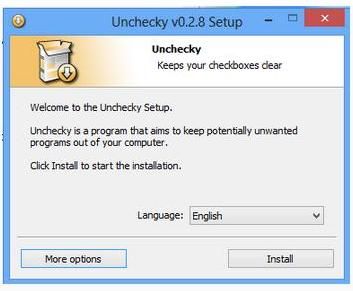
Then click
Finish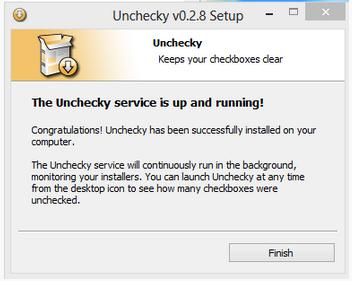
Unchecky is now installed and will help you keep unwanted check boxes unchecked.


 This topic is locked
This topic is locked



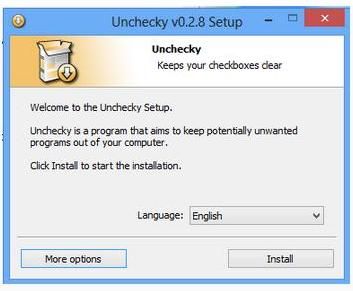
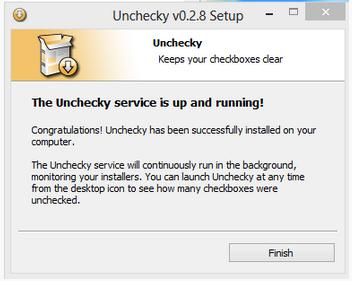











 Sign In
Sign In Create Account
Create Account

