All processes killed
========== OTL ==========
C:\Windows\SysWow64\sho1DFC.tmp deleted successfully.
C:\Windows\SysWow64\sho2706.tmp deleted successfully.
C:\Windows\SysWow64\sho66F1.tmp deleted successfully.
C:\Windows\SysWow64\sho90B6.tmp deleted successfully.
C:\Users\WAYNE\Documents\PDRMUSIC.TMP folder deleted successfully.
C:\Users\WAYNE\AppData\Roaming\inst.exe moved successfully.
========== FILES ==========
< ipconfig /flushdns /c >
Windows IP Configuration
Successfully flushed the DNS Resolver Cache.
C:\Users\WAYNE\Desktop\cmd.bat deleted successfully.
C:\Users\WAYNE\Desktop\cmd.txt deleted successfully.
========== COMMANDS ==========
C:\Windows\System32\drivers\etc\Hosts moved successfully.
HOSTS file reset successfully
[EMPTYTEMP]
User: 000
->Temp folder emptied: 0 bytes
User: All Users
User: Default
->Temp folder emptied: 0 bytes
->Temporary Internet Files folder emptied: 0 bytes
->Flash cache emptied: 0 bytes
User: Default User
->Temp folder emptied: 0 bytes
->Temporary Internet Files folder emptied: 0 bytes
->Flash cache emptied: 0 bytes
User: DOV
->Temp folder emptied: 0 bytes
User: HP_Administrator
->Temp folder emptied: 0 bytes
->Temporary Internet Files folder emptied: 0 bytes
->Java cache emptied: 0 bytes
->FireFox cache emptied: 0 bytes
->Flash cache emptied: 0 bytes
User: Public
->Temp folder emptied: 0 bytes
User: WAYNE
->Temp folder emptied: 2653162 bytes
->Temporary Internet Files folder emptied: 49531736 bytes
->Java cache emptied: 0 bytes
->FireFox cache emptied: 408988015 bytes
->Flash cache emptied: 1961 bytes
%systemdrive% .tmp files removed: 0 bytes
%systemroot% .tmp files removed: 0 bytes
%systemroot%\System32 .tmp files removed: 0 bytes
%systemroot%\System32 (64bit) .tmp files removed: 0 bytes
%systemroot%\System32\drivers .tmp files removed: 0 bytes
Windows Temp folder emptied: 2693842 bytes
%systemroot%\sysnative\config\systemprofile\AppData\Local\Microsoft\Windows\Temporary Internet Files folder emptied: 128 bytes
RecycleBin emptied: 89315348 bytes
Total Files Cleaned = 528.00 mb
OTL by OldTimer - Version 3.2.69.0 log created on 09092014_202604
Files\Folders moved on Reboot...
C:\Users\WAYNE\AppData\Local\Temp\FXSAPIDebugLogFile.txt moved successfully.
C:\Users\WAYNE\AppData\Local\Microsoft\Windows\Temporary Internet Files\counters.dat moved successfully.
C:\Windows\temp\officeclicktorun.exe_c2ruidll(20140909094850720).log moved successfully.
C:\Windows\temp\officeclicktorun.exe_streamserver(20140909094850720).log moved successfully.
C:\Windows\temp\WAYNE-HP-20140909-0948.log moved successfully.
File move failed. C:\Windows\SysNative\config\systemprofile\AppData\Local\Microsoft\Windows\Temporary Internet Files\counters.dat scheduled to be moved on reboot.
PendingFileRenameOperations files...
Registry entries deleted on Reboot...

Cannot log into certain web sites [Solved]
#76
![Cannot log into certain web sites [Solved]: post #76](https://www.geekstogo.com/forum/public/style_images/shift/icon_share.png)
 Posted 09 September 2014 - 06:33 PM
Posted 09 September 2014 - 06:33 PM

#77
![Cannot log into certain web sites [Solved]: post #77](https://www.geekstogo.com/forum/public/style_images/shift/icon_share.png)
 Posted 09 September 2014 - 06:39 PM
Posted 09 September 2014 - 06:39 PM

#78
![Cannot log into certain web sites [Solved]: post #78](https://www.geekstogo.com/forum/public/style_images/shift/icon_share.png)
 Posted 09 September 2014 - 06:48 PM
Posted 09 September 2014 - 06:48 PM

It sounds like this might be a good time to uninstall Security Essentials and reinstall avast. Agreed?
Up to you, we are just interested in the MBR one at this stage so you can click no to run the scan.
#79
![Cannot log into certain web sites [Solved]: post #79](https://www.geekstogo.com/forum/public/style_images/shift/icon_share.png)
 Posted 09 September 2014 - 06:53 PM
Posted 09 September 2014 - 06:53 PM

What about the first question about rootkit?
#80
![Cannot log into certain web sites [Solved]: post #80](https://www.geekstogo.com/forum/public/style_images/shift/icon_share.png)
 Posted 09 September 2014 - 06:54 PM
Posted 09 September 2014 - 06:54 PM

And yes, I would like to install avast. So I should uninstall Security Essentials first, right?
#81
![Cannot log into certain web sites [Solved]: post #81](https://www.geekstogo.com/forum/public/style_images/shift/icon_share.png)
 Posted 09 September 2014 - 06:58 PM
Posted 09 September 2014 - 06:58 PM

What about the first question about rootkit?
Well we have checked that at least twice but it was a day or two ago so, no harm. ![]()
And yes, I would like to install avast
I think the possible interference from that is now gone (cleaned away with aswClear and the other fixes) so yes I think that makes sense.
So I should uninstall Security Essentials first, right?
Yes.
#82
![Cannot log into certain web sites [Solved]: post #82](https://www.geekstogo.com/forum/public/style_images/shift/icon_share.png)
 Posted 09 September 2014 - 08:29 PM
Posted 09 September 2014 - 08:29 PM

log attached.
Attached Files
#83
![Cannot log into certain web sites [Solved]: post #83](https://www.geekstogo.com/forum/public/style_images/shift/icon_share.png)
 Posted 09 September 2014 - 08:53 PM
Posted 09 September 2014 - 08:53 PM

There is a file on your desktop MBR.dat
- Please go to VirSCAN.org FREE on-line scan service - Note: Please use Internet Explorer for this one
- Click on "Choose file"box on the top of the page:
- Navigate to Local Disk C:\Users\WAYNE\Desktop\MBR.dat
- Click on the Scan button
- Once the Scan is completed, click on the "Copy to Clipboard" button. This will copy the link of the report into the Clipboard.
- Paste the contents of the Clipboard in your next reply.
Tell me what it reports.
#84
![Cannot log into certain web sites [Solved]: post #84](https://www.geekstogo.com/forum/public/style_images/shift/icon_share.png)
 Posted 10 September 2014 - 03:55 AM
Posted 10 September 2014 - 03:55 AM

I've got that problem with IE - it will not take me to that site: https://www.virustotal.com/.
#85
![Cannot log into certain web sites [Solved]: post #85](https://www.geekstogo.com/forum/public/style_images/shift/icon_share.png)
 Posted 10 September 2014 - 04:03 AM
Posted 10 September 2014 - 04:03 AM

I haven't done the Internet Explorer uninstall and reinstall. Do you want me to do that?
#86
![Cannot log into certain web sites [Solved]: post #86](https://www.geekstogo.com/forum/public/style_images/shift/icon_share.png)
 Posted 10 September 2014 - 06:39 AM
Posted 10 September 2014 - 06:39 AM

I'm pretty sure I did not save a file with that name. Isn't that from one of the scans? It's ok with me if we delete it.
#87
![Cannot log into certain web sites [Solved]: post #87](https://www.geekstogo.com/forum/public/style_images/shift/icon_share.png)
 Posted 10 September 2014 - 02:32 PM
Posted 10 September 2014 - 02:32 PM

I've got that problem with IE - it will not take me to that site: https://www.virustotal.com/.
Well you could try it with FF. When I tested it, it worked better with IE and why I recommended it.
I haven't done the Internet Explorer uninstall and reinstall. Do you want me to do that?
Up to you, you must have had a reason for not doing it when I mentioned it the last two times. My thought was that it has some custom settings or add ons that are interfering with your ability to get to some sites. A reinstallation might fix that.
I'm pretty sure I did not save a file with that name.
It shows in the aswMRR scan as having been saved to your desktop, see below.
22:28:03.215 Disk 0 MBR has been saved successfully to "C:\Users\WAYNE\Desktop\MBR.dat"
Unless you have deleted it, it should still be there.
Isn't that from one of the scans? It's ok with me if we delete it.
Yes it is from the aswMBR scan and no we don't want to delete it. aswMBR specifically saved it so that it could be checked. It's not bad or good its just something we want to check because aswMBR can't make it's mind up about it. ![]()
#88
![Cannot log into certain web sites [Solved]: post #88](https://www.geekstogo.com/forum/public/style_images/shift/icon_share.png)
 Posted 10 September 2014 - 03:03 PM
Posted 10 September 2014 - 03:03 PM

I didn't do the uninstall/reinstall of IE because I had trouble finding out how to do it. My first search on microsoft.com said that IE 11 could not be uninstalled. I finally found it on some blog on microsoft.com and it also had some stuff about doing a "clean boot". I was uncertain about that part. I can try to find those directions again on the uninstall, unless you have directions.
#89
![Cannot log into certain web sites [Solved]: post #89](https://www.geekstogo.com/forum/public/style_images/shift/icon_share.png)
 Posted 10 September 2014 - 03:05 PM
Posted 10 September 2014 - 03:05 PM

I'm having trouble finding it again. I'm finding this:
Because Internet Explorer is a Windows feature, you can't uninstall it, but you can turn it off. Here's how:
If you have instructions, that would be great.
#90
![Cannot log into certain web sites [Solved]: post #90](https://www.geekstogo.com/forum/public/style_images/shift/icon_share.png)
 Posted 10 September 2014 - 03:12 PM
Posted 10 September 2014 - 03:12 PM

I didn't do the uninstall/reinstall of IE because I had trouble finding out how to do it.
I'm having trouble finding it again. I'm finding this:
Because Internet Explorer is a Windows feature, you can't uninstall it, but you can turn it off. Here's how:
If you have instructions, that would be great.
I have given you the link to the microsoft instructions on how to do it, see post #54.
On second thoughts, perhaps you didn't realize that the blue words "support Microsoft" were a link. Here it is again, this time just the link:
http://support.micro...spx?kbid=318378
Similar Topics
0 user(s) are reading this topic
0 members, 0 guests, 0 anonymous users
As Featured On:








 This topic is locked
This topic is locked
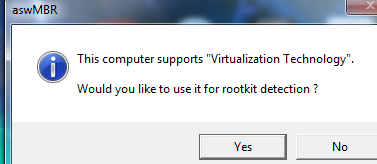







 Sign In
Sign In Create Account
Create Account

