Having just got rid of V9.com have been hit with Trovi.com [Closed]
#16
![Having just got rid of V9.com have been hit with Trovi.com [Closed]: post #16](https://www.geekstogo.com/forum/public/style_images/shift/icon_share.png)
 Posted 05 September 2014 - 08:04 PM
Posted 05 September 2014 - 08:04 PM

#17
![Having just got rid of V9.com have been hit with Trovi.com [Closed]: post #17](https://www.geekstogo.com/forum/public/style_images/shift/icon_share.png)
 Posted 06 September 2014 - 05:14 AM
Posted 06 September 2014 - 05:14 AM

You didn't in the last run.I saved FRST to Desktop[/size]
Anyway ...
First,
Please download Malwarebytes' Anti-Malware from Here or Here
- Double Click the downloaded mbam-setup-x.x.x.xxxx.exe to install the application. (x.x.x.xxxx represents the current version number).
- During installation, make sure uncheck Enable free trial of Malwarebytes Anti-Malware Premium, then click Finish. You can always upgrade later
 :
:
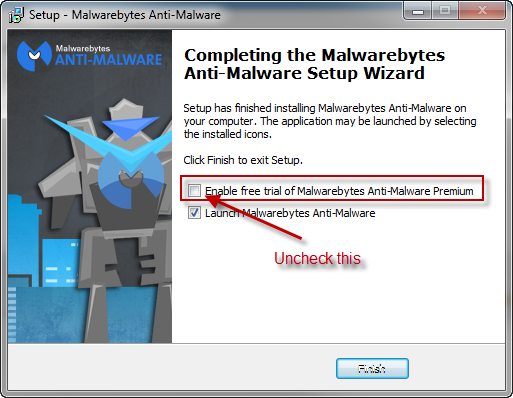
- If an update is found, it will download and install the latest updates automatically:
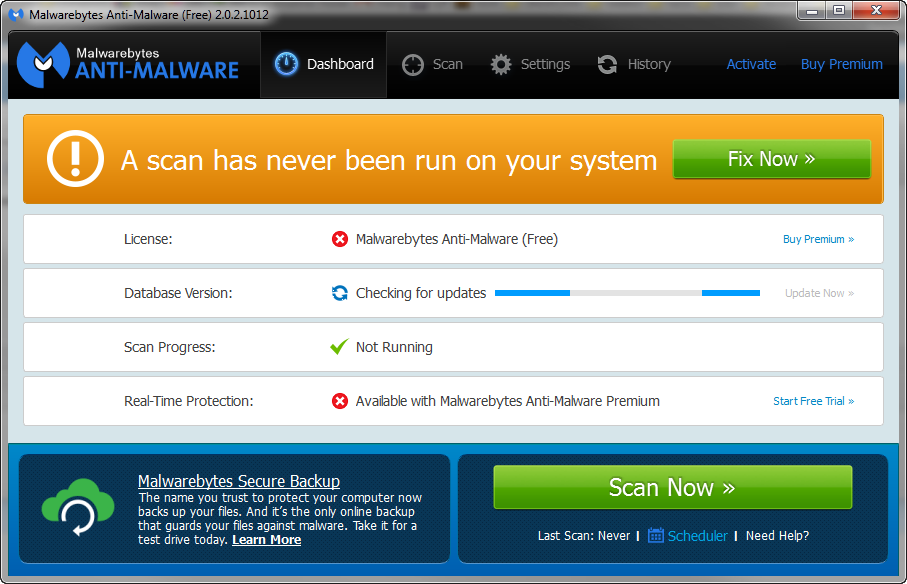
- Now select the Settings tab, and check the box next to Scan for rootkits:
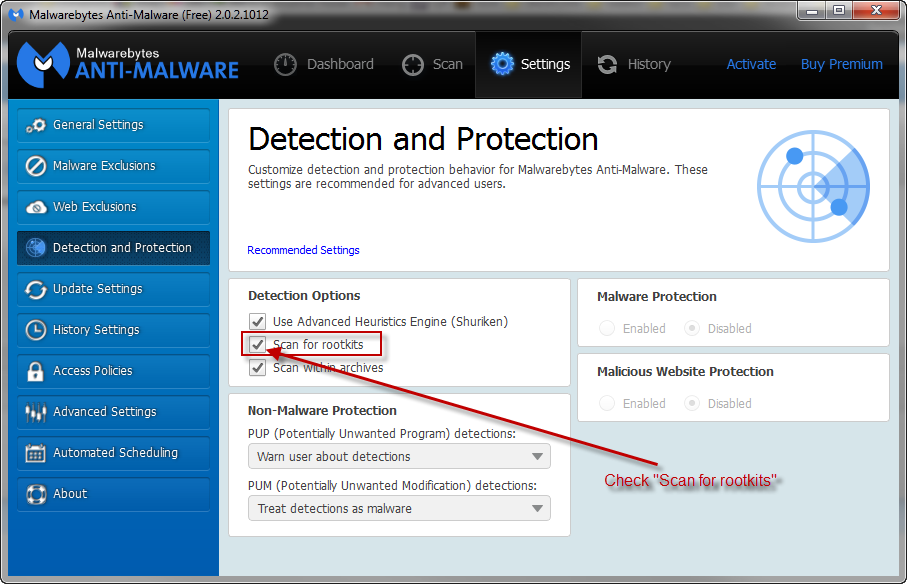
- Go back to the Dashboard tab, and click the Scan Now button:
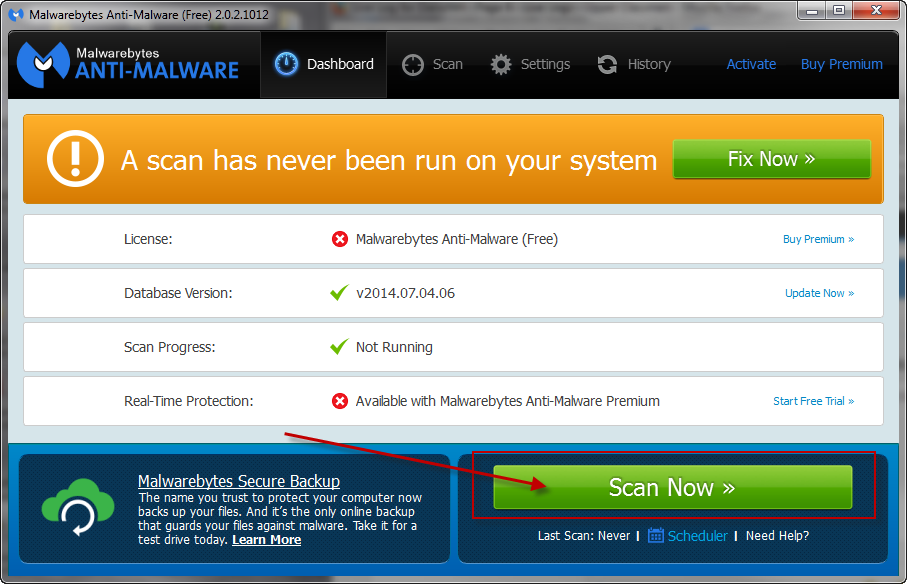
- The scan may take some time to finish,so please be patient.
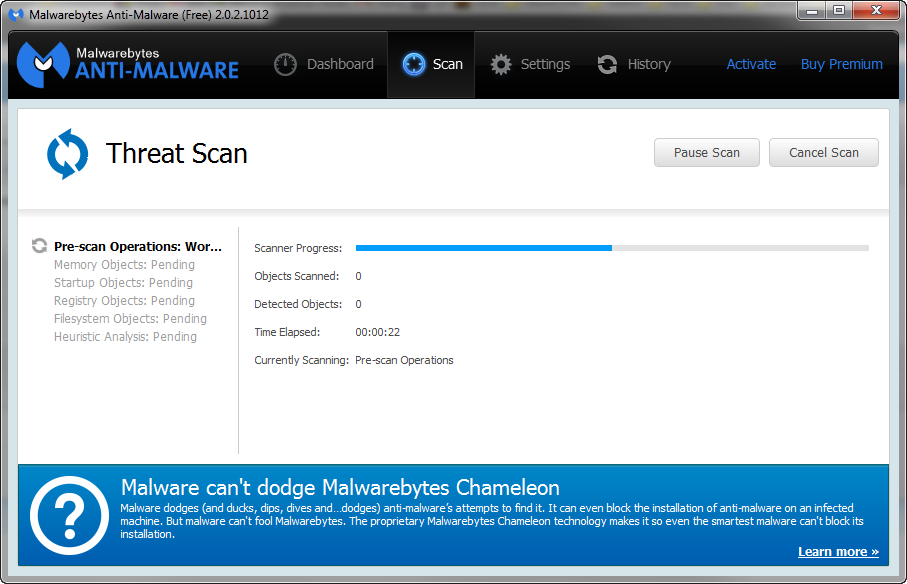
- When the scan is complete, it will show you the results. (This one is clean):
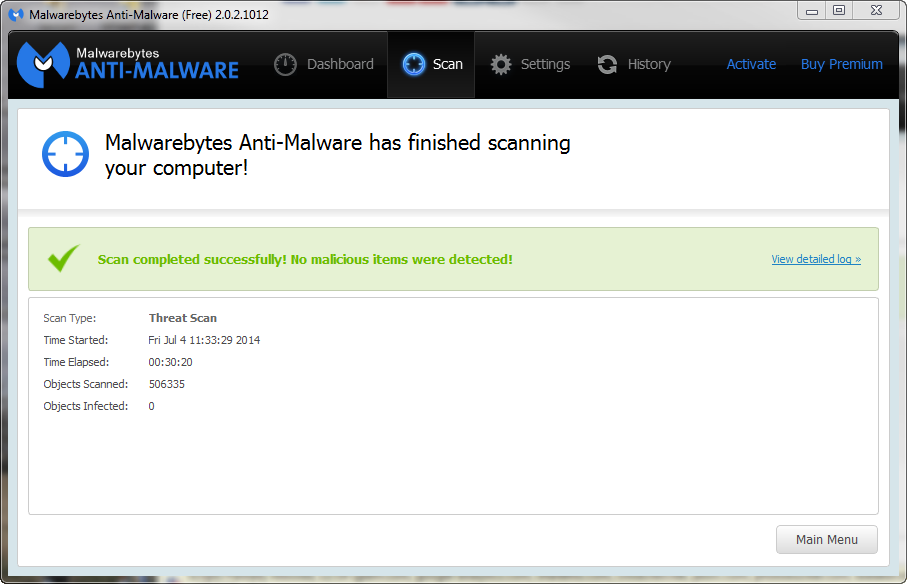
- Make sure that everything is checked, and click Quarantine All (or similar).
- When disinfection is completed, a log will open in Notepad and you may be prompted to Restart. (See Extra Note below) If the log doesn't open, select View detailed log in the Scan tab:
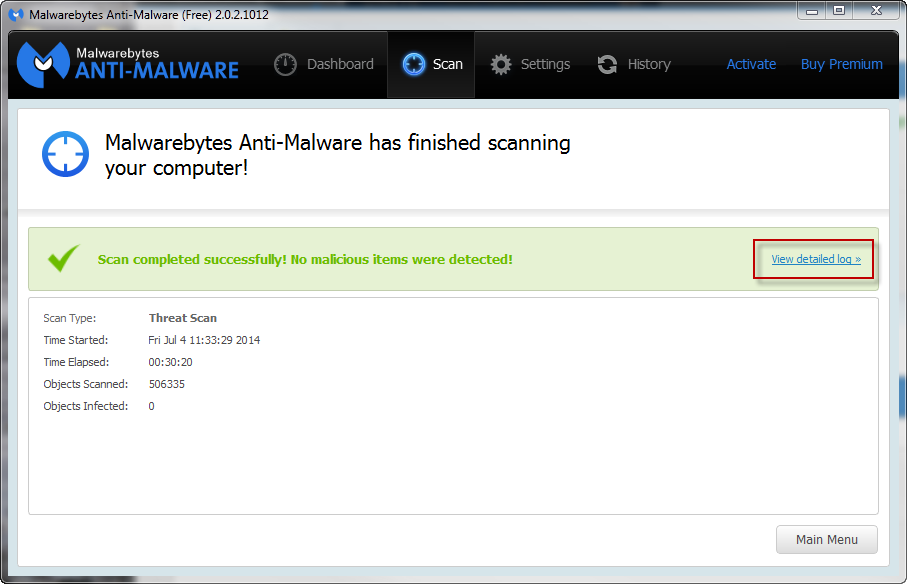
- The log is automatically saved by MBAM and can be viewed by going to the History tab and clicking on Application Logs:
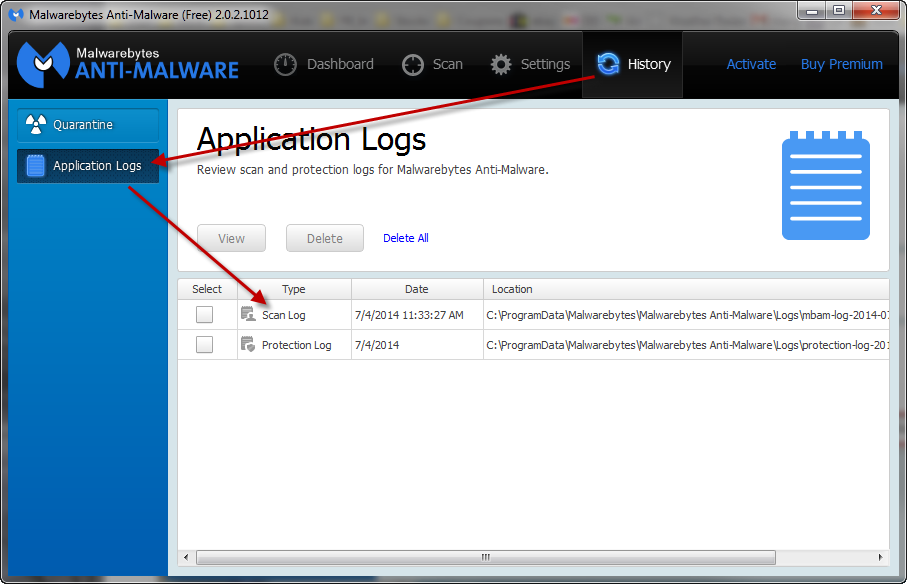
- Choose the latest Scan Log, and click on the View button:
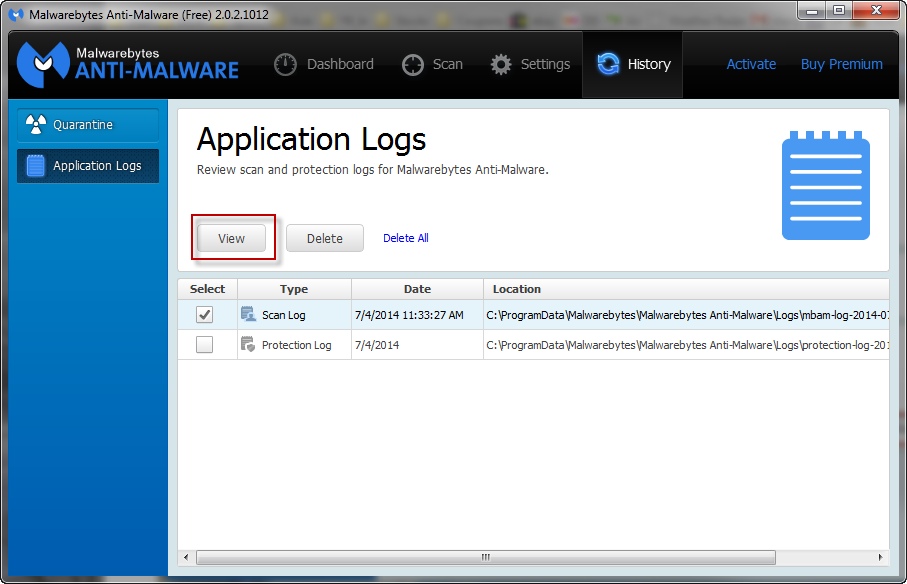
- In the bottom of the Scanning History Log window that opens, you can click on Export > Save to Text file (*.txt). Save the report to your Desktop.
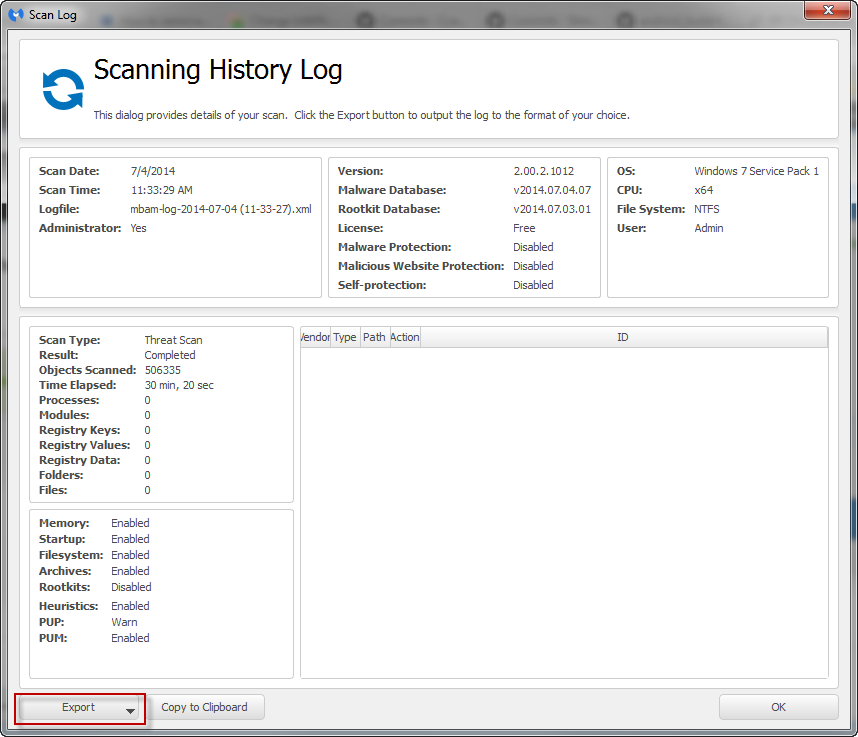
- Copy & Paste the entire contents of the report log in your next reply.
*** In your next reply, I need you to Copy&Paste the contents of the MBAM log file.
Then,
IMPORTANT: You MUST use Internet Explorer for this step!
- Visit the ESET Online Scanner Web Page
- Select the blue Run ESET Online Scanner button:

- Tick the box next to YES, I accept the Terms of Use and click Start
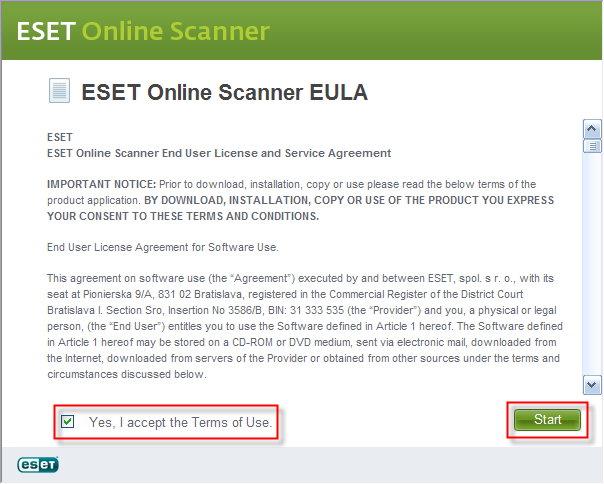
- When asked, allow the ActiveX control to install.
- Select Enable detection of potentially unwanted applications and select Advanced Settings:
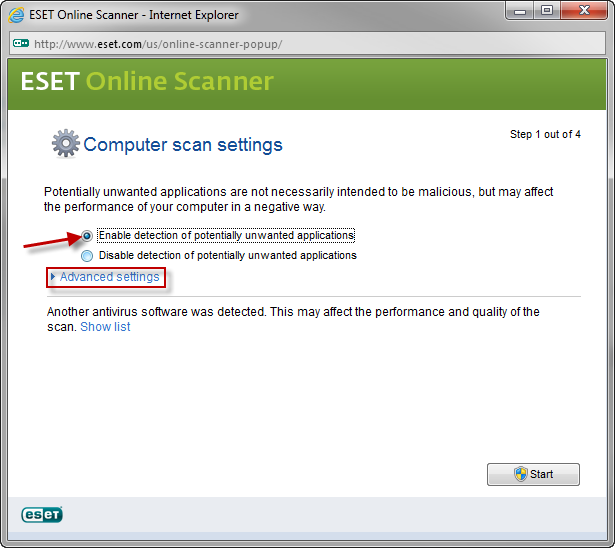
- Make sure to check the options Remove found threats and Enable Anti-Stealth technology are checked:
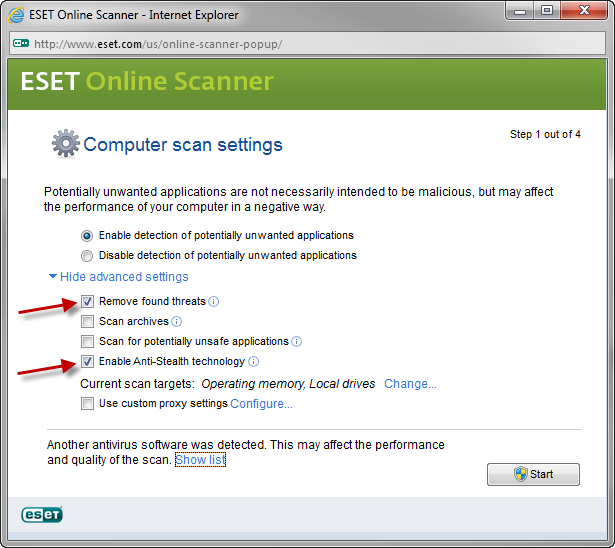
- Click Start. (This scan can take several hours, so please be patient):
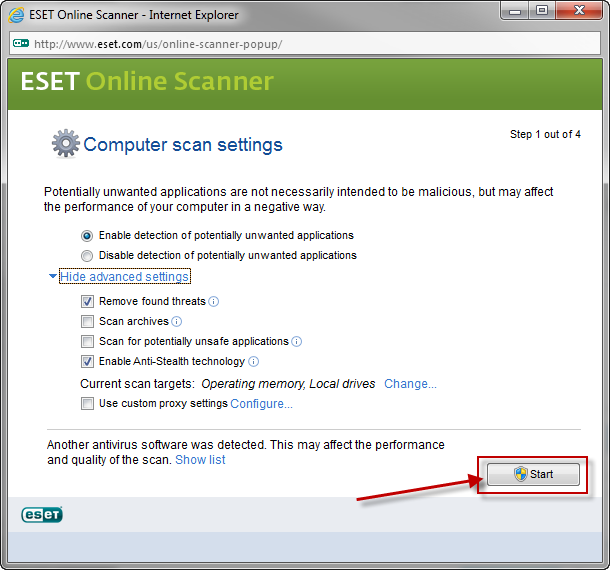
- Once the scan is completed, select List of found threats:
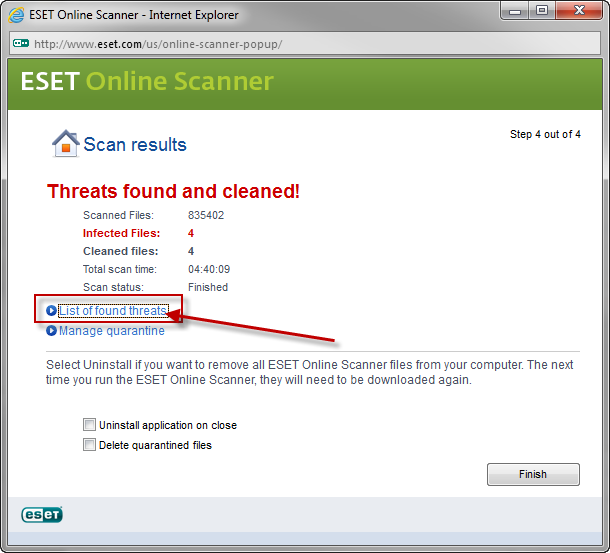
- Select Export to text file... and save the file as ESETlog.txt on your Desktop:
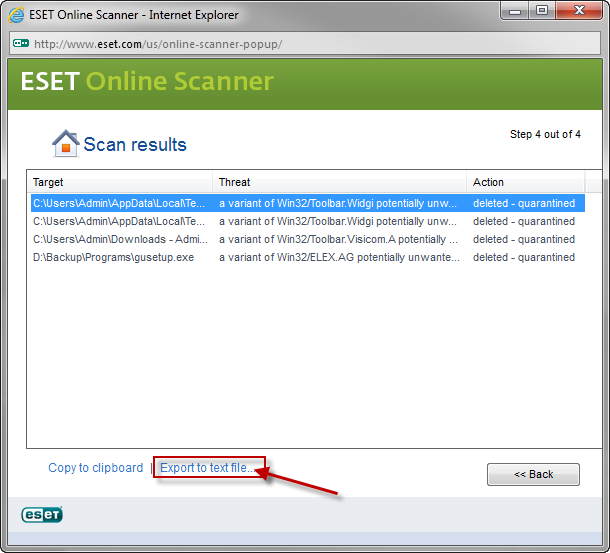
- Click the Back button.
- Click the Finish button:
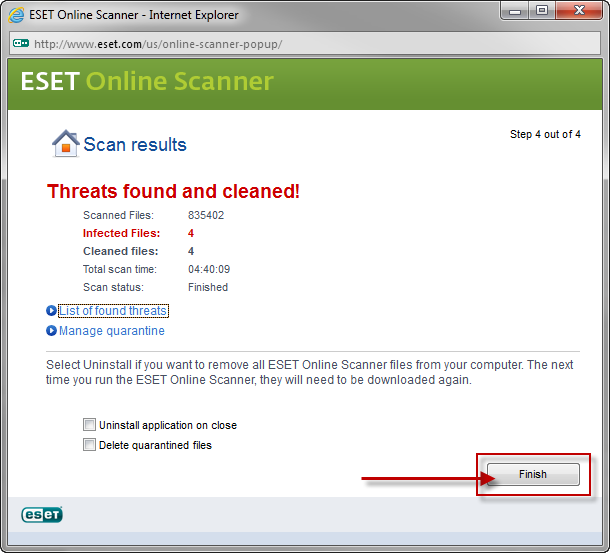
- Use Notepad to open the saved log file (on your Desktop- ESET.txt)[/b]
- Copy and paste that log as a reply to this topic.
#18
![Having just got rid of V9.com have been hit with Trovi.com [Closed]: post #18](https://www.geekstogo.com/forum/public/style_images/shift/icon_share.png)
 Posted 06 September 2014 - 04:05 PM
Posted 06 September 2014 - 04:05 PM

#19
![Having just got rid of V9.com have been hit with Trovi.com [Closed]: post #19](https://www.geekstogo.com/forum/public/style_images/shift/icon_share.png)
 Posted 06 September 2014 - 04:14 PM
Posted 06 September 2014 - 04:14 PM

Yes, please proceed with ESET. One quick question, do you have MBAM already installed before I have instructed it or did you installed it when I said to do so?
#20
![Having just got rid of V9.com have been hit with Trovi.com [Closed]: post #20](https://www.geekstogo.com/forum/public/style_images/shift/icon_share.png)
 Posted 06 September 2014 - 11:26 PM
Posted 06 September 2014 - 11:26 PM

I have Malwarebytes on all my computers. However on this one I did try uninstalling and doing a fresh install.
#22
![Having just got rid of V9.com have been hit with Trovi.com [Closed]: post #22](https://www.geekstogo.com/forum/public/style_images/shift/icon_share.png)
 Posted 09 September 2014 - 02:54 PM
Posted 09 September 2014 - 02:54 PM

#23
![Having just got rid of V9.com have been hit with Trovi.com [Closed]: post #23](https://www.geekstogo.com/forum/public/style_images/shift/icon_share.png)
 Posted 09 September 2014 - 10:45 PM
Posted 09 September 2014 - 10:45 PM

OK, please do a new FRST Scan and post the logs.
#24
![Having just got rid of V9.com have been hit with Trovi.com [Closed]: post #24](https://www.geekstogo.com/forum/public/style_images/shift/icon_share.png)
 Posted 09 September 2014 - 11:59 PM
Posted 09 September 2014 - 11:59 PM

thank you on it. And in answer to your question uninstall and reinstall malwarebyetes did not work.
#25
![Having just got rid of V9.com have been hit with Trovi.com [Closed]: post #25](https://www.geekstogo.com/forum/public/style_images/shift/icon_share.png)
 Posted 10 September 2014 - 04:32 AM
Posted 10 September 2014 - 04:32 AM

OK, I will wait for the results then.
#26
![Having just got rid of V9.com have been hit with Trovi.com [Closed]: post #26](https://www.geekstogo.com/forum/public/style_images/shift/icon_share.png)
 Posted 14 September 2014 - 04:23 AM
Posted 14 September 2014 - 04:23 AM

If you need this topic reopened, please contact a staff member. This applies only to the original topic starter. Everyone else please begin a New Topic.
Similar Topics
0 user(s) are reading this topic
0 members, 0 guests, 0 anonymous users
As Featured On:








 This topic is locked
This topic is locked




 Sign In
Sign In Create Account
Create Account

