About three weeks ago I had my Windows XP Pro cleaned and formatted and re-installed. I noticed that it seems to be a different build for Windows XP and that Windows Picture Manager doesn't come with this particular version. I do have Windows Fax Viewer, but not WPManager. Is there a way I can download this particular application. I used to use it to compress my pictures for emailing. I am using GMail and I don't believe there is a compression application with it. I do have 7-zip on my computer whereas before I had winrar.
Pls advise
regards







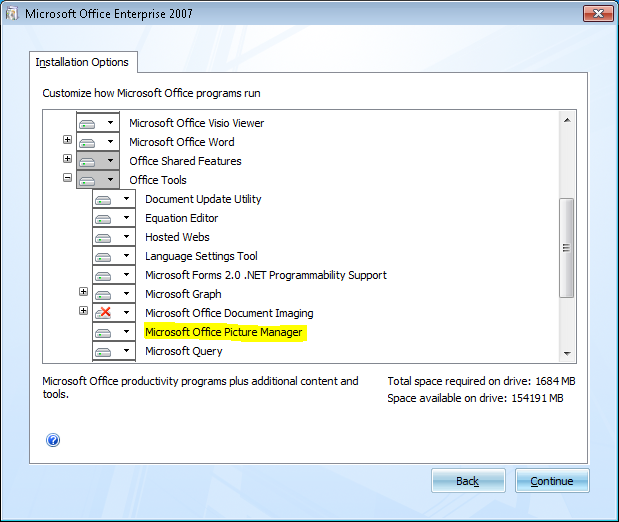











 Sign In
Sign In Create Account
Create Account

