ESET Scan
C:\AdwCleaner\Quarantine\C\Program Files\NewPlayer\AddonNP.exe.vir a variant of MSIL/NewPlayer.A potentially unwanted application
C:\AdwCleaner\Quarantine\C\Program Files\NewPlayer\NewVideoPlayer.exe.vir a variant of MSIL/NewPlayer.A potentially unwanted application
C:\AdwCleaner\Quarantine\C\Program Files\NewPlayer\NewVideoPlayerUpdater.exe.vir a variant of MSIL/NewPlayer.A potentially unwanted application
C:\AdwCleaner\Quarantine\C\Program Files\NewPlayer\AddOn\ChromeAddon\manifest.json.vir JS/Superfish.A potentially unwanted application
C:\AdwCleaner\Quarantine\C\Program Files\NewPlayer\AddOn\ChromeAddon\script.js.vir JS/Superfish.A potentially unwanted application
C:\AdwCleaner\Quarantine\C\Program Files\NewPlayer\flaelojgnhjgiilnmignlkamlcncclph\1.0_0\manifest.json.vir JS/Superfish.A potentially unwanted application
C:\AdwCleaner\Quarantine\C\Program Files\NewPlayer\flaelojgnhjgiilnmignlkamlcncclph\1.0_0\script.js.vir JS/Superfish.A potentially unwanted application
C:\AdwCleaner\Quarantine\C\Program Files\NewPlayer\references\NewPlayerChecker.exe.vir a variant of MSIL/NewPlayer.A potentially unwanted application
C:\AdwCleaner\Quarantine\C\Program Files\supporter\Supporter.dll.vir a variant of Win32/SProtector.D potentially unwanted application
C:\AdwCleaner\Quarantine\C\Program Files\TelevisionFanatic\bar\1.bin\64auxstb.dll.vir a variant of Win32/Toolbar.MyWebSearch.AE potentially unwanted application
C:\AdwCleaner\Quarantine\C\Program Files\TelevisionFanatic\bar\1.bin\64auxstb64.dll.vir a variant of Win64/Toolbar.MyWebSearch.B potentially unwanted application
C:\AdwCleaner\Quarantine\C\Program Files\TelevisionFanatic\bar\1.bin\64bar.dll.vir a variant of Win32/Toolbar.MyWebSearch.AC potentially unwanted application
C:\AdwCleaner\Quarantine\C\Program Files\TelevisionFanatic\bar\1.bin\64barsvc.exe.vir a variant of Win32/Toolbar.MyWebSearch.AE potentially unwanted application
C:\AdwCleaner\Quarantine\C\Program Files\TelevisionFanatic\bar\1.bin\64bprtct.dll.vir a variant of Win32/Toolbar.MyWebSearch.AC potentially unwanted application
C:\AdwCleaner\Quarantine\C\Program Files\TelevisionFanatic\bar\1.bin\64brmon.exe.vir a variant of Win32/Toolbar.MyWebSearch.AE potentially unwanted application
C:\AdwCleaner\Quarantine\C\Program Files\TelevisionFanatic\bar\1.bin\64brmon64.exe.vir a variant of Win64/Toolbar.MyWebSearch.B potentially unwanted application
C:\AdwCleaner\Quarantine\C\Program Files\TelevisionFanatic\bar\1.bin\64brstub.dll.vir a variant of Win32/Toolbar.MyWebSearch.AC potentially unwanted application
C:\AdwCleaner\Quarantine\C\Program Files\TelevisionFanatic\bar\1.bin\64brstub64.dll.vir a variant of Win64/Toolbar.MyWebSearch.B potentially unwanted application
C:\AdwCleaner\Quarantine\C\Program Files\TelevisionFanatic\bar\1.bin\64datact.dll.vir a variant of Win32/Toolbar.MyWebSearch.AC potentially unwanted application
C:\AdwCleaner\Quarantine\C\Program Files\TelevisionFanatic\bar\1.bin\64dlghk.dll.vir a variant of Win32/Toolbar.MyWebSearch.AC potentially unwanted application
C:\AdwCleaner\Quarantine\C\Program Files\TelevisionFanatic\bar\1.bin\64dlghk64.dll.vir a variant of Win64/Toolbar.MyWebSearch.B potentially unwanted application
C:\AdwCleaner\Quarantine\C\Program Files\TelevisionFanatic\bar\1.bin\64feedmg.dll.vir a variant of Win32/Toolbar.MyWebSearch.AC potentially unwanted application
C:\AdwCleaner\Quarantine\C\Program Files\TelevisionFanatic\bar\1.bin\64htmlmu.dll.vir a variant of Win32/Toolbar.MyWebSearch.AC potentially unwanted application
C:\AdwCleaner\Quarantine\C\Program Files\TelevisionFanatic\bar\1.bin\64httpct.dll.vir a variant of Win32/Toolbar.MyWebSearch.AC potentially unwanted application
C:\AdwCleaner\Quarantine\C\Program Files\TelevisionFanatic\bar\1.bin\64idle.dll.vir a variant of Win32/Toolbar.MyWebSearch.AE potentially unwanted application
C:\AdwCleaner\Quarantine\C\Program Files\TelevisionFanatic\bar\1.bin\64ieovr.dll.vir Win32/Toolbar.MyWebSearch.AG potentially unwanted application
C:\AdwCleaner\Quarantine\C\Program Files\TelevisionFanatic\bar\1.bin\64mlbtn.dll.vir a variant of Win32/Toolbar.MyWebSearch.AC potentially unwanted application
C:\AdwCleaner\Quarantine\C\Program Files\TelevisionFanatic\bar\1.bin\64Plugin.dll.vir a variant of Win32/Toolbar.MyWebSearch.AC potentially unwanted application
C:\AdwCleaner\Quarantine\C\Program Files\TelevisionFanatic\bar\1.bin\64radio.dll.vir a variant of Win32/Toolbar.MyWebSearch.AC potentially unwanted application
C:\AdwCleaner\Quarantine\C\Program Files\TelevisionFanatic\bar\1.bin\64regfft.dll.vir a variant of Win32/Toolbar.MyWebSearch.AC potentially unwanted application
C:\AdwCleaner\Quarantine\C\Program Files\TelevisionFanatic\bar\1.bin\64regiet.dll.vir a variant of Win32/Toolbar.MyWebSearch.AC potentially unwanted application
C:\AdwCleaner\Quarantine\C\Program Files\TelevisionFanatic\bar\1.bin\64script.dll.vir a variant of Win32/Toolbar.MyWebSearch.AE potentially unwanted application
C:\AdwCleaner\Quarantine\C\Program Files\TelevisionFanatic\bar\1.bin\64skin.dll.vir a variant of Win32/Toolbar.MyWebSearch.P potentially unwanted application
C:\AdwCleaner\Quarantine\C\Program Files\TelevisionFanatic\bar\1.bin\64SrcAs.dll.vir a variant of Win32/Toolbar.MyWebSearch.AC potentially unwanted application
C:\AdwCleaner\Quarantine\C\Program Files\TelevisionFanatic\bar\1.bin\64srchmr.dll.vir a variant of Win32/Toolbar.MyWebSearch.AE potentially unwanted application
C:\AdwCleaner\Quarantine\C\Program Files\TelevisionFanatic\bar\1.bin\64tpinst.dll.vir a variant of Win32/Toolbar.MyWebSearch.AA potentially unwanted application
C:\AdwCleaner\Quarantine\C\Program Files\TelevisionFanatic\bar\1.bin\AppIntegrator64.exe.vir a variant of Win64/Toolbar.MyWebSearch.A potentially unwanted application
C:\AdwCleaner\Quarantine\C\Program Files\TelevisionFanatic\bar\1.bin\AppIntegratorStub64.dll.vir a variant of Win64/Toolbar.MyWebSearch.A potentially unwanted application
C:\AdwCleaner\Quarantine\C\Program Files\TelevisionFanatic\bar\1.bin\ASSISTMONITOR.DLL.vir a variant of Win32/Toolbar.MyWebSearch.AC potentially unwanted application
C:\AdwCleaner\Quarantine\C\Program Files\TelevisionFanatic\bar\1.bin\ASSISTMONITOR64.DLL.vir a variant of Win64/Toolbar.MyWebSearch.A potentially unwanted application
C:\AdwCleaner\Quarantine\C\Program Files\TelevisionFanatic\bar\1.bin\CREXT.DLL.vir a variant of Win32/Toolbar.MyWebSearch.Z potentially unwanted application
C:\AdwCleaner\Quarantine\C\Program Files\TelevisionFanatic\bar\1.bin\CrExtP64.exe.vir a variant of Win32/Toolbar.MyWebSearch.Z potentially unwanted application
C:\AdwCleaner\Quarantine\C\Program Files\TelevisionFanatic\bar\1.bin\DPNMNGR.DLL.vir a variant of Win32/Toolbar.MyWebSearch.AI potentially unwanted application
C:\AdwCleaner\Quarantine\C\Program Files\TelevisionFanatic\bar\1.bin\EXEMANAGER.DLL.vir a variant of Win32/Toolbar.MyWebSearch.AI potentially unwanted application
C:\AdwCleaner\Quarantine\C\Program Files\TelevisionFanatic\bar\1.bin\FF-NativeMessagingDispatcher.dll.vir a variant of Win32/Toolbar.MyWebSearch.AI potentially unwanted application
C:\AdwCleaner\Quarantine\C\Program Files\TelevisionFanatic\bar\1.bin\Hpg64.dll.vir a variant of Win64/Toolbar.MyWebSearch.A potentially unwanted application
C:\AdwCleaner\Quarantine\C\Program Files\TelevisionFanatic\bar\1.bin\NP64Stub.dll.vir Win32/Toolbar.MyWebSearch.AI potentially unwanted application
C:\AdwCleaner\Quarantine\C\Program Files\TelevisionFanatic\bar\1.bin\T8EPMSUP.DLL.vir a variant of Win32/Toolbar.MyWebSearch.AC potentially unwanted application
C:\AdwCleaner\Quarantine\C\Program Files\TelevisionFanatic\bar\1.bin\T8EXTEX.DLL.vir a variant of Win32/Toolbar.MyWebSearch.AC potentially unwanted application
C:\AdwCleaner\Quarantine\C\Program Files\TelevisionFanatic\bar\1.bin\T8EXTPEX.DLL.vir a variant of Win32/Toolbar.MyWebSearch.AC potentially unwanted application
C:\AdwCleaner\Quarantine\C\Program Files\TelevisionFanatic\bar\1.bin\T8HTML.DLL.vir a variant of Win32/Toolbar.MyWebSearch.AC potentially unwanted application
C:\AdwCleaner\Quarantine\C\Program Files\TelevisionFanatic\bar\1.bin\T8TICKER.DLL.vir a variant of Win32/Toolbar.MyWebSearch.AC potentially unwanted application
C:\AdwCleaner\Quarantine\C\Program Files\TelevisionFanatic\bar\1.bin\TPIMANAGERCONSOLE.EXE.vir Win32/Toolbar.MyWebSearch.AI potentially unwanted application
C:\AdwCleaner\Quarantine\C\Program Files\TelevisionFanatic\bar\1.bin\VERIFY.DLL.vir a variant of Win32/Toolbar.MyWebSearch.AC potentially unwanted application
C:\AdwCleaner\Quarantine\C\Program Files\TelevisionFanatic\bar\1.bin\assists\ie_default_search_provider\ASSIST.EXE.vir Win32/Toolbar.MyWebSearch.AF potentially unwanted application
C:\AdwCleaner\Quarantine\C\Program Files\TelevisionFanaticEI\Installr\1.bin\64EIPlug.dll.vir Win32/Toolbar.MyWebSearch potentially unwanted application
C:\AdwCleaner\Quarantine\C\Program Files\TelevisionFanaticEI\Installr\1.bin\64EZSETP.dll.vir a variant of Win32/Toolbar.MyWebSearch.Q potentially unwanted application
C:\AdwCleaner\Quarantine\C\Program Files\TelevisionFanaticEI\Installr\1.bin\NP64EISb.dll.vir Win32/Toolbar.MyWebSearch potentially unwanted application
C:\AdwCleaner\Quarantine\C\Program Files\TotalRecipeSearch_14EI\Installr\1.bin\14EIPlug.dll.vir Win32/Toolbar.MyWebSearch potentially unwanted application
C:\AdwCleaner\Quarantine\C\Program Files\TotalRecipeSearch_14EI\Installr\1.bin\14EZSETP.dll.vir a variant of Win32/Toolbar.MyWebSearch.Q potentially unwanted application
C:\AdwCleaner\Quarantine\C\Program Files\TotalRecipeSearch_14EI\Installr\1.bin\NP14EISb.dll.vir Win32/Toolbar.MyWebSearch potentially unwanted application
C:\AdwCleaner\Quarantine\C\Users\Pat\AppData\Local\Google\Chrome\User Data\Default\Extensions\iklgpchfbohgmghgfagediakopecfmbm\1.26.74_0\extensionData\plugins\91.js.vir JS/Toolbar.Crossrider.B potentially unwanted application
C:\AdwCleaner\Quarantine\C\Users\Pat\AppData\Local\Google\Chrome\User Data\Default\Extensions\mnanplinmmnjhobaliikmelmmjpoogkb\1.26.21_0\extensionData\plugins\91.js.vir JS/Toolbar.Crossrider.B potentially unwanted application
C:\AdwCleaner\Quarantine\C\Users\Pat\AppData\LocalLow\TelevisionFanaticEI\Installr\Cache\3585214E.exe.vir a variant of Win32/Toolbar.MyWebSearch.O potentially unwanted application
C:\AdwCleaner\Quarantine\C\Users\Pat\AppData\LocalLow\TotalRecipeSearch_14EI\Installr\Cache\A2FF5539.exe.vir a variant of Win32/Toolbar.MyWebSearch.V potentially unwanted application
C:\FRST\Quarantine\C\Users\Pat\RecipeHub.exe.xBAD Win32/AdInstaller potentially unwanted application
C:\FRST\Quarantine\C\Users\Pat\AppData\Local\Microsoft\{04db920b-6fa4-db47-4ffb-55416ab0330d}\{04db920b-6fa4-db47-4ffb-55416ab0330d}.exe.xBAD Win32/Kovter.A trojan
C:\FRST\Quarantine\C\Users\Pat\AppData\Roaming\Mozilla\Firefox\Profiles\er31eg4t.default\Extensions\[email protected]\extensionData\plugins\91.js JS/Toolbar.Crossrider.B potentially unwanted application
C:\FRST\Quarantine\C\Users\Pat\AppData\Roaming\Mozilla\Firefox\Profiles\er31eg4t.default\Extensions\[email protected]\extensionData\plugins\91.js JS/Toolbar.Crossrider.B potentially unwanted application
C:\FRST\Quarantine\C\Users\Pat\Desktop\TelevisionFanatic.exe.xBAD Win32/AdInstaller potentially unwanted application
C:\FRST\Quarantine\C\Users\Pat\Desktop\TelevisionFanaticSetup2.5.14.84.^XP^man000^YYA^.exe.xBAD a variant of Win32/Toolbar.MyWebSearch.V potentially unwanted application
C:\FRST\Quarantine\C\Windows\System32\rpcss.dll.xBAD Win32/Patched.IB trojan
C:\Users\Pat\AppData\Local\NSManager\manager.exe Win32/Itsalike.A potentially unwanted application

 This topic is locked
This topic is locked

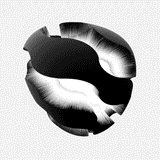








































 Sign In
Sign In Create Account
Create Account

