Hello,
Here is my System:
Mobo: Asus z-97-a
CPU : intel i7 4790k removed hyperthreading non overclocked
SSD crucial m550 1 To
32GB(4X8) Ram crucial ballistix tactical 1600Mhz low profile 8-8-8-24-2, I Xmp profiled it at 2133 10-9-10-24-1
power supply is EVGA supernova 850W gold certified
No graphic card yet, I still use intel graphic 4600
I installed the cooler master 212 evo with the 4 pin fan that comes with it
one CD/DVD reader/writer
Casing is NZXT 410 phantom
I have put 2 120mm intake in front, 2 140mm exaust on top and 1 120mm exaust on back, all 3 pins
Here is my problem:
My Evo fan is never going faster than 600 rpm in the CPU fan slot. Setting of monitor in Bios was in PMS minimum rpm 200 no maximum set - standard mode
I can clearly see that the fan is not spinning at max even when the CPU runs at max. if I Plug it into channel 4 I can make it run up to 2000 RPM and I clearly see it run like mad and it makes the sound that goes with it. So I kept that channel4 for CPU fan instead and add to set monitor FAN on ignore. I have put my top exaust blue led 140mm NZXTFan in the CPU channel instead of the evo fan, it runs fine at standard at 800RPM and will even reach its maximum 1200 RPM when needed. So I'M like....Yeah, why is it fine with this one in the slot and not with the evo fan(that clearly show in the channel 4 that it is running perfeclty fine). I also seen that my 140mm second exaust fan on top run between 350 and 750-800 rpm wich seems low to me.
All the casing fans are in DC standard minimum 200 rpm no maximum.
So my concern is that even if with the tweak I made my CPU run cool, I still don't like the fact that my CPU fan is not monitored into the CPU slots. What if it doesn't start and I dont notice it, it may overheat my CPU.
My CPU runs at 27C-28C at idle and about 80C max on really stressful prime95 sequence and around 60C on less stressfull prime95 torture test - which is perfecly fine for me as temperature goes, I could even overclock it if I wish it, but with the CPU not monitored I won't do that, I even think about downclocking the RAM back to 1600 8-8-8-24-2 since it does not affect overall capabilities much any way and it can help lower CPU temperature.
Do you have an idea about what can cause my problem? Every power supply plugs are well fixed, every pins are connected well, what fix could I try to do? Is it compatibility problem with EVO fan and CPU fan slot? Everything is new and built in september-October.
Thank you very much, have a good day, and I hope I was clear enaugh in what I have typed, sometimes I find it difficult to explain things in english.





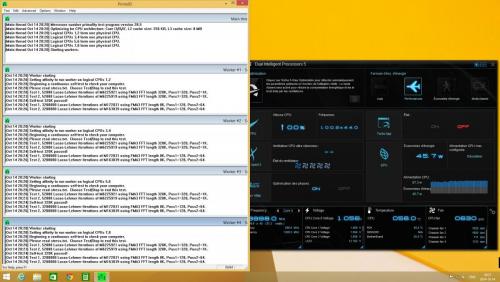
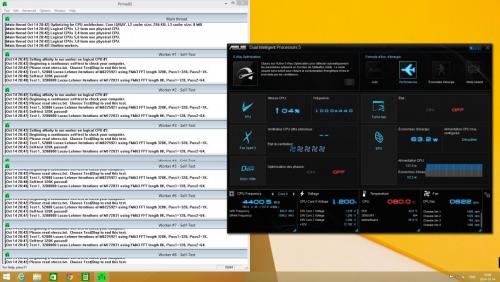












 Sign In
Sign In Create Account
Create Account

