I have used "My Pictures" for my Paint Shop Pro images for years.
I have all of the things that I do and use in subfolders there.
In the past few days, when I click on something and "save as" it will not upload to those folders.
All I see is my PaintShopPro9 icon instead of the thumbnail of the image.
Every once in a while, something will save as and I can see the thumbnail image but otherwise I keep seeing the icons.
Now, I have cleaned out some of those folders in "My Images" and things will "save as" for a little while and then it does it again.
I have cleaned my temp files, internet temp files, deleted cookies, defragged, cleaned out my Recycle Bin.....basically cleaned house.
Does anyone know why this is happening?

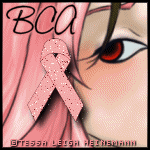




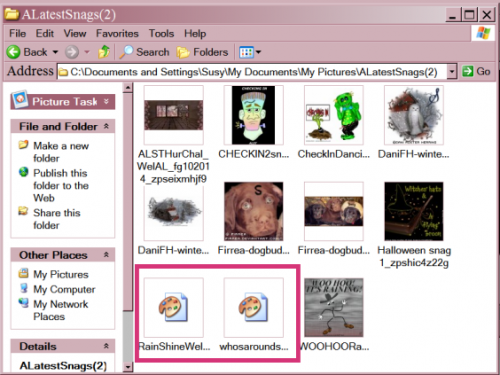














 Sign In
Sign In Create Account
Create Account

