Hey fellow techs ![]()
I have a custom build computer with windows 7 that denies to power on ![]() More specifically, when I push the power button, I can see that all the components receive electricity( the fans begin to work, the ram has leds on it that blink according to its usage) but nothing happens. The monitor doesn't receive signal (its led remains orange), no sounds, no beeps from the motherboard.
More specifically, when I push the power button, I can see that all the components receive electricity( the fans begin to work, the ram has leds on it that blink according to its usage) but nothing happens. The monitor doesn't receive signal (its led remains orange), no sounds, no beeps from the motherboard.
I'm sure it's a hardware error because some days ago it did the same thing and I disconnected all the psu cables from the peripherals and reconnected them, moved the ram module to another socket, removed the heatsink, reseated the cpu and put back the heatsink and then it magically worked. However, after a few days, the same problem. I tried the same 'solution' but without success. I left it some days like this, did some of the same things and it worked again. Unfortunately now, it's in the same situation and I tried reseating everything but without success.
There's an important detail that I must mention here. The ram module has leds on the top, like these:

They blink according to its usage, meaning when data are being moved in and out of it, they blink fast whereas when it's idle, they blink slowly. As you can imagine, during the boot process they blink fast until windows load. Now, when I press the power button, they blink slowly and steadily and keep going like this until I shutdown the computer, meaning nothing happens inside there more than electricity flow. I mentioned this detail to clarify that it's not a video problem that keeps the monitor from showing, it's just that the computer doesn't start; not even to the post stage.
Motherboard :asus m5a78l-m lx
CPU: amd athlon II x3 455 3.3 GHz
RAM: 4gb ddr3 crucial ballistix
Note that I changed the power supply with a new one and the problem still remains.
What do you think?




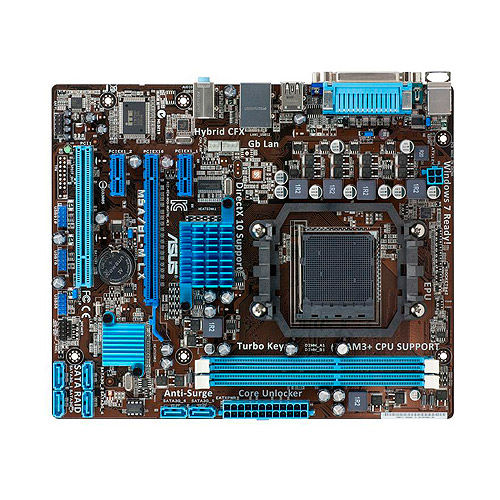
















 Sign In
Sign In Create Account
Create Account

