It does boot normally now.Everything seems to be functioning properly. Here is the frst log.
Scan result of Farbar Recovery Scan Tool (FRST) (x86) Version: 23-11-2014 (ATTENTION: ====> FRST version is 24 days old and could be outdated)
Ran by Presenter (administrator) on TS8730WIMAGE on 17-12-2014 12:01:24
Running from C:\Documents and Settings\Presenter
Loaded Profile: Presenter (Available profiles: Presenter & Administrator)
Platform: Microsoft Windows XP Service Pack 3 (X86) OS Language: English (United States)
Internet Explorer Version 8
Boot Mode: Normal
==================== Processes (Whitelisted) =================
(If an entry is included in the fixlist, the process will be closed. The file will not be moved.)
(AuthenTec, Inc.) C:\Program Files\Fingerprint Sensor\AtService.exe
(NVIDIA Corporation) C:\WINDOWS\system32\nvsvc32.exe
(Broadcom Corporation.) C:\Program Files\WIDCOMM\Bluetooth Software\bin\btwdins.exe
(Emsisoft GmbH) C:\Program Files\Emsisoft Anti-Malware\a2service.exe
(Intel® Corporation) C:\Program Files\Intel\WiFi\bin\S24EvMon.exe
(Agere Systems) C:\WINDOWS\system32\agrsmsvc.exe
(Anvisoft) C:\Program Files\Anvisoft\Cloud System Booster\CSBSvc.exe
(Apple Inc.) C:\Program Files\Common Files\Apple\Mobile Device Support\AppleMobileDeviceService.exe
(Apple Inc.) C:\Program Files\Bonjour\mDNSResponder.exe
(Analog Devices, Inc.) C:\Program Files\Analog Devices\Core\smax4pnp.exe
(Intel® Corporation) C:\Program Files\Intel\WiFi\bin\EvtEng.exe
(Hewlett-Packard Corporation) C:\WINDOWS\system32\accelerometerST.exe
(Hewlett-Packard Development Company, L.P.) C:\Program Files\Hewlett-Packard\HP Wireless Assistant\HPWAMain.exe
(Intel® Corporation) C:\Program Files\Intel\WiFi\bin\ZCfgSvc.exe
(Intel® Corporation) C:\Program Files\Common Files\Intel\WirelessCommon\iFrmewrk.exe
(Intel Corporation) C:\Program Files\Common Files\Intel\Privacy Icon\PrivacyIconClient.exe
(Synaptics Incorporated) C:\Program Files\Synaptics\SynTP\SynTPEnh.exe
() C:\Program Files\Flip Video\FlipShare\FlipShareService.exe
(Old McDonald's Farm) C:\Program Files\Autorun Eater\oldmcdonald.exe
(Microsoft Corporation) C:\WINDOWS\system32\rundll32.exe
(Microsoft Corporation) C:\Program Files\EMET\EMET_notifier.exe
(Old McDonald's Farm) C:\Program Files\Autorun Eater\billy.exe
(Fitbit, Inc.) C:\Program Files\Fitbit Connect\Fitbit Connect.exe
(Oracle Corporation) C:\Program Files\Common Files\Java\Java Update\jusched.exe
(FileHippo.com) C:\Program Files\FileHippo.com\UpdateChecker.exe
(Anvisoft) C:\Program Files\Anvisoft\Cloud System Booster\CloudSystemBooster.exe
() C:\Program Files\Flip Video\FlipShareServer\FlipShareServer.exe
(Microsoft Corporation) C:\Program Files\Windows Desktop Search\WindowsSearch.exe
(InterVideo) C:\Program Files\Common Files\InterVideo\RegMgr\iviRegMgr.exe
(Oracle Corporation) C:\Program Files\Java\jre7\bin\jqs.exe
(Intel Corporation) C:\Program Files\Intel\AMT\LMS.exe
(Microsoft Corporation) C:\WINDOWS\system32\msiexec.exe
(PDF Complete Inc) C:\Program Files\PDF Complete\pdfsvc.exe
(Farbar) C:\Documents and Settings\Presenter\FRST (1).exe
(Intel® Corporation) C:\Program Files\Common Files\Intel\WirelessCommon\RegSrvc.exe
(Intel Corporation) C:\Program Files\Common Files\Intel\Privacy Icon\UNS\UNS.exe
(Microsoft Corporation) C:\WINDOWS\system32\wuauclt.exe
==================== Registry (Whitelisted) ==================
(If an entry is included in the fixlist, the registry item will be restored to default or removed. The file will not be moved.)
HKLM\...\Run: [SoundMAXPnP] => C:\Program Files\Analog Devices\Core\smax4pnp.exe [1044480 2009-07-02] (Analog Devices, Inc.)
HKLM\...\Run: [AccelerometerSysTrayApplet] => C:\WINDOWS\system32\AccelerometerSt.Exe [82224 2008-10-14] (Hewlett-Packard Corporation)
HKLM\...\Run: [QlbCtrl.exe] => C:\Program Files\Hewlett-Packard\HP Quick Launch Buttons\QlbCtrl.exe [181816 2009-04-15] ( Hewlett-Packard Development Company, L.P.)
HKLM\...\Run: [hpWirelessAssistant] => C:\Program Files\Hewlett-Packard\HP Wireless Assistant\HPWAMain.exe [488752 2008-04-15] (Hewlett-Packard Development Company, L.P.)
HKLM\...\Run: [IntelZeroConfig] => C:\Program Files\Intel\WiFi\bin\ZCfgSvc.exe [1368064 2009-02-27] (Intel® Corporation)
HKLM\...\Run: [IntelWireless] => C:\Program Files\Common Files\Intel\WirelessCommon\iFrmewrk.exe [1202448 2009-02-27] (Intel® Corporation)
HKLM\...\Run: [picon] => C:\Program Files\Common Files\Intel\Privacy Icon\PrivacyIconClient.exe [367128 2009-07-02] (Intel Corporation)
HKLM\...\Run: [PDF Complete] => C:\Program Files\PDF Complete\pdfsty.exe [319000 2008-08-08] (PDF Complete Inc)
HKLM\...\Run: [SynTPEnh] => C:\Program Files\Synaptics\SynTP\SynTPEnh.exe [1791272 2010-06-04] (Synaptics Incorporated)
HKLM\...\Run: [WatchDog] => C:\Program Files\InterVideo\DVD Check\DVDCheck.exe [197904 2008-05-23] (InterVideo Inc.)
HKLM\...\Run: [AppleSyncNotifier] => C:\Program Files\Common Files\Apple\Mobile Device Support\AppleSyncNotifier.exe [59240 2012-02-23] (Apple Inc.)
HKLM\...\Run: [Autorun Eater] => C:\Program Files\Autorun Eater\oldmcdonald.exe [549400 2009-05-26] (Old McDonald's Farm)
HKLM\...\Run: [nwiz] => C:\Program Files\NVIDIA Corporation\nView\nwiz.exe [1753192 2010-11-04] ()
HKLM\...\Run: [NvMediaCenter] => RUNDLL32.EXE C:\WINDOWS\system32\NvMcTray.dll,NvTaskbarInit
HKLM\...\Run: [NvCplDaemon] => RUNDLL32.EXE C:\WINDOWS\system32\NvCpl.dll,NvStartup
HKLM\...\Run: [Adobe ARM] => C:\Program Files\Common Files\Adobe\ARM\1.0\AdobeARM.exe [959176 2014-08-21] (Adobe Systems Incorporated)
HKLM\...\Run: [APSDaemon] => C:\Program Files\Common Files\Apple\Apple Application Support\APSDaemon.exe [60712 2014-10-11] (Apple Inc.)
HKLM\...\Run: [EMET Notifier] => C:\Program Files\EMET\EMET_notifier.exe [152152 2012-05-09] (Microsoft Corporation)
HKLM\...\Run: [Fitbit Connect] => C:\Program Files\Fitbit Connect\Fitbit Connect.exe [3093024 2013-02-25] (Fitbit, Inc.)
HKLM\...\Run: [RIMBBLaunchAgent.exe] => C:\Program Files\Common Files\Research In Motion\USB Drivers\RIMBBLaunchAgent.exe [267792 2013-01-17] (Research In Motion Limited)
HKLM\...\Run: [QuickTime Task] => C:\Program Files\QuickTime\qttask.exe [421888 2014-01-17] (Apple Inc.)
HKLM\...\Run: [iTunesHelper] => C:\Program Files\iTunes\iTunesHelper.exe [157480 2014-10-15] (Apple Inc.)
HKLM\...\Run: [SunJavaUpdateSched] => C:\Program Files\Common Files\Java\Java Update\jusched.exe [271744 2014-09-26] (Oracle Corporation)
HKLM\...\Run: [emsisoft anti-malware] => c:\program files\emsisoft anti-malware\a2guard.exe [4873248 2014-10-13] (Emsisoft GmbH)
HKLM\...\Run: [MSConfig] => C:\WINDOWS\pchealth\helpctr\Binaries\MSCONFIG.EXE [169984 2008-04-14] (Microsoft Corporation)
HKU\S-1-5-19\...\Policies\Explorer: [NoSetActiveDesktop] 0
HKU\S-1-5-20\...\Run: [Adobe CSx Manager] => C:\Documents and Settings\NetworkService\Application Data\e08c65b2-6be0-44ba-9628-b61063a7657dad\ecbbebabadad.exe [0 2013-05-06] ()
HKU\S-1-5-20\...\Policies\Explorer: [NoSetActiveDesktop] 0
HKU\S-1-5-21-3866077675-454247996-117300071-1006\...\Run: [FileHippo.com] => C:\Program Files\FileHippo.com\UpdateChecker.exe [307712 2012-11-23] (FileHippo.com)
HKU\S-1-5-21-3866077675-454247996-117300071-1006\...\Run: [Fitbit Connect] => C:\Program Files\Fitbit Connect\Fitbit Connect.exe [3093024 2013-02-25] (Fitbit, Inc.)
HKU\S-1-5-21-3866077675-454247996-117300071-1006\...\Run: [CloudSystemBooster] => C:\Program Files\Anvisoft\Cloud System Booster\CloudSystemBooster.exe [527544 2014-05-29] (Anvisoft)
HKU\S-1-5-21-3866077675-454247996-117300071-1006\...\Run: [Google Update] => C:\Documents and Settings\Presenter\Local Settings\Application Data\Google\Update\GoogleUpdate.exe [107912 2014-10-18] (Google Inc.)
HKU\S-1-5-18\...\Policies\Explorer: [NoSetActiveDesktop] 0
Startup: C:\Documents and Settings\Administrator\Start Menu\Programs\Startup\Monitor My eRooms (V7).lnk
ShortcutTarget: Monitor My eRooms (V7).lnk -> C:\Program Files\eRoom 7\ERClient7.exe (Documentum, Inc.)
Startup: C:\Documents and Settings\All Users\Start Menu\Programs\Startup\DVD Check.lnk
ShortcutTarget: DVD Check.lnk -> C:\Program Files\InterVideo\DVD Check\DVDCheck.exe (InterVideo Inc.)
Startup: C:\Documents and Settings\All Users\Start Menu\Programs\Startup\Windows Search.lnk
ShortcutTarget: Windows Search.lnk -> C:\Program Files\Windows Desktop Search\WindowsSearch.exe (Microsoft Corporation)
Startup: C:\Documents and Settings\Presenter\Start Menu\Programs\Startup\program.lnk
ShortcutTarget: program.lnk -> C:\DOCUME~1\ALLUSE~1\APPLIC~1\84F92340.cpp (No File)
ShellIconOverlayIdentifiers: [00avast] -> {472083B0-C522-11CF-8763-00608CC02F24} => No File
ShellIconOverlayIdentifiers: [DropboxExt1] -> {FB314ED9-A251-47B7-93E1-CDD82E34AF8B} => C:\Documents and Settings\Presenter\Application Data\Dropbox\bin\DropboxExt.22.dll (Dropbox, Inc.)
ShellIconOverlayIdentifiers: [DropboxExt2] -> {FB314EDA-A251-47B7-93E1-CDD82E34AF8B} => C:\Documents and Settings\Presenter\Application Data\Dropbox\bin\DropboxExt.22.dll (Dropbox, Inc.)
ShellIconOverlayIdentifiers: [DropboxExt3] -> {FB314EDB-A251-47B7-93E1-CDD82E34AF8B} => C:\Documents and Settings\Presenter\Application Data\Dropbox\bin\DropboxExt.22.dll (Dropbox, Inc.)
ShellIconOverlayIdentifiers: [DropboxExt4] -> {FB314EDC-A251-47B7-93E1-CDD82E34AF8B} => C:\Documents and Settings\Presenter\Application Data\Dropbox\bin\DropboxExt.22.dll (Dropbox, Inc.)
AlternateShell:
==================== Internet (Whitelisted) ====================
(If an item is included in the fixlist, if it is a registry item it will be removed or restored to default.)
HKU\S-1-5-21-3866077675-454247996-117300071-1006\Software\Microsoft\Internet Explorer\Main,Start Page =
http://google.com/HKLM\SOFTWARE\Policies\Microsoft\Internet Explorer: Policy restriction <======= ATTENTION
HKU\S-1-5-21-3866077675-454247996-117300071-1006\SOFTWARE\Policies\Microsoft\Internet Explorer: Policy restriction <======= ATTENTION
SearchScopes: HKLM -> DefaultScope value is missing.
SearchScopes: HKU\S-1-5-21-3866077675-454247996-117300071-1006 -> {0633EE93-D776-472f-A0FF-E1416B8B2E3A} URL =
SearchScopes: HKU\S-1-5-21-3866077675-454247996-117300071-1006 -> {31090377-0740-419E-BEFC-A56E50500D5B} URL =
BHO: Java™ Plug-In SSV Helper -> {761497BB-D6F0-462C-B6EB-D4DAF1D92D43} -> C:\Program Files\Java\jre7\bin\ssv.dll (Oracle Corporation)
BHO: Java™ Plug-In 2 SSV Helper -> {DBC80044-A445-435b-BC74-9C25C1C588A9} -> C:\Program Files\Java\jre7\bin\jp2ssv.dll (Oracle Corporation)
Toolbar: HKU\S-1-5-21-3866077675-454247996-117300071-1006 -> &Address - {01E04581-4EEE-11D0-BFE9-00AA005B4383} - C:\WINDOWS\system32\browseui.dll (Microsoft Corporation)
Toolbar: HKU\S-1-5-21-3866077675-454247996-117300071-1006 -> &Links - {0E5CBF21-D15F-11D0-8301-00AA005B4383} - C:\WINDOWS\system32\SHELL32.dll (Microsoft Corporation)
ShellExecuteHooks: Windows Desktop Search Namespace Manager - {56F9679E-7826-4C84-81F3-532071A8BCC5} - C:\Program Files\Windows Desktop Search\MSNLNamespaceMgr.dll [304128 2009-05-24] (Microsoft Corporation)
Winsock: Catalog5 04 C:\Program Files\Bonjour\mdnsNSP.dll [121704] (Apple Inc.)
Tcpip\Parameters: [DhcpNameServer] 192.168.0.1
FireFox:
========
FF Plugin: @adobe.com/FlashPlayer -> C:\WINDOWS\system32\Macromed\Flash\NPSWF32_14_0_0_179.dll ()
FF Plugin: @adobe.com/ShockwavePlayer -> C:\WINDOWS\system32\Adobe\Director\np32dsw_1213153.dll (Adobe Systems, Inc.)
FF Plugin: @Apple.com/iTunes,version=1.0 -> C:\Program Files\iTunes\Mozilla Plugins\npitunes.dll ()
FF Plugin: @java.com/DTPlugin,version=10.71.2 -> C:\Program Files\Java\jre7\bin\dtplugin\npDeployJava1.dll (Oracle Corporation)
FF Plugin: @java.com/JavaPlugin,version=10.71.2 -> C:\Program Files\Java\jre7\bin\plugin2\npjp2.dll (Oracle Corporation)
FF Plugin: @Microsoft.com/NpCtrl,version=1.0 -> c:\Program Files\Microsoft Silverlight\5.1.30214.0\npctrl.dll ( Microsoft Corporation)
FF Plugin: @microsoft.com/WPF,version=3.5 -> c:\WINDOWS\Microsoft.NET\Framework\v3.5\Windows Presentation Foundation\NPWPF.dll (Microsoft Corporation)
FF Plugin: @RIM.com/WebSLLauncher,version=1.0 -> C:\Program Files\Common Files\Research In Motion\BBWebSLLauncher\NPWebSLLauncher.dll ()
FF Plugin: @rocketlife.com/RocketLife Secure Plug-In Layer;version=1.0.5 -> C:\Documents and Settings\All Users\Application Data\Visan\plugins\npRLSecurePluginLayer.dll (RocketLife, LLP)
FF Plugin: @tools.google.com/Google Update;version=3 -> C:\Program Files\Google\Update\1.3.25.5\npGoogleUpdate3.dll No File
FF Plugin: @tools.google.com/Google Update;version=9 -> C:\Program Files\Google\Update\1.3.25.5\npGoogleUpdate3.dll No File
FF Plugin: Adobe Reader -> C:\Program Files\Adobe\Reader 11.0\Reader\AIR\nppdf32.dll (Adobe Systems Inc.)
FF Plugin HKU\S-1-5-21-3866077675-454247996-117300071-1006: @tools.google.com/Google Update;version=3 -> C:\Documents and Settings\Presenter\Local Settings\Application Data\Google\Update\1.3.25.11\npGoogleUpdate3.dll (Google Inc.)
FF Plugin HKU\S-1-5-21-3866077675-454247996-117300071-1006: @tools.google.com/Google Update;version=9 -> C:\Documents and Settings\Presenter\Local Settings\Application Data\Google\Update\1.3.25.11\npGoogleUpdate3.dll (Google Inc.)
FF HKLM\...\Firefox\Extensions: [{20a82645-c095-46ed-80e3-08825760534b}] - c:\WINDOWS\Microsoft.NET\Framework\v3.5\Windows Presentation Foundation\DotNetAssistantExtension
FF Extension: Microsoft .NET Framework Assistant - c:\WINDOWS\Microsoft.NET\Framework\v3.5\Windows Presentation Foundation\DotNetAssistantExtension [2009-07-02]
Chrome:
=======
CHR HomePage: Default -> hxxp://www.google.com/
CHR StartupUrls: Default -> "hxxp://www.google.com/"
CHR Profile: C:\Documents and Settings\Presenter\Local Settings\Application Data\Google\Chrome\User Data\Default
CHR Extension: (Google Voice Search Hotword (Beta)) - C:\Documents and Settings\Presenter\Local Settings\Application Data\Google\Chrome\User Data\Default\Extensions\bepbmhgboaologfdajaanbcjmnhjmhfn [2014-10-24]
CHR Extension: (Google Wallet) - C:\Documents and Settings\Presenter\Local Settings\Application Data\Google\Chrome\User Data\Default\Extensions\nmmhkkegccagdldgiimedpiccmgmieda [2014-10-24]
========================== Services (Whitelisted) =================
(If an entry is included in the fixlist, the service will be removed from the registry. The file will not be moved unless listed separately.)
R2 a2AntiMalware; C:\Program Files\Emsisoft Anti-Malware\a2service.exe [4816568 2014-10-13] (Emsisoft GmbH)
S4 AffinegyService; C:\Program Files\Belkin\Router Setup and Monitor\BelkinService.exe [566688 2011-02-24] (Affinegy, Inc.)
R2 AnviCsbSvc; C:\Program Files\Anvisoft\Cloud System Booster\CSBSvc.exe [42680 2014-05-29] (Anvisoft)
R2 ATService; C:\Program Files\Fingerprint Sensor\AtService.exe [1164536 2008-06-12] (AuthenTec, Inc.)
S4 Belkin Local Backup Service; C:\Program Files\Belkin\Belkin USB Print and Storage Center\BkBackupScheduler.exe [152064 2010-02-17] () [File not signed]
S4 Belkin Network USB Helper; C:\Program Files\Belkin\Belkin USB Print and Storage Center\Bkapcs.exe [49152 2010-02-09] () [File not signed]
S3 Blackberry Device Manager; C:\Program Files\Common Files\Research In Motion\USB Drivers\BbDevMgr.exe [577536 2013-01-18] (Research In Motion Limited) [File not signed]
R2 Fitbit Connect; C:\Program Files\Fitbit Connect\FitbitConnectService.exe [1239584 2013-02-25] (Fitbit, Inc.) [File not signed]
R2 FlipShare Service; C:\Program Files\Flip Video\FlipShare\FlipShareService.exe [460144 2011-05-06] ()
R2 FlipShareServer; C:\Program Files\Flip Video\FlipShareServer\FlipShareServer.exe [1085440 2011-05-06] () [File not signed]
R2 JavaQuickStarterService; C:\Program Files\Java\jre7\bin\jqs.exe [182696 2014-10-23] (Oracle Corporation)
S3 LiveUpdate; C:\Program Files\Symantec\LiveUpdate\LuComServer_3_1.EXE [2528960 2006-09-02] (Symantec Corporation)
R2 Net Driver HPZ12; C:\WINDOWS\system32\HPZinw12.dll [44032 2010-08-06] (Hewlett-Packard) [File not signed]
R2 pdfcDispatcher; C:\Program Files\PDF Complete\pdfsvc.exe [777240 2008-08-08] (PDF Complete Inc)
R2 Pml Driver HPZ12; C:\WINDOWS\system32\HPZipm12.dll [53760 2010-08-06] (Hewlett-Packard) [File not signed]
R2 S24EventMonitor; C:\Program Files\Intel\WiFi\bin\S24EvMon.exe [909312 2009-02-27] (Intel® Corporation) [File not signed]
R2 UNS; C:\Program Files\Common Files\Intel\Privacy Icon\UNS\UNS.exe [2058776 2009-07-02] (Intel Corporation)
==================== Drivers (Whitelisted) ====================
(If an entry is included in the fixlist, the service will be removed from the registry. The file will not be moved unless listed separately.)
R3 a2acc; C:\PROGRAM FILES\EMSISOFT ANTI-MALWARE\a2accx86.sys [58200 2014-05-12] (Emsisoft GmbH)
R1 A2DDA; C:\Program Files\Emsisoft Anti-Malware\a2ddax86.sys [22056 2013-03-28] (Emsisoft GmbH)
R1 a2injectiondriver; C:\Program Files\Emsisoft Anti-Malware\a2dix86.sys [38248 2013-09-30] (Emsisoft GmbH)
R1 a2util; C:\Program Files\Emsisoft Anti-Malware\a2util32.sys [18552 2014-05-12] (Emsisoft GmbH)
S3 AFGSp50; C:\WINDOWS\System32\Drivers\AFGSp50.sys [27072 2011-02-15] (Printing Communications Assoc., Inc. (PCAUSA))
S3 btaudio; C:\WINDOWS\System32\drivers\btaudio.sys [539512 2009-07-02] (Broadcom Corporation.)
R3 BTKRNL; C:\WINDOWS\System32\DRIVERS\btkrnl.sys [879624 2009-07-02] (Broadcom Corporation.)
S3 BTWUSB; C:\WINDOWS\System32\Drivers\btwusb.sys [74688 2009-07-02] (Broadcom Corporation.)
R3 cleanhlp; C:\Program Files\Emsisoft Anti-Malware\cleanhlp32.sys [50200 2013-12-04] (Emsisoft GmbH)
R3 e1yexpress; C:\WINDOWS\System32\DRIVERS\e1y5132.sys [239760 2009-03-27] (Intel Corporation)
S3 gfiark; C:\WINDOWS\System32\drivers\gfiark.sys [43368 2013-05-23] (ThreatTrack Security)
S3 gfiutil; C:\WINDOWS\System32\drivers\gfiutil.sys [24040 2013-09-04] (ThreatTrack Security)
S3 HPZid412; C:\WINDOWS\System32\DRIVERS\HPZid412.sys [49920 2008-10-28] (HP)
S3 HPZipr12; C:\WINDOWS\System32\DRIVERS\HPZipr12.sys [16496 2008-10-28] (HP)
S3 HPZius12; C:\WINDOWS\System32\DRIVERS\HPZius12.sys [21568 2008-10-28] (HP)
R3 IFXTPM; C:\WINDOWS\System32\DRIVERS\IFXTPM.SYS [44800 2009-07-02] (Infineon Technologies AG)
R0 MpFilter; C:\WINDOWS\System32\DRIVERS\MpFilter.sys [231960 2014-01-25] (Microsoft Corporation)
R3 NETw5x32; C:\WINDOWS\System32\DRIVERS\NETw5x32.sys [4202496 2009-07-02] (Intel Corporation)
S3 NWUSBCDFIL; C:\WINDOWS\System32\DRIVERS\NwUsbCdFil.sys [20480 2009-12-18] (Novatel Wireless Inc.)
S3 NWUSBPort2; C:\WINDOWS\System32\DRIVERS\nwusbser2.sys [174720 2009-12-18] (Novatel Wireless Inc.)
S3 PCASp50; C:\WINDOWS\System32\Drivers\PCASp50.sys [27072 2009-03-31] (Printing Communications Assoc., Inc. (PCAUSA))
R3 rismc32; C:\WINDOWS\System32\DRIVERS\rismc32.sys [47616 2006-12-20] (RICOH Company, Ltd.)
R2 s24trans; C:\WINDOWS\System32\DRIVERS\s24trans.sys [11904 2008-08-13] (Intel Corporation)
R0 SFAUDIO; C:\WINDOWS\System32\drivers\sfaudio.sys [24064 2009-07-02] (Sonic Focus, Inc)
R3 swmsflt; C:\WINDOWS\System32\drivers\swmsflt.sys [28288 2009-12-02] ()
R2 sxuptp; C:\WINDOWS\System32\DRIVERS\sxuptp.sys [246936 2009-06-22] (silex technology, Inc.)
S3 AFGMp50; System32\Drivers\AFGMp50.sys [X]
U2 CertPropSvc; No ImagePath
S4 IntelIde; No ImagePath
U5 Tcpip6; C:\Windows\System32\Drivers\Tcpip6.sys [226880 2010-02-11] (Microsoft Corporation)
S3 vpnva; system32\DRIVERS\vpnva.sys [X]
==================== NetSvcs (Whitelisted) ===================
(If an item is included in the fixlist, it will be removed from the registry. Any associated file could be listed separately to be moved.)
==================== One Month Created Files and Folders ========
(If an entry is included in the fixlist, the file\folder will be moved.)
2014-12-17 12:01 - 2014-12-17 12:02 - 00021194 _____ () C:\Documents and Settings\Presenter\FRST.txt
2014-12-17 12:00 - 2014-12-17 12:01 - 00000000 ____D () C:\FRST
2014-12-07 20:25 - 2014-11-24 03:13 - 01110016 _____ (Farbar) C:\Documents and Settings\Presenter\FRST (1).exe
2014-11-22 20:48 - 2014-12-17 08:32 - 00005768 _____ () C:\WINDOWS\setupapi.log
==================== One Month Modified Files and Folders =======
(If an entry is included in the fixlist, the file\folder will be moved.)
2014-12-17 12:02 - 2010-07-12 11:49 - 00000000 ____D () C:\Documents and Settings\Presenter\Local Settings\temp
2014-12-17 12:02 - 2009-07-02 03:18 - 00632450 _____ () C:\WINDOWS\system32\PerfStringBackup.INI
2014-12-17 12:01 - 2009-07-15 10:43 - 00000000 ____D () C:\Documents and Settings\Presenter
2014-12-17 12:01 - 2009-07-02 07:30 - 01238555 _____ () C:\WINDOWS\WindowsUpdate.log
2014-12-17 12:00 - 2014-10-24 17:42 - 00000000 ____D () C:\Program Files\Emsisoft Anti-Malware
2014-12-17 12:00 - 2014-05-24 06:38 - 00000430 ____H () C:\WINDOWS\Tasks\User_Feed_Synchronization-{DC2ABE27-FEA3-4C83-AFF4-55B4F05FBEF4}.job
2014-12-17 12:00 - 2010-08-29 20:51 - 00066713 _____ () C:\WINDOWS\system32\nvModes.001
2014-12-17 12:00 - 2009-07-02 14:36 - 00000281 ___SH () C:\boot.ini
2014-12-17 12:00 - 2009-07-02 03:20 - 00000159 _____ () C:\WINDOWS\wiadebug.log
2014-12-17 12:00 - 2009-07-02 03:20 - 00000050 _____ () C:\WINDOWS\wiaservc.log
2014-12-17 12:00 - 2008-04-14 07:00 - 00000673 _____ () C:\WINDOWS\win.ini
2014-12-17 12:00 - 2008-04-14 07:00 - 00000227 _____ () C:\WINDOWS\system.ini
2014-12-17 11:59 - 2014-02-06 08:12 - 00000882 _____ () C:\WINDOWS\Tasks\GoogleUpdateTaskMachineCore.job
2014-12-17 11:59 - 2009-07-02 07:36 - 00000006 ____H () C:\WINDOWS\Tasks\SA.DAT
2014-12-17 11:59 - 2008-04-14 07:00 - 00002206 _____ () C:\WINDOWS\system32\wpa.dbl
2014-12-17 11:56 - 2009-07-02 07:36 - 00032462 _____ () C:\WINDOWS\SchedLgU.Txt
2014-12-17 11:51 - 2014-02-06 08:12 - 00000886 _____ () C:\WINDOWS\Tasks\GoogleUpdateTaskMachineUA.job
2014-12-17 11:43 - 2014-10-24 21:07 - 00002354 _____ () C:\Documents and Settings\Presenter\Desktop\Google Chrome Canary.lnk
2014-12-17 08:32 - 2013-01-18 09:29 - 00000000 ____D () C:\Documents and Settings\All Users\Application Data\HitmanPro
2014-12-16 11:22 - 2009-07-15 10:43 - 00000178 ___SH () C:\Documents and Settings\Presenter\ntuser.ini
2014-11-23 20:56 - 2010-03-22 20:08 - 00000664 _____ () C:\WINDOWS\system32\d3d9caps.dat
2014-11-23 20:18 - 2013-05-07 06:42 - 00000830 _____ () C:\WINDOWS\Tasks\Adobe Flash Player Updater.job
2014-11-23 20:16 - 2014-10-24 21:04 - 00000994 _____ () C:\WINDOWS\Tasks\GoogleUpdateTaskUserS-1-5-21-3866077675-454247996-117300071-1006UA.job
2014-11-21 22:23 - 2013-03-29 20:07 - 00000000 ____D () C:\Documents and Settings\Presenter\Application Data\uTorrent
2014-11-21 11:15 - 2014-10-24 21:04 - 00000942 _____ () C:\WINDOWS\Tasks\GoogleUpdateTaskUserS-1-5-21-3866077675-454247996-117300071-1006Core.job
2014-11-21 10:53 - 2014-10-24 20:47 - 00001813 _____ () C:\Documents and Settings\All Users\Desktop\Google Chrome.lnk
2014-11-21 01:47 - 2014-03-25 20:26 - 00000384 ____H () C:\WINDOWS\Tasks\Microsoft Antimalware Scheduled Scan.job
Files to move or delete:
====================
C:\Documents and Settings\Presenter\FRST (1).exe
Some content of TEMP:
====================
C:\Documents and Settings\Presenter\Local Settings\temp\stuprt.exe
==================== Bamital & volsnap Check =================
(There is no automatic fix for files that do not pass verification.)
C:\WINDOWS\explorer.exe => File is digitally signed
C:\WINDOWS\system32\winlogon.exe => File is digitally signed
C:\WINDOWS\system32\svchost.exe => File is digitally signed
C:\WINDOWS\system32\services.exe => File is digitally signed
C:\WINDOWS\system32\User32.dll => File is digitally signed
C:\WINDOWS\system32\userinit.exe => File is digitally signed
C:\WINDOWS\system32\rpcss.dll => File is digitally signed
C:\WINDOWS\system32\Drivers\volsnap.sys => File is digitally signed
==================== End Of Log ============================
![]()
![Department of Justice Virus - Can't boot in safe mode [Solved]: post #31](https://www.geekstogo.com/forum/public/style_images/shift/icon_share.png)
 Posted 18 December 2014 - 03:09 PM
Posted 18 December 2014 - 03:09 PM

![Department of Justice Virus - Can't boot in safe mode [Solved]: post #32](https://www.geekstogo.com/forum/public/style_images/shift/icon_share.png)
 Posted 19 December 2014 - 07:03 AM
Posted 19 December 2014 - 07:03 AM

![]()
![Department of Justice Virus - Can't boot in safe mode [Solved]: post #33](https://www.geekstogo.com/forum/public/style_images/shift/icon_share.png)
 Posted 19 December 2014 - 07:15 AM
Posted 19 December 2014 - 07:15 AM

![Department of Justice Virus - Can't boot in safe mode [Solved]: post #34](https://www.geekstogo.com/forum/public/style_images/shift/icon_share.png)
 Posted 19 December 2014 - 09:25 AM
Posted 19 December 2014 - 09:25 AM

![Department of Justice Virus - Can't boot in safe mode [Solved]: post #35](https://www.geekstogo.com/forum/public/style_images/shift/icon_share.png)
 Posted 19 December 2014 - 12:45 PM
Posted 19 December 2014 - 12:45 PM

![]()
 Scan with AdwCleaner
Scan with AdwCleaner icon and select
icon and select  Run as Administrator to start the tool.
Run as Administrator to start the tool. Fix with Junkware Removal Tool
Fix with Junkware Removal Tool icon and select
icon and select  Run as Administrator to start the tool.
Run as Administrator to start the tool. Scan with Security Check
icon and select
 Run as Administrator to start the tool.
Run as Administrator to start the tool.![Department of Justice Virus - Can't boot in safe mode [Solved]: post #36](https://www.geekstogo.com/forum/public/style_images/shift/icon_share.png)
 Posted 19 December 2014 - 02:01 PM
Posted 19 December 2014 - 02:01 PM

![Department of Justice Virus - Can't boot in safe mode [Solved]: post #37](https://www.geekstogo.com/forum/public/style_images/shift/icon_share.png)
 Posted 22 December 2014 - 07:26 AM
Posted 22 December 2014 - 07:26 AM

![]()
![Department of Justice Virus - Can't boot in safe mode [Solved]: post #38](https://www.geekstogo.com/forum/public/style_images/shift/icon_share.png)
 Posted 22 December 2014 - 09:01 AM
Posted 22 December 2014 - 09:01 AM

![Department of Justice Virus - Can't boot in safe mode [Solved]: post #39](https://www.geekstogo.com/forum/public/style_images/shift/icon_share.png)
 Posted 23 December 2014 - 10:25 AM
Posted 23 December 2014 - 10:25 AM

![]()
![Department of Justice Virus - Can't boot in safe mode [Solved]: post #40](https://www.geekstogo.com/forum/public/style_images/shift/icon_share.png)
 Posted 23 December 2014 - 12:05 PM
Posted 23 December 2014 - 12:05 PM

![Department of Justice Virus - Can't boot in safe mode [Solved]: post #41](https://www.geekstogo.com/forum/public/style_images/shift/icon_share.png)
 Posted 24 December 2014 - 10:37 PM
Posted 24 December 2014 - 10:37 PM

![Department of Justice Virus - Can't boot in safe mode [Solved]: post #42](https://www.geekstogo.com/forum/public/style_images/shift/icon_share.png)
 Posted 25 December 2014 - 12:01 PM
Posted 25 December 2014 - 12:01 PM

![Department of Justice Virus - Can't boot in safe mode [Solved]: post #43](https://www.geekstogo.com/forum/public/style_images/shift/icon_share.png)
 Posted 25 December 2014 - 07:44 PM
Posted 25 December 2014 - 07:44 PM

![Department of Justice Virus - Can't boot in safe mode [Solved]: post #44](https://www.geekstogo.com/forum/public/style_images/shift/icon_share.png)
 Posted 26 December 2014 - 08:36 PM
Posted 26 December 2014 - 08:36 PM

![Department of Justice Virus - Can't boot in safe mode [Solved]: post #45](https://www.geekstogo.com/forum/public/style_images/shift/icon_share.png)
 Posted 26 December 2014 - 10:18 PM
Posted 26 December 2014 - 10:18 PM









 This topic is locked
This topic is locked


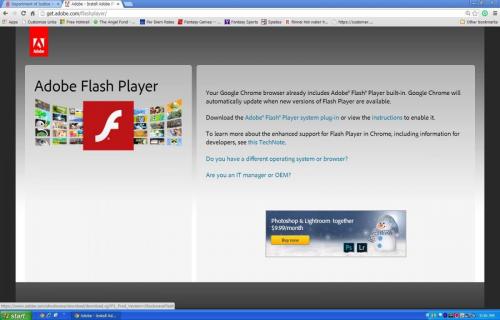
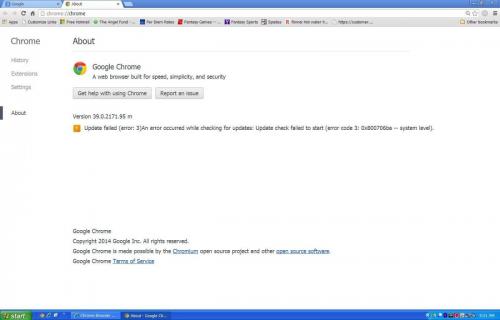





 Sign In
Sign In Create Account
Create Account

