Here's the content of C:\AdwCleaner[S1].txt:
----------------------------------------------------
# AdwCleaner v4.102 - Report created 29/11/2014 at 17:37:22
# Updated 23/11/2014 by Xplode
# Database : 2014-11-23.7 [Local]
# Operating System : Windows ™ Vista Home Premium Service Pack 2 (64 bits)
# Username : Pete - PETE-PC
# Running from : C:\Users\Pete\Desktop\AdwCleaner.exe
# Option : Clean
***** [ Services ] *****
***** [ Files / Folders ] *****
[!] Folder Deleted : C:\Users\Pete\AppData\Local\WSE_Vosteran
[!] Folder Deleted : C:\Users\Pete\AppData\Roaming\WSE_Vosteran
File Deleted : C:\Users\Pete\AppData\Roaming\Mozilla\Firefox\Profiles\4z05qces.default\user.js
File Deleted : C:\Users\Pete\AppData\Roaming\Mozilla\Firefox\Profiles\4z05qces.default\searchplugins\Vosteran.xml
***** [ Scheduled Tasks ] *****
***** [ Shortcuts ] *****
***** [ Registry ] *****
Key Deleted : HKCU\Software\Microsoft\Internet Explorer\SearchScopes\{273B8C2F-51CB-40E1-90AA-9BB1190EEB5F}
Key Deleted : HKCU\Software\InstallCore
Key Deleted : HKCU\Software\WSE_Vosteran
***** [ Browsers ] *****
-\\ Internet Explorer v9.0.8112.16421
Setting Restored : HKCU\Software\Microsoft\Internet Explorer\Main [Start Page]
-\\ Mozilla Firefox v32.0.1 (x86 en-US)
[4z05qces.default\prefs.js] - Line Deleted : user_pref("browser.search.defaultenginename", "Vosteran");
[4z05qces.default\prefs.js] - Line Deleted : user_pref("browser.search.selectedEngine", "Vosteran");
[4z05qces.default\prefs.js] - Line Deleted : user_pref("browser.startup.homepage", "hxxp://Vosteran.com/?f=1&a=vst_aw_14_48_other&cd=2XzuyEtN2Y1L1QzutDtDtByEyB0Ezz0AtDyEtBzzyEyD0CtAtN0D0Tzu0StCtDyCtAtN1L2XzutAtFyCtFyCtFtDtN1L1Czu0C0I0S0V0E0R1V1B[...]
[4z05qces.default\prefs.js] - Line Deleted : user_pref("extensions.srchvstrn.hmpgUrl", "hxxp://Vosteran.com/?f=1&a=vst_aw_14_48_other&cd=2XzuyEtN2Y1L1QzutDtDtByEyB0Ezz0AtDyEtBzzyEyD0CtAtN0D0Tzu0StCtDyCtAtN1L2XzutAtFyCtFyCtFtDtN1L1Czu0C0I0S0V0E0R[...]
[4z05qces.default\prefs.js] - Line Deleted : user_pref("extensions.srchvstrn.newTabUrl", "hxxp://Vosteran.com/?f=2&a=vst_aw_14_48_other&cd=2XzuyEtN2Y1L1QzutDtDtByEyB0Ezz0AtDyEtBzzyEyD0CtAtN0D0Tzu0StCtDyCtAtN1L2XzutAtFyCtFyCtFtDtN1L1Czu0C0I0S0V0E[...]
[4z05qces.default\prefs.js] - Line Deleted : user_pref("extensions.srchvstrn.prtnrId", "WSE_Vosteran");
[4z05qces.default\prefs.js] - Line Deleted : user_pref("extensions.srchvstrn.srchPrvdr", "Vosteran");
[4z05qces.default\prefs.js] - Line Deleted : user_pref("extensions.srchvstrn.tlbrSrchUrl", "hxxp://Vosteran.com/?f=3&a=vst_aw_14_48_other&cd=2XzuyEtN2Y1L1QzutDtDtByEyB0Ezz0AtDyEtBzzyEyD0CtAtN0D0Tzu0StCtDyCtAtN1L2XzutAtFyCtFyCtFtDtN1L1Czu0C0I0S0V[...]
-\\ Google Chrome v39.0.2171.71
[C:\Users\Pete\AppData\Local\Google\Chrome\User Data\Default\Web Data] - Deleted [Search Provider] : hxxp://Vosteran.com/results.php?f=4&q={searchTerms}&a=vst_aw_14_48_other&cd=2XzuyEtN2Y1L1QzutDtDtByEyB0Ezz0AtDyEtBzzyEyD0CtAtN0D0Tzu0StCtDyCtAtN1L2XzutAtFyCtFyCtFtDtN1L1Czu0C0I0S0V0E0R1V1BtN1L1G1B1V1N2Y1L1Qzu2StDyE0C0BtDyCyEyCtGyCtB0DyBtG0FyD0A0AtGtDtBtByDtGyEyC0FzytB0F0AyEtDzytB0D2QtN1M1F1B2Z1V1N2Y1L1Qzu2SyEzzyBzy0A0DyC0BtG0B0A0AtBtGyEyE0C0CtG0BtDtBzytGyC0A0EtAyBtCyBzyzytBzztC2Q&cr=1059228288&ir=
[C:\Users\Pete\AppData\Local\Google\Chrome\User Data\Default\Web Data] - Deleted [Search Provider] : hxxp://Vosteran.com/results.php?f=4&q={searchTerms}&a=vst_aw_14_48_other&cd=2XzuyEtN2Y1L1QzutDtDtByEyB0Ezz0AtDyEtBzzyEyD0CtAtN0D0Tzu0StCtDyCtAtN1L2XzutAtFyCtFyCtFtDtN1L1Czu0C0I0S0V0E0R1V1BtN1L1G1B1V1N2Y1L1Qzu2StDyE0C0BtDyCyEyCtGyCtB0DyBtG0FyD0A0AtGtDtBtByDtGyEyC0FzytB0F0AyEtDzytB0D2QtN1M1F1B2Z1V1N2Y1L1Qzu2SyEzzyBzy0A0DyC0BtG0B0A0AtBtGyEyE0C0CtG0BtDtBzytGyC0A0EtAyBtCyBzyzytBzztC2Q&cr=1059228288&ir=
*************************
AdwCleaner[R0].txt - [2141 octets] - [17/03/2014 22:45:45]
AdwCleaner[R1].txt - [4420 octets] - [29/11/2014 17:34:49]
AdwCleaner[S0].txt - [2211 octets] - [17/03/2014 22:46:41]
AdwCleaner[S1].txt - [3878 octets] - [29/11/2014 17:37:22]
########## EOF - C:\AdwCleaner\AdwCleaner[S1].txt - [3938 octets] ##########
----------------------------------------
After reboot, firefox went to the Firefox home page. Firefox has been hanging a bunch, but was doing so at times with the CPU spikes/performance issue, so not necessarily new. I've downloaded SpeedFan from MajorGeeks and will run it now. Hoping it's a clean version of the software (file had the same name as the one from FileHippo).


 This topic is locked
This topic is locked


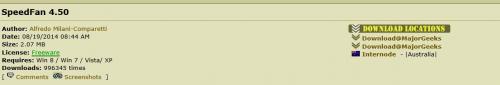












 Sign In
Sign In Create Account
Create Account

