A box reading: Windows cannot format this drive. Quit any disk utilities or other programs that are using this drive, and make sure that no window is displaying the contents of the drive. then try formatting again.-comes up.
The slave drive does have XP on it-not sure if it's the same version XP as the C drive version-if that even matters. I just want everything off of this slave so I can back up my C drive to it. Thanks!





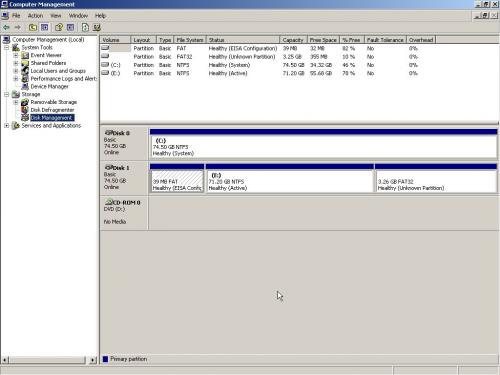
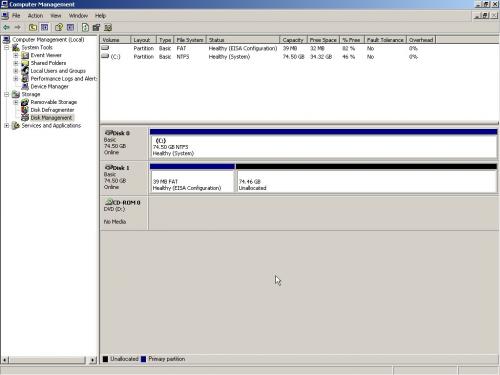











 Sign In
Sign In Create Account
Create Account

