Good. Everything is still OK. According to Secunia, a reboot of your computer should fix the issue. Reboot and then try opening the program.
firefox redirect / "Reported Web Forgery" [Solved] [Solved]
#61
![firefox redirect / "Reported Web Forgery" [Solved] [Solved]: post #61](https://www.geekstogo.com/forum/public/style_images/shift/icon_share.png)
 Posted 17 January 2015 - 08:48 PM
Posted 17 January 2015 - 08:48 PM

#62
![firefox redirect / "Reported Web Forgery" [Solved] [Solved]: post #62](https://www.geekstogo.com/forum/public/style_images/shift/icon_share.png)
 Posted 17 January 2015 - 08:50 PM
Posted 17 January 2015 - 08:50 PM

You can also delete the MiniToolbox and Result.txt from your desktop. Thanks.
#63
![firefox redirect / "Reported Web Forgery" [Solved] [Solved]: post #63](https://www.geekstogo.com/forum/public/style_images/shift/icon_share.png)
 Posted 18 January 2015 - 12:02 AM
Posted 18 January 2015 - 12:02 AM

I just reboot and unfortunately, I still get the same error message...
#64
![firefox redirect / "Reported Web Forgery" [Solved] [Solved]: post #64](https://www.geekstogo.com/forum/public/style_images/shift/icon_share.png)
 Posted 18 January 2015 - 08:15 AM
Posted 18 January 2015 - 08:15 AM

OK, let's check a few things.
1. When you click on the following link does it bring you to their website? https://psi3.secunia.com
2. Is the time on your computer accurate?
If the answer to both questions above is Yes then please do the following.
Step#1 - Fix IE Zones
1. Open Internet Explorer
2. Click the Tools icon (picture of the gear icon in the upper right) and select Internet Options.
3. Click the Security tab and click on Reset all zones to default level.
4. Click OK.
5. Close IE and try to open Secunia again.
Step#2 - Reset IE Settings
Note: You only need to try this step if Step#1 from above didn't work.
1. Open Internet Explorer
2. Click the Tools icon (picture of the gear icon in the upper right) and select Internet Options.
3. Click the Advanced tab and click the Reset button.
4. Click the Reset button.
4. Once this is done you can close Internet Explorer. Try to run Secunia again.
Let me know. Thanks.
#65
![firefox redirect / "Reported Web Forgery" [Solved] [Solved]: post #65](https://www.geekstogo.com/forum/public/style_images/shift/icon_share.png)
 Posted 18 January 2015 - 05:48 PM
Posted 18 January 2015 - 05:48 PM

Yes to your first two questions. Tried the two steps you advised but still get the same error message.
#66
![firefox redirect / "Reported Web Forgery" [Solved] [Solved]: post #66](https://www.geekstogo.com/forum/public/style_images/shift/icon_share.png)
 Posted 18 January 2015 - 08:45 PM
Posted 18 January 2015 - 08:45 PM

Unfortunately it sometimes happens that certain software simply doesn't install properly on some machines. There could be a myriad of reasons for this. My suggestion is for you to use a different program for this. Go ahead and uninstall Secunia and install the following instead.
Step#1 - Install FileHippo App Manager
1. Download the installer from here. Note: When you click the link ensure you click on the following green button. There are other download buttons that are advertisements for other software so be careful.
2. Go ahead and install and accept all the defaults.
3. Click the "Show hidden icons" up arrow in the lower right corner of your screen by your time. Right-click on the FileHippo icon and select Settings.
4. Click the Results tab and click the Hide beta versions option to put a check mark in it. Click OK to exit the settings screen.
5. After a few minutes, if you have any outdated software a notification will come up.
6. You can click the notification bubble and a web page will open showing you the programs that need updating with links to download them.
Let me know how this goes. Thanks.
#67
![firefox redirect / "Reported Web Forgery" [Solved] [Solved]: post #67](https://www.geekstogo.com/forum/public/style_images/shift/icon_share.png)
 Posted 19 January 2015 - 02:40 AM
Posted 19 January 2015 - 02:40 AM

#68
![firefox redirect / "Reported Web Forgery" [Solved] [Solved]: post #68](https://www.geekstogo.com/forum/public/style_images/shift/icon_share.png)
 Posted 19 January 2015 - 07:02 AM
Posted 19 January 2015 - 07:02 AM

The top 3 are not. The last one I can't see the full path. Can you copy/paste the log?
1. Open up the Malwarebytes program again. You can simply double click on the shortcut on your desktop that says "Malwarebytes Anti-Malware".
2. Click the History button as shown in the picture below.
3. Click Application Logs as shown in the picture below.
4. Put a check mark next to Scan Log as shown in the picture below.
5. Click the view button as shown in the picture below.
#69
![firefox redirect / "Reported Web Forgery" [Solved] [Solved]: post #69](https://www.geekstogo.com/forum/public/style_images/shift/icon_share.png)
 Posted 19 January 2015 - 10:09 AM
Posted 19 January 2015 - 10:09 AM

When I do that all I get is this:
Malwarebytes Anti-Malware
www.malwarebytes.org
Update, 1/18/2015 4:36:18 PM, SYSTEM, KC03, Manual, Malware Database, 2015.1.18.1, 2015.1.18.12,
(end)
#70
![firefox redirect / "Reported Web Forgery" [Solved] [Solved]: post #70](https://www.geekstogo.com/forum/public/style_images/shift/icon_share.png)
 Posted 19 January 2015 - 10:12 AM
Posted 19 January 2015 - 10:12 AM

You viewed the Protection Log. You want to click on the Scan log and view that one.
#71
![firefox redirect / "Reported Web Forgery" [Solved] [Solved]: post #71](https://www.geekstogo.com/forum/public/style_images/shift/icon_share.png)
 Posted 19 January 2015 - 10:16 AM
Posted 19 January 2015 - 10:16 AM

Make sure that after you click the check box next to Scan Log that you also click on the words Scan Log so it turns blue as show below. I've seen sometimes when you simply click the check box that it still pulls up the protection log unless you actually click on the words so it turns blue.
#72
![firefox redirect / "Reported Web Forgery" [Solved] [Solved]: post #72](https://www.geekstogo.com/forum/public/style_images/shift/icon_share.png)
 Posted 19 January 2015 - 07:17 PM
Posted 19 January 2015 - 07:17 PM

#73
![firefox redirect / "Reported Web Forgery" [Solved] [Solved]: post #73](https://www.geekstogo.com/forum/public/style_images/shift/icon_share.png)
 Posted 19 January 2015 - 07:24 PM
Posted 19 January 2015 - 07:24 PM

Nope. You're right it's not there. Run Malwarebytes again until it gets to the point where it shows the detected items and then click the Copy to Clipboard button and post here. Thanks.
#74
![firefox redirect / "Reported Web Forgery" [Solved] [Solved]: post #74](https://www.geekstogo.com/forum/public/style_images/shift/icon_share.png)
 Posted 19 January 2015 - 08:21 PM
Posted 19 January 2015 - 08:21 PM

Malwarebytes Anti-Malware
www.malwarebytes.org
Scan Date: 1/19/2015
Scan Time: 5:26:10 PM
Logfile:
Administrator: Yes
Version: 2.00.4.1028
Malware Database: v2015.01.19.16
Rootkit Database: v2015.01.14.01
License: Free
Malware Protection: Disabled
Malicious Website Protection: Disabled
Self-protection: Disabled
OS: Windows Vista Service Pack 2
CPU: x86
File System: NTFS
User: Kwong
Scan Type: Threat Scan
Result: Completed
Objects Scanned: 426686
Time Elapsed: 49 min, 50 sec
Memory: Enabled
Startup: Enabled
Filesystem: Enabled
Archives: Enabled
Rootkits: Enabled
Heuristics: Enabled
PUP: Enabled
PUM: Enabled
Processes: 0
(No malicious items detected)
Modules: 0
(No malicious items detected)
Registry Keys: 2
PUP.Optional.TopArcadeHits.A, HKU\S-1-5-21-3634781665-3730177948-736442605-1000-{ED1FC765-E35E-4C3D-BF15-2C2B11260CE4}-0\SOFTWARE\MICROSOFT\WINDOWS\CURRENTVERSION\EXT\SETTINGS\{CF190686-9E72-403C-B99D-682ABDB63C5B}, , [53fe06f148412b0b2f03091e847f12ee],
PUP.Optional.TopArcadeHits.A, HKU\S-1-5-21-3634781665-3730177948-736442605-1000-{ED1FC765-E35E-4C3D-BF15-2C2B11260CE4}-0\SOFTWARE\MICROSOFT\WINDOWS\CURRENTVERSION\EXT\STATS\{CF190686-9E72-403C-B99D-682ABDB63C5B}, , [53fe06f148412b0b2f03091e847f12ee],
Registry Values: 1
PUM.Bad.Proxy, HKU\S-1-5-18-{ED1FC765-E35E-4C3D-BF15-2C2B11260CE4}-0\SOFTWARE\MICROSOFT\WINDOWS\CURRENTVERSION\INTERNET SETTINGS|ProxyServer, http=127.0.0.1:5555, , [133e07f0bbcea6909ea60c4c4aba9f61]
Registry Data: 0
(No malicious items detected)
Folders: 0
(No malicious items detected)
Files: 1
PUP.Optional.Bunndle, C:\Program Files\CamStudio 2.7\BunndleOfferManager.exe, , [0051ab4c4346d1657ae968f55ea2db25],
Physical Sectors: 0
(No malicious items detected)
(end)
#75
![firefox redirect / "Reported Web Forgery" [Solved] [Solved]: post #75](https://www.geekstogo.com/forum/public/style_images/shift/icon_share.png)
 Posted 19 January 2015 - 08:26 PM
Posted 19 January 2015 - 08:26 PM

Yup, go ahead and set the Bad Proxy to Quarantine and Apply Actions.
Similar Topics
0 user(s) are reading this topic
0 members, 0 guests, 0 anonymous users
As Featured On:








 This topic is locked
This topic is locked


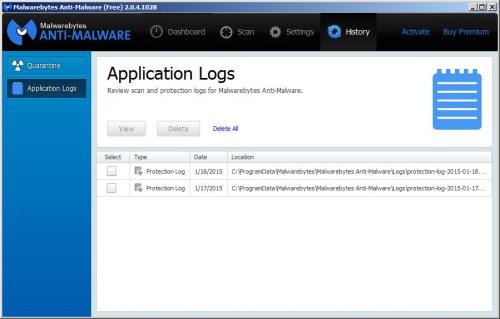




 Sign In
Sign In Create Account
Create Account

